Paint.NET/Tools
Jump to navigation
Jump to search
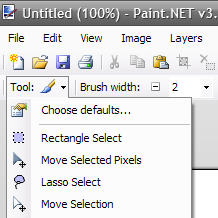
Screenshot of the Paint.NET tools menu. 
Screenshot of the Paint.NET tools window 
In this section, you will learn how to use the tools in Paint.NET
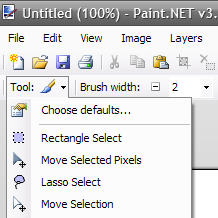

The Tools toolbar:

Click on the tool you want to learn about! If you're a beginner, you should start from the top left.
[edit | edit source]
To access your tools, you can
1. Use the pull-down menu on the upper-left hand corner of your screen
or
2. Use the Tools window
or
3. Use keyboard shortcuts
Selection tools[edit | edit source]
Selection creation tools[edit | edit source]
 Rectangle Select[edit | edit source]
Rectangle Select[edit | edit source]
- This tool allows you to select a particular portion of an image in a rectangular shape. Click, hold and drag to use this tool.
 Lasso Select[edit | edit source]
Lasso Select[edit | edit source]
- The lasso tool allows you to select portions of an image any way you would like. In order to use this tool also click, hold and drag.
 Ellipse Select[edit | edit source]
Ellipse Select[edit | edit source]
- The ellipse tool allows you select a portion of an image in an elliptical way. You also click, hold and drag to use this tool.
-image soon to come-
 Magic Wand[edit | edit source]
Magic Wand[edit | edit source]
- The magic wand will select an area in one click. Adjust the tolerance to select more or less. If your image is not ‘leak free’, then the tool will select as much as it can.
-image soon to come-