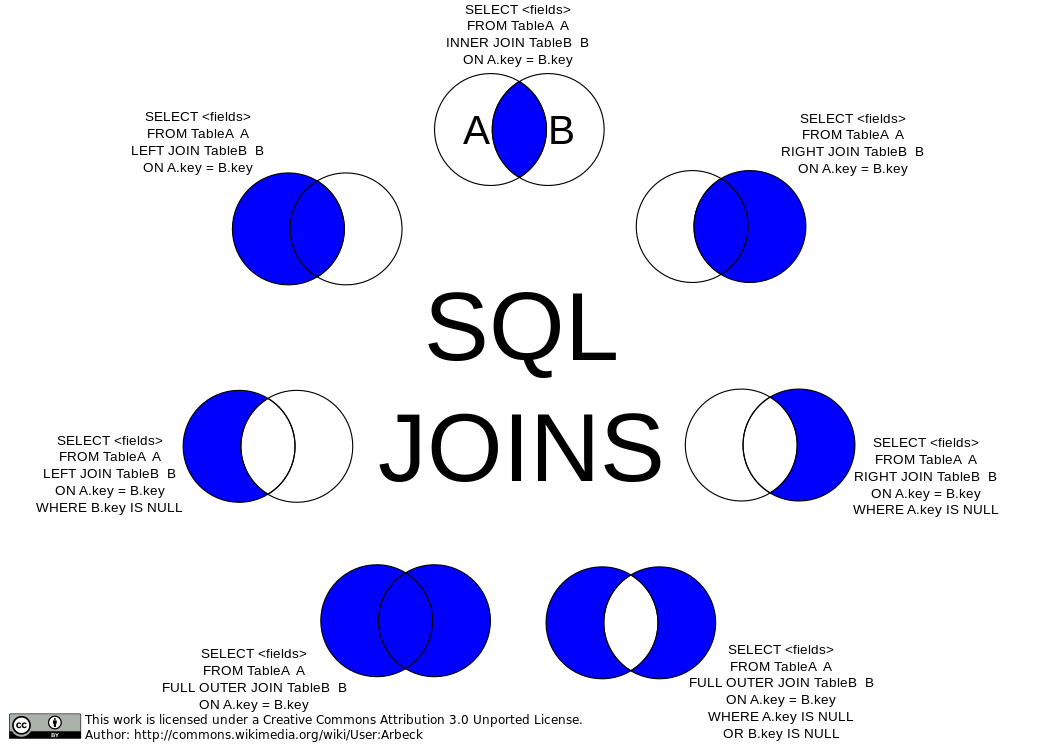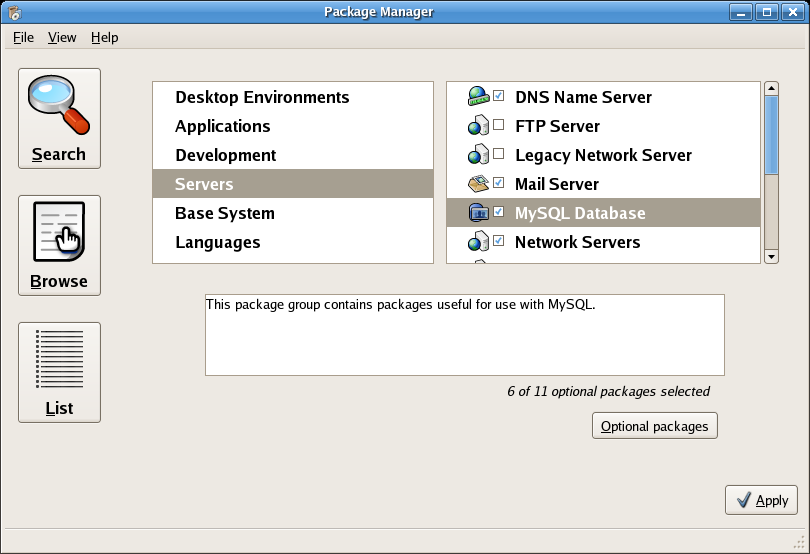MySQL/Print version
| This is the print version of MySQL You won't see this message or any elements not part of the book's content when you print or preview this page. |
The current, editable version of this book is available in Wikibooks, the open-content textbooks collection, at
https://en.wikibooks.org/wiki/MySQL
Introduction
What is SQL?
[edit | edit source]For a more general introduction see the SQL Wikibook.
Structured Query Language is a third generation language for working with relational databases. Being a 3G language it is closer to human language than machine language and therefore easier to understand and work with.
- Dr. E. F. Ted Codd who worked for IBM described a relational model for database in 1970.
- In 1992, ANSI (American National Standards Institute), the apex body, standardized most of the basic syntax.
- Its called SQL 92 and most databases (like Oracle, MySQL, Sybase, etc.) implement a subset of the standard (and proprietary extensions that makes them often incompatible).
Why MySQL?
[edit | edit source]- Free as in Freedom - Released with GPL version 2 license (though a different license can be bought from Oracle, see below)
- Cost - Free!
- Support - Online tutorials, forums, mailing list (lists.mysql.com), paid support contracts.
- Speed - One of the fastest databases available. ([2])
- Functionality - supports most of ANSI SQL commands.
- Ease of use - less need of training / retraining.
- Portability - easily import / export from Excel and other databases
- Scalable - Useful for both small as well as large databases containing billions of records and terabytes of data in hundreds of thousands of tables.
- Permission Control - selectively grant or revoke permissions to users.
The MySQL license
[edit | edit source]MySQL is available under a dual-licensing scheme:
- Under the GNU General Public License, version 2, ("or later" allowed in versions released before 2007): this is a Free (as in freedom), copyleft software license that allows you to use MySQL for commercial and non-commercial purposes in your application, as long as your application is released under the GNU GPL. There is also a "FLOSS Exception" which essentially allows non-GPL'd but Free applications (such as the PHP programming language, under the PHP license) to connect to a MySQL server. The exception lists a set of free and open-source software license that can be used in addition to the GNU GPL for your MySQL-dependent Free application.
- A so-called "commercial" [1], paid license, that is, a license where MySQL grants you the right to integrate MySQL with a non-FLOSS application that you are redistributing outside your own organization. [2]
MySQL and its forks
[edit | edit source]MySQL is Free Software, so some forks and unofficial builds delivering contributions from the community exist.
MariaDB
[edit | edit source]In 2008 Sun Microsystems bought MySQL, Sun being itself later acquired by Oracle, in 2010. After the acquisition, the development process has changed. The team has started to release new MySQL versions less frequently, so the new code is less tested.There were also less contributions from the community.
In 2009 Monty Widenius, the founder of MySQL, left the company and created a new one, called The Monty Program. He started a new fork called MariaDB. The scopes of MariaDB,
- import all the new code that will be added to the main MySQL branch, but enhancing it to make it more stable;
- clean the MySQL code;
- add contributions from the community (new plugins, new features);
- develop the Aria storage engine, formerly named Maria;
- improving the performance;
- adding new features to the server.
The license is the GNU GPLv2 (inherited from MySQL).
The primary platform for MariaDB is GNU/Linux, but also works on one proprietary system. The following Storage Engine have been added:
- Aria (also used for internal tables)
- PBXT
- XtraDB
- FederatedX
- SphinxSE
- OQGRAPH
- Others may be added in the future.
Drizzle
[edit | edit source]In 2008 Brian Aker, chief architect of MySQL, left the project to start a new fork called Drizzle. While Oracle initially funded the project, Drizzle is now funded by Rackspace. Its characteristics are:
- only a small part of the MySQL code has survived in this fork, the rest being removed: only essential features are implemented in the Drizzle server;
- the survived code has been cleaned;
- Drizzle is modular: many features are or can be implemented as plugins;
- the software is optimized for multiCPU and multicore 64 bit machines;
- only GNU/Linux and UNIX systems are supported.
There are no public releases of this fork, still. Its main license will be the GNU GPLv2 (inherited from MySQL), but where possible the BSD license is applied.
OurDelta
[edit | edit source]OurDelta is another fork, maintained by Open Query. The first branch, which has number 5.0, is based on MySQL 5.0. The 5.1 branch is based on MariaDB. OurDelta includes some patches developed by the community or by third parties. OurDelta provides packages for some GNU/Linux distributions: Debian, Ubuntu, Red Hat/CentOS. It is not available for other systems, but the source code is freely available.
Percona Server
[edit | edit source]Percona Server is a MySQL fork maintained by Percona. It provides the ExtraDB Storage Engine, which is a fork of InnoDB, and some patches which mainly improve the performance.
Notes
[edit | edit source]- ↑ Calling it "commercial" is misleading, because the GNU GPL can be used in commercial (but non-proprietary) projects.
- ↑ Proprietary projects still can connect to a MySQL server without purchasing this license by using old versions of the MySQL client connection libraries (under the GNU Lesser General Public License). However, these libraries cannot connect to the newest versions of the MySQL server.
MySQL Practical Guide
Installing MySQL
[edit | edit source]All in one solutions
[edit | edit source]As MySQL alone isn't enough to run a real database server, the more practical way to install it is to deploy an all in one pack in this purpose, including all the needed additional elements: Apache and PHP.
Attention on Windows 10:
- The server IIS is launched by default, which forces Apache to change its port (888 instead of 80). To resolve this, just untick Internet Information Services in Programs and functionalities, Activate or deactivate the Windows functionalities. In the same way, the MySQL port can change from 3306 to 3388.
- Moreover, EasyPHP development server (alias Devserver, the red version) doesn't work properly (MSVCR110.dll is missing) but EasyPHP hosting server (alias Webserver, the blue one) yes. However, it launched automatically at each boot which slows the system significantly. To avoid this, execute services.msc, and toggle the three services below in manual start. Then to launch them on demand (as an administrator), create a script called MySQL.cmd, containing the following lines:
net start ews-dbserver
net start ews-httpserver
net start ews-dashboard
pause
net stop ews-dashboard
net stop ews-httpserver
net stop ews-dbserver
Single installation
[edit | edit source]This guide is written from the perspective of using the Linux Shell with Ubuntu and apt-get[3].
If you want to solely use the Terminal:
Make sure you have the MySQL Client and Server installed. To install the client and the server under apt-get distributions (for example Debian and Ubuntu), Execute:
apt-get install mysql-client mysql-client-5.0 mysql-server mysql-server-5.0
About the MySQL package:
Having a secure installation:
If all your answers are "yes" to what follows, this cleans up your installation, forces you to set a root password, asks you to test for anonymous users and makes your database internal.
Just be careful. Be sure that you are configuring MySQL to the specifications you want.
Here's the code:
mysql_secure_installation
Creating your own MySQL account and database:
[edit | edit source]Now that MySQL is installed, you wouldn't necessarily have your own account, so you have to log in as root.
To do this type:
sudo mysql -u root -p
(This means that you're logging on as the user "root" (-u root) and that you're requesting the password for "root" (-p) )
Once you've managed to log in, your command-line should look like this: mysql>
By the way, if your command-line ends up looking like this: -> theres an explanation behind it.
In MySQL each command you do has to end with ; . This way it knows that everything behind ; is a command.
So to get out of there, simply type ; There will be more on this later.
Now you can check what databases (if any) are available to your user (in this case "root" ):
show databases;
Let's get straight to the chase and create our own database. Let's call it people. While we're doing this we can also create our own user account. Two birds with one stone.
So first create the database:
create database people;
(NOTE: in this particular case, you have to be "root" to create new databases.)
Now we want to grant ( GRANT ) all user rights ( ALL ) from ( ON ) the entire ( * ) people database to ( TO ) your account ( yourusername@localhost ) with your user password being stuffedpoodle ( IDENTIFIED BY "stuffedpoodle" ).
So we'd input this as:
GRANT ALL ON people.* TO yourusername@localhost IDENTIFIED BY "stuffedpoodle";
Tada! You now have your own user account. Let's say you chose ted as your username. You've configured MySQL to say that ted can play around with the people database in whatever ways he wishes.
Now get out of MySQL by typing
exit
To start working with the people database, you can now login as ted:
mysql -u ted -p
Creating tables with information in your database:
[edit | edit source]In MySQL information is stored in tables. Tables contain columns and rows.
Ted has now created a people database. So we want now to enter some information into a table.
Login as ted.
Firstly, we need to make sure we're working with the people database. So typing:
select database();
will show you what database you're currently using. You should see a NULL , meaning that you're working with nothing at the moment.
So to start using the people database, type:
\u people
(NOTICE: Typing: USE people OR logging in as mysql people -u ted -p is also acceptable.)
So how to create a table.
Keep in mind that we need to set all the column values (like surname, age etc.).
Now, remember that annoying -> symbol? MySQL reads your command as just one command, not a series. So, -> enables you to enter your inputs in a nicer way than just writing everything on one line.
(NOTE: The problem with this method is that if you screw up on a line and press ENTER to go to the next line, you can't go back and fix your mistake. That's why a nice way to do this is using something like SciTE Text Editor (set language to SQL) to write your code and just copy/paste that into the shell.)
Another thing is that you must separate your lines with , at the end of each line except when you've written your two last lines. On the second to last line, don't add , and the last line always ends with ; .
First I have to explain a few things so you're not blown away by an unfamiliar bunch of code.
If you don't know, we use brackets () to encapsulate code. (Often called parenthesis).
The first thing we will be writing after the CREATE TABLE tableName and the first bracket will be the database ID number(we use integers [5]) of each person, mainly known as the Primary Key. It's kinda like a passport ID number. Each number is unique to its owner and it has to be to prevent duplication and imposters.
Now, any variable in SQL is created as
variableNAME variableTYPE otherVariableAttributes
. So in order to define the Primary Key variable, we need to type for example:
peopleID(variableNAME) int(variableTYPE - short for "integer") unsigned(means we want our integer value to always be a positive number) not null(we want each row to have a value, so obviously the value can't be empty(NULL) ) auto_increment(this ensures that each new row that is created will be a unique value) primary key(we are saying that this particular variable will be our Primary Key for this Table.), (a reminder that the , symbol indicates the end of this line so MySQL knows to go to the next line)
You already know about the int variable. There is another which is kinda like String (for example: if you've programmed in Java before). It's called varchar which stands for variable characters. You set the amount of characters someone is able to input into a varchar variable. Like this: nameOfFattestMooseAlive varchar(30) So nameOfFattestMooseAlive can have a maximum of 30 characters.
Okay, so let's see an example of how to create a table relating to the people database:
CREATE TABLE peopleInfo ( peopleID int unsigned not null auto_increment primary key, firstName varchar(30), lastName varchar(30), age int, gender varchar(13) );
Just a note that I set the maximum value of gender to 13 because "hermaphrodite" has 13 characters. :)
Now you can type: CREATE TABLE peopleInfo and press ENTER if you'd like to start -> and write the rest of the code or you can use SCITE and copy/paste it into your shell.
Great. We now completed our first Table.
Now comes the part when we have to get some actual people into our peopleInfo Table.
Since your already using the people database, you can type
show tables;
to see what tables are currently in your database. To see the properties of your table type:
describe peopleInfo;
So, how to fill in our peopleInfo table with people...
This is done by telling MySQL what rows you are filling in and the actual information/data you want to fill in.
So we want to insert into our table (specifying the rows) and inputting the values(actual data) that we want. (NOTE: We are not filling in the primary key.)
To create our first person you would type this:
INSERT INTO peopleInfo
(firstName, lastName, age, gender)
values
("Bill", "Harper", 17, "male");
Great. Now if you want to printout to the screen all the information about your table, type:
select * from peopleInfo;
and there you have it. Your table now has one person stored in it.
Inserting lots of information into your table:
A brief point that shall be covered later, MySQL backs-up itself in .sql files. The reason this is smart is because it backs-up the actual code inside the text file.
Keeping this in mind, let's say we want to add 10 other people into your peopleInfo table. It would be one hell of a hassle typing each person into existence. What if there were a 1000?
So I've graciously typed out the code of filling in 10 other people to a database. :) Create a blank .txt file and copy/paste this information into it, saving it as tenPeople.sql .
INSERT INTO peopleInfo (firstName, lastName, age, gender) values ("Mary", "Jones", 21, "female");
INSERT INTO peopleInfo (firstName, lastName, age, gender) values ("Jill", "Harrington", 19, "female");
INSERT INTO peopleInfo (firstName, lastName, age, gender) values ("Bob", "Mill", 26, "male");
INSERT INTO peopleInfo (firstName, lastName, age, gender) values ("Alfred", "Jinks", 23, "male");
INSERT INTO peopleInfo (firstName, lastName, age, gender) values ("Sandra", "Tussel", 31, "female");
INSERT INTO peopleInfo (firstName, lastName, age, gender) values ("Mike", "Habraha", 45, "male");
INSERT INTO peopleInfo (firstName, lastName, age, gender) values ("John", "Murry", 22, "male");
INSERT INTO peopleInfo (firstName, lastName, age, gender) values ("Jake", "Mechowsky", 34, "male");
INSERT INTO peopleInfo (firstName, lastName, age, gender) values ("Hobrah", "Hinbrah", 24, "hermaphrodite");
INSERT INTO peopleInfo (firstName, lastName, age, gender) values ("Laura", "Smith", 17, "female");
Excellent. Now we want to get all these people in our table. exit MySQL and go to the directory where you saved the tenPeople.sql file.
Once there, to get all the data into your database, type:
mysql -u ted -p people <tenPeople.sql
and enter your password.
Now log into MySQL and remember to select the database your using. \u people
Now check again what information you have. There ya go.
Manipulating your database:
[edit | edit source]Now that we have a database full of people. We can display that information anyway we want.
A brief example would be
select firstName, lastName, gender from peopleInfo;
This would display to the screen only people's names, surnames, and genders. You've not specified that you want people's Database IDs, Numbers, or Ages to be displayed. And the great thing is you can choose whatever you want from the database to be displayed. Now, if you want to delete your table, simply type:
drop table peopleInfo;
Extra conditions:
You can also you extra conditions (filters) through when displaying data.
select * from peopleInfo where gender = 'female';
will display everyone who is female.
(NOTE: letters are enclosed with ' while numbers are plain.)
You can also compare numbers. For example:
select * from peopleInfo where age > 17;
will show everyone in your table who is older than 17.
Little index here:
> greater than < less than >= greater or equal to <= less than or equal to <> not equal to
Let's say we wanted to display all people whose first names began with the letter "j". We would use the LIKE condition. (Makes sense, is your name LIKE the letter "j", well it start with j so yes. :) )
About the LIKE condition.
select * from peopleInfo where firstName LIKE "j%";
(NOTE: LIKE 's evil opposite cousin is NOT LIKE)
Backing up and restoring your MySQL database:
[edit | edit source]There is a function called mysqldump. This is a way to backup your database.
Remember how you managed to get information into your database from tenPeople.sql? Well that's how you restore information to a database.
(In this particular case you gotta make sure that in your database you have a table called "peopleInfo")
Now...
To backup your database (in this case backup the people database):
We first have to create the .txt file that we will be backing it up to. Open a blank .txt file and save it as backupfile.sql .
Now we can type:
mysqldump -u ted -p people > backupfile.sql
Congratulations. You have now backuped your people database.
WARNING! mysqldump is one of the worst ways to backup production databases for the following reasons:
- it will take quite a lot of time to dump data
- even more time to restore. Depends on datasize, it can be counted in days!
- locking problem with MyISAM tables or mixed environment
Better solutions are based on binary copy. It allows you to perform non-locking, consistent backups.
For MyISAM or mixed environment:
- LVM snapshots
For InnoDB:
- LVM snapshots
- ZFS snapshots (for Solaris systems)
- InnoDB Hot Backup
- XtraBackup (similar to InnoDB Hot Backup but free)
phpMyAdmin
[edit | edit source]This graphic interface allows the generation of SQL code by selecting some options with the mouse. This software has its own wiki on http://wiki.cihar.com/pma/Welcome_to_phpMyAdmin_Wiki.
Hello world
[edit | edit source]To enter the SQL commands:
- Launch MySQL in shell:
- Linux:
mysql-h localhost -u root MyDB - Windows:
"C:\Program Files (x86)\EasyPHP\binaries\mysql\bin\mysql.exe"-h localhost -u root MyDB
- Linux:
- Or open an SQL window in PhpMyAdmin (eg: http://localhost/modules/phpmyadmin/#PMAURL-1:server_sql.php?server=1).
select "hello world";
+-------------+
| hello world |
+-------------+
| hello world |
+-------------+
1 row in set (0.00 sec)
Databases manipulation
Creation
[edit | edit source] CREATE DATABASE database;
Require? Privilege.
mysqladmin create is a command-line wrapper for this function.
NB: in MySQL, CREATE SCHEMA is a perfect synonym of CREATE DATABASE, contrarily to some other DBMS like Oracle or SQL Server.
Deletion
[edit | edit source] DROP DATABASE database;
Require ? privilege.
mysqladmin drop is a command-line wrapper for this function. The -f option can be used to suppress the interactive confirmation (useful for unattended scripts).
Rename
[edit | edit source]In some 5.1.x versions there was a RENAME DATABASE db1 TO db2; command, but it has been removed because renaming databases via SQL caused some data loss problems[1].
However, in the command-line, you can create/export/import/delete:
mysqladmin create name2
mysqldump --opt name1 | mysql name2
mysqladmin drop -f name1
Another option, if you have root access, is to rename the database directory:
cd /var/lib/mysql/
/etc/init.d/mysql stop
mv name1/ name2/
/etc/init.d/mysql start
You also need to drop privileges on name1 and recreate them on name2:
UPDATE mysql.db SET `Db`='name2' WHERE `Db`='name1';
FLUSH PRIVILEGES;
Copy
[edit | edit source]There is no direct copy command in MySQL. However, this can easily be done using some tools.
With mysqldump
[edit | edit source]The mysqldump command-line can be used to generate a complete flat-file copy of the database. You can then reinject this copy in another database.
This requires a direct access to the database; if you do not have it, you may need to use phpMyAdmin instead.
# First, clean-up the target database:
mysqladmin drop -f base2
mysqladmin create base2
# Copy base1 to base2:
mysqldump --opt base1 | mysql base2
Backup
[edit | edit source]To set an automatic backup every day at midnight[2], in Linux:
$ crontab -e
0 0 * * * /usr/local/bin/mysqldump -uLOGIN -PPORT -hHOST -pPASS base1 | gzip -c > `date “+\%Y-\%m-\%d”`.gz
With phpMyAdmin
[edit | edit source]
Restoration
[edit | edit source]- With Linux:
mysql -h localhost -u root MaBase < MaBase.sql
- With Windows, the program may not be into the environment variables:
"C:\Program Files (x86)\EasyPHP\binaries\mysql\bin\mysql.exe" -h localhost -u root MyDB < MyDB.sql
Contrarily to the PhpMyAdmin importations, there is no limit. For example, we can load a 2 GB database in five minutes.
Migration from other databases
[edit | edit source]| This section is a stub. You can help Wikibooks by expanding it. |
Tools: MySQL Migration Toolkit
Tools for data modeling
[edit | edit source]
DB Designer 4 and MySQL Workbench
[edit | edit source]DBDesigner begins to be old. It is released under the GNU GPL, but it cannot be fully considered as free software since it requires the non-free Kylix compiler to build.
But MySQL AB acquired fabFORCE [citation needed][3], who distributed DB Designer, and MySQL Workbench is the next version. For now the project is still Alpha and not ready for use yet.
Meanwhile, if you use the latest release of DBDesigner, you'll find that it cannot connect to MySQL, with the "unable to load libmysqlclient.so" error. To workaround this,
- Install the MySQL "Shared compatibility libraries" (from http://dev.mysql.com/downloads/mysql/5.0.html#downloads for version 5.0, generic RPMS aka MySQL-shared-compat.i386 will do).
- Replace DBDesigner's version of libmysqlclient.so with the newly installed one:
sudo ln -sf /usr/lib/libmysqlclient.so.10 /usr/lib/DBDesigner4/libmysqlclient.so
- Find and install
kylixlibs3-unwind-3.0-rh.4.i386.rpm - Find an old xorg (e.g.
xorg-x11-libs-6.8.2-37.FC4.49.2.1.i386.rpmfrom FC4) and extract it:
rpm2cpio x.rpm | cpio -i
- Get libXft.so.1.1 in that package and install it:
sudo cp libXft.so.1.1 /usr/lib ldconfig
You now can connect to your MySQL5 server from DBDesigner4. Consider this a temporary work-around waiting for community (free) and commercial (not free) versions MySQL Workbench.
OpenOffice Base and ODBC
[edit | edit source]Typical configuration :
- MySQL database on a host machine (which name is
mysqlhostbelow) - OOo 2 on a client machine (Debian GNU/Linux for instance)
- Connection via ODBC.
It's a client configuration : we need mysql-client:
aptitude install mysql-client
Under Fedora/CentOS:
yum install mysql
Before installing ODBC, we can test the remote connexion locally:
$ mysql -h mysqlhost -u user1 mysqldatabase -p Enter password: PassUser1
You must have create the database mysqldatabase and the user user1 on mysqlhost.
It seems there is no problem (hope there is not ;-)):
Reading table information for completion of table and column names You can turn off this feature to get a quicker startup with -A Welcome to the MySQL monitor. Commands end with ; or \g. Your MySQL connection id is 33 to server version: 5.0.24a-Debian_5~bpo.1-log Type 'help;' or '\h' for help. Type '\c' to clear the buffer. mysql>
Then, it's possible to test, through different queries :
mysql> show databases; +--------------------+ | Database | +--------------------+ | information_schema | | mysqldatabase | +--------------------+ 2 rows in set (0.00 sec) .... mysql> quit; Bye
Fine ! Let's go with OOo and ODBC, on the client machine:
aptitude install libmyodbc unixodbc
For Fedora/CentOS:
yum install mysql-connector-odbc unixODBC
/etc/odbc.ini (empty file) and /etc/odbcinst.ini are created.
odbcinst.ini declares the available ODBC driver. Here's the MySQL statement (paths to the .so files may vary depending on the distribution); for Debian:
[MySQL] Description = MySQL driver Driver = /usr/lib/odbc/libmyodbc.so Setup = /usr/lib/odbc/libodbcmyS.so CPTimeout = CPReuse = FileUsage = 1
for CentOS:
[MySQL] Description = ODBC for MySQL Driver = /usr/lib/libmyodbc3.so Setup = /usr/lib/libodbcmyS.so FileUsage = 1
Now we can use odbcinst :
# odbcinst -j unixODBC 2.2.4 DRIVERS............: /etc/odbcinst.ini SYSTEM DATA SOURCES: /etc/odbc.ini USER DATA SOURCES..: /root/.odbc.ini
For further options : man odbcinst
First of all, we have to create at least one DSN (Data Source Name or Data Set Name), because every ODBC connection is initialized through an existing DSN. It's true in every cases, so it is required for an ODBC connection from OOo.
To create a DSN, one have different possibilities :
- Modify /etc/odbc.ini (concerns all users)
- Modify ~/.odbc.ini (concerns a specific user)
- Use graphical applications such as ODBCConfig (Debian:
unixodbc-bin, Fedora:unixODBC-kde). Finally, these graphical applications modify /etc/odbc.ini or ~/.odbc.ini
For instance, a /etc/odbc.ini file (the name of the DSN is between brackets []):
[MySQL-test] Description = MySQL ODBC Database TraceFile = stderr Driver = MySQL SERVER = mysqlhost USER = user1 PASSWORD = DATABASE = mysqldatabase
In that case, the DSN is called MySQL-test
Then we can test, using isql command:
$ isql -v MySQL-test user1 PassUser1 +---------------------------------------+ | Connected! | | | | sql-statement | | help [tablename] | | quit | | | +---------------------------------------+ SQL> show databases; +-------------------+ | Database | +-------------------+ | information_schema| | mysqldatabase | +-------------------+ 2 rows affected 2 rows returned SQL> quit;
And now, from OOo:
-> File -> New -> Database -> Connecting to an existing database -> MySQL -> Next -> Connect using ODBC -> Next -> Choosing a Data Source -> MySQL-test -> Next -> Username : user1 (tick password required) -> Yes, register the database for me -> Finish
At that step, one is connected to the mysqldatabase database, under the user user1. Just before accessing the database, for example to create tables, one will give user1 password. Then, through OOo, it is now quite easy to access and manipulate the database. We can just notice that Java is required in the following cases :
- Wizard to create a form (at the opposite, to create a form directly don't need any JRE).
- Wizard to create reports.
- Wizard to create queries (at the opposite, to create a query directly or through a view don't need any JRE).
- Wizard to create tables (at the opposite, to create a table directly or to create a view don't need any JRE).
GNU/Linux distros usually ships OpenOffice with IcedTea (openjdk-6-jre/java-1.6.0-openjdk) or GCJ (java-gcj-compat/java-1.4.2-gcj-compat) so that these Java-based features work.
References
[edit | edit source]- ↑ https://dev.mysql.com/doc/refman/5.1/en/rename-database.html
- ↑ http://stackoverflow.com/questions/6645818/how-to-automate-database-backup-using-phpmyadmin
- ↑ In the forums: [1] but we'd need something more official
Language
- Browsing the databases
- Specifying table names
- Definitions
- User Variables
- Alias
- Data Types
- Table manipulation
- Data manipulation
- Queries
- Using/Dealing with NULL
- Operators
- Import/export
- Functions
- Exercises
- Reserved Words
Language/Browsing the databases

INFORMATION_SCHEMA
[edit | edit source]information_schema is a virtual database provided by MySQL 5 and later, that contains metadata about the server and the databases.
You can't modify structure and data of information_schema. You can only query the tables.
Many information_schema tables provide the same data you can retrieve with a SHOW statement. While using SHOW commands is faster (the server responds much faster and you type less characters), the information_schema provides a more flexible way to obtain and organize the metadata.
List databases
[edit | edit source]The INFORMATION_SCHEMA table containing the databases information is SCHEMATA.
The mysqlshow command line tool (DOS/Unix) can be used instead. You can't show databases if the server has been started with the --skip-all-databases option.
If you don't have the 'SHOW DATABASES' privilege, you'll only see databases on which you have some permissions.
The following SQL commands provide information about the databases located on the current server.
Show all databases:
SHOW DATABASES;
The SCHEMA keywords can be used in place of DATABASES. MySQL doesn't support standard SQL SCHEMAs, so SCHEMA is a synonym of database. It has been added for compatibility with other DBMSs.
Add a filter on the databases names
[edit | edit source] SHOW DATABASES LIKE 'pattern';
The LIKE operator here works as in normal SELECTs or DML statements. So you can list all databases whose name starts with 'my':
SHOW DATABASES LIKE 'my%';
Add complex filters
[edit | edit source]You can add more complex filters using the WHERE clause:
SHOW DATABASES WHERE conditions;
WHERE clause allows you to use regular expressions, '=', '<' and '>' operators, string functions or other useful expressions to filter the records returned by SHOW DATABASES.
List tables and views
[edit | edit source]The following SQL commands provide information about the tables and views contained in a database. The INFORMATION_SCHEMA tables containing this information are `TABLES` and `VIEWS`.
Since the following statements provide very little information about views, if you need to get metadata about them you'll probably prefer to query the VIEWS table.
The mysqlshow command line tool can be used instead.
Show all tables
[edit | edit source] USE `database`;
SHOW TABLES;
SHOW TABLES FROM `database`;
The 2 forms shown above are equivalent.
Apply a filter
[edit | edit source]You can apply a filter to the tables names, to show only tables whose name match a pattern. You can use the LIKE operators, as you do in SELECTs or in the DML statements:
SHOW TABLES LIKE `pattern`;
Also, you can apply a more complex filter to any column returned by the SHOW TABLES command using the WHERE clause:
SHOW TABLES WHERE condition;
(see below)
Extra info
[edit | edit source]By default, SHOW TABLES returns only one column containing the name of the table. You can get extra information by using the FULL keyword:
SHOW FULL TABLES;
This will add a column called `Table_type`. This can have three values: 'BASE TABLE' for tables, 'VIEW' for views and 'SYSTEM VIEW' for special tables created by the server (normally used only INFORMATION_SCHEMA tables).
So you can only list tables:
SHOW FULL TABLES WHERE `Table_type`='BASE TABLE';
Or, you can only list views:
SHOW FULL TABLES WHERE `Table_type`='VIEW';
Show only open tables
[edit | edit source]You can get a list of the non-temporary tables (not views) which are open in the cache:
SHOW OPEN TABLES;
This command has the same parameters as SHOW TABLES, except for FULL (useless in this case). You can't get this information from the INFORMATION_SCHEMA.
List fields
[edit | edit source]The following SQL commands provide information about the columns in a table or in a view. The INFORMATION_SCHEMA table containing this information is COLUMNS.
The mysqlshow command line tool can be used instead.
DESCRIBE
[edit | edit source] DESCRIBE `table`;
DESCRIBE `database`.`table`;
DESCRIBE `table` 'filter';
DESC can be used as a shortcut for DESCRIBE.
'filter' can be a column name. If a column name is specified, only that column will be shown. If 'filter' contains the '%' or the '_' characters, it will be evaluated as a LIKE condition. For example, you can list all fields which start with 'my':
DESC `table` 'my%';
EXPLAIN
[edit | edit source]A synonym is:
EXPLAIN `table`;
SHOW FIELDS
[edit | edit source]Another synonym is:
SHOW FIELDS FROM `table`;
SHOW COLUMNS
[edit | edit source]Another synonym is:
SHOW COLUMNS FROM `table`;
-- possible clauses:
SHOW COLUMNS FROM `table` FROM `database`;
SHOW COLUMNS FROM `table` LIKE 'pattern';
SHOW COLUMNS FROM `table` WHERE condition;
FIELDS and COLUMNS are synonyms. EXPLAIN is a synonym of SHOW COLUMNS / FIELDS too, but it doesn't support all of its clauses.
A databases name can be specified both in the form
SHOW COLUMNS FROM `table` FROM `database`;
both:
SHOW COLUMNS FROM `database`.`table`;
Extra info
[edit | edit source]Using the FULL keyword, extra info can be retried: the columns' collation, privileges you have on the column and the comment.
| Field | Type | Collation | Null | Key | Default | Extra | Privileges | Comment |
|---|---|---|---|---|---|---|---|---|
| ... | ... | ... | ... | ... | ... | ... | ... | ... |
List indexes
[edit | edit source]The following SQL commands provide information about the indexes in a table. Information about keys is contained in the `COLUMNS` table in the INFORMATION_SCHEMA.
The mysqlshow -k command line tool can be used instead.
SHOW INDEX FROM `TABLE`;
SHOW INDEX FROM `TABLE` FROM `databases`;
The KEYS reserved word can be used as a synonym of INDEX. No other clauses are provided.
Result example:
| Table | Non_unique | Key_name | Seq_in_index | Column_name | Collation | Cardinality | Sub_part | Packed | Null | Index_type | Comment | Index_comment |
|---|---|---|---|---|---|---|---|---|---|---|---|---|
| Table1 | 0 | PRIMARY | 1 | id | A | 19 | NULL | NULL | BTREE |
- Remark: with phpMyAdmin it's easy to create the same index multiple times, which slows the requests.
To remove an index:
DROP INDEX `date_2` on `Table1`
Language/Specifying names
In this book, we will quote the MySQL identifiers (tables names, fields, databases, etc.) using backquotes (`).
Backquote is ASCII 96. It can be type on Linux systems by pressing: ALT+'.
Most often, this is optional. However, this allows better error messages from MySQL. For example, this error is not very helpful:
mysql> SELECT user_id, group_id FROM user,group LIMIT 1; ERROR 1064 (42000): You have an error in your SQL syntax; check the manual that corresponds to your MySQL server version for the right syntax to use near 'group LIMIT 1' at line 1
But this one is better:
mysql> SELECT user_id, group_id FROM `user`,`group` LIMIT 1; ERROR 1146 (42S02): Table 'savannah.group' doesn't exist
Ok, it was just a missing s:
mysql> SELECT user_id, group_id FROM `user`,`groups` LIMIT 1; +---------+----------+ | user_id | group_id | +---------+----------+ | 100 | 2 | +---------+----------+ 1 row in set (0.02 sec)
This syntax allows the user to use reserved words and some illegal characters in objects' names. It is even possible to use backquotes by typing it twice:
RENAME TABLE `user` TO ````
However, this is not a portable syntax. The SQL standard recommends the use of a double quote ("). If you want to write portable SQL quote, do not quote the identifiers. But is there something like portable SQL, even remotely?
Language/Definitions: what are DDL, DML and DQL?
- Data Definition Language (DDL) refers to the CREATE, ALTER and DROP statements.
DDL or Data Definition Language actually consists of the SQL commands that can be used to define the database schema. DDL allows to add / modify / delete the logical structures which contain the data or which allow users to access / maintain the data (databases, tables, keys, views...). DDL is about "metadata".
- Data Manipulation Language (DML) refers to the INSERT, UPDATE and DELETE statements
DML allows to add / modify / delete data itself.
- Data Query Language (DQL) refers to the SELECT, SHOW and HELP statements (queries)
SELECT is the main DQL instruction. It retrieves data you need. SHOW retrieves infos about the metadata. HELP... is for people who need help.
- Data Control Language (DCL) refers to the GRANT and REVOKE statements
DCL is used to grant / revoke permissions on databases and their contents. DCL is simple, but MySQL's permissions are rather complex. DCL is about security.
- Data Transaction Language (DTL) refers to the START TRANSACTION, SAVEPOINT, COMMIT and ROLLBACK [TO SAVEPOINT] statements
DTL is used to manage transactions (operations which include more instructions none of which can be executed if one of them fails).
Language/User Variables
Local variables
[edit | edit source]The local variables can't be reached from outside their function or stored procedure[1].
They are declared like this[2]:
DECLARE MyVariable1 INT DEFAULT 1;
Session variables
[edit | edit source]- The ability to set variables in a statement with the := assignment operator:
- For e.g. (@total) to calculate the total in an example, you have to have the total column first because it must be calculated before the individual percentage calculations.
- Session variables are set for the duration of the thread.
- In the vast majority of cases you'd use a programming language to do this sort of thing.
- MySQL variables can be useful when working on the MySQL command line.
- If no records are returned, the user variable will not be set for that statement.
- A user variable set in the field list cannot be used as a condition.
- The value of a variable is set with the SET statement or in a SELECT statement with :=
select @test := 2;
select @test + 1; -- returns 3
set @startdate='some_start_date', @enddate='some_end_date'
SELECT @toremember:=count(*) FROM membros;
select @numzero := count(*) from table1 where field=0;
select @numdistinct := count(distinct field) from table1 where field <> 0 ;
select @numzero @numdistinct;
- You can copy values retrieved by a SELECT into one or more variables:
SET @id = 0, @name = '';
SELECT id, name INTO @id, @name FROM table1 limit 1;
SELECT @id, @name;
Global variables
[edit | edit source]A global variable is visible to all users, it allows to modify the configuration files settings during the session or definitely. So when changing them, it's necessary to precise this permanent or ephemera criteria, with respectively set global and set session. Example:
mysql> set @@global.max_connections = 1000;
mysql> show global variables like 'wait_timeout';
+---------------+-------+
| Variable_name | Value |
+---------------+-------+
| wait_timeout | 60 |
+---------------+-------+
1 row in set (0.00 sec)
mysql> set @@session.wait_timeout=120;
References
[edit | edit source]
Language/Alias
An expression and a column may be given aliases using AS. The alias is used as the expression's column name and can be used with order by or having clauses. For e.g.
SELECT
CONCAT(last_name,' ', first_name) AS full_name,
nickname AS nick
FROM
mytable
ORDER BY
full_name
These aliases can be used in ORDER BY, GROUP BY and HAVING clauses. They should not be used in WHERE clause.
A table name can have a shorter name for reference using AS. You can omit the AS word and still use aliasing. For e.g.
SELECT
COUNT(B.Booking_ID), U.User_Location
FROM
Users U
LEFT OUTER JOIN
Bookings AS B
ON
U.User_ID = B.Rep_ID AND
B.Project_ID = '10'
GROUP BY
(U.User_Location)
Aliasing plays a crucial role while you are using self joins. For e.g. people table has been referred to as p and c aliases!
SELECT
p.name AS parent,
c.name AS child,
MIN((TO_DAYS(NOW())-TO_DAYS(c.dob))/365) AS minage
FROM
people AS p
LEFT JOIN
people AS c
ON
p.name=c.parent WHERE c.name IS NOT NULL
GROUP BY
parent HAVING minage > 50 ORDER BY p.dob;
Language/Data Types
VARCHAR
[edit | edit source]VARCHAR is shorthand for CHARACTER VARYING. 'n' represents the maximum column length (upto 65,535 characters). A VARCHAR(10) column can hold a string with a maximum length of 10 characters. The actual storage required is the length of the string (L), plus 1 or 2 bytes (1 if the length is < 255) to record the length of the string.
For the string 'abcd', L is 4 and the storage requirement is 5 bytes.
CHAR(n) is similar to varchar(n) with the only difference that char will occupy fixed length of space in the database whereas varchar will need the space to store the actual text. So a CHAR field takes more storage space, but is 20% faster to search if index[1].
TEXT and BLOB
[edit | edit source]A BLOB or TEXT column with a maximum length of 65,535 characters. The required space is the real length of the stored data plus 2 bytes (1 byte if length is < 255). The BLOB / TEXT data is not stored in the table's data file. This makes all operations (INSERT / UPDATE / DELETE / SELECT) involving the BLOB / TEXT data slower, but makes all other operations faster.
integer
[edit | edit source]Specifying an n value has no effect whatsoever. Regardless of a supplied value for n, maximum (unsigned) value stored is 429 crores. If you want to add negative numbers, add the "signed" keyword next to it.
Attention: to store a number greater than the limit (eg: 1234567890123456789), the software can tell that the operation has been done although it hasn't. So the type must be declared as BIGINT in this case.
Remark: the booleans are declared as tinyint(1).
The number between the parenthesis after the integer types indicates on how many digits the stored integer should be displayed[2]. However, if it's longer than that, it won't affect its storing.
decimal
[edit | edit source]decimal(n,m) decimal(4,2) means numbers upto 99.99 (and NOT 9999.99 as you may expect) can be saved. Four digits with the last 2 reserved for decimal.
Dates
[edit | edit source]Out of the three types DATETIME, DATE, and TIMESTAMP, the DATE type is used when you need only a date value, without a time part. MySQL retrieves and displays DATE values in 'YYYY-MM-DD' format. The DATETIME type is used when you need values that contain both date and time information. The difference between DATETIME and TIMESTAMP is that the TIMESTAMP range is limited to 1970-2037 (see below).
TIME can be used to only store the time of day (HH:MM:SS), without the date. It can also be used to represent a time interval (for example: -02:00:00 for "two hours in the past"). Range: '-838:59:59' => '838:59:59'.
YEAR can be used to store the year number only.
If you manipulate dates, you have to specify the actual date, not only the time - that is, MySQL will not automagically use today as the current date. On the contrary, MySQL will even interpret the HH:MM:SS time as a YY:MM:DD value, which will probably be invalid.
The following examples show the precise date range for Unix-based timestamps, which starts at the Unix Epoch and stops just before the first new year before the usual limit (2038).
mysql> SET time_zone = '+00:00'; -- GMT Query OK, 0 rows affected (0.00 sec)
mysql> SELECT FROM_UNIXTIME(-1); +-------------------+ | FROM_UNIXTIME(-1) | +-------------------+ | NULL | +-------------------+ 1 row in set (0.00 sec) mysql> SELECT FROM_UNIXTIME(0); -- "Epoch" +---------------------+ | FROM_UNIXTIME(0) | +---------------------+ | 1970-01-01 00:00:00 | +---------------------+ 1 row in set (0.00 sec) mysql> SELECT FROM_UNIXTIME(2145916799); +---------------------------+ | FROM_UNIXTIME(2145916799) | +---------------------------+ | 2037-12-31 23:59:59 | +---------------------------+ 1 row in set (0.00 sec) mysql> SELECT FROM_UNIXTIME(2145916800); +---------------------------+ | FROM_UNIXTIME(2145916800) | +---------------------------+ | NULL | +---------------------------+ 1 row in set (0.00 sec)
set and enum
[edit | edit source]A SET datatype can hold any number of strings from a predefined list of strings specified during table creation. The SET datatype is similar to the ENUM datatype in that they both work with predefined sets of strings, but where the ENUM datatype restricts you to a single member of the set of predefined strings, the SET datatype allows you to store any of the values together, from none to all of them.
Example:
SET("madam", "mister") -- authorizes an empty field, "madam", "mister", "madam, mister", or "mister, madam"
ENUM("madam", "mister") -- authorizes an empty field, "madam" or "mister"
References
[edit | edit source]
Language/Table manipulation
CREATE TABLE
[edit | edit source]Create table syntax is:
Create table tablename (FieldName1 DataType, FieldName2 DataType)
The rows returned by the "select" query can be saved as a new table. The datatype will be the same as the old table. For e.g.
CREATE TABLE LearnHindi
select english.tag, english.Inenglish as english, hindi.Inhindi as hindi
FROM english, hindi
WHERE english.tag = hindi.tag
The table size limit depends on the filesystem, and is generally around 2TB[1].
Moreover, MySQL can assure the unique keys auto-incrementation with the option AUTO_INCREMENT. In case of table truncation, the counter can be reset with:
ALTER TABLE tablename AUTO_INCREMENT = 1
Copy a table
[edit | edit source]To duplicate the same structure (names, fields types, and indexes, but no record):
CREATE TABLE `new1` LIKE `old1`;
To copy the records into the previous result:
INSERT INTO `new1` SELECT * FROM `old1`;
Temporary tables
[edit | edit source]It's possible to create variables of type "table", which as the other variables, will be erased at the end of their scripts. It's called the "temporary tables":
CREATE TEMPORARY TABLE IF NOT EXISTS MyTempTable1 AS (SELECT * FROM MyTable1)
Example with a named column:
CREATE TEMPORARY TABLE IF NOT EXISTS MyTempTable1(id INT) AS (SELECT id FROM MyTable1)
Attention: if the temporary table column name doesn't correspond to the field which fills it, an additional column will be added with this field name. Eg:
CREATE TEMPORARY TABLE IF NOT EXISTS MyTempTable1(id1 INT) AS (SELECT id FROM MyTable1);
SHOW FIELDS FROM MyTempTable1;
Field Type Null Key Default Extra id1 int(11) YES NULL id int(11) NO 0
Attention: all temporary tables are dropped at the end of the MySQL connection which had created them[2].
ALTER TABLE
[edit | edit source]ALTER TABLE command can be used when you want to add/delete/modify the columns and/or the indexes; or, it can be used to change other table properties.
Add a column:
ALTER TABLE awards
ADD COLUMN AwardCode int(2)
Modify a column:
ALTER TABLE awards
CHANGE COLUMN AwardCode VARCHAR(2) NOT NULL
ALTER TABLE awards
MODIFY COLUMN AwardCode VARCHAR(2) NOT NULL
Drop a column:
ALTER TABLE awards
DROP COLUMN AwardCode
Re-order the record in a table:
ALTER TABLE awards ORDER BY id
(this operation is only supported by some Storage Engines; it could make some query faster)
Rename a table
[edit | edit source]In order to rename a table, you must have ALTER and DROP privileges on the old table name (or on all the tables), and CREATE and INSERT privileges on the new table name (or on all the tables).
You can use ALTER TABLE to rename a table:
RENAME TABLE `old_name` TO `new_name`
You can rename more than one table with a single command:
RENAME TABLE `old1` TO `new1`, `old2` TO `new2`, ...
RENAME is a shortcut. You can also use the ALTER TABLE statement:
ALTER TABLE `old` RENAME `new`
Using ALTER TABLE you can only rename one table per statement, but it's the only way to rename temporary tables.
DROP TABLE
[edit | edit source] DROP TABLE `awards`
Will completely delete the table and all the records it contains.
You can also drop more than one table with a single statement:
DROP TABLE `table1`, `table2`, ...
There are come optional keywords:
DROP TEMPORARY TABLE `table`;
DROP TABLE `table` IF EXISTS;
TEMPORARY must be specified, to drop a temporary table. IF EXISTS tells the server that it must not raise an error if the table doesn't exist.
References
[edit | edit source]- ↑ http://dev.mysql.com/doc/refman/5.7/en/table-size-limit.html
- ↑ http://www.mysqltutorial.org/mysql-temporary-table/
Language/Data manipulation
INSERT
[edit | edit source]The syntax is as follows:
Insert value1 into Column1, value2 into Column2, and value3 into Column3:
INSERT INTO TableName (Column1, Column2, Column3)
VALUES (value1, value2, value3)
Insert one record (values are inserted in the order that the columns appear in the database):
INSERT INTO TableName
VALUES (value1, value2, value3)
Insert two records:
INSERT INTO TableName
VALUES (value1, value2, value3), (value4, value5, value6)
INSERT INTO antiques VALUES (21, 01, 'Ottoman', 200.00);
INSERT INTO antiques (buyerid, sellerid, item) VALUES (01, 21, 'Ottoman');
You can also insert records 'selected' from other table.
INSERT INTO table1(field1, field2)
SELECT field1, field2
FROM table2
INSERT INTO World_Events SELECT * FROM National_Events
Performance tips:
- To insert many rows, consider using LOAD DATA INFILE instead.
- If bulk INSERTs are too slow and they operate on indexed non-empty tables, maybe you should increase the value of bulk_insert_buffer_size.
- Before performing bulk inserts, you may want to disable the keys.
- LOCKing a table also speeds up the INSERT.
UPDATE
[edit | edit source]The syntax is:
UPDATE table SET field1 = newvalue1, field2 = newvalue2 WHERE criteria ORDER BY field LIMIT n
Examples are:
UPDATE owner SET ownerfirstname = 'John'
WHERE ownerid = (SELECT buyerid FROM antiques WHERE item = 'Bookcase');
UPDATE antiques SET price = 500.00 WHERE item = 'Chair';
UPDATE order SET discount=discount * 1.05
UPDATE tbl1 JOIN tbl2 ON tbl1.ID = tbl2.ID
SET tbl1.col1 = tbl1.col1 + 1
WHERE tbl2.status='Active'
UPDATE tbl SET names = REPLACE(names, 'aaa', 'zzz')
UPDATE products_categories AS pc
INNER JOIN products AS p ON pc.prod_id = p.id
SET pc.prod_sequential_id = p.sequential_id
UPDATE table_name SET col_name =
REPLACE(col_name, 'host.domain.com', 'host2.domain.com')
UPDATE posts SET deleted=True
ORDER BY date LIMIT 1
With ORDER BY you can order the rows before updating them, and only update a given number of rows (LIMIT).
It is currently not possible to update a table while performing a subquery on the same table. For example, if I want to reset a password I forgot in SPIP:
mysql> UPDATE spip_auteurs SET pass = (SELECT pass FROM spip_auteurs WHERE login='paul') where login='admin'; ERROR 1093 (HY000): You can't specify target table 'spip_auteurs' for update in FROM clause
TODO: describes a work-around that I couldn't make to work with MySQL 4.1. Currently the work-around is not use 2 subqueries, possibly with transactions[1].
Performance tips
- UPDATEs speed depends of how many indexes are updated.
- If you UPDATE a MyISAM table which uses dynamic format, if you make rows larger they could be split in more than one part. This causes reading overhead. So, if your applications often do this, you may want to regularly run an OPTIMIZE TABLE statement.
- Performing many UPDATEs all together on a LOCKed table is faster than performing them individually.
REPLACE
[edit | edit source]REPLACE works exactly like INSERT, except that if an old record in the table has the same value as a new record for a PRIMARY KEY or a UNIQUE index, the old record is deleted before the new record is inserted.
IGNORE
[edit | edit source]Since MySQL 5.5[2], "INSERT IGNORE" and "REPLACE IGNORE" allow, when a duplicate key error occurs, to display some warnings and avoid the statement to abort.
Prior to MySQL 4.0.1, INSERT ... SELECT implicitly operates in IGNORE mode. As of MySQL 4.0.1, specify IGNORE explicitly to ignore records that would cause duplicate-key violations.
DELETE and TRUNCATE
[edit | edit source] DELETE [QUICK] FROM `table1`
TRUNCATE [TABLE] `table1`
- If you don't use a WHERE clause with DELETE, all records will be deleted.
- It can be very slow in a large table, especially if the table has many indexes.
- If the table has many indexes, you can make the cache larger to try making the DELETE faster (key_buffer_size variable).
- For indexed MyISAM tables, in some cases DELETEs are faster if you specify the QUICK keyword (DELETE QUICK FROM ...). This is only useful for tables where DELETEd index values will be reused.
- TRUNCATE will delete all rows quickly by DROPping and reCREATE-ing the table (not all Storage Engines support this operation).
- TRUNCATE is not transaction-safe nor lock-safe.
- DELETE informs you how many rows have been removed, but TRUNCATE doesn't.
- After DELETing many rows (about 30%), an OPTIMIZE TABLE command should make next statements faster.
- For a InnoDB table with FOREIGN KEYs constraints, TRUNCATE behaves like DELETE.
DELETE FROM `antiques`
WHERE item = 'Ottoman'
ORDER BY `id`
LIMIT 1
You can order the rows before deleting them, and then delete only a given number of rows.
References
[edit | edit source]
Language/Queries
SELECT
[edit | edit source]select syntax is as follows:
SELECT *
FROM a_table_name
WHERE condition
GROUP BY grouped_field
HAVING group_name condition
ORDER BY ordered_field
LIMIT limit_number, offset
List of fields
[edit | edit source]You must specify what data you're going to retrieve in the SELECT clause:
SELECT DATABASE() -- returns the current db's name
SELECT CURRENT_USER() -- returns your username
SELECT 1+1 -- returns 2
Any SQL expression is allowed here.
You can also retrieve all fields from a table:
SELECT * FROM `stats`
If you SELECT only the necessary fields, the query will be faster.
The table's name
[edit | edit source]If you are retrieving results from a table or a view, usually you specify the table's name in the FROM clause:
SELECT id FROM `stats` -- retrieve a field called id from a table called stats
Or:
SELECT MAX(id) FROM `stats`
SELECT id*2 FROM `stats`
You can also use the `db_name`.`table_name` syntax:
SELECT id FROM `sitedb`.`stats`
But you can also specify the table's name in the SELECT clause:
SELECT `stats`.`id` -- retrieve a field called id from a table
SELECT `sitedb`.`stats`.`id`
WHERE
[edit | edit source]You can set a filter to decide what records must be retrieved.
For example, you can retrieve only the record which has an id of 42:
SELECT * FROM `stats` WHERE `id`=42
Or you can read more than one record:
SELECT * FROM `antiques` WHERE buyerid IS NOT NULL
GROUP BY
[edit | edit source]You can group all records by one or more fields. The record which have the same value for that field will be grouped in one computed record. You can only select the grouped record and the result of some aggregate functions, which will be computed on all records of each group.
For example, the following will group all records in the table `users` by the field `city`. For each group of users living in the same city, the maximum age, the minimum age and the average age will be returned:
SELECT city, MAX(age), MIN(age), AVG(age) GROUP BY `city`
In the following example, the users are grouped by city and sex, so that we'll know the max, min and avg age of male/female users in each city:
SELECT city, sex, MAX(age), MIN(age), AVG(age) GROUP BY `city`, `sex`
HAVING
[edit | edit source]The HAVING clause declares a filter for the records which are computed by the GROUP BY clause. It's different from the WHERE clause, that operates before the GROUP BY. Here's what happens:
- The records which match to the WHERE clause are retrieved
- Those records are used to compute new records as defined in the GROUP BY clause
- The new records that match to the HAVING conditions are returned
This means which WHERE decides what record are used to compose the new computed records.
HAVING decides what computed records are returned, so it can operate on the results of aggregate functions. HAVING is not optimized and can't use indexes.
Incorrect use of HAVING:
SELECT city, sex, MAX(age), MIN(age), AVG(age) GROUP BY `city` HAVING sex='m'
This probably gives a wrong results. MAX(age) and other aggregate calculations are made using all values, even if the record's sex value is 'f'. This is hardly the expected result.
Incorrect use of HAVING:
SELECT city, sex, MAX(age), MIN(age), AVG(age) GROUP BY `city`, `sex` HAVING sex='m'
This is correct and returns the expected results, but the execution of this query is not optimized. The WHERE clause can and should be used, because, so that MySQL doesn't computes records which are excluded later.
Correct use of HAVING:
SELECT city, sex, MAX(age), MIN(age), AVG(age) GROUP BY `city` HAVING MAX(age) > 80
It must group all records, because can't decide the max age of each city before the GROUP BY clause is execute. Later, it returns only the record with a MAX(age)>80.
ORDER BY
[edit | edit source]You can set an arbitrary order for the records you retrieve. The order may be alphabetical or numeric.
SELECT * FROM `stats` ORDER BY `id`
By default, the order is ASCENDING. You can also specify that the order must be DESCENDING:
SELECT * FROM `stats` ORDER BY `id` ASC -- default
SELECT * FROM `stats` ORDER BY `id` DESC -- inverted
NULLs values are considered as minor than any other value.
You can also specify the field position, in place of the field name:
SELECT `name`, `buyerid` FROM `antiques` ORDER BY 1 -- name
SELECT `name`, `buyerid` FROM `antiques` ORDER BY 2 -- buyerid
SELECT `name`, `buyerid` FROM `antiques` ORDER BY 1 DESC
SQL expressions are allowed:
SELECT `name` FROM `antiques` ORDER BY REVERSE(`name`)
You can retrieve records in a random order:
SELECT `name` FROM `antiques` ORDER BY RAND()
If a GROUP BY clause is specified, the results are ordered by the fields named in GROUP BY, unless an ORDER BY clause is present. You can even specify in the GROUP BY clause if the order must be ascending or descending:
SELECT city, sex, MAX(age) GROUP BY `city` ASC, `sex` DESC
If you have a GROUP BY but you don't want the records to be ordered, you can use ORDER BY NULL:
SELECT city, sex, MAX(age) GROUP BY `city`, `sex` ORDER BY NULL
LIMIT
[edit | edit source]You can specify the maximum of rows that you want to read:
SELECT * FROM `antiques` ORDER BY id LIMIT 10
This statement returns a maximum of 10 rows. If there are less than 10 rows, it returns the number of rows found. The limit clause is usually used with ORDER BY.
You can get a given number of random records:
SELECT * FROM `antiques` ORDER BY rand() LIMIT 1 -- one random record
SELECT * FROM `antiques` ORDER BY rand() LIMIT 3
You can specify how many rows should be skipped before starting to return the records found. The first record is 0, not one:
SELECT * FROM `antiques` ORDER BY id LIMIT 10
SELECT * FROM `antiques` ORDER BY id LIMIT 0, 10 -- synonym
You can use the LIMIT clause to get the pagination of results:
SELECT * FROM `antiques` ORDER BY id LIMIT 0, 10 -- first page
SELECT * FROM `antiques` ORDER BY id LIMIT 10, 10 -- second page
SELECT * FROM `antiques` ORDER BY id LIMIT 20, 10 -- third page
Also, the following syntax is acceptable:
SELECT * FROM `antiques` ORDER BY id LIMIT 10 OFFSET 10
You can use the LIMIT clause to check the syntax of a query without waiting for it to return the results:
SELECT ... LIMIT 0
Optimization tips:
- SQL_CALC_FOUND_ROWS may speed up a query [1][2]
- LIMIT is particularly useful for SELECTs which use ORDER BY, DISTINCT and GROUP BY, because their calculations don't have to involve all the rows.
- If the query is resolved by the server copying internally the results into a temporary table, LIMIT helps MySQL to calculate how much memory is required by the table.
DISTINCT
[edit | edit source]The DISTINCT keyword can be used to remove all duplicate rows from the resultset:
SELECT DISTINCT * FROM `stats` -- no duplicate rows
SELECT DISTINCTROW * FROM `stats` -- synonym
SELECT ALL * FROM `stats` -- duplicate rows returned (default)
You can use it to get the list of all values contained in one field:
SELECT DISTINCT `type` FROM `antiques` ORDER BY `type`
Or you can use it to get the existing combinations of some values:
SELECT DISTINCT `type`, `age` FROM `antiques` ORDER BY `type`
If one of the fields you are SELECTing is the PRIMARY KEY or has a UNIQUE index, DISTINCT is useless. Also, it's useless to use DISTINCT in conjunction with the GROUP BY clause.
IN and NOT IN
[edit | edit source] SELECT id
FROM stats
WHERE position IN ('Manager', 'Staff')
SELECT ownerid, 'is in both orders & antiques'
FROM orders, antiques WHERE ownerid = buyerid
UNION
SELECT buyerid, 'is in antiques only'
FROM antiques WHERE buyerid NOT IN (SELECT ownerid FROM orders)
EXISTS and ALL
[edit | edit source](Compatible: Mysql 4+)
SELECT ownerfirstname, ownerlastname
FROM owner
WHERE EXISTS (SELECT * FROM antiques WHERE item = 'chair')
SELECT buyerid, item
FROM antiques
WHERE price = ALL (SELECT price FROM antiques)
Optimization hints
[edit | edit source]There are some hints you may want to give to the server to better optimize the SELECTs. If you give more than one hints, the order of the keywords is important:
SELECT [ALL | DISTINCT | DISTINCTROW ]
[HIGH_PRIORITY] [STRAIGHT_JOIN]
[SQL_SMALL_RESULT | SQL_BIG_RESULT] [SQL_BUFFER_RESULT]
[SQL_CACHE | SQL_NO_CACHE] [SQL_CALC_FOUND_ROWS]
...
HIGH_PRIORITY
Usually, DML commands (INSERT, DELETE, UPDATE) have higher priority than SELECTs. If you specify HIGH_PRIORITY though, the SELECT will have higher priority than DML statements.
STRAIGHT_JOIN Force MySQL to evaluate the tables of a JOIN in the same order they are named, from the leftmost.
SQL_SMALL_RESULT It's useful only while using DISTINCT or GROUP BY. Tells the optimizer that the query will return few rows.
SQL_BIG_RESULT It's useful only while using DISTINCT or GROUP BY. Tells the optimizer that the query will return a many rows.
SQL_BUFFER_RESULT Force MySQL to copy the result into a temporary table. This is useful to remove LOCKs as soon as possible.
SQL_CACHE Forces MySQL to copy the result into the query cache. Only works if the value of query_cache_type is DEMAND or 2.
SQL_NO_CACHE Tells MySQL not to cache the result. Useful if the query occurs very seldom or if the result often change.
SQL_CALC_FOUND_ROWS Useful if you are using the LIMIT clause. Tells the server to calculate how many rows would have been returned if there were no LIMIT. You can retrieve that number with another query:
SELECT SQL_CALC_FOUND_ROWS * FROM `stats` LIMIT 10 OFFSET 100;
SELECT FOUND_ROWS();
Index hints
[edit | edit source]USE INDEX: specifies to research some records preferably by browsing the tables indexes[3].FORCE INDEX: idem in more restrictive. A table will be browsed without index only if the optimizer doesn't have the choice.IGNORE INDEX: request to not favor the indexes.
Example:
SELECT *
FROM table1 USE INDEX (date)
WHERE date between '20150101' and '20150131'
SELECT *
FROM table1 IGNORE INDEX (date)
WHERE id between 100 and 200
UNION and UNION All
[edit | edit source](Compatible: Mysql 4+)
Following query will return all the records from both tables.
SELECT * FROM english
UNION ALL
SELECT * FROM hindi
UNION is the same as UNION DISTINCT.
If you type only UNION, then it is considered that you are asking for distinct records. If you want all records, you have to use UNION ALL.
SELECT word FROM word_table WHERE id = 1
UNION
SELECT word FROM word_table WHERE id = 2
(SELECT magazine FROM pages)
UNION DISTINCT
(SELECT magazine FROM pdflog)
ORDER BY magazine
(SELECT ID_ENTRY FROM table WHERE ID_AGE = 1)
UNION DISTINCT
(SELECT ID_ENTRY FROM table WHERE ID_AGE=2)
Joins
[edit | edit source]
The Most important aspect of SQL is its relational features. You can query, compare and calculate two different tables having entirely different structure. Joins and subselects are the two methods to join tables. Both methods of joining tables should give the same results. The natural join is faster on most SQL platforms.
In the following example a student is trying to learn what the numbers are called in Hindi.
CREATE TABLE english (Tag int, Inenglish varchar(255));
CREATE TABLE hindi (Tag int, Inhindi varchar(255));
INSERT INTO english (Tag, Inenglish) VALUES (1, 'One');
INSERT INTO english (Tag, Inenglish) VALUES (2, 'Two');
INSERT INTO english (Tag, Inenglish) VALUES (3, 'Three');
INSERT INTO hindi (Tag, Inhindi) VALUES (2, 'Do');
INSERT INTO hindi (Tag, Inhindi) VALUES (3, 'Teen');
INSERT INTO hindi (Tag, Inhindi) VALUES (4, 'Char');
| select * from english | select * from hindi | ||
| Tag | Inenglish | Tag | Inhindi |
| 1 | One | 2 | Do |
| 2 | Two | 3 | Teen |
| 3 | Three | 4 | Char |
Inner Join
[edit | edit source] SELECT hindi.Tag, english.Inenglish, hindi.Inhindi
FROM english, hindi
WHERE english.Tag = hindi.Tag
-- equal
SELECT hindi.Tag, english.Inenglish, hindi.Inhindi
FROM english INNER JOIN hindi ON english.Tag = hindi.Tag
| Tag | Inenglish | Inhindi |
| 2 | Two | Do |
| 3 | Three | Teen |
You can also write the same query as
SELECT hindi.Tag, english.Inenglish, hindi.Inhindi
FROM english INNER JOIN hindi
ON english.Tag = hindi.Tag
Remark: in MySQL, JOIN is equivalent to INNER JOIN and CROSS JOIN (Cartesian join)[4].
A Cartesian join is when you join every row of one table to every row of another table.
SELECT * FROM english, hindi
It is also called Cross Join and may be written in this way:
SELECT * FROM english CROSS JOIN hindi
| Tag | Inenglish | Tag | Inhindi |
| 1 | One | 2 | Do |
| 2 | Two | 2 | Do |
| 3 | Three | 2 | Do |
| 1 | One | 3 | Teen |
| 2 | Two | 3 | Teen |
| 3 | Three | 3 | Teen |
| 1 | One | 4 | Char |
| 2 | Two | 4 | Char |
| 3 | Three | 4 | Char |
Natural Join
[edit | edit source]Natural Joins give the same result as an INNER JOIN on all the two tables common columns.
The following statement using "USING" method will display the same results as the previous INNER JOIN (compatible: MySQL 4+; but changed in MySQL 5).
SELECT hindi.tag, hindi.Inhindi, english.Inenglish
FROM hindi NATURAL JOIN english
USING (Tag)
Outer Joins
[edit | edit source]| Tag | Inenglish | Tag | Inhindi |
| 1 | One | ||
| 2 | Two | 2 | Do |
| 3 | Three | 3 | Teen |
| 4 | Char |
Left Join / Left Outer Join
[edit | edit source]The syntax is as follows:
SELECT field1, field2 FROM table1 LEFT JOIN table2 ON field1=field2
SELECT e.Inenglish as English, e.Tag, '--no row--' as Hindi
FROM english AS e LEFT JOIN hindi AS h
ON e.Tag=h.Tag
WHERE h.Inhindi IS NULL
English tag Hindi One 1 --no row-
Right Outer Join
[edit | edit source] SELECT '--no row--' AS English, h.tag, h.Inhindi AS Hindi
FROM english AS e RIGHT JOIN hindi AS h
ON e.Tag=h.Tag
WHERE e.Inenglish IS NULL
English tag Hindi --no row-- 4 Char
- Make sure that you have the same name and same data type in both tables.
- The keywords LEFT and RIGHT are not absolute, they only operate within the context of the given statement: we can reverse the order of the tables and reverse the keywords, and the result would be the same.
- If the type of join is not specified as inner or outer then it will be executed as an INNER JOIN.
Full Outer Join
[edit | edit source]As for v5.1, MySQL does not provide FULL OUTER JOIN. You may emulate it this way:
(SELECT a.*, b*
FROM tab1 a LEFT JOIN tab2 b
ON a.id = b.id)
UNION
(SELECT a.*, b*
FROM tab1 a RIGHT JOIN tab2 b
ON a.id = b.id)
Multiple joins
[edit | edit source]It is possible to join more than just two tables:
SELECT ... FROM a JOIN (b JOIN c on b.id=c.id) ON a.id=b.id
Here is an example from Savane:
mysql> SELECT group_type.type_id, group_type.name, COUNT(people_job.job_id) AS count
FROM group_type
JOIN (groups JOIN people_job ON groups.group_id = people_job.group_id)
ON group_type.type_id = groups.type
GROUP BY type_id ORDER BY type_id
+---------+--------------------------------------+-------+
| type_id | name | count |
+---------+--------------------------------------+-------+
| 1 | Official GNU software | 148 |
| 2 | non-GNU software and documentation | 268 |
| 3 | www.gnu.org portion | 4 |
| 6 | www.gnu.org translation team | 5 |
+---------+--------------------------------------+-------+
4 rows in set (0.02 sec)
Subqueries
[edit | edit source](Compatible: MySQL 4.1 and later)
- SQL subqueries let you use the results of one query as part of another query.
- Subqueries are often natural ways of writing a statement.
- Let you break a query into pieces and assemble it.
- Allow some queries that otherwise can't be constructed. Without using a subquery, you have to do it in two steps.
- Subqueries always appear as part of the WHERE (or HAVING) clause.
- Only one field can be in the subquery SELECT. It means Subquery can only produce a single column of data as its result.
- ORDER BY is not allowed; it would not make sense.
- Usually refer to name of a main table column in the subquery.
- This defines the current row of the main table for which the subquery is being run. This is called an outer reference.
For e.g. If RepOffice= OfficeNbr from Offices table, list the offices where the sales quota for the office exceeds the sum of individual salespersons' quotas
SELECT City FROM Offices WHERE Target > ???
??? is the sum of the quotas of the salespeople, i.e.
SELECT SUM(Quota)
FROM SalesReps
WHERE RepOffice = OfficeNbr
We combine these to get
SELECT City FROM Offices
WHERE Target > (SELECT SUM(Quota) FROM SalesReps
WHERE RepOffice = OfficeNbr)
Display all customers with orders or credit limits > $50,000. Use the DISTINCT word to list the customer just once.
SELECT DISTINCT CustNbr
FROM Customers, Orders
WHERE CustNbr = Cust AND (CreditLimit>50000 OR Amt>50000);
References
[edit | edit source]Resources
[edit | edit source]
Language/Using NULL
Description
[edit | edit source]Null is a special logical value in SQL. Most programming languages have 2 values of logic: True and False. SQL also has NULL which means "Unknown". A NULL value can be set.
NULL is a non-value, so it can be assigned to TEXT columns, INTEGER columns or any other datatype. A column can not contain NULLs only if it has been declared as NOT NULL (see ALTER TABLE).
INSERT into Singer
(F_Name, L_Name, Birth_place, Language)
values
("", "Homer", NULL, "Greek"),
("", "Sting", NULL, "English"),
("Jonny", "Five", NULL, "Binary");
Do not quote the NULL. If you quote a Null then you name the person NULL. For some strange reason, NULLs do not show visually on windows XP in Varchar fields but they do in Fedora's version, so versions of mysql can give different outputs. Here we set the value of Sting and Homer's first name to a zero length string "", because we KNOW they have NO first name, but we KNOW we do not know the place they were born. To check for a NULLs use
SELECT * from Singer WHERE Birth_place IS NULL;
or
SELECT * from Singer WHERE Birth_place IS NOT NULL;
or
SELECT * from Singer WHERE isNull(Birth_place)
Remember, COUNT never counts NULLS.
select count(Birth_place) from Singer;
0
and sum(NULL) gives a NULL answer.
Normal operations (comparisons, expressions...) return NULL if at least one of the compared items is NULL:
SELECT (NULL=NULL) OR (NULL<>NULL) OR (NOT NULL) OR (1<NULL) OR (1>NULL) OR (1 + NULL) OR (1 LIKE NULL)
because all the expressions between in parenthesis return NULL. It's definitely logical: if you don't know the value represented by NULL, you don't know is it's =1 or <>1. Be aware that even (NULL=NULL) and (NOT NULL) return NULL.
Dealing with NULL
[edit | edit source]The function 'COALESCE' can simplify working with null values. for example, to avoid showing null values by treating null as zero, you can type:
SELECT COALESCE(colname,0) from table where COALESCE(colname,0) > 1;
In a date field, to treat NULL as the current date:
ORDER BY (COALESCE(TO_DAYS(date),TO_DAYS(CURDATE()))-TO_DAYS(CURDATE()))
EXP(SUM(LOG(COALESCE(''*the field you want to multiply*'',1)))
The coalesce() function is there to guard against trying to calculate the logarithm of a null value and may be optional depending on your circumstances.
SELECT t4.gene_name, COALESCE(g2d.score,0),
COALESCE(dgp.score,0), COALESCE(pocus.score,0)
FROM t4
LEFT JOIN g2d ON t4.gene_name=g2d.gene_name
LEFT JOIN dgp ON t4.gene_name=dgp.gene_name
LEFT JOIN pocus ON t4.gene_name=pocus.gene_name;
Use of IFNULL() in your SELECT statement is to make the NULL any value you wish.
IFNULL(expr1,expr2)
If expr1 is not NULL, IFNULL() returns expr1, else it returns expr2.
IFNULL() returns a numeric or string value, depending on the context in which it is used:
mysql> SELECT IFNULL(1,0);
-> 1
mysql> SELECT IFNULL(NULL,10);
-> 10
mysql> SELECT IFNULL(1/0,10);
-> 10
mysql> SELECT IFNULL(1/0,'yes');
-> 'yes'
Null handling can be very counter intuitive and could cause problems if you have an incorrect function in a delete statement that returns null. For example the following query will delete all entries.
DELETE FROM my_table WHERE field > NULL (or function returning NULL)
If you want to have NULL values presented last when doing an ORDER BY, try this:
SELECT * FROM my_table ORDER BY ISNULL(field), field [ ASC | DESC ]
Finally, to determine the table fields which can't be null:
SELECT *
FROM `information_schema`.`COLUMNS`
WHERE IS_NULLABLE = 'NO' AND TABLE_NAME = 'my_table'
Language/Operators
MySQL uses some standard SQL operators and some non-standard operators. They can be used to write expressions which involve constant values, variables, values contained in fields and / or other expressions.
Comparison operators
[edit | edit source]Equality
[edit | edit source]If you want to check if 2 values are equal, you must use the = operator:
SELECT True = True -- returns 1
SELECT True = False -- returns 0
If you want to check if 2 values are different, you can use the <> or != operators, which have the same meaning:
SELECT True <> False -- returns 1
SELECT True != True -- returns 0
<> return 1 where = returns 0 and vice versa.
IS and NULL-safe comparison
[edit | edit source]When you compare a NULL value with a non-NULL value, you'll get NULL. If you want to check if a value is null, you can use IS:
SELECT (NULL IS NULL) -- returns 1
SELECT (1 IS NULL) -- returns 0
SELECT (True IS True) -- returns an error!
You can check if a value is non-NULL:
SELECT (True IS NOT NULL) -- returns 1
There is also an equality operator which considers NULL as a normal value, so it returns 1 (not NULL) if both values are NULL and returns 0 (not NULL) if one of the values is NULL:
SELECT NULL <=> NULL -- 1
SELECT True <=> True -- 1
SELECT col1 <=> col2 FROM myTable
There is not a NULL-safe non-equality operator, but you can type the following:
SELECT NOT (col1 <=> col2) FROM myTable
IS and Boolean comparisons
[edit | edit source]IS and IS NOT can also be used for Boolean comparisons. You can use them with the reserved words TRUE, FALSE and UNKNOWN (which is merely a synonym for NULL).
SELECT 1 IS TRUE -- returns 1
SELECT 1 IS NOT TRUE -- returns 0
SELECT 1 IS FALSE -- returns 0
SELECT (NULL IS NOT FALSE) -- returns 1: unknown is not false
SELECT (NULL IS UNKNOWN) -- returns 1
SELECT (NULL IS NOT UNKNOWN) -- returns 0
Greater, Less...
[edit | edit source]You can check if a value is greater than another value:
SELECT 100 > 0 -- returns 1
SELECT 4 > 5 -- return 0
You can also check if a value is minor than another value:
SELECT 1 < 2 -- returns 1
SELECT 2 < 2 -- returns 0
This kind of comparisons also works on TEXT values:
SELECT 'a' < 'b' -- returns 1
Generally speaking, alphabetical order is used for TEXT comparisons. However, the exact rules are defined by the COLLATION used. A COLLATION defines the sorting rules for a given CHARACTER SET. For example, a COLLATION may be case-sensitive, while another COLLATION may be case-insensitive.
You can check if a value is equal or greater than another value. For example, the following queries have the same meaning:
SELECT `a` >= `b` FROM `myTable`
SELECT NOT (`a` < `b`) FROM `myTable`
Similarly, you can check if a value is less or equal to another value:
SELECT `a` <= `b` FROM `myTable`
BETWEEN
[edit | edit source]If you want to check if a value is included in a given range (boundaries included), you can use the BETWEEN ... AND ... operator. AND doesn't have its usual meaning. Example:
SELECT 2 BETWEEN 10 AND 100 -- 0
SELECT 10 BETWEEN 10 AND 100 -- 1
SELECT 20 BETWEEN 10 AND 100 -- 1
The value after BETWEEN and the value after AND are included in the range.
You can also use NOT BETWEEN to check if a value is not included in a range:
SELECT 8 NOT BETWEEN 5 AND 10 -- returns 0
IN
[edit | edit source]You can use the IN operator to check if a value is included in a list of values:
SELECT 5 IN (5, 6, 7) -- returns 1
SELECT 1 IN (5, 6, 7) -- returns 0
You should not include in the list both numbers and strings, or the results may be unpredictable. If you have numbers, you should quote them:
SELECT 4 IN ('a', 'z', '5')
There is not a theoretical limit to the number of values included in the IN operator.
You can also use NOT IN:
SELECT 1 NOT IN (1, 2, 3) -- returns 0
Logical operators
[edit | edit source]MySQL Boolean logic
[edit | edit source]MySQL doesn't have a real BOOLEAN datatype.
FALSE is a synonym for 0. Empty strings are considered as FALSE in a Boolean context.
TRUE is a synonym for 1. All non-NULL and non-FALSE data are considered as TRUE in a boolean context.
UNKNOWN is a synonym for NULL. The special date 0/0/0 is NULL.
NOT
[edit | edit source]NOT is the only operator which has only one operand. It returns 0 if the operand is TRUE, returns 1 if the operand is FALSE and returns NULL if the operand is NULL.
SELECT NOT 1 -- returns 0
SELECT NOT FALSE -- returns 1
SELECT NOT NULL -- returns NULL
SELECT NOT UNKNOWN -- returns NULL
! is a synonym for NOT.
SELECT !1
AND
[edit | edit source]AND returns 1 if both the operands are TRUE, else returns 0; if at least one of the operands is NULL, returns NULL.
SELECT 1 AND 1 -- returns 1
SELECT 1 AND '' -- return 0
SELECT '' AND NULL -- returns NULL
&& is a synonym for AND.
SELECT 1 && 1
OR
[edit | edit source]OR returns TRUE if at least one of the operands is TRUE, else returns FALSE; if the two operands are NULL, returns NULL.
SELECT TRUE OR FALSE -- returns 1
SELECT 1 OR 1 -- returns 1
SELECT FALSE OR FALSE -- returns 0
SELECT NULL OR TRUE -- returns NULL
|| is a synonym for OR.
SELECT 1 || 0
XOR
[edit | edit source]XOR (eXclusive OR) returns 1 if only one of the operands is TRUE and the other operand is FALSE; returns 0 if both the operands are TRUE o both the operands are FALSE; returns NULL if one of the operands is NULL.
SELECT 1 XOR 0 -- returns 1
SELECT FALSE XOR TRUE -- returns 1
SELECT 1 XOR TRUE -- returns 0
SELECT 0 XOR FALSE -- returns 0
SELECT NULL XOR 1 -- returns NULL
Synonyms
[edit | edit source]- AND can be written as &&
- OR can be written ad ||
- NOT can be written as !
Only NOT (usually) has a different precedence from its synonym. See operator precedence for detail.
Arithmetic operators
[edit | edit source]MySQL supports operands which perform all basic arithmetic operations.
You can type positive values with a '+', if you want:
SELECT +1 -- return 1
You can type negative values with a '-'. - is an inversion operand:
SELECT -1 -- returns -1
SELECT -+1 -- returns -1
SELECT --1 -- returns 1
You can make sums with '+':
SELECT 1 + 1 -- returns 2
You can make subtractions with '-':
SELECT True - 1 -- returns 0
You can multiply a number with '*':
SELECT 1 * 1 -- returns 1
You can make divisions with '/'. Returns a FLOAT number:
SELECT 10 / 2 -- returns 5.0000
SELECT 1 / 1 -- returns 1.0000
SELECT 1 / 0 -- returns NULL (not an error)
You can make integer divisions with DIV. Resulting number is an INTEGER. No remainder. This has been added in MySQL 4.1.
SELECT 10 DIV 3 -- returns 3
You can get the remainder of a division with '%' or MOD:
SELECT 10 MOD 3 -- returns 1
Using + to cast data
[edit | edit source]You can convert an INTEGER to a FLOAT doing so:
SELECT 1 + 0.0 -- returns 1.0
SELECT 1 + 0.000 -- returns 1.000
SELECT TRUE + 0.000 -- returns 1.000
You can't convert a string to a FLOAT value by adding 0.0, but you can cast it to an INTEGER:
SELECT '1' + 0 -- returns 1
SELECT '1' + FALSE -- returns 1
SELECT <nowiki>''</nowiki> + <nowiki>''</nowiki> -- returns 0
Text operators
[edit | edit source]There are no concatenation operators in MySQL.
Arithmetic operators convert the values into numbers and then perform arithmetic operations, so you can't use + to concatenate strings.
You can use the CONCAT() function instead.
LIKE
[edit | edit source]The LIKE operator may be used to check if a string matches to a pattern. A simple example:
SELECT * FROM articles WHERE title LIKE 'hello world'
The pattern matching is usually case insensitive. There are two exceptions:
- when a LIKE comparison is performed against a column which has been declared with the BINARY flag (see CREATE TABLE);
- when the expression contains the BINARY clause:
SELECT * 'test' LIKE BINARY 'TEST' -- returns 0
You can use two special characters for LIKE comparisons:
- _ means "any character" (but must be 1 char, not 0 or 2)
- % means "any sequence of chars" (even 0 chars or 1000 chars)
Note that "\" also escapes quotes ("'") and this behaviour can't be changed by the ESCAPE clause. Also, the escape character does not escape itself.
Common uses of LIKE:
- Find titles starting with the word "hello":
SELECT * FROM articles WHERE title LIKE 'hello%'
- Find titles ending with the word "world":
SELECT * FROM articles WHERE title LIKE '%world'
- Find titles containing the word "gnu":
SELECT * FROM articles WHERE title LIKE '%gnu%'
These special chars may be contained in the pattern itself: for example, you could need to search for the "_" character. In that case, you need to "escape" the char:
SELECT * FROM articles WHERE title LIKE '\_%' -- titles starting with _
SELECT * FROM articles WHERE title LIKE '\%%' -- titles starting with %
Sometimes, you may want to use an escape character different from "\". For example, you could use "/":
SELECT * FROM articles WHERE title LIKE '/_%' ESCAPE '/'
When you use = operator, trailing spaces are ignored. When you use LIKE, they are taken into account.
SELECT 'word' = 'word ' -- returns 1
SELECT 'word' LIKE 'word ' -- returns 0
LIKE also works with numbers.
SELECT 123 LIKE '%2%' -- returns 1
If you want to check if a pattern doesn't match, you can use NOT LIKE:
SELECT 'a' NOT LIKE 'b' -- returns 1
SOUNDS LIKE
[edit | edit source]You can use SOUNDS LIKE to check if 2 text values are pronounced in the same way. SOUNDS LIKE uses the SOUNDEX algorithm, which is based on English rules and is very approximate (but simple and thus fast).
SELECT `word1` SOUNDS LIKE `word2` FROM `wordList` -- short form
SELECT SOUNDEX(`word1`) = SOUNDEX(`word2`) FROM `wordList` -- long form
SOUNDS LIKE is a MySQL-specific extension to SQL. It has been added in MySQL 4.1.
Regular expressions
[edit | edit source]You can use REGEXP to check if a string matches to a pattern using regular expressions.
SELECT 'string' REGEXP 'pattern'
You can use RLIKE as a synonym for REGEXP.
Bitwise operators
[edit | edit source]Bit-NOT:
SELECT ~0 -- returns 18446744073709551615
SELECT ~1 -- returns 18446744073709551614
Bit-AND:
SELECT 1 & 1 -- returns 1
SELECT 1 & 3 -- returns 1
SELECT 2 & 3 -- returns 2
Bit-OR:
SELECT 1 | 0 -- returns 1
SELECT 3 | 0 -- returns 3
SELECT 4 | 2 -- returns 6
Bit-XOR:
SELECT 1 ^ 0 -- returns 1
SELECT 1 ^ 1 -- returns 0
SELECT 3 ^ 1 -- returns 2
Left shift:
SELECT 1 << 2 -- returns 4
Right shift:
SELECT 1 >> 2 -- 0
Conditions
[edit | edit source]IF
[edit | edit source]The structure IF ... THEN ... ELSE ... END IF; only functions in the stored procedures. To manage a condition out of them, we can use[1]: IF(condition, ifTrue, ifFalse);.
Example: SELECT IF(-1 < 0, 0, 1); returns 0.
Example with several conditions (switch)[2][3]:
IF n > m THEN SET s = '>';
ELSEIF n = m THEN SET s = '=';
ELSE SET s = '<';
END IF;
CASE
[edit | edit source]SELECT CASE WHEN condition THEN ifTrue ELSE ifFalse END;
Example: SELECT CASE WHEN '-1 < 0' THEN 0 ELSE 1 END; renvoie 0.
Example with several conditions[4]:
CASE v
WHEN 2 THEN SELECT v;
WHEN 3 THEN SELECT 0;
ELSE
BEGIN
END;
END CASE;
In one request:
SELECT CASE v
WHEN 1 THEN 'a'
WHEN 2 THEN 'b'
WHEN 3 THEN 'c'
WHEN 4 THEN 'd'
ELSE 0
END as value
Precedence
[edit | edit source]Operator precedence
[edit | edit source]Table of operator precedence:
INTERVAL
BINARY, COLLATE
!
- (unary minus), ~ (unary bit inversion)
^
*, /, DIV, %, MOD
-, +
<<, >>
&
|
=, <=>, >=, >, <=, <, <>, !=, IS, LIKE, REGEXP, IN
BETWEEN, CASE, WHEN, THEN, ELSE
NOT
&&, AND
XOR
||, OR
:=
Modifiers:
- PIPES_AS_CONCAT - If this SQL mode is enabled, || has precedence on ^, but - and ~ have precedence on ||.
- HIGH_NOT_PRECEDENCE - If this SQL mode is enabled, NOT has the same precedence level as !.
Use of parenthesis
[edit | edit source]You can use parenthesis to force MySQL to evaluate a subexpression before another independently from operator precedence:
SELECT (1 + 1) * 5 -- returns 10
You can also use parenthesis to make an expression more readable by humans, even if they don't affect the precedence:
SELECT 1 + (2 * 5) -- the same as 1 + 2 * 5
Assignment operators
[edit | edit source]You can use the = operator to assign a value to a column:
UPDATE `myTable` SET `uselessField`=0
When you want to assign a value to a variable, you must use the := operator, because the use of = would be ambiguous (is it as assignment or a comparison?)
SELECT @myvar := 1
You can also use SELECT INTO to assign values to one or more variables.
Language/Import/export
Aside from mysqldump (cf. MySQL/Administration), you can also export / import raw data.
Export data
[edit | edit source]Data can be exported using the "INTO OUTFILE" keyword
SELECT * FROM destinataire INTO OUTFILE '/tmp/test' WHERE id IN (41, 141, 260, 317, 735, 888, 1207, 2211);
Beware that the MySQL daemon itself will write the file, not the user you run the MySQL client with. The file will be stored on the server, not on your host. Moreover, the server will need write access to the path you specify (usually, the server can _not_ write in your home directory, e.g.). Hence why we (unsecurely) used /tmp in the examples.
You can also use the command line to export data
mysql < query.txt > output.txt
where query.txt contains an sql-query and the output will be stored in output.txt
Import data
[edit | edit source]In another database/computer/etc. the data can be imported:
LOAD DATA INFILE '/tmp/test' INTO TABLE destinataire;
additional options are
FIELDS TERMINATED BY '\t'
LINES TERMINATED BY '\n'
IGNORE 1 LINES
to specify how the document is set up and whether there is a header. The columns in the data file can be mapped to the columns of the database table if they do not correspond and it is thus also possible to omit certain columns using a dummy variable:
LOAD DATA LOCAL INFILE
'/tmp/test'
INTO TABLE destinataire
FIELDS TERMINATED BY '\t'
LINES TERMINATED BY '\n'
IGNORE 1 LINES
(
@dummy,
name,
phone_number,
@dummy,
@dummy,
@dummy,
@dummy,
@dummy,
@dummy,
@dummy
)
In this example, we only need the second and third column of the data file and store these values in the name and phone_number column of our database table.
Content precisions
[edit | edit source]To import a .sql which creates a user and its database, one should know if this user already exists on the server, because MySQL doesn't have any DROP USER IF EXISTS. On the contrary it works with the databases:
DROP DATABASE IF EXISTS `base1`;
CREATE DATABASE `base1` DEFAULT CHARACTER SET utf8 COLLATE utf8_general_ci;
USE `base1`;
--DROP USER `user1`@'localhost';
CREATE USER 'user1'@'localhost' IDENTIFIED BY 'p@ssword1';
GRANT USAGE ON *.* TO 'user1'@'localhost' IDENTIFIED BY 'p@ssword1';
GRANT ALL PRIVILEGES ON `base1`.* TO 'user1'@'localhost';
PS: if this commande returns "DROP DATABASE" statements are disabled with PhpMyAdmin, modify config.default.php by switching $cfg['AllowUserDropDatabase'] to true, and empty the navigator cache.
Language/Functions
Syntax
[edit | edit source]Function names are case insensitive. You can write them as you prefer:
SELECT database() -- ok
SELECT DataBase() -- ok
SELECT DATABASE() -- ok
If the IGNORE_SPACE SQL_MODE is not set, you can not put a space between the function name and the first parenthesis. It would return a 1064 error. IGNORE_SPACE is usually 0. The reason is that the parser is faster if that flag is disabled. So:
SELECT DATABASE () -- usually not accepted
SELECT DATABASE() -- always works fine
However, this restriction only applies to the native MySQL functions. UDFs and stored functions may be written with a space after the name.
You can't use a value calculated in the SELECT clause as a constraint in the WHERE clause (its a chicken & egg problem); the WHERE clause is what determines the values in the SELECT clause. What you want is the HAVING clause which is applied *after* all matching rows have been found.
General functions
[edit | edit source]Type-independent functions.
BENCHMARK(times, expression)
[edit | edit source]Executes expression n times and returns how time it spent. Useful to find bottlenecks in SQL expressions.
SELECT BENCHMARK(10000, 'hello'); -- Treatment in 0.0010 sec
CAST(value AS type)
[edit | edit source]Returns value converted in the specified type.
SELECT CAST(20130101 AS DATE); -- 2013-01-01
CHARSET(string)
[edit | edit source]Returns the CHARACTER SET used by string.
SELECT CHARSET(20130101); -- binary
SHOW CHARACTER SET; -- displays all the different installed CHARACTER SET
COALESCE(value, ...)
[edit | edit source]Returns the first argument which is not NULL. If all arguments are NULL, returns NULL. There must be at least one argument.
SELECT COALESCE(NULL, 'hello', NULL); -- hello
COERCIBILITY(string)
[edit | edit source]Returns the coercibility (between 0 to 5):
SELECT COERCIBILITY('hello'); -- 4
| Coercibility[5] | Meaning | Example |
|---|---|---|
| 0 | Explicit collation | Value with COLLATE clause |
| 1 | No collation | Concatenation of strings with different collations |
| 2 | Implicit collation | Column value |
| 3 | System constant | USER() return value |
| 4 | Coercible | Literal string |
| 5 | Ignorable | NULL or an expression derived from NULL |
COLLATION(string)
[edit | edit source]Returns the COLLATION used by the string.
SELECT COLLATION('hello'); -- utf8_general_ci
CONNECTION_ID()
[edit | edit source]Returns the id of the current thread.
SELECT CONNECTION_ID(); -- 31
CONVERT(value, type)
[edit | edit source]Returns value converted to the specified type.
SELECT CONVERT ('666', UNSIGNED INTEGER)
CONVERT(string USING charset)
[edit | edit source]Converts the passed string to the specified CHARACTER SET.
SELECT CONVERT ('This is a text' USING utf8)
CURRENT_USER()
[edit | edit source]Returns the username and the hostname used in the current connection.
SELECT CURRENT_USER()
SELECT CURRENT_USER -- it's correct
DATABASE()
[edit | edit source]Returns the current database's name, set with the USE command.
SELECT DATABASE()
FOUND_ROWS()
[edit | edit source]After a SELECT with a LIMIT clause and the SQL_CALC_FOUND_ROWS keyword, you can run another SELECT with the FOUND_ROWS() function. It returns the number of rows found by the previous query if it had no LIMIT clause.
SELECT SQL_CALC_FOUND_ROWS * FROM stats ORDER BY id LIMIT 10 OFFSET 50
SELECT FOUND_ROWS() AS n
GREATEST(value1, value2, ...)
[edit | edit source]Returns the greatest argument passed.
IF(val1, val2, val3)
[edit | edit source]If val1 is TRUE, returns val2. If val1 is FALSE or NULL, returns val3.
IFNULL(val1, val2)
[edit | edit source]If val1 is NULL, returns val2; else, returns val1.
ISNULL(value)
[edit | edit source]If the value passed is NULL returns 1, else returns 0.
INTERVAL(val1, val2, val3, ...)
[edit | edit source]Returns the location of the first argument which is greater than the first one, beginning by zero in the integers in parameter:
SELECT INTERVAL(10, 20, 9, 8, 7); -- 0
SELECT INTERVAL(10, 9, 20, 8, 7); -- 1
SELECT INTERVAL(10, 9, 8, 20, 7); -- 2
SELECT INTERVAL(10, 9, 8, 7, 20); -- 3
NULLIF(val1, val2)
[edit | edit source]If val1 = val2, returns NULL; else, returns val1.
LAST_INSERT_ID()
[edit | edit source]Returns the last inserted ID in AUTO_INCREMENT from the database, which can avoid a SELECT when inserting two records where the second needs a foreign key to the first.
LEAST(value1, value2, ...)
[edit | edit source]Returns the minimum argument passed.
SUBSTR(string, start, size)
[edit | edit source]Cut a string:
SELECT SUBSTR('Hello World!', 7, 5); -- World
Date and time
[edit | edit source]There are plenty of date related functions.[6]
SELECT * FROM mytable
WHERE datetimecol >= (CURDATE() - INTERVAL 1 YEAR) AND
datetimecol < (CURDATE() - INTERVAL 1 YEAR) INTERVAL 1 DAY;
SELECT IF(DAYOFMONTH(CURDATE()) <= 15,
DATE_FORMAT(CURDATE(), '%Y-%m-15'),
DATE_FORMAT(CURDATE() + INTERVAL 1 MONTH, '%Y-%m-15')) AS next15
FROM table;
SELECT YEAR('2002-05-10'), MONTH('2002-05-10'), DAYOFMONTH('2002-05-10')
SELECT PurchaseDate FROM table WHERE YEAR(PurchaseDate) <= YEAR(CURDATE())
SELECT columns FROM table
WHERE start_time >= '2004-06-01 10:00:00' AND end_time <= '2004-06-03 18:00:00'
SELECT * FROM t1
WHERE DATE_FORMAT(datetime_column, '%T') BETWEEN 'HH:MM:SS' AND 'HH:MM:SS'
SELECT Start_time, End_time FROM Table
WHERE Start_time >= NOW() - INTERVAL 4 HOUR
SELECT NOW() + INTERVAL 60 SECOND
SELECT UNIX_TIMESTAMP('2007-05-01'); -- 1177970400
SELECT FROM_UNIXTIME(1177970400); -- 2007-05-01 00:00:00
Attention: convert('17/02/2016 15:49:03',datetime) or convert('17-02-2016 15:49:03',datetime) gives null, so an insert request replaces it by the same result as now(). This should be convert('2016-02-17 15:49:03',datetime) or convert('2016/02/17 15:49:03',datetime).
Aggregate functions
[edit | edit source]COUNT(field)
[edit | edit source]If * is given, instead of the name of a field, COUNT() returns the number of rows found by the query. It's commonly used to get the number of rows in a table.
SELECT COUNT(*) FROM `antiques`
If the DISTINCT keyword is used, identical rows are counted only once.
SELECT COUNT(DISTINCT *) FROM `antiques`
If a field name is given, returns the number of non-NULL values.
SELECT COUNT(`cost`) FROM `antiques`
If a field name is given and the DISTINCT keyword is given, returns the number of non-NULL values, and identical values are counted only once.
SELECT COUNT(DISTINCT `cost`) FROM `antiques`
You can count non-NULL values for an expression:
SELECT COUNT(`longitude` + `latitude`) FROM `cities`
This returns the number of rows where longitude and latitude are both non-NULL.
MAX(field)
[edit | edit source]MAX() can be used to get the maximum value for an expression in the rows matching to a query. If no row matches the query, returns NULL.
SELECT MAX(`cost`) FROM `antiques`
SELECT MAX(LENGTH(CONCAT(`first_name`, ' ', `last_name`))) FROM `subscribers`
MIN(field)
[edit | edit source]MIN() can be used to get the minimum value for an expression in the rows matching to a query. If no row matches the query, returns NULL.
SELECT MIN(`cost`) FROM `antiques`
AVG(field)
[edit | edit source]AVG() can be used to get the average value for an expression in the rows matching to a query. If no row matches the query, returns NULL.
SELECT AVG(`cost`) FROM `antiques`
SUM(field)
[edit | edit source]SUM() can be used to get the sum of the values for an expression in the rows matching to a query. If no row matches the query, returns NULL.
If SUM(DISTINCT expression) is used, identical values are added only once. It has been added in MySQL 5.1.
SELECT SUM(`cost`) FROM `antiques`
GROUP_CONCAT(field)
[edit | edit source]GROUP_CONCAT() can be used to concatenate values from all records for a group into a single string separated by a comma by default, or any additional token you like if placed as the optional second parameter.
CREATE TEMPORARY TABLE product (
id INTEGER, product_type VARCHAR(10), product_name VARCHAR(50)
);
INSERT INTO product VALUES
(1, 'mp3', 'iPod'),
(2, 'mp3', 'Zune'),
(3, 'mp3', 'ZEN'),
(4, 'notebook', 'Acer Eee PC'),
(4, 'notebook', 'Everex CloudBook');
SELECT * FROM product;
SELECT product_type, group_concat(product_name)
FROM product
GROUP BY product_type;
SELECT product_type, group_concat(' ', product_name)
FROM product
GROUP BY product_type;
Aggregate bit functions
[edit | edit source]General syntax:
FUNCTION_NAME(''expression'')
These functions calculate expression for each row of the result set and perform the calculation between all the expressions. These are bitwise functions. The precision used is 64 bit.
AND
[edit | edit source] SELECT BIT_AND(ip) FROM log
OR
[edit | edit source] SELECT BIT_OR(ip) FROM log
(returns 0 if there are no rows)
XOR
[edit | edit source] SELECT BIT_XOR(ip) FROM log
(returns 0 if there are no rows)
References
[edit | edit source]- ↑ http://dev.mysql.com/doc/refman/5.7/en/control-flow-functions.html
- ↑ https://dev.mysql.com/doc/refman/5.7/en/if.html
- ↑ https://dev.mysql.com/doc/refman/5.7/en/case.html
- ↑ https://dev.mysql.com/doc/refman/5.7/en/case.html
- ↑ http://dev.mysql.com/doc/refman/5.0/en/information-functions.html#function_coercibility
- ↑ https://dev.mysql.com/doc/refman/5.5/en/date-and-time-functions.html
Stored Programs
MySQL supports some procedural extensions to SQL. By using them, you can manage the control flow, create loops and use cursors. These features allow you to create stored programs, which may be of 3 kinds:
- Triggers - programs which are triggered before / after a certain event involves a table (DELETE, INSERT, UPDATE);
- Events - programs which are executed regularly after some time intervals;
- Stored Procedures - programs which can be called via the CALL SQL command.
MySQL future versions will support stored program written in other languages, not only SQL. You will have the ability to manage new languages as PLUGINs. Also, the stored procedures will be compiled into C code, and thus they will be faster.
Triggers
[edit | edit source]Managing Triggers
[edit | edit source]Triggers were added in MySQL 5.0.2. They work on persistent tables, but can't be associated with TEMPORARY tables.
CREATE TRIGGER
[edit | edit source]To create a new trigger:
CREATE TRIGGER `delete_old` AFTER INSERT ON `articles`
FOR EACH ROW BEGIN
DELETE FROM `articles` ORDER BY `id` ASC LIMIT 1
END
This example trigger defines a stored program (which is the simple DELETE statement) called `delete_old`. It's automatically fired when a new record is INSERTed into `articles`. It's called after the INSERT, not before. If a single INSERT adds more than one row to the table, `delete_old` is called more than once. The idea is simple: when a new record is created, the oldest record is DELETEd.
A trigger may be executed BEFORE or AFTER a certain SQL statement. This is important because a trigger may execute one or more statements which activate other triggers; so, it may be important to decide their time order, to ensure the database's integrity.
The statement which fires the trigger must be a basic DML command:
- INSERT, which includes LOAD DATA and REPLACE
- DELETE, which includes REPLACE, but not TRUNCATE
- UPDATE
A special case is INSERT ... ON DUPLICATE KEY UPDATE. If the INSERT is executed, both BEFORE INSERT and AFTER INSERT are executed. If the INSERT is not executed, and thus an UPDATE is executed instead, the order of events is the following: BEFORE INSERT, BEFORE UPDATE, AFTER UPDATE.
You can also specify the table's name by using the following syntax:
... ON `my_database`.`my_table` ...
Triggers' names must be unique in a database. Two tables located in the same database can't be associated to two different triggers with the same name.
Unlike other DBMSs and standard SQL, all triggers are fired FOR EACH ROW, and can't be executed for each statement.
A stored program must be specified between BEGIN and END reserved words. You can't use dynamic SQL here (the PREPARE statement); use can call a stored procedure, instead. If you execute only one statement, you can omit the BEGIN and END words.
You can access to the old value of a field (the value it has before the execution of the statement) and to the new value (the value it has after the execution of the statement. Example:
CREATE TRIGGER `use_values` AFTER INSERT ON `example_tab`
FOR EACH ROW BEGIN
UPDATE `changelog` SET `old_value`=OLD.`field1`, `new_value`=NEW.`field1` WHERE `backup_tab`.`id`=`example_tab`.`id`
END
DROP TRIGGER
[edit | edit source]To DROP a trigger you can use the following syntax:
DROP TRIGGER `my_trigger`
Or:
DROP TRIGGER `my_database`.`my_trigger`
Or:
DROP TRIGGER IF EXISTS `my_trigger`
To alter an existing trigger, you must DROP and re-CREATE it.
Metadata
[edit | edit source]SHOW CREATE TRIGGER
[edit | edit source]This command returns the CREATE TRIGGER statement used to create the trigger and some information about the settings which may affect the statement.
SHOW CREATE TRIGGER delete_old;
- Trigger - Trigger name
- sql_mode - The value of SQL_MODE at the time of the execution of the statement
- SQL Original Statement
- character_set_client
- collation_connection
- Database Collation
This statement was added in MySQL 5.1.
SHOW TRIGGERS
[edit | edit source]If you want to have a list of all the triggers in the current database, you can type the following:
SHOW TRIGGERS
If you want to have a list of the triggers contained in another database, you can use:
SHOW TRIGGERS IN `my_db`
SHOW TRIGGERS FROM `my_db` -- synonym
If you want to list the triggers whose name matches to a LIKE expression:
SHOW TRIGGERS FROM `my_db` LIKE 'my_%'
More complex filters:
SHOW TRIGGERS WHERE table='users'
You can't use LIKE and WHERE together.
The columns returned by this statement are:
- Trigger - Trigger's name
- Event - The SQL command that fires the trigger
- Table - The table that is associated to the trigger
- Statement - The statement that is executed by the trigger
- Timing - BEFORE or AFTER
- Created - It's always NULL
- sql_mode - The SQL_MODE which was set when the trigger was created
- Definer - The user who created the trigger
- character_set_client - The value of the `character_set_client` variable when the trigger was created
- collation_connection - The value of the `collation_connection` variable when the trigger was created
- Database Collation - The COLLATION used by the database (and the trigger)
INFORMATION_SCHEMA.TRIGGERS
[edit | edit source]The INFORMATION_SCHEMA virtual database has a `TRIGGERS` table. It has the following fields:
- TRIGGER_CATALOG - What catalog contains the trigger (not implemented yet)
- TRIGGER_SCHEMA - What SCHEMA (DATABASE) contains the trigger
- TRIGGER_NAME - Trigger's name
- EVENT_MANIPULATION - INSERT / UPDATE /DELETE
- EVENT_OBJECT_CATALOG - Not implemented yet
- EVENT_OBJECT_SCHEMA - SCHEMA containing the table associated to the trigger
- EVENT_OBJECT_NAME - Name of the table associated to the trigger
- ACTION_ORDER - Not implemented yet
- ACTION_CONDITION - Not implemented yet
- ACTION_STATEMENT - Statement(s) to be executed when trigger activates
- ACTION_ORIENTATION - Not implemented yet
- ACTION_TIMING - BEFORE / AFTER
- ACTION_REFERENCE_OLD_TABLE - Not implemented
- ACTION_REFERENCE_NEW_TABLE - Not implemented
- ACTION_REFERENCE_OLD_ROW - Not implemented
- ACTION_REFERENCE_NEW_ROW - Not implemented
- CREATED - Creation time (not implemented yet)
- SQL_MODE - SQL_MODE valid for this trigger's execution
- DEFINER - User who created the trigger, in the form 'user@host'
- CHARACTER_SET_CLIENT - The value of the `character_set_client` variable when the trigger was created
- COLLATION_CONNECTION - The value of the `collation_connection` variable when the trigger was created
- DATABASE_COLLATION - The COLLATION used by the database (and the trigger)
Events
[edit | edit source]Events are also called Scheduled Events or Temporal Triggers. They are planned events which are executed at certain times, or at specified time intervals. They are similar to the UNIX crontab.
Once an Event is started, it must be completely executed. If it is re-activated before it ends its execution, a new instance of the same Event will be created. If this can happen, it may be a good idea to use LOCKs to assure data consistence.
The Event Scheduler is a thread which is permanently in execution. It starts the Events when they must be started. If you don't need Events, you can disable the Event Scheduler. You can do this starting MySQL with the following option:
mysqld --event-scheduler=DISABLED
Or you can add a line to the my.cnf configuration file:
event_scheduler=DISABLED
If the Event Scheduler is not disabled, you will be able to turn it ON/OFF runtime. It is controlled by a global system variable:
SELECT event_scheduler -- values: ON / OFF / DISABLED
SET GLOBAL event_scheduler = ON
SET GLOBAL event_scheduler = OFF
If the Event Scheduler is ON, you can check its status with SHOW PROCESSLIST. It is shown like all other threads. Its `User` is 'event_scheduler'. When it is sleeping, the value for `State` is 'Waiting for next activation'.
Managing Events
[edit | edit source]You can use the SQL commands CREATE EVENT, ALTER EVENT and DROP EVENT.
CREATE EVENT
[edit | edit source]The simplest case. We want a SQL command to be executed tomorrow:
CREATE EVENT `newevent`
ON SCHEDULE AT CURRENT_TIMESTAMP + INTERVAL 1 DAY
DO
INSERT INTO `mydatabase`.`news` (`title`, `text`) VALUES ('Example!', 'This is not a reale news')
The event name must be specified after "EVENT".
If you want to create a task which will be executed only once at a certain time, you need the AT clause. If you don't want to specify an absolute time, but we want the task to be executed when a time interval is passed, "AT CURRENT_TIMESTAMP + INTERVAL ..." is a useful syntax.
If you want to create a recurring task (which will be executed at regular intervals) you need the EVERY clause:
CREATE EVENT `newevent2`
ON SCHEDULE EVERY 2 DAY
DO
OPTIMIZE TABLE `mydatabase`.`news`
You can also specify a start time and/or an end time. The task will be executed at regular intervals from the start time until the end time:
CREATE EVENT `newevent2`
ON SCHEDULE EVERY INTERVAL 1 DAY
DO
OPTIMIZE TABLE `mydatabase`.`news`
STARTS CURRENT_TIMESTAMP + 1 MONTH
ENDS CURRENT_TIMESTAMP + 3 MONTH
The allowed time units are:
YEAR, QUARTER, MONTH, WEEK, DAY, HOUR, MINUTE, SECOND, YEAR_MONTH, DAY_HOUR, DAY_MINUTE, DAY_SECOND, HOUR_MINUTE, HOUR_SECOND, MINUTE_SECOND
The DO clause specify which statement must be executed.
If a task is composed by more than 1 statement, the BEGIN ... END syntax must be used:
delimiter |
CREATE EVENT `newevent`
ON SCHEDULE
EVERY 1 DAY
DO
BEGIN
DELETE FROM `logs`.`user` WHERE `deletion_time` < CURRENT_TIMESTAMP - 1 YEAR;
DELETE FROM `logs`.`messages` WHERE `deletion_time` < CURRENT_TIMESTAMP - 1 YEAR;
UPDATE `logs`.`activity` SET `last_cleanup` = CURRENT_TIMESTAMP;
END |
delimiter ;
If an EVENT with the same name already exists you get an error from the server. To suppress the error, you can use the IF NOT EXISTS clause:
CREATE EVENT `newevent2`
IF NOT EXISTS
ON SCHEDULE EVERY 2 DAY
DO
OPTIMIZE TABLE `mydatabase`.`news`
After the EVENT is expired (when the timestamp specified in the AT clause or in the ENDS clause), MySQL drops the event by default, as it is no more useful. You may want to preserve it from deletion to ALTER it someday and activate it again, or just to have its code somewhere. You may do this with the ON COMPLETION clause:
CREATE EVENT `newevent2`
ON SCHEDULE EVERY 2 DAY
ON COMPLETION PRESERVE
DO
OPTIMIZE TABLE `mydatabase`.`news`
Or, you can explicitly tell MySQL to drop it, even if it's not necessary:
CREATE EVENT `newevent2`
ON SCHEDULE EVERY 2 DAY
ON COMPLETION NOT PRESERVE
DO
OPTIMIZE TABLE `mydatabase`.`news`
If you don't tell MySQL to preserve the EVENT after it's expired, but it is already expired immediatly after creation (which happens if you specify a past TIMESTAMP in the AT / ENDS clause), the server creates and drop it as you requested. However, in this case it will inform you returning a 1588 warning.
You can also specify if an EVENT must be enabled. This is done by specifying ENABLE, DISABLE or DISABLE ON SLAVES (used to execute the event on the master and not replacate it on the slaves). The EVENT is enabled by default.
CREATE EVENT `newevent2`
ON SCHEDULE EVERY 2 DAY
ON COMPLETION NOT PRESERVE
DISABLE
DO
OPTIMIZE TABLE `mydatabase`.`news`
To modify this behaviour, you will use ALTER EVENT.
You can specify a comment for the EVENT. Comments have a 64 characters limit. The comment must be a literal, not an expression. Example:
CREATE EVENT `newevent2`
ON SCHEDULE EVERY 2 DAY
ON COMPLETION NOT PRESERVE
DISABLE
COMMENT 'let\'s optimize some tables!'
DO
OPTIMIZE TABLE `mydatabase`.`news`
You can also specify which user must be used to check privileges during the execution of the EVENT. By default, the CURRENT_USER is used. You can specify that explicitly:
CREATE DEFINER = CURRENT_USER
EVENT `newevent2`
ON SCHEDULE EVERY 2 DAY
DO
OPTIMIZE TABLE `mydatabase`.`news`
To specify a different user, you must have the SUPER privilege. In that case, you must specify both the username and the host:
CREATE DEFINER = 'allen@localhost'
EVENT `newevent2`
ON SCHEDULE EVERY 2 DAY
DO
OPTIMIZE TABLE `mydatabase`.`news`
ALTER EVENT
[edit | edit source]The ALTER EVENT statement can be used to modify an existing EVENT.
CREATE EVENT `newevent2`
ON SCHEDULE EVERY 2 DAY
ON COMPLETION NOT PRESERVE
RENAME TO `example_event`
DISABLE
COMMENT 'let\'s optimize some tables!'
DO
OPTIMIZE TABLE `mydatabase`.`news`
RENAME TO is used to rename the EVENT.
You only need to specify the clauses that you want to change:
CREATE EVENT `newevent2` ENABLE;
DROP EVENT
[edit | edit source]You need the EVENT privilege to drop an event. To drop an event you can type:
DROP EVENT `event_name`
If the EVENT does not exist, you get a 1517 error. To avoid this, you can use the IF EXISTS clause:
DROP EVENT IF EXISTS `event_name`
If the EVENT needs to be executed only once or just for a known time period, by default MySQL drops it automatically when it is expired (see the ON COMPLETE clause in CREATE EVENT).
Metadata
[edit | edit source]SHOW CREATE EVENT
[edit | edit source]This command returns the CREATE EVENT statement used to create the trigger and some information about the settings which may affect the statement.
Syntax:
SHOW CREATE EVENT newevent2;
- Event - Event name.
- sql_mode - SQL mode which was in effect when the CREATE EVENT statement was executed.
- time_zone - Time zone that was used when the statement was executed.
- Create Event - Statement used to create the event.
- character_set_client
- collation_connection
- Database Collation
SHOW EVENTS
[edit | edit source]The statement shows information about the EVENTs which are in the current database or in the specified database:
SHOW EVENTS
SHOW EVENTS FROM `my_nice_db`
SHOW EVENTS IN `my_nice_db` -- synonym
SHOW EVENTS LIKE 'my_%' -- name starts with 'my_'
SHOW EVENTS WHERE definer LIKE 'admin@%' -- filters on any field
- Db Database name.
- Name Event name.
- Definer User which created the EVENT and the host he used, in the form user@host.
- Time zone Timezone in use for the EVENT. If it never changed, it should be 'SYSTEM', which means: server's timezone.
- Type 'ONE TIME' for EVENTs which are executed only once, 'RECURRING' for EVENTs which are executed regularly.
- Executed At The TIMESTAMP of the moment the EVENT will be executed. NULL for recursive EVENTs.
- Interval Value Number of intervals between EVENT's executions. See next field. NULL for EVENTs which are executed only once.
- Interval Field Interval type to wait between EVENTs executions. For example, if `Interval Field` is 'SECOND' and `Interval Value` is 30, the EVENT will be executed every 30 seconds. NULL for EVENTs which are executed only once.
- Starts First execution DATETIME for recurring EVENTs. NULL for events which are executed only once.
- Ends Last execution DATETIME for recurring EVENTs. NULL for events which are executed only once.
- Status ENABLED, DISABLED, or SLAVESIDE_DISABLED. For ENABLED and DISABLED, see above. SLAVESIDE_DISABLED was added in 5.1 and means that the EVENT is enabled on the master but disabled on the slaves.
- Originator Id of the server where the EVENT was created. If it has been created on the current server this value is 0. Added in 5.1.
- character_set_client
- collation_connection
- Database Collation
INFORMATION_SCHEMA.EVENTS
[edit | edit source]The INFORMATION_SCHEMA virtual database has a `EVENTS` table. It's non-standard and has been added in 5.1. EVENTS has the following fields:
- EVENT_CATALOG Always NULL (CATALOGs are not implemented in MySQL).
- EVENT_SCHEMA Database name.
- EVENT_NAME Event name.
- DEFINER User which created the EVENT and the host he used, in the form user@host.
- TIME_ZONE Timezone in use for the EVENT. If it never changed, it should be 'SYSTEM', which means: server's timezone.
- EVENT_BODY Language used to write the routine that will be executed.
- EVENT_DEFINITION Routine that will be executed.
- EVENT_TYPE 'ONE TIME' for EVENTs which are executed only once, 'RECURRING' for EVENTs which are executed regularly.
- EXECUTE_AT The TIMESTAMP of the moment the EVENT will be executed. NULL for recursive EVENTs.
- INTERVAL_VALUE Number of intervals between EVENT's executions. See next field. NULL for EVENTs which are executed only once.
- INTERVAL_FIELD Interval type to wait between EVENTs executions. For example, if `Interval Field` is 'SECOND' and `Interval Value` is 30, the EVENT will be executed every 30 seconds. NULL for EVENTs which are executed only once.
- SQL_MODE SQL mode which was in effect when the EVENT has been created.
- STARTS First execution DATETIME for recurring EVENTs. NULL for events which are executed only once.
- ENDS Last execution DATETIME for recurring EVENTs. NULL for events which are executed only once.
- STATUS ENABLED, DISABLED, or SLAVESIDE_DISABLED. For ENABLED and DISABLED, see above. SLAVESIDE_DISABLED was added in 5.1 and means that the EVENT is enabled on the master but disabled on the slaves.
- ON_COMPLETION 'NOT PRESERVE' (the EVENT will be deleted) or 'PRESERVE' (the EVENT won't be deleted'.
- CREATED Creation DATETIME.
- LAST_ALTERED Last edit's DATETIME. If the EVENT has never been altered, `LAST_ALTERED` has the same value as `CREATED`.
- LAST_EXECUTED Last execution TIMESTAMP. If the EVENT has never been executed yet, this value is NULL.
- EVENT_COMMENT Comment associated to the EVENT. Is there is no comment, this value is an empty string.
- ORIGINATOR Id of the server where the EVENT was created. If it has been created on the current server this value is 0. Added in 5.1.
- character_set_client
- collation_connection
- Database Collation
Stored Routines
[edit | edit source]Stored Routines are modules written in SQL (with some procedural extensions) which may be called within another statement, using the CALL command.
Stored Routines are called FUNCTIONs if they return a result, or PROCEDUREs if they don't return anything. STORED PROCEDUREs must not be confused with the PROCEDUREs written in C or LUA which can be used in a SELECT statement; STORED FUNCTIONs must not be confused with UDF, even if they both are created with a CREATE FUNCTION statement.
Advantages of Stored Routines
[edit | edit source]- They reduce network traffic: they may contain many statements, but only one statement need to be sent to invoke them.
- Ability to keep the logic within the database.
- Reusable modules which can be called from external programs, no matter in what language they are written.
- You can modify the Stored Routines without changing your programs.
- The user which invokes a Stored Routine doesn't need to have access to the tables which it reads / writes.
- Calling Stored Routines are faster than executing single statements.
Managing Stored Routines
[edit | edit source]CREATE PROCEDURE
[edit | edit source] CREATE DEFINER = `root`@`localhost` PROCEDURE `Module1` ( ) NOT DETERMINISTIC NO SQL SQL SECURITY DEFINER OPTIMIZE TABLE wiki1_page;
CALL
[edit | edit source] CALL `Module1` ();
DROP PROCEDURE
[edit | edit source] DROP PROCEDURE `Module1` ;
Modification
[edit | edit source] DROP PROCEDURE `Module1` ;
CREATE DEFINER = `root`@`localhost` PROCEDURE `Module1` ( ) NOT DETERMINISTIC NO SQL SQL SECURITY DEFINER
BEGIN
OPTIMIZE TABLE wiki1_page;
OPTIMIZE TABLE wiki1_user;
END
Metadata
[edit | edit source]SHOW FUNCTION / PROCEDURE STATUS
[edit | edit source] SHOW PROCEDURE STATUS;
SHOW CREATE FUNCTION / PROCEDURE
[edit | edit source] SHOW CREATE PROCEDURE Module1;
INFORMATION_SCHEMA.ROUTINES
[edit | edit source]The virtual database INFORMATION_SCHEMA has a table called `ROUTINES`, with the functions and procedures information.
INFORMATION_SCHEMA.PARAMETERS
[edit | edit source]This table contains all the stored functions values.
Procedural extensions to standard SQL
[edit | edit source]Delimiter
[edit | edit source]MySQL uses a character as delimiter - MySQL knows that where that character occurs a SQL statement ends and possibly another statement begins. That character is ';' by default. When you create a stored program which contains more than one statements, you enter only one statement: the CREATE command. However, it contains more then one statements in its body, separated with a ';'. In that case, you need to inform MySQL that ';' does not identify the end of the CREATE statement: you need another delimiter.
In the following example, '|' is used as a delimiter:
delimiter |
CREATE EVENT myevent
ON SCHEDULE EVERY 1 DAY
DO
BEGIN
TRUNCATE `my_db`.`my_table`;
TRUNCATE `my_db`.`another_table`;
END
delimiter ;
Flow control
[edit | edit source]The keywords are: IF, CASE, ITERATE, LEAVE LOOP, WHILE, REPEAT[1].
Loops
[edit | edit source]WHILE
[edit | edit source]DELIMITER $$
CREATE PROCEDURE counter()
BEGIN
DECLARE x INT;
SET x = 1;
WHILE x <= 5 DO
SET x = x + 1;
END WHILE;
SELECT x; -- 6
END$$
DELIMITER ;
LOOP
[edit | edit source]DELIMITER $$
CREATE PROCEDURE counter2()
BEGIN
DECLARE x INT;
SET x = 1;
boucle1: LOOP
SET x = x + 1;
IF x > 5 THEN
LEAVE boucle1;
END IF;
END LOOP boucle1;
SELECT x; -- 6
END$$
DELIMITER ;
REPEAT
[edit | edit source]DELIMITER $$
CREATE PROCEDURE counter3()
BEGIN
DECLARE x INT;
SET x = 1;
REPEAT
SET x = x + 1; UNTIL x > 5
END REPEAT;
SELECT x; -- 6
END$$
DELIMITER ;
Cursors
[edit | edit source]The cursors allow to treat each row differently, but it considerably slows the queries.
DELIMITER $$
CREATE PROCEDURE cursor1()
BEGIN
DECLARE result varchar(100) DEFAULT "";
DECLARE c1 CURSOR FOR
SELECT page_title
FROM wiki1.wiki1_page
WHERE page_namespace = 0;
OPEN c1;
FETCH c1 INTO result;
CLOSE c1;
SELECT result;
END;$$
DELIMITER ;
They should be declared and open before the loop which should treat every records differently. To know the table end, we should create a handler after the cursor:
-- Concatenate all a table column values on a row
DELIMITER $$
CREATE PROCEDURE cursor2()
BEGIN
DECLARE result varchar(100) DEFAULT "";
DECLARE total text DEFAULT "";
DECLARE done BOOLEAN DEFAULT 0;
DECLARE c2 CURSOR FOR
SELECT page_title
FROM wiki1.wiki1_page
WHERE page_namespace = 0;
DECLARE CONTINUE HANDLER FOR NOT FOUND SET done = TRUE;
OPEN c2;
REPEAT
FETCH c2 INTO result;
set total = concat(total, result);
UNTIL done END REPEAT;
CLOSE c2;
SELECT total;
END;$$
DELIMITER ;
Error handling
[edit | edit source]A handler declaration permits to specify a treatment in case of error[2]:
DECLARE CONTINUE HANDLER FOR SQLEXCEPTION
Moreover, the error type can be indicated:
DECLARE CONTINUE HANDLER FOR SQLSTATE [VALUE] sqlstate_value
DECLARE CONTINUE HANDLER FOR SQLWARNING
DECLARE CONTINUE HANDLER FOR NOT FOUND
References
[edit | edit source]- ↑ http://dev.mysql.com/doc/refman/5.0/en/flow-control-statements.html
- ↑ http://dev.mysql.com/doc/refman/5.7/en/declare-handler.html
Language/Spatial databases
Principle
[edit | edit source]When typing the fields, some of them represent graphical objects, and so are considered like as "Spatial". Consequently, they are manipulated by some different request than for the text.
We distinguish eight fields types[1]:
- Geometry
- Point
- LineString
- Polygon
- MultiPoint
- MultiLineString
- MultiPolygon
- GeometryCollection
And six relations between them[2]:
- Contains
- Disjoint
- Equals
- Intersects
- Overlaps
- Within
Requests
[edit | edit source]| This section is a stub. You can help Wikibooks by expanding it. |
References
[edit | edit source]- ↑ http://dev.mysql.com/doc/refman/5.0/en/spatial-datatypes.html
- ↑ http://dev.mysql.com/doc/refman/5.7/en/spatial-relation-functions-mbr.html
Language/Exercises
Practicing SELECT
[edit | edit source]Table `list`
[edit | edit source]| ID | Name | Surname | FlatHave | FlatWant |
| 1 | Shantanu | Oak | Goregaon | |
| 2 | Shantanu | Oak | Andheri | |
| 3 | Shantanu | Oak | Dadar | |
| 4 | Ram | Joshi | Goregaon | |
| 5 | Shyam | Sharma | Andheri | |
| 6 | Ram | Naik | Sion | |
| 7 | Samir | Shah | Parle | |
| 8 | Ram | Joshi | Dadar | |
| 9 | Shyam | Sharma | Dadar |
Exercise I - Questions
[edit | edit source]- Who has a flat in "Goreagon" and who wants to buy one?
This question is ill posed and the listed answer isn't correct. 'and who wants to buy one?' Does this mean wants to buy a flat or wants to buy a flat in Goregaon (which by the way is misspelled in either the question or the table)? The answer is wrong because the question says "AND" and the answer says or. If the question was meant to ask for the names of the people who have a flat in Goregaon AND those who want to buy a flat in Goregaon, then the correct answer to this should be select name, surname from list where flathave="Goregaon" and flatwant="Goregaon"; If the question is meant to ask for names of those who either have OR want a flat in Goregaon, then it would be select name, surname from list where flathave="Goregaon" or flatwant="Goregaon"; If the question is meant to ask for those who have a flat in Goregaon and want to buy a flat, then then answer would be select name, surname from list where flathave="Goregaon" and flatwant<>"";
Many of the questions below need revision as well, or the table needs preface information.
- Who has a flat in "Parle" and who wants to buy one?
- Where does "Shantanu Oak" own the flats and where does he want to buy one?
- How many entries have been recorded so far?
- How many flats are there for sale?
- What are the names of our clients?
- How many clients do we have?
- List the customers whose name start with "S"?
- Rearrange the list Alphabetically sorted.
Exercise I - Answers
[edit | edit source]- select * from list where FlatHave = "Goregaon" or FlatWant = "Goregaon";
- select * from list where FlatHave = "Parle" or FlatWant = "Parle";
- select * from list where Name = "Shantanu" and Surname = "Oak";
- select count(*) from list;
- select count(FlatHave) from list where FlatHave is not null;
- select distinct Name, Surname from list;
- select count(distinct Name, surname) from list;
- select * from list where Name like "S%";
- select Surname, Name, FlatHave, FlatWant from list order by Name;
Table `grades`
[edit | edit source]| ID | Name | Math | Physics | Literature |
| 1 | John | 68 | 37 | 54 |
| 2 | Jim | 96 | 89 | 92 |
| 3 | Bill | 65 | 12 | 57 |
| 4 | Jeri | 69 | 25 | 82 |
Exercise II - Questions
[edit | edit source]- A list of all students who scored over 90 on his or her math paper?
- A list of all students who scored more than 85 in all subjects?
- Declare Results: Print the results of all students with result column.
- Find out total marks of all the students.
- What are the average marks of the class for each subject?
- What are the minimum marks in Math?
- What are the maximum marks in Math?
- Who got the highest marks in Math?
Exercise II - Answers
[edit | edit source]Note: many problems have more than one correct solution.
SELECT * FROM grades WHERE math > 90;
SELECT name FROM grades WHERE math > 85 AND physics > 85 AND literature > 85;
SELECT *, IF( (math <= 35 OR physics <= 35 OR literature <= 35), 'fail', 'pass') AS result FROM grades ORDER BY result DESC;
SELECT name, math+physics+literature FROM grades;
SELECT AVG(math), AVG(physics), AVG(literature) FROM grades;
SELECT MIN(math) FROM grades;
SELECT MAX(math) FROM grades;
SELECT * FROM grades ORDER BY math DESC LIMIT 1 -- this is good if we have only one guy with top score.
SELECT * FROM grades where math=max(math); -- the max() function cannot be used after "where". Such usage results in "ERROR 1111 (HY000): Invalid use of group function"
These two will work:
SELECT name, maths FROM grades WHERE maths = (SELECT MAX(maths) from grades);
SELECT name, maths FROM grades WHERE maths >= ALL (SELECT MAX(maths) from grades);
Examples
[edit | edit source]Finding Duplicates
[edit | edit source] SELECT Vendor, ID, Count(1) as dupes
FROM table_name
GROUP BY Vendor, ID HAVING Count(1) >1
SELECT txt, COUNT(*)
FROM dupes
GROUP BY txt HAVING COUNT(*) > 1;
SELECT id, COUNT( id ) AS cnt,
FROM myTable
GROUP BY id HAVING cnt > 1
Remove duplicate entries
[edit | edit source]Assume the following table and data.
CREATE TABLE IF NOT EXISTS dupTest
(pkey int(11) NOT NULL auto_increment,
a int, b int, c int, timeEnter timestamp(14),
PRIMARY KEY (pkey));
insert into dupTest (a,b,c) values (1,2,3),(1,2,3),(1,5,4),(1,6,4);
Note, the first two rows contains duplicates in columns a and b. It contains other duplicates; but, leaves the other duplicates alone.
ALTER IGNORE TABLE dupTest ADD UNIQUE INDEX(a,b);
Pivot table
| A Wikibookian suggests that this book or chapter be merged into SQL. Please discuss whether or not this merge should happen on the discussion page. |
"pivot table" or a "crosstab report"
(Note: this page needs to be wikified)
SQL Characteristic Functions: Do it without "if", "case", or "GROUP_CONCAT". Yes, there is use for this..."if" statements sometimes cause problems when used in combination.
The simple secret, and it's also why they work in almost all databases, is the following functions:
- sign (x) returns -1,0, +1 for values x < 0, x = 0, x > 0 respectively
- abs( sign( x) ) returns 0 if x = 0 else, 1 if x > 0 or x < 0
- 1-abs( sign( x) ) complement of the above, since this returns 1 only if x = 0
Quick example: sign(-1) = -1, abs( sign(-1) ) = 1, 1-abs( sign(-1) ) = 0
Data for full example:
CREATE TABLE exams (
pkey int(11) NOT NULL auto_increment,
name varchar(15),
exam int,
score int,
PRIMARY KEY (pkey)
);
insert into exams (name,exam,score) values ('Bob',1,75);
insert into exams (name,exam,score) values ('Bob',2,77);
insert into exams (name,exam,score) values ('Bob',3,78);
insert into exams (name,exam,score) values ('Bob',4,80);
insert into exams (name,exam,score) values ('Sue',1,90);
insert into exams (name,exam,score) values ('Sue',2,97);
insert into exams (name,exam,score) values ('Sue',3,98);
insert into exams (name,exam,score) values ('Sue',4,99);
mysql> select * from exams;
+------+------+------+-------+
| pkey | name | exam | score |
+------+------+------+-------+
| 1 | Bob | 1 | 75 |
| 2 | Bob | 2 | 77 |
| 3 | Bob | 3 | 78 |
| 4 | Bob | 4 | 80 |
| 5 | Sue | 1 | 90 |
| 6 | Sue | 2 | 97 |
| 7 | Sue | 3 | 98 |
| 8 | Sue | 4 | 99 |
+------+------+------+-------+
8 rows in set (0.00 sec)
mysql> select name,
sum(score*(1-abs(sign(exam-1)))) as exam1,
sum(score*(1-abs(sign(exam-2)))) as exam2,
sum(score*(1-abs(sign(exam-3)))) as exam3,
sum(score*(1-abs(sign(exam-4)))) as exam4
from exams group by name;
+------+-------+-------+-------+-------+
| name | exam1 | exam2 | exam3 | exam4 |
+------+-------+-------+-------+-------+
| Bob | 75 | 77 | 78 | 80 |
| Sue | 90 | 97 | 98 | 99 |
+------+-------+-------+-------+-------+
2 rows in set (0.00 sec)
Note, the above pivot table was created with one select statement.
Let's decompose to make the trick clearer, for the second exam:
mysql> select name, score, exam, exam-2, sign(exam-2), abs(sign(exam-2)), 1-abs(sign(exam-2)),
score*(1-abs(sign(exam-2))) as exam2 from exams;
+------+-------+------+--------+--------------+-------------------+---------------------+-------+
| name | score | exam | exam-2 | sign(exam-2) | abs(sign(exam-2)) | 1-abs(sign(exam-2)) | exam2 |
+------+-------+------+--------+--------------+-------------------+---------------------+-------+
| Bob | 75 | 1 | -1 | -1 | 1 | 0 | 0 |
| Bob | 77 | 2 | 0 | 0 | 0 | 1 | 77 |
| Bob | 78 | 3 | 1 | 1 | 1 | 0 | 0 |
| Bob | 80 | 4 | 2 | 1 | 1 | 0 | 0 |
| Sue | 90 | 1 | -1 | -1 | 1 | 0 | 0 |
| Sue | 97 | 2 | 0 | 0 | 0 | 1 | 97 |
| Sue | 98 | 3 | 1 | 1 | 1 | 0 | 0 |
| Sue | 99 | 4 | 2 | 1 | 1 | 0 | 0 |
+------+-------+------+--------+--------------+-------------------+---------------------+-------+
8 rows in set (0.00 sec)
You may think IF's would be clean but WATCH OUT! Look what the following gives (INCORRECT !!):
mysql> select name, if(exam=1,score,null) as exam1, if(exam=2,score,null) as exam2, if(exam=3,score,null) as exam3, if(exam=4,score,null) as exam4 from exams group by name; +------+-------+-------+-------+-------+ | name | exam1 | exam2 | exam3 | exam4 | +------+-------+-------+-------+-------+ | Bob | 75 | NULL | NULL | NULL | | Sue | 90 | NULL | NULL | NULL | +------+-------+-------+-------+-------+ 2 rows in set (0.00 sec)
Note: the following does work - is all the maths necessary after all?
mysql> SELECT name,
SUM(IF(exam=1,score,NULL)) AS exam1,
SUM(IF(exam=2,score,NULL)) AS exam2,
SUM(IF(exam=3,score,NULL)) AS exam3,
SUM(IF(exam=4,score,0)) AS exam4
FROM exams GROUP BY name;
+------+-------+-------+-------+-------+
| name | exam1 | exam2 | exam3 | exam4 |
+------+-------+-------+-------+-------+
| Bob | 75 | 77 | 78 | 80 |
| Sue | 90 | 97 | 98 | 99 |
+------+-------+-------+-------+-------+
2 rows in set (0.00 sec)
mysql> select name,
sum(score*(1-abs(sign(exam-1)))) as exam1,
sum(score*(1-abs(sign(exam-2)))) as exam2,
sum(score*(1-abs(sign(exam-3)))) as exam3,
sum(score*(1-abs(sign(exam-4)))) as exam4,
sum(score*(1-abs(sign(exam- 2)))) - sum(score*(1-abs(sign(exam- 1)))) as delta_1_2,
sum(score*(1-abs(sign(exam- 3)))) - sum(score*(1-abs(sign(exam- 2)))) as delta_2_3,
sum(score*(1-abs(sign(exam- 4)))) - sum(score*(1-abs(sign(exam- 3)))) as delta_3_4
from exams group by name;
+------+-------+-------+-------+-------+-----------+-----------+-----------+
| name | exam1 | exam2 | exam3 | exam4 | delta_1_2 | delta_2_3 | delta_3_4 |
+------+-------+-------+-------+-------+-----------+-----------+-----------+
| Bob | 75 | 77 | 78 | 80 | 2 | 1 | 2 |
| Sue | 90 | 97 | 98 | 99 | 7 | 1 | 1 |
+------+-------+-------+-------+-------+-----------+-----------+-----------+
2 rows in set (0.00 sec)
Above delta_1_2 shows the difference between the first and second exams, with the numbers being positive because both Bob and Sue improved their score with each exam. Calculating the deltas here shows it's possible to compare two rows, not columns which is easily done with the standard SQL statements but rows in the original table.
mysql>select name, sum(score*(1-abs(sign(exam-1)))) as exam1, sum(score*(1-abs(sign(exam-2)))) as exam2, sum(score*(1-abs(sign(exam-3)))) as exam3, sum(score*(1-abs(sign(exam-4)))) as exam4, sum(score*(1-abs(sign(exam- 2)))) - sum(score*(1-abs(sign(exam- 1)))) as delta_1_2, sum(score*(1-abs(sign(exam- 3)))) - sum(score*(1-abs(sign(exam- 2)))) as delta_2_3, sum(score*(1-abs(sign(exam- 4)))) - sum(score*(1-abs(sign(exam- 3)))) as delta_3_4, sum(score*(1-abs(sign(exam- 2)))) - sum(score*(1-abs(sign(exam- 1)))) + sum(score*(1-abs(sign(exam- 3)))) - sum(score*(1-abs(sign(exam- 2)))) + sum(score*(1-abs(sign(exam- 4)))) - sum(score*(1-abs(sign(exam- 3)))) as TotalIncPoints from exams group by name; +------+-------+-------+-------+-------+-----------+-----------+-----------+----------------+ | name | exam1 | exam2 | exam3 | exam4 | delta_1_2 | delta_2_3 | delta_3_4 | TotalIncPoints | +------+-------+-------+-------+-------+-----------+-----------+-----------+----------------+ | Bob | 75 | 77 | 78 | 80 | 2 | 1 | 2 | 5 | | Sue | 90 | 97 | 98 | 99 | 7 | 1 | 1 | 9 | +------+-------+-------+-------+-------+-----------+-----------+-----------+----------------+ 2 rows in set (0.00 sec)
TotalIncPoints shows the sum of the deltas.
select name, sum(score*(1-abs(sign(exam-1)))) as exam1, sum(score*(1-abs(sign(exam-2)))) as exam2, sum(score*(1-abs(sign(exam-3)))) as exam3, sum(score*(1-abs(sign(exam-4)))) as exam4, sum(score*(1-abs(sign(exam- 2)))) - sum(score*(1-abs(sign(exam- 1)))) as delta_1_2, sum(score*(1-abs(sign(exam- 3)))) - sum(score*(1-abs(sign(exam- 2)))) as delta_2_3, sum(score*(1-abs(sign(exam- 4)))) - sum(score*(1-abs(sign(exam- 3)))) as delta_3_4, sum(score*(1-abs(sign(exam- 2)))) - sum(score*(1-abs(sign(exam- 1)))) + sum(score*(1-abs(sign(exam- 3)))) - sum(score*(1-abs(sign(exam- 2)))) + sum(score*(1-abs(sign(exam- 4)))) - sum(score*(1-abs(sign(exam- 3)))) as TotalIncPoints, (sum(score*(1-abs(sign(exam-1)))) + sum(score*(1-abs(sign(exam-2)))) + sum(score*(1-abs(sign(exam-3)))) + sum(score*(1-abs(sign(exam-4)))))/4 as AVG from exams group by name; +------+-------+-------+-------+-------+-----------+-----------+-----------+----------------+-------+ | name | exam1 | exam2 | exam3 | exam4 | delta_1_2 | delta_2_3 | delta_3_4 | TotalIncPoints | AVG | +------+-------+-------+-------+-------+-----------+-----------+-----------+----------------+-------+ | Bob | 75 | 77 | 78 | 80 | 2 | 1 | 2 | 5 | 77.50 | | Sue | 90 | 97 | 98 | 99 | 7 | 1 | 1 | 9 | 96.00 | +------+-------+-------+-------+-------+-----------+-----------+-----------+----------------+-------+ 2 rows in set (0.00 sec)
It's possible to combine Total Increasing Point TotalIncPoints with AVG. In fact, it's possible to combine all of the example cuts of the data into one SQL statement, which provides additional options for displaying data on your page
select name, sum(score*(1-abs(sign(exam-1)))) as exam1, sum(score*(1-abs(sign(exam-2)))) as exam2, sum(score*(1-abs(sign(exam-3)))) as exam3, sum(score*(1-abs(sign(exam-4)))) as exam4, (sum(score*(1-abs(sign(exam-1)))) + sum(score*(1-abs(sign(exam-2)))))/2 as AVG1_2, (sum(score*(1-abs(sign(exam-2)))) + sum(score*(1-abs(sign(exam-3)))))/2 as AVG2_3, (sum(score*(1-abs(sign(exam-3)))) + sum(score*(1-abs(sign(exam-4)))))/2 as AVG3_4, (sum(score*(1-abs(sign(exam-1)))) + sum(score*(1-abs(sign(exam-2)))) + sum(score*(1-abs(sign(exam-3)))) + sum(score*(1-abs(sign(exam-4)))))/4 as AVG from exams group by name; +------+-------+-------+-------+-------+--------+--------+--------+-------+ | name | exam1 | exam2 | exam3 | exam4 | AVG1_2 | AVG2_3 | AVG3_4 | AVG | +------+-------+-------+-------+-------+--------+--------+--------+-------+ | Bob | 75 | 77 | 78 | 80 | 76.00 | 77.50 | 79.00 | 77.50 | | Sue | 90 | 97 | 98 | 99 | 93.50 | 97.50 | 98.50 | 96.00 | +------+-------+-------+-------+-------+--------+--------+--------+-------+ 2 rows in set (0.00 sec)
Exam scores are listing along with moving averages...again it's all with one select statement.
Good article on "Cross tabulations" or de-normalizing data to show stats: http://dev.mysql.com/tech-resources/articles/wizard/print_version.html
ADOdb (PHP) can generate pivot tables using PivotTableSQL().
For Perl, check DBIx-SQLCrosstab.
Table types
Every table is a logical object in a database; but it also needs to physically store its data (records) on the disk and/or in memory. Tables use a Storage Engine to do this. SE are plugins which can be installed or uninstalled into the server (if they're not builtin).
Many operations are requested by the server but physically done by the SE. So, from the SE we choose for a table affects performance, stability, LOCKs type, use of the query cache, disk space required and special features.
In some future versions of MySQL, partitioned tables will be able to use different SE for different partitions.
Let's see which Storage Engine is good for which uses.
| A Wikibookian suggests that this book or chapter be merged into MySQL/Optimization. Please discuss whether or not this merge should happen on the discussion page. |
Storage Engines
[edit | edit source]MyISAM and InnoDB
[edit | edit source]MyISAM does table level locking, while InnoDB does row level locking. In addition to foreign keys, InnoDB offers transaction support, which is absolutely critical when dealing with larger applications. Speed may suffer, particularly for inserts with full transaction guarantees, because all this Foreign Key / Transaction stuff adds overhead.
The default table type for MySQL on Linux is MyISAM, on Windows, normally InnoDB. MyISAM uses table level locking, which means during an UPDATE, nobody can access any other record of the same table. InnoDB however, uses Row level locking. Row level locking ensures that during an UPDATE, nobody can access that particular row, until the locking transaction issues a COMMIT. Many people use MyISAM if they need speed and InnoDB for data integrity.
MyISAM
[edit | edit source]- Pros
- Fulltext search is currently only available with MyISAM tables
- Geometric datatypes
- Sometimes faster reads
- All numeric key values are stored with the high byte first to allow better index compression
- Internal handling of one AUTO_INCREMENT column per table is supported. MyISAM automatically updates this column for INSERT and UPDATE operations. This makes AUTO_INCREMENT columns faster (at least 10%)
- Cons
- Table (not row) level locking only
- No foreign keys constraints (but planned for MySQL 6.x)
- Slower table checking and restarts after power loss, an issue for those who need high availability
InnoDB
[edit | edit source]- Pros
- Provides MySQL with a transaction-safe (ACID compliant) storage engine that has commit, rollback, and crash recovery capabilities
- XA transactions
- Foreign keys
- Row level locking
- Maintains its own buffer pool for caching data and indexes in main memory
- Faster for some workloads, particularly those where physical ordering by primary key helps or where the automatically built hash indexes speed up record lookups
- Tables can be of any size even on operating systems where file size is limited to 2GB.
- Fast and reliable recovery from power loss.
- Cons
- Data takes more space to store
- ACID guarantee requires full sync to disk at transaction commit, can be turned off where speed is more important than full ACID guarantees.
- Data Versioning and transactions add overhead to table management.
- They can lead to high memory requirements to manage large numbers of locks used in row locking.
- Indexes are slow to build when they're added after a table has been created. Indexes should therefore be created when data is bulk-loaded.
Overall, InnoDB should be used for with applications that rely highly on data integrity or need transactions, while MyISAM can be used where that is not required or where fulltext indexing is needed. Where speed is more important, both should be tried because which is faster depends on the application.
Drizzle, a MySQL's fork supported by Sun Microsystems, uses InnoDB as its default engine and doesn't support MyISAM.
Merge Table
[edit | edit source]Synonyms: Merge, MRG_MYISAM
- A MERGE table is a collection of identical MyISAM tables that can be used as one.
- Identical means that all tables have identical column and index information, no deviation of any sort is permitted.
CREATE TABLE mumbai (first_name VARCHAR(30), amount INT(10)) TYPE=MyISAM CREATE TABLE delhi (first_name VARCHAR(30), amount INT(10)) TYPE=MyISAM CREATE TABLE total (first_name VARCHAR(30), amount INT(10)) TYPE=MERGE UNION=(mumbai,delhi)
Merges can be used to work around MySQL's or system's filesize limits. In fact those limits affect single MyISAM datafiles, but don't affect the whole Merge table, which doesn't have a datafile.
In the past, in some cases Merge and MyISAM could be used to replace views, which were not supported by MySQL. Merge could be used as a base table and MyISAM tables could be used as views containing part of the base table data. A SELECT on the Merge table returned all the effective data. View support was added in MySQL 5.0, so this use of Merge tables is obsolete.
MEMORY / HEAP
[edit | edit source]HEAP is the name of this table type before MySQL 4.1. MEMORY is the new, preferred name.
This engine is introduced in version 3.23.
BDB
[edit | edit source]Synonyms: BDB, BerkleyDB
BDB has been removed from version 5.1 and later due to lack of use.
BerkeleyDB is a family of free software embeddable DBMS's developer by SleepyCat, a company which has been acquired by Oracle. SleepyCat provided a Storage Engine for MySQL called BDB.
BDB supports transactions and page-level locking, but it also has many limitations within MySQL.
BLACKHOLE
[edit | edit source]Discards all data stored in it but does still write to the binary log, so it is useful in replication scale-out or secure binlog-do filtering situations where slaves aren't trustworthy and for benchmarking the higher layers of the server.
Miscellaneous
[edit | edit source]For completeness, other storage engines include:
- CSV: simple Comma-Separated Values engine, that uses the CSV format to store data. Used to share database with other CSV-aware applications maybe? Due to the simple nature of its format, indexing is not available.
- EXAMPLE (a stub for developers)
- ISAM (for pre-3.23 backward compatibility, removed in 5.1)
Metadata about Storage Engines
[edit | edit source]You can get metadata about official MySQL Storage Engines and other Storage Engines which are present on your server, via SQL.
SHOW STORAGE ENGINES
[edit | edit source]Starting from MySQL 5.0, you can get information about the Storage Engine which you can use using the SHOW STORAGE ENGINES statement.
SHOW STORAGE ENGINES
The STORAGE word is optional. This command returns a dataset with the following columns:
- Engine - Name of the Storage Engine.
- Support - Wether the Storage Engine is supported or not. Possible values:
- 'DEFAULT' - it's supported and it's the default engine;
- 'YES' - supported;
- 'DISABLED' - it has been compiled, but MySQL has been started with that engine disabled (possibly with options like --skip-engine-name);
- 'NO' - not supported.
- Comment - Brief description of the engine.
- Transactions - Wether the engine supports SQL transactions. Added in MySQL 5.1.
- XA - Wether the engine supports XA transactions. Added in MySQL 5.1.
- Savepoints - Wether the engine supports savepoints and rollbacks. Added in MySQL 5.1.
INFORMATION_SCHEMA `ENGINES` table
[edit | edit source]`ENGINES` is a virtual table within the INFORMATION_SCHEMA database. It can be used to get information about Storage Engines. Its columns are the came which are returned by the SHOW ENGINES statement (see above).
ENGINES has been added in MySQL 5.1.5.
HELP statement
[edit | edit source]If you want more info about an official MySQL Storage Engine, you can use the HELP command:
HELP 'myisam'
If you are using the command line client, you can omit the quotes:
help myisam \g
Changing the Storage Engine
[edit | edit source]SQL
[edit | edit source]When you want to create a table using a given Storage Engine, you can use the ENGINE clause in the CREATE TABLE command:
CREATE TABLE ... ENGINE=InnoDB
If the ENGINE clause is not specified, the value of the storage_engine variable will be used. By default it's MyISAM, but you can change it:
SET storage_engine=InnoDB
Or you can modify the value of default-storage-engine in the my.cnf before starting the MySQL server.
You can also change the Storage Engine of an existing table:
ALTER TABLE `stats` ENGINE=MyISAM
mysql_convert_table_format
[edit | edit source]mysql_convert_table_format is a tool provided with MySQL, written in Perl. It converts all the tables contained in the specified database to another Storage Engine.
The syntax is:
mysql_convert_table_format [options] database
database is the name of the database in which the program will operate. It's mandatory.
Options are:
--help Print a help and exit.
--version Print version number and exit.
--host=host The host on which MySQL is running. Default: localhost.
--port=port TCP port.
--user=user Specify the username.
--password=password Specify the password. As it is insecure (it's visible with the coomand top, for example), you can use an option file, instead.
--type=storage_engine The storage engine that the tables will use after conversion.
--force Don't stop the execution if an error occurs.
--verbose Print detailed information about the conversions.
Example:
mysql_convert_table_format --host=localhost --user=root --password=xyz970 --force --type=InnoDB test
This command specifies access data (localhost, username, password) and converts all tables within database `test` into InnoDB. If some tables can't be converted, the script skips them and converts the others (--force). Italic text
Administration
Installation
[edit | edit source]Debian packages
[edit | edit source]The package name is usually mysql-server, either directly or as a transitional package for the latest version.
Stable
[edit | edit source]There are two Debian packages in the current stable release:
- mysql-server: depends on latest MySQL version
- mysql-server-5.0: MySQL 5.0
You can install it using this command:
apt-get install mysql-server
or by installing the package you want using the Synaptic GUI.
Backports
[edit | edit source]Backports.org may also offer more recent versions.
To install it, you need to add the backports source in your /etc/apt/sources.list:
deb http://www.backports.org/debian lenny-backports main
and then use aptitude:
apt-get install -t lenny-backports mysql-server-5.1
Uninstall
[edit | edit source]To simply remove the program:
apt-get remove mysql-server
To remove the configuration files as well, resulting in a clean environment:
apt-get remove --purge mysql-server
Debconf will ask you if you want to remove the existing databases as well. Answer wisely!
Fedora Core 5
[edit | edit source]The package name is mysql-server.
You can install it using this command:
yum install mysql-server
which will take care of installing the needed dependencies.
Using pirut (Applications->Add/Remove Software), you can also server MySQL Database in the Servers category:
Gentoo
[edit | edit source]MySQL is available in the main Portage tree as "dev-db/mysql". You must use the fully qualified ebuild name as "mysql" is made ambiguous by "virtual/mysql"
Command:
emerge dev-db/mysql
FreeBSD
[edit | edit source]The stable FreeBSD port is version 5.0, and beta version 5.1 is also available.
You can install it using this command:
cd /usr/ports/databases/mysql50-server/ && make install clean
This command will install the MySQL 5.0 server as well as all necessary dependencies (which includes the MySQL client). t
Start the service
[edit | edit source]Debian
[edit | edit source]In Debian, you use the mysql init script.
/etc/init.d/mysql start /etc/init.d/mysql stop /etc/init.d/mysql restart
If you need to do so in scripts, prefer the invoke-rc.d command, which only restarts the service if it is launched on system startup. That way, you do not launch a service if it wasn't meant to be run:
invoke-rc.d mysql start|stop|restart
If you want to control whether to launch MySQL on startup, you can use the rcconf package, or update-rc.d:
cp /usr/local/mysql/support-files/mysql.server /etc/init.d/anysqlservernamehere chmod +x /etc/init.d/anysqlservernamehere update-rc.d anysqlservernamehere defaults
Fedora Core
[edit | edit source]Fedora Core suggests that you use the service wrapper, which cleans the environment before to run the service, so that all services run in the same standard environment (for example, the current directory is set to the system root /).
service mysqld start|stop|restart service mysqld --full-restart # means stop, then start - not a direct restart
You can also use the /etc/init.d/mysqld if needed.
FC5 displays useful hints the first time you launch the MySQL server (i.e. when launching /usr/bin/mysql_install_db):
$ service mysqld start [...] PLEASE REMEMBER TO SET A PASSWORD FOR THE MySQL root USER ! To do so, start the server, then issue the following commands: /usr/bin/mysqladmin -u root password 'new-password' /usr/bin/mysqladmin -u root -h localhost password 'new-password' [...]
See the next section about changing passwords.
To control whether to launch MySQL on startup, you can use the ntsysv tool:

Client connection
[edit | edit source]There are two ways to connect to a MySQL server, using Unix sockets and TCP/IP.
The default TCP/IP port is 3306:
# grep mysql /etc/services mysql 3306/tcp # MySQL mysql 3306/udp # MySQL mysql-cluster 1186/tcp # MySQL Cluster Manager mysql-cluster 1186/udp # MySQL Cluster Manager mysql-im 2273/tcp # MySQL Instance Manager mysql-im 2273/udp # MySQL Instance Manager
As a client, MySQL interprets 'localhost' as 'use the Unix socket'. This means that MySQL won't connect to 127.0.0.1:3306, but will use /var/run/mysqld/mysqld.sock:
$ mysql -h localhost mysql> \s -------------- mysql Ver 14.12 Distrib 5.0.22, for redhat-linux-gnu (i386) using readline 5.0 [...] Current user: sylvain@localhost [...] Connection: Localhost via UNIX socket [...] UNIX socket: /var/lib/mysql/mysql.sock
If you really need to connect to MySQL via TCP/IP to the local host without using Unix sockets, then specify '127.0.0.1' instead of 'localhost':
$ mysql -h 127.0.0.1 mysql> \s -------------- mysql Ver 14.12 Distrib 5.0.22, for redhat-linux-gnu (i386) using readline 5.0 [...] Current user: sylvain@localhost [...] Connection: 127.0.0.1 via TCP/IP [...] TCP port: 3306
In both cases, MySQL will understand your machine name as 'localhost' (this is used in the privileges system).
Configuration
[edit | edit source]Configure /etc/mysql/my.cnf - for heavily loaded databases, for fat databases...; different kinds of connections (Unix sockets, TCP/IP w/ or w/o SSL, MySQL+SSL licensing issues)
Change the root password
[edit | edit source]$ mysql -u root
mysql> SET PASSWORD = PASSWORD('PassRoot');
For more information, see the #SET_PASSWORD section.
Network configuration
[edit | edit source]--bind-address=127.0.0.1 # localhost only --bind-address=0.0.0.0 # listen on all interfaces --bind-address=192.168.1.120 # listen on that IP only
skip-networking
[edit | edit source]When you specify skip-networking in the configuration, then MySQL will not listen on any port, not even on localhost (127.0.0.1). This means that only programs running on the same machine than the MySQL server will be able to connect to it. This is a common setup on dedicated servers.
The only way to contact MySQL will be to use the local Unix socket, such as /var/run/mysqld/mysqld.sock (Debian) or /var/lib/mysql/mysql.sock (FC5). You can specify where the socket is located using the socket parameter in the [mysqld] section of the configuration:
[mysqld] ... socket=/var/lib/mysql/mysql.sock
Privileges
[edit | edit source]The MySQL privileges system.
Introduction
[edit | edit source]MySQL requires you to identify yourself when you connect to the database. You provide the following credentials:
- an identity, composed of:
- a username
- a machine name or IP address (detected automatically by the server)
- a password, to prove your identity
Usually, MySQL-aware applications also ask you for a database name, but that's not part of the credentials, because this does not relate to who you are.
MySQL then associates privileges to these credentials; for example, the right to query a given database, add data to another one, create additional databases or remove existing ones, etc.
Who am I?
[edit | edit source]Once connected, it is not necessarily obvious who MySQL thinks you are. CURRENT_USER() provides this information:
mysql> SELECT CURRENT_USER(); +----------------+ | CURRENT_USER() | +----------------+ | root@localhost | +----------------+ 1 row in set (0.00 sec)
SHOW GRANTS
[edit | edit source]Prototype:
SHOW GRANTS FOR user SHOW GRANTS --current user
SHOW GRANTS allow you to check the current privileges for a given user. For example, here are the default privileges for user root:
mysql> SHOW GRANTS FOR 'root'@'localhost'; +---------------------------------------------------------------------+ | Grants for root@localhost | +---------------------------------------------------------------------+ | GRANT ALL PRIVILEGES ON *.* TO 'root'@'localhost' WITH GRANT OPTION | +---------------------------------------------------------------------+ 1 row in set (0.00 sec)
You also use use SHOW GRANTS; to check the privileges for the current user.
GRANT
[edit | edit source]The GRANT command allows you to give (GRANT) privileges to a given user.
GRANT SELECT, INSERT, UPDATE, DELETE, CREATE, DROP, REFERENCES, database.* TO 'user'@'localhost';
DROP USER
[edit | edit source]DROP USER 'mediawiki'; DROP USER 'mediawiki'@'host';
Starting with v5.0.2, this removes the associated privileges as well.
With earlier versions, you also need to REVOKE its PRIVILEGES manually.
REVOKE
[edit | edit source]REVOKE ALL PRIVILEGES ON database.* FROM 'user'@'host'; REVOKE ALL PRIVILEGES, GRANT OPTION FROM 'user'@'host';
SET PASSWORD
[edit | edit source]Prototype:
SET PASSWORD [FOR user] = PASSWORD('your_password')
If user is not specified, the current user is used (this is useful when you connect to mysql using the command line).
Example with an explicit user:
SET PASSWORD FOR 'mediawiki'@'localhost' = PASSWORD('ifda8GQg');
There is a command-line synonym:
mysqladmin password 'your_password'
(with the usual connection options -h -u and -p)
However, using passwords on the command line presents a security risk. For example, if root changes his MySQL password:
root# mysqladmin password 'K2ekiEk3'
Then another user can spy on him by looking at the process list:
user$ ps aux | grep mysqladmin root 7768 0.0 0.1 7044 1516 pts/1 S+ 16:57 0:00 mysqladmin password K2ekiEk3
Conclusion: don't user mysqladmin password.
If you are looking for a way to generate passwords, either secure or easy to remember, try the pwgen program (there is a Debian package available):
$ pwgen ooGoo7ba ir4Raeje Ya2veigh zaXeero8 Dae8aiqu rai9ooYi phoTi6gu Yeingo9r tho9aeDa Ohjoh6ai Aem8chee aheich8A Aelaeph3 eu4Owudo koh6Iema oH6ufuya [...] $ pwgen -s # secure zCRhn8LH EJtzzLRE G4Ezb5BX e7hQ88In TB8hE6nn f8IqdMVQ t7BBDWTH ZZMhZyhR gbsXdIes hCQMbPE6 XD8Owd0b xitloisw XCWKX9B3 MEATkWHH vW2Y7HnA 3V5ubf6B [...]
Very handy if you manage a lot of accounts :)
MySQL 4.1 password issues
[edit | edit source]As of version 4.1, MySQL introduced a password-related change.
You'll experience this via errors such as: Client does not support authentication protocol requested by server; consider upgrading MySQL client. [1]
If you wish to support older client programs, you need to define the MySQL account password this way:
SET PASSWORD [FOR user] = OLD_PASSWORD('your_pass');
There is apparently no way to use old passwords with the GRANT ... IDENTIFIED BY 'password' syntax.
Alternatively, you can use the old_passwords configuration option in your server's my.cnf. This means that new passwords will be encoded using the old-style, shorter, less secure format. For example, in Debian Sarge and FC5, the MySQL default configuration enforces old-style password for backward compatibility with older clients:
[mysqld] ... old_passwords=1
- ↑ For example, you can get this error on Debian Sarge's apache+libapache_mod_php4+php4-mysql, the latter depends on libmysqlclient12 aka MySQL 4.0 (
ldd /usr/lib/php4/20020429/mysql.sogiveslibmysqlclient.so.12 => /usr/lib/libmysqlclient.so.12). If you rely and libmysqlclient14 or later, then your application supports both the old and the new password formats.
Processes
[edit | edit source]MySQL provides a Unix-like way to show the current server threads and kill them.
SHOW PROCESSLIST
[edit | edit source]Here is a peaceful MySQL server:
mysql> SHOW PROCESSLIST; +----+-----------+-----------+-----------+---------+------+-------+------------------+ | Id | User | Host | db | Command | Time | State | Info | +----+-----------+-----------+-----------+---------+------+-------+------------------+ | 34 | monddprod | localhost | monddprod | Sleep | 1328 | | NULL | | 43 | root | localhost | NULL | Query | 0 | NULL | SHOW PROCESSLIST | +----+-----------+-----------+-----------+---------+------+-------+------------------+ 2 rows in set (0.00 sec)
mysqladmin provides a command-line synonym:
$ mysqladmin processlist +----+-----------+-----------+-----------+---------+------+-------+------------------+ | Id | User | Host | db | Command | Time | State | Info | +----+-----------+-----------+-----------+---------+------+-------+------------------+ | 34 | monddprod | localhost | monddprod | Sleep | 1368 | | | | 44 | root | localhost | | Query | 0 | | show processlist | +----+-----------+-----------+-----------+---------+------+-------+------------------+
KILL
[edit | edit source]If a heavy, nasty query is consuming too many resources on your server, you need to shut it down.
TODO: Add a sample SHOW PROCESSLIST output here
The brute force way is to restart the server:
/etc/init.d/mysql restart
A more subtle way is to use SHOW PROCESSLIST to identify the nasty query and kill it independently of other server threads.
mysql> KILL 342; Query OK, 0 rows affected (0.00 sec)
There is also a command-line synonym:
$ mysqladmin kill 342
Security
[edit | edit source]Basic security: firewall (iptables), SELinux? also, some words about: do not store passwords as cleartext
Backup
[edit | edit source]Backup/recovery and import/export techniques.
mysqldump
[edit | edit source]mysqldump --opt -h 192.168.2.105 -u john -p'****' mybase | gzip > mybase-`date +%Y%m%d`.sql.gz
This creates the mybase-20061027.sql.gz file.
--opt is the magical option that uses all the options that are generally useful. In recent versions of mysqldump, it is even enabled by default, so you need not type it. --opt means --add-drop-table --add-locks --create-options --disable-keys --extended-insert --lock-tables --quick --set-charset - so it will lock tables during the backup for consistency, add DROP TABLE statements so the dump can be applied without cleaning the target database, will use the most efficient ways to perform the INSERTs and specify the charset (latin1, Unicode/UTF-8...) used.
If you don't provide a database to mysqldump, you'll get a backup containing all databases - which is less easy to use for restoring a single database later on.
Daily rotated mysqldump with logrotate
[edit | edit source]We're using logrotate in a slightly non-standard way to keep a batch of dumps. Each day, logrotate will cycle the dumps to keep the last N dumps, removing old backups automatically, and generating the new one immediately through a postrotate hook.
The following configuration keeps 2 months of daily backups:
/dumps/mybase.sql.gz {
rotate 60
dateext
dateyesterday
daily
nocompress
nocopytruncate
postrotate
HOME=/root mysqldump --opt mybase | gzip > /dumps/mybase.sql.gz
endscript
}
Cf. logrotate(8) in the GNU/Linux man pages for more information.
Variant to backup all databases at once:
/dumps/*/*.sql.gz {
daily
rotate 20
dateext
dateyesterday
nocompress
sharedscripts
create
postrotate
export HOME=/root
for i in $(mysql --batch --skip-column-names -e 'SHOW DATABASES' | grep -vE '^information_schema|performance_schema$'); do
if [ ! -e /dumps/$i ]; then mkdir -m 700 /dumps/$i; fi
mysqldump --events $i | gzip -c > /dumps/$i/$i.sql.gz
done
endscript
}
Setup:
- Create your
~/.my.cnffor password-less database access - Place the logrotate configuration file above in the
/etc/logrotate.d/directory - Bootstrap the first dump:
mkdir -m 700 /dumpsmkdir -m 700 /dumps/mybasetouch /dumps/mybase/mybase.sql.gzlogrotate -f /etc/logrotate.d/mysql-dumps
- Check the dump using
zcat /dumps/mybase.sql.gz.
Comments on the code: HOME=/root is needed for systems (such as FC5) that set HOME=/ in their cron, which prevents mysqldump from finding the .my.cnf configuration. We also use | gzip instead of logrotate's compress option for disk I/O efficiency (single-step).
In production, you'll get something like this:
# ls -lt /dumps total 16520 -rw-r----- 1 root clisscom 2819533 mar 2 06:25 clisscom.sql.gz -rw-r----- 1 root clisscom 2815193 mar 1 06:25 clisscom.sql.gz-20100302 -rw-r----- 1 root clisscom 2813579 fév 28 06:26 clisscom.sql.gz-20100301 -rw-r----- 1 root clisscom 2812251 fév 27 06:25 clisscom.sql.gz-20100228 -rw-r----- 1 root clisscom 2810803 fév 26 06:25 clisscom.sql.gz-20100227 -rw-r----- 1 root clisscom 2808785 fév 25 06:25 clisscom.sql.gz-20100226 ...
Beware that the date in the filename is the date of the rotation, not the date of the dump.
Using dateext helps with remote backups, because filenames don't change daily, not you avoid re-downloading all of /dumps each time.
Remote mysqldump using CGI
[edit | edit source]mysqldump can be found sometimes in shared-hosting facilities. You can use a simple CGI script to get a direct dump:
#!/bin/sh echo "Content-Type: application/x-tar" echo "Content-Encoding: x-gzip" echo "" mysqldump --host=mysql.hosting.com --user=john --password=XXXXX my_base | gzip 2>&1
You can then get it with your browser or wget:
$ wget -O- --quiet http://localhost/~sylvain/test2.cgi > base-`date +%Y%m%d`.sql.gz
You can even re-inject it on-the-fly in your local test database:
$ wget -O- --quiet http://localhost/~sylvain/test2.cgi | gunzip | mysql test_install -u myself -pXXXX
Protect the script with a .htaccess, write a .netrc for wget to use, and you'll have a simple, unattended way to grap a backup even without command-line access. This allows to gain time when grabing a dump (compared to using phpMyAdmin) and to setup remote automated backups (no interaction is needed).
Something similar should be feasible in PHP provided you have access to exec().
Exporting a single table
[edit | edit source]If you need to import/export a table, not a complete database, check MySQL/Language#Import_.2F_export.
Binary logs
[edit | edit source]Binary logs are a mechanism to keep track of everything that happens on the MySQL server (forensics), allowing to replay the same sequence of commands on a different computer (master/slave replication), or at a later time (crash recovery).
On Debian they are stored in /var/log/mysql/mysql-bin.0*.
To view the SQL commands in a binary log, you use the mysqlbinlog command:
mysqlbinlog /var/log/mysql/mysql-bin.000001
For the crash recovery to be useful, binary logs are usually stored on a different computer (via a NFS mount, for example). Note that it is meant to recover the full mysql server, not just one database. You could attempt to filter the log by database, but this isn't straightforward.
So in order use binary logs as a recovery plan, you usually combine them with a full standard backup:
mysqldump -A | gzip > all.sql.gz
To flush/reset the logs at the same time (TODO: test):
mysqldump -A --master-data --flush-logs | gzip > all.sql.gz
To recover you'll just combine the two sources (preferably, disable binary logging in the server configuration during the recovery, and re-enable it right after.):
(zcat all.sql.gz && mysqlbinlog /var/log/mysql/mysql-bin.0*) | mysql
Logs
[edit | edit source]Where interesting logs are located, common errors to look at. For example:
tail -f /var/log/mysql.log
Admin Tools
[edit | edit source]Various third-party graphical interfaces and utilities.
Web interfaces
[edit | edit source]- phpMyAdmin (wikipedia: phpMyAdmin)
- eSKUeL: an alternative to phpMyAdmin
- MySQL on Servers Support
Desktop GUI
[edit | edit source]- MySQL Administrator: from MySQL AB. If you want to create real backups, though, do not use this, since it runs backups using
aton the client machine - which is likely not to be online every day.
Replication
What is replication
[edit | edit source]Replication means that data written on a master MySQL will be sent to separate server and executed there.
Applications:
- backups
- spread read access on multiple servers for scalability
- failover/HA
Replication types:
- Asynchronous replication (basic master/slave)
- Semi-asynchronous replication (asynchronous replication + enforce 1 slave replication before completing queries)
Replication configurations:
- standard: master->slave
- dual master: master<->master
In Master-Master replication both hosts are masters and slaves at the same time. ServerA replicates to serverB which replicates to serevrA. There are no consistency checks and even with auto_increment_increment/auto_increment_offset configured both servers should not be used for concurrent writes.
Asynchronous replication
[edit | edit source]That's the most simple replication. A master writes a binary log file, and slaves can read this log file (possibly selectively) to replay the query statements. It's asynchronous, which mean the master and slaves may have different states at a specific point of time; also this setup can survive a network disconnection.
Configuration on the master
[edit | edit source]In /etc/mysql/my.cnf, in the [mysqld] section:
- Define a server identifier (detects loops?); customarily we'll use
1for the server, but it can be different:
server-id = 1
- Replication is based on binary logs, so enable them:
log-bin # or log-bin = /var/log/mysql/mysql-bin.log
Create a new user for the slave to connect with:
CREATE USER 'myreplication';
SET PASSWORD FOR 'myreplication' = PASSWORD('mypass');
GRANT REPLICATION SLAVE ON *.* to 'myreplication';
Verify your server identifier:
SHOW VARIABLES LIKE 'server_id';
Configuration on each slave
[edit | edit source]In /etc/mysql/my.cnf, in the [mysqld] section:
- Define a server identifier, different than the master (and different than the other slaves):
server-id = 2
- Verify with:
SHOW VARIABLES LIKE 'server_id';
- You can also declare the slave hostname to the master (cf.
SHOW SLAVE HOSTSbelow):
report-host=slave1
Declare the master:
CHANGE MASTER TO MASTER_HOST='master_addr', MASTER_USER='myreplication', MASTER_PASSWORD='mypass';
If setting up replication from backup, specify start point (add to previous command):
MASTER_LOG_FILE='<binary_log_from_master>', MASTER_LOG_POS=<master_binary_log_position>;
Start the replication:
START SLAVE;
This will create a file named master.info in your data directory, typically /var/lib/mysql/master.info; this file will contain the slave configuration and status.
TODO:
Oct 15 21:11:19 builder mysqld[4266]: 101015 21:11:19 [Warning] Neither --relay-log nor --relay-log-index were used; so replication may break when this MySQL server acts as a slave and has his hostname changed!! Please use '--relay-log=mysqld-relay-bin' to avoid this problem.
Check the replication
[edit | edit source]On the slave
[edit | edit source]On a slave, type:
SHOW SLAVE STATUS;
Or more for a more readable (line-based) output:
SHOW SLAVE STATUS\G
Example:
*************************** 1. row ***************************
Slave_IO_State:
Master_Host: master_addr
Master_User: myreplication
Master_Port: 3306
...
Check in particular:
Slave_IO_Running: Yes
Slave_SQL_Running: Yes
You can inspect the asynchronous nature of the replication:
Seconds_Behind_Master: 0
See also:
mysql> SHOW GLOBAL VARIABLES LIKE "%SLAVE%";
On the master
[edit | edit source]You can see a connection from the slave in the process list.
mysql> SHOW PROCESSLIST\G
[...]
*************************** 6. row ***************************
Id: 14485
User: myreplication
Host: 10.1.0.106:33744
db: NULL
Command: Binlog Dump
Time: 31272
State: Has sent all binlog to slave; waiting for binlog to be updated
Info: NULL
If you enabled report-host, the slave is also visible in:
mysql> SHOW SLAVE HOSTS; +-----------+---------+------+-------------------+-----------+ | Server_id | Host | Port | Rpl_recovery_rank | Master_id | +-----------+---------+------+-------------------+-----------+ | 2 | myslave | 3306 | 0 | 1 | +-----------+---------+------+-------------------+-----------+ 1 row in set (0.00 sec)
Consistency
[edit | edit source]Note that this replication is a simple replay, similar to feeding a mysqldump output to the mysql client.
Consequently, to maintain the consistency:
- Avoid writing critical data on the slave
- Start the replication with identical initial data on both the master and the slave
- To test: we suspect it would be best to use the same version of MySQL on the master and slaves
Fixing
[edit | edit source]By default, replicate will stop if it meets an error. This can happen if your master and slaves were not consistent in the beginning, or due to a network error causing a malformed query.
In this case, you'll get a trace in the system log (typically /var/log/syslog):
Oct 15 21:11:19 builder mysqld[4266]: 101015 21:11:19 [ERROR] Slave: Error 'Table 'mybase.form'
doesn't exist' on query. Default database: 'mybase'. Query:
'INSERT INTO `form` (`form_id`,`timestamp`,`user_id`) VALUES ('abed',1287172429,0)',
Error_code: 1146
The best way is to reset the replication entirely.
You can also fix the mistake manually, and then ask MySQL to skip 1 statement this way:
STOP SLAVE; SET GLOBAL SQL_SLAVE_SKIP_COUNTER = 1; START SLAVE;
You can set SQL_SLAVE_SKIP_COUNTER to any number, e.g. 100. Beware that in this case, it will skip both valid and invalid statements, not only errors.
Another way to fix broken replication is to use Maatkit tools.
- mk-slave-restart (to restart replication on slave if there are more errors and
SQL_SLAVE_SKIP_COUNTERcan't help) - mk-table-checksum (to perform checksumming of tables on master and slave)
- mk-table-sync (to sync slave with master based on stats generated by mk-table-checksum)
Uninstalling
[edit | edit source]To erase the replication:
- Type:
mysql> RESET SLAVE;
- Note: at this point, MySQL paused the slave and replaced the configuration with default values. The
master.infofile was also removed. - Restart MySQL to clear all configuration.
Warning: STOP SLAVE will stop replication. It can be started manually again or (by default) it will automatically resume if you restart the MySQL server.
To avoid auto start of replication during process of startup, add to your configuration file:
slave-skip-start
If you want to stop the replication for good (and use the server for another purpose), you need to reset the configuration as explained above.
At this point your slave configuration should be completely empty:
mysql> SHOW SLAVE STATUS; Empty set (0.00 sec)
SQL Hints
[edit | edit source]Some hints can be placed in comment before each request concerning the replication. For example via the PHP Mysqlnd plugin (for native driver).[1]
- MYSQLND_MS_MASTER_SWITCH: forces the request execution on the master.
- MYSQLND_MS_SLAVE_SWITCH: forces the request execution on the slave.
- MYSQLND_MS_LAST_USED_SWITCH: forces the request execution on the last used server.
Federated tables
[edit | edit source]As an alternative to the replication and clustering, the MySQL Federated storage engine allows to create a table on a server which synchronizes with the same on another one.
References
[edit | edit source]
Optimization
Before Starting To Optimise
[edit | edit source]When the database seems to be "slow" first consider all of the following points as e.g. making a certain query absolutely unnecessary by simply using a more sophisticated algorithm in the application is always the most elegant way of optimising it :)
- Finding the bottleneck (CPU, memory, I/O, which queries)
- Optimising the application (remove unnecessary queries or cache PHP generated web pages)
- Optimising the queries (using indices, temporary tables or different ways of joining)
- Optimising the database server (cache sizes etc)
- Optimising the system (different filesystem types, swap space and kernel versions)
- Optimising the hardware (sometimes indeed the cheapest and fastest way)
To find those bottlenecks the following tools have been found to be helpful:
- vmstat
- to quickly monitor cpu, memory and I/O usage and decide which is the bottleneck
- top
- to check the current memory and cpu usage of mysqld as well as of the applications
- mytop
- to figure out which queries cause trouble
- mysql-admin (the GUI application, not to confuse with mysqladmin)
- to monitor and tune mysql in a very convenient way
- mysqlreport
- which output should be use as kind of step by step check list
Using these tools most applications can also be categorised very broadly using the following groups:
- I/O based and reading (blogs, news)
- I/O based and writing (web access tracker, accounting data collection)
- CPU based (complex content management systems, business apps)
Optimising the Tables
[edit | edit source]Use the following command regularly to reorganize the disk space which reduces the table size without deleting any record[1]:
OPTIMIZE TABLE MyTable1
Moreover, when creating the tables, their smallest types are preferable. For example:
- if a number is always positive, choose an
unsignedtype to be able to store twice more into the same number of bytes. - to store the contemporaneous dates (from 1970 to 2038), it's better to take a
timestampon four bytes, than adatetimeon 8.[2]
Optimising the Queries
[edit | edit source]Comparing functions with BENCHMARK
[edit | edit source]The BENCHMARK() function can be used to compare the speed of MySQL functions or operators. For example:
mysql> SELECT BENCHMARK(100000000, CONCAT('a','b'));
+---------------------------------------+
| BENCHMARK(100000000, CONCAT('a','b')) |
+---------------------------------------+
| 0 |
+---------------------------------------+
1 row in set (21.30 sec)
However, this cannot be used to compare queries:
mysql> SELECT BENCHMARK(100, SELECT `id` FROM `lines`); ERROR 1064 (42000): You have an error in your SQL syntax; check the manual that corresponds to your MySQL server version for the right syntax to use near 'SELECT `id` FROM `lines`)' at line 1
As MySQL needs a fraction of a second just to parse the query and the system is probably busy doing other things, too, benchmarks with runtimes of less than 5-10s can be considered as totally meaningless and equally runtimes differences in that order of magnitude as pure chance.
Analysing functions with EXPLAIN
[edit | edit source]When you precede a SELECT statement with the keyword EXPLAIN, MySQL explains how it would process the SELECT, providing information about how tables are joined and in which order. This allows to place some eventual hints in function.
Using and understanding EXPLAIN is essential when aiming for good performance therefore the relevant chapters of the official documentation are a mandatory reading!
A simple example
[edit | edit source]The join of two table that both do not have indices:
mysql> explain SELECT * FROM a left join b using (i) WHERE a.i < 2;
+----+-------------+-------+------+---------------+------+---------+------+------+-------------+
| id | select_type | table | type | possible_keys | key | key_len | ref | rows | Extra |
+----+-------------+-------+------+---------------+------+---------+------+------+-------------+
| 1 | SIMPLE | a | ALL | NULL | NULL | NULL | NULL | 4 | Using where |
| 1 | SIMPLE | b | ALL | NULL | NULL | NULL | NULL | 3 | |
+----+-------------+-------+------+---------------+------+---------+------+------+-------------+
2 rows in set (0.01 sec)
Now the second table gets an index and the explain shows that MySQL now knows that only 2 of the 3 rows have to be used.
mysql> ALTER TABLE b ADD KEY(i);
Query OK, 3 rows affected (0.01 sec)
Records: 3 Duplicates: 0 Warnings: 0
mysql> explain SELECT * FROM a left join b using (i) WHERE a.i < 2;
+----+-------------+-------+------+---------------+------+---------+----------+------+-------------+
| id | select_type | table | type | possible_keys | key | key_len | ref | rows | Extra |
+----+-------------+-------+------+---------------+------+---------+----------+------+-------------+
| 1 | SIMPLE | a | ALL | NULL | NULL | NULL | NULL | 4 | Using where |
| 1 | SIMPLE | b | ref | i | i | 5 | test.a.i | 2 | |
+----+-------------+-------+------+---------------+------+---------+----------+------+-------------+
2 rows in set (0.00 sec)
Now the first table also gets an index so that the WHERE condition can be improved and MySQL knows that only 1 row from the first table is relevant before even trying to search it in the data file.
mysql> ALTER TABLE a ADD KEY(i);
Query OK, 4 rows affected (0.00 sec)
Records: 4 Duplicates: 0 Warnings: 0
mysql> explain SELECT * FROM a left join b using (i) WHERE a.i < 2;
+----+-------------+-------+-------+---------------+------+---------+----------+------+-------------+
| id | select_type | table | type | possible_keys | key | key_len | ref | rows | Extra |
+----+-------------+-------+-------+---------------+------+---------+----------+------+-------------+
| 1 | SIMPLE | a | range | i | i | 5 | NULL | 1 | Using where |
| 1 | SIMPLE | b | ref | i | i | 5 | test.a.i | 2 | |
+----+-------------+-------+-------+---------------+------+---------+----------+------+-------------+
2 rows in set (0.02 sec)
Optimising The MySQL Server
[edit | edit source]Status and server variables
[edit | edit source]MySQL can be monitored and tuned by watching the status-variables and setting the server-variables which can both be global or per session. The status-variables can be monitored by SHOW [GLOBAL|SESSION] STATUS [LIKE '%foo%'] or mysqladmin [extended-]status. The server-variables can be set in the /etc/mysql/my.cnf file or via SET [GLOBAL|SESSION] VARIABLE foo := bar and be shown with mysqladmin variables or SHOW [GLOBAL|SESSION] VARIABLES [LIKE '%foo%'].
Generally status variables start with a capital letter and server variables with a lowercase one.
When dealing with the above mentioned per-session system variables it should always be considered that those have to be multiplied by max_connections to estimate the maximal memory consumption. Failing to do so can easily lead to server crashes at times of load peaks when more than usual clients connect to the server! A quick and dirty estimation can be made with the following formular:
min_memory_needed = global_buffers + (thread_buffers * max_connections)
global_buffers:
key_buffer
innodb_buffer_pool
innodb_log_buffer
innodb_additional_mem_pool
net_buffer
thread_buffers:
sort_buffer
myisam_sort_buffer
read_buffer
join_buffer
read_rnd_buffer
Note: Especially when dealing with server settings, all information should be verified in the respective chapters of the official documentation as these are subject of change and the authors of this text lack confirmed knowledge about how the server works internally.
Index / Indices
[edit | edit source]Indices are a way to locate elements faster. This works for single elements as well as range of elements.
Experiment
[edit | edit source]Note: when you make your time tests, make sure the query cache is disabled (query_cache_type=0 in my.cnf) to force recomputing your queries each time you type them instead of just taking the pre-computed results from the cache.
Let's run the following Perl program:
#!/usr/bin/perl
use strict;
print "DROP TABLE IF EXISTS weightin;\n";
print "CREATE TABLE weightin (
id INT PRIMARY KEY auto_increment,
line TINYINT,
date DATETIME,
weight FLOAT(8,3)
);\n";
# 2 millions records, interval = 100s
for (my $timestamp = 1000000000; $timestamp < 1200000000; $timestamp += 100) {
my $date = int($timestamp + rand(1000) - 500);
my $weight = rand(1000);
my $line = int(rand(3)) + 1;
print "INSERT INTO weightin (date, line, weight) VALUES (FROM_UNIXTIME($date), $line, $weight);\n";
}
What does it do? It simulate the data feeds from an industrial lines that weight stuff at regular intervals so we can compute the average material usage. Over time lots of records are piling up.
How to use it?
mysql> CREATE DATABASE industrial
$ perl generate_huge_db.pl | mysql industrial
real 6m21.042s
user 0m37.282s
sys 0m51.467s
We can check the number of elements with:
mysql> SELECT COUNT(*) FROM weightin;
+----------+
| count(*) |
+----------+
| 2000000 |
+----------+
1 row in set (0.00 sec)
The size must be important:
$ perl generate_huge_db.pl > import.sql
$ ls -lh import.sql
-rw-r--r-- 1 root root 189M jun 15 22:08 import.sql
$ ls -lh /var/lib/mysql/industrial/weightin.MYD
-rw-rw---- 1 mysql mysql 35M jun 15 22:17 /var/lib/mysql/industrial/weightin.MYD
$ time mysqldump industrial > dump.sql
real 0m9.599s
user 0m3.792s
sys 0m0.616s
$ ls -lh dump.sql
-rw-r--r-- 1 root root 79M jun 15 22:18 dump.sql
$ time mysqldump industrial | gzip > dump.sql.gz
real 0m17.339s
user 0m11.897s
sys 0m0.488s
$ ls -lh dump.sql.gz
-rw-r--r-- 1 root root 22M jun 15 22:19 dump.sql.gz
Incidentally restoring from the dump is way faster, because it uses extended inserts!
# time zcat dump.sql.gz | mysql industrial
real 0m31.772s
user 0m3.436s
sys 0m0.580s
This SQL command will scan all records to get a total sum:
mysql> SELECT SUM(*) FROM weightin;
Let's say we need to compute the total material used during January 1st 2008:
mysql> SELECT COUNT(*), SUM(poids) FROM pesee WHERE date >= '2008-01-01' AND date < '2008-01-02';
MySQL will also need to browse the entire database, even for this tiny number of records. This is because records can be anywhere: at the bottom, at the end, in the middle, nothing guarantees that the records are ordered.
To improve this, we can add an index to the 'date' field. This means MySQL will create a new hidden table with all the date sorted chronologically, and store their offset (position) in the 'weightin' table to retrieve the full record.
Because the index is sorted, it's way faster for MySQL to locate a single record (using a binary search algorithm) or even a range of data (find the first and last element, the range is in-between).
To add the index:
ALTER TABLE weightin ADD INDEX (date);
The index doesn't work if the query needs computer on the field (e.g. TIME(date)) but works for ranges (e.g. WHERE date < '2008-01-02').
You can notice that the .MYD file grew:
$ ls -lh /var/lib/mysql/industrial/
-rw-rw---- 1 mysql mysql 49M jun 15 22:36 weightin.MYI
That's were MySQL stores the indices. Initially there was an index for the 'id' field, which the case for all primary keys.
Another example
[edit | edit source]Another example: let's say we want to optimise this query:
mysql> SELECT DISTINCT line FROM weightin;
We can do so by adding an index on the 'line' field, in order to group the doubles together, which will avoid the query to rescan the whole table to localize them:
ALTER TABLE weightin ADD INDEX (line);
The index file grew:
-rw-rw---- 1 mysql mysql 65M jun 15 22:38 weightin.MYI
General considerations
[edit | edit source]The first and foremost question that is always asked for SELECT queries is always if indices (aka "keys") are configured and if they are, whether or not they are actually be used by the database server.
- 1. Check if the indices are actually used
Individual queries can be checked with the "EXPLAIN" command. For the whole server the "Sort_%" variables should be monitored as they indicate how often MySQL had to browse through the whole data file because there was no usable index available.
- 2. Are the indices buffered
Keeping the indices in memory improves read performance a lot. The quotient of "Key_reads / Key_read_requests" tells how often MySQL actually accessed the index file on disk when it needed a key. Same goes for Key_writes, use mysqlreport to do the math for you here. If the percentage is too high, key_buffer_size for MyISAM and innodb_buffer_pool_size for InnoDB are the corresponding variables to tune.
The Key_blocks_% variables can be used to see how much of the configured key buffer is actually used. The unit is 1KB if not set otherwise in key_cache_block_size. As MySQL uses some blocks internally, key_blocks_unused has to be checked. To estimate how big the buffer should be, the sizes of the relevant .MYI files can be summed up. For InnoDB there is innodb_buffer_pool_size although in this case not only the indices but also the data gets buffered.
- 3. Further settings
sort_buffer_size (per-thread) is the memory that is used for ORDER BY and GROUP BY. myisam_sort_buffer_size is something completely different and should not be altered.
read_buffer_size (per-thread) is the size of memory chunks that are read from disk into memory at once when doing a full table scan as big tables do not fit into memory completely. This seldomly needs tuning.
Query cache
[edit | edit source]The main reason not to use any MySQL version below 4.0.1 if you have read-based applications is that beginning with that version, MySQL has the ability to store the result of SELECT queries until their tables are modified.
The Query Cache can be configured with the query_cache_% variables. Most important here are the global query_cache_size and query_cache_limit which prevents single queries with unusual big results larger than this size to use up the whole cache.
Note that the Query Cache blocks have a variable size whose minimum size is query_cache_min_res_unit, so after a complete cache flush the number of free blocks is ideally just one. A large value of Qcache_free_blocks just indicates a high fragmentation.
Worth monitoring are the following variables:
- Qcache_free_blocks
- If this value is high it indicates a high fragmentation which does not need to be a bad thing though.
- Qcache_not_cached
- If this value is high there are either much uncachable queries (e.g. because they use functions like now()) or the value for query_cache_limit is too low.
- Qcache_lowmem_prunes
- This is the number of old results that have been purged because the cache was full and not because their underlying tables have been modified. query_cache_size must be increased to lower this variable.
Examples:
An empty cache:
mysql> SHOW VARIABLES LIKE 'query_cache_type'; +------------------+-------+ | Variable_name | Value | +------------------+-------+ | query_cache_type | ON | +------------------+-------+ 1 row in set (0.00 sec) mysql> SHOW VARIABLES LIKE 'query_cache_size'; +------------------+-------+ | Variable_name | Value | +------------------+-------+ | query_cache_size | 0 | +------------------+-------+ 1 row in set (0.00 sec) mysql> SHOW STATUS LIKE 'Qcache%'; +-------------------------+-------+ | Variable_name | Value | +-------------------------+-------+ | Qcache_free_blocks | 0 | | Qcache_free_memory | 0 | | Qcache_hits | 0 | | Qcache_inserts | 0 | | Qcache_lowmem_prunes | 0 | | Qcache_not_cached | 0 | | Qcache_queries_in_cache | 0 | | Qcache_total_blocks | 0 | +-------------------------+-------+ 8 rows in set (0.00 sec)
A used cache (savannah.gnu.org):
mysql> SHOW VARIABLES LIKE "query_cache_size"; +------------------+----------+ | Variable_name | Value | +------------------+----------+ | query_cache_size | 33554432 | +------------------+----------+ 1 row in set (0.00 sec)
mysql> SHOW STATUS LIKE "Qcache%"; +-------------------------+----------+ | Variable_name | Value | +-------------------------+----------+ | Qcache_free_blocks | 1409 | | Qcache_free_memory | 27629552 | | Qcache_hits | 7925191 | | Qcache_inserts | 3400435 | | Qcache_lowmem_prunes | 2946778 | | Qcache_not_cached | 71255 | | Qcache_queries_in_cache | 4546 | | Qcache_total_blocks | 10575 | +-------------------------+----------+ 8 rows in set (0.00 sec)
The matching my.cnf configuration parameter is:
query_cache_size = 32M
To clear the cache (useful when testing a new query's efficiency):
mysql> RESET QUERY CACHE; Query OK, 0 rows affected (0.00 sec)
Waiting for locks
[edit | edit source]The Table_locks_% variables show the number of queries that had to wait because the tables they tried to access where currently locked by other queries. These situations can be caused by "LOCK TABLE" statements and also by e.g. simultaneous write accesses to the same table.
Table cache
[edit | edit source]MySQL needs a certain time just to "open" a table and read its meta data like column names etc.
If many threads are trying to access the same table, it is opened multiple times.
To speed this up the meta data can be cached in the table_cache (alias table_open_cache since MySQL 5.1.3).
A good value for this setting is the number of max_connections multiplied with the number of usually used tables per SELECT.
Using mysqlreport or by looking at the currently Open_tables and ever since Opened_tables as well as the Uptime the number of necessary table opens per second can be calculated (consider the off-peak times like nights though).
Connections and threads
[edit | edit source]For every client connection (aka session) MySQL creates a separated thread under the main mysqld process. For big sites with several hundred new connections per second, creating the threads itself can consume a significant amount of time. To speed things up, idle threads can be cached after their client disconnected. As a rule of thumb not more than one thread per second should be newly created. Clients that send several queries to the server should use persistent connections like with PHPs mysql_pconnect() function.
This cache can be configured by thread_cache_size and monitored with the threads_% variables.
To avoid overloads MySQL blocks new connections if more than max_connections are currently in use. Start with max_used_connections and monitor the number of connection that were rejected in Aborted_clients and the ones that timed out in Aborted_connections. Forgotten disconnects from clients that use persistent connections can easily lead to a denial of service situation so be aware! Normally connections are closed after wait_timeout seconds of being idle.
Temporary tables
[edit | edit source]It is perfectly normal that MySQL creates temporary tables while sorting or grouping results. Those tables are either be held in memory or if too large be written to disk which is naturally much slower. The number of disk tables among the Created_tmp_% variables should be neglectible or else the settings in max_heap_table_size and tmp_table_size be reconsidered.
Delayed writes
[edit | edit source]In situations like writing webserver access log files to a database, with many subsequent INSERT queries for rather unimportant data into the same table, the performance can be improved by advising the server to cache the write requests a little while and then send a whole batch of data to disk.
Be aware though that all mentioned methods contradicts ACID compliance because INSERT queries are acknowledged with OK to the client before the data has actually be written to disk and thus can still get lost in case of an power outage or server crash. Additionally the side effects mentioned in the documentation often reads like a patient information leaflet of a modern medicament...
MyISAM tables can be given the DELAY_KEY_WRITE option using CREATE or ALTER TABLE. The drawback is that after a crash the table is automatically marked as corrupt and has to be checked/repaired which can take some time.
InnoDB can be told with innodb_flush_log_at_trx_commit to delay writing the data a bit. In case of a server crash the data itself is supposed to be still consistent, just the indices have to be rebuilt.
INSERT DELAYED works on main Storage Engines on a per query base.
Further reading
[edit | edit source]Useful links regarding optimisation of MySQL servers:
- Various newsgroups and the MySQL mailing lists
- A guide to mysqlreport
- The book High Performance MySQL
- Tuning tips from the company EZ
- MySysop A php script for mysql optimisation and tuning, demo : MySysop
References
[edit | edit source]
APIs
Security
[edit | edit source]Please, remember that the internet has been created by persons who don't want us to have any sort of secrets. Also remember that a lot of people are payd to learn our secrets and register them somewhere.
Paranoia is a form of intelligence.
Connection parameters
[edit | edit source]Sometimes, connection parameters (including username and password) are stored in a plain text file, for example a .ini file. This is insecure: if a user guesses how it is called, he can read it. If it's located outside the web server's WWW directory it's more secure, but it's a better practice to store it as a constant in a program file.
It's always possible that a user manages to get your FTP password or other passwords. So the username and the password you use to connect to MySQL should be different from other usernames / passwords.
MySQL passwords must be secure. You don't need to remember them. They should contain lowercase letters, uppercase letters, numbers and symbols (like '_'); they should not contain existing words or your birth date; they should never be sent via email (if they are, there must be some way to modify them); they should not be stored where it is not absolutely necessary to store them.
SQL Injections
[edit | edit source]What are SQL Injections?
[edit | edit source]In a perfect world, you would know that values contained in $_POST are values that you can insert into a SQL statement. But in a perfect world there are no poverty or proprietary softwares, so this is not the case. Those values may contain attacks called "SQL Injections". When you expect values like "'42'", you may find values like "'42' OR 1". So, when you try to make a statements like this:
DELETE FROM `articles` WHERE `id`=42
you may create statements like this instead:
DELETE FROM `articles` WHERE `id`=42 OR 1
which DELETEs all records.
Also in some cases, you try to make a query like this:
SELECT * FROM `my_nice_table` WHERE title='bla bla'
And a user may turn it to something like this:
SELECT * FROM `my_nice_table` WHERE title='bla bla'; TRUNCATE TABLE `my_nice_table`
These are just examples. It's easy to realize if all records are disappeared from your tables. If the tables are properly backed up, you can repopulate them. But there are worst cases. If a user learns how to manipulate your database, he can create an administration account for himself, or he can make modifications to your site's contents that you'll never see, or he can even register payments he has not made.
How to prevent that
[edit | edit source]Simply, inputs that must represent a value, should not be accepted if they contain something more.
- String values
They are enclosed by 'quotes'.
Every quote present in them should be converted into '' or \'.
PHP recommends using mysql_real_escape_string to substitute these special characters.
- Numbers (integer, float)
They must be numeric input. If they contain something like OR or spaces, they are not numeric.
- Dates
Enclose them within 'quotes' and manage them as if they were strings.
- NULL / UNKNOWN / TRUE /FALSE
These values should never be entered by the user, but should created programmatically.
- SQL names
In some cases, SQL names could be contained in user input. A common case are column names to be used in the ORDER BY clause, which may come from $_GET. Enclose them within `backquotes` and replace every occurrences of ` with ``. Of course, generally speaking, this is a very bad practice if the SQL names are not used ONLY in the ORDER BY clause.
- Comments
User input should never be inserted in SQL comments.
Passwords
[edit | edit source]When passwords are stored in a database, they are usually encrypted. The encryption should be done by the script and not by MySQL. If it is done via SQL, the passwords are written by the statements as plain text. This means that they are visible through:
- possibly, some system logs, if the communications with the db are done through a network and is not encrypted
- MySQL logs
- SHOW PROCESSLIST
So, one should never send a query like this:
SELECT 1 FROM `users` WHERE `password`=MD5('abraxas')
But, in PHP, you should write:
$sql = "SELECT 1 FROM `users` WHERE `password`=MD5('".md5('abraxas')."')";
You should never use insecure encryption functions like PASSWORD(). Also, you should not use 2-way encryption. Only cryptographic hashes, such as SHA256 are secure, and don't use older hash algorithms like MD5.
Passwords, even if they are safely encrypted, should never be retrieved by a SELECT. It's insecure and 1-way encryption does not require that.
SSL
[edit | edit source]If all contents of your databases are public, there is no reason to use encryption for communications. But generally, this is not the case. Even so, there may be a restricted set of people authorized to submit new content to the site, and this will require the use of passwords.
So often it's a good idea to use SSL encryption. See your driver's documentation to see how to do this (it's always a simple connection option).
Not only will SSL encrypt the network traffic containing the users password, but it can also validates to the user the site as being the correct one using a certificate. One possible attack has a site created to look like the victim site, attempting to get you to submit your username and password.
Optimization
[edit | edit source]API Calls
[edit | edit source]Persistent connections
[edit | edit source]By using persistent connections, we keep the connection with the server open, so that several queries can be executed without the overhead of closing and reopening a connection each time a script is run.
Note that this is not always a good optimization. Try to imagine how many persistent connections a server's RAM should store with a shared hosting setup, if every hosted sites use only persistent connections: there will be too many at once.
Persistent connections are available through many languages.
Free memory
[edit | edit source]When you execute a query, you get a recordset and put it into a variable. To keep it in memory when you don't need it anymore is a waste of ram. That's why, generally, you should free the memory as soon as possible. If it is possible only few lines before the end of the script, this makes no sense. But in some cases, it is good.
Fetch rows
[edit | edit source]Many APIs support two ways for fetching the rows: you can put them into a normal array, into an object, or into an associative array. Putting the rows into an object is the slowest way, while putting them into a normal array is the fastest. If you are retrieving a single value per row, putting it into an array may be a good idea.
API vs SQL
[edit | edit source]Usually, the APIs support some methods which create an SQL statement and send it to the MySQL server. You may obtain the same effects by creating the statement by hand, but it's a slowest way. APIs' methods are generally more optimized.
Reduce client/server communications
[edit | edit source]- Some scripts use two queries to extract a Pivot table.
Client/server communications are often a bottleneck, so you should try to use only one JOIN instead.
- If you need to use more than one query, you should use only one connection, if possible.
- Only retrieve the fields you really need.
- Try to not include in the SQL command too many meaningless characters (spaces, tabs, comments...).
CREATE ... SELECT, INSERT ... SELECT
[edit | edit source]When you create a new table from an existing table, you should using CREATE ... SELECT. When you want to populate an existing table from a query, you should use INSERT ... SELECT or a REPLACE ... SELECT. This way, you will tell the server to perform all the needed operations by sending only one SQL statement.
INSERT DELAYED
[edit | edit source]Many scripts don't check if the INSERTs are successful. If this is the case, you should use INSERT DELAYED instead. So, the client won't wait a confirm from the server before proceeding.
REPLACE
[edit | edit source]If you run a DELETE and then an INSERT, you need to communicate two SQL commands to the server. Maybe you may want to use REPLACE instead. Possibly, use REPLACE DELAYED.
Other Techniques
[edit | edit source]Storing data in cookies
[edit | edit source]Sometimes, session data are stored into a database. This requires at least one UPDATE and one SELECT every time a user loads a page. This can be avoided by storing session data into cookies.
Browsers allow users to not accept cookies, but if they don't accept them, they can't visit many important modern sites.
The only data that can't be securely stored into cookie are passwords. You may set a brief lifetime for cookies though, so the user's privacy is hardly compromised by your cookies. Or you can do the following:
- when a user successfully logs in your site, create a record with CURRENT_TIMESTAMP() and a random ID;
- set a cookie with the ID;
- when the user tries to do something, check if he's logged in:
SELECT FROM `access` WHERE `id`=id_from_cookie AND `tstamp`>=CURRENT_TIMESTAMP() - login_lifetime
- UPDATE the tstamp
Creating static contents
[edit | edit source]When a user browses an article or other dynamic contents (which means, contents stored into a database), a HTML document needs to be generated. Often, the page has not variable contents, but just contents which are INSERTed once, and rarely (or never) updated. An article or a list of links are a good example.
So, it may be a good idea creating a program which generates a static HTML page when an article is INSERTed into the database. The page may be deleted and re-generated if the article is UPDATEd. This saves a lot of SQL statements and work for the DBMS.
Of course this requires some privileges which you may not have. If you are using a hosting service, you may need to talk to technical support team about this.
PHP
[edit | edit source]Drivers
[edit | edit source]PHP has the following official drivers for MySQL:
- mysql - Older, so it's still used by many web applications; it's a procedural PHP module
- mysqli - faster; can be used as a set of classes or as a normal procedural library
- PDO (PHP Data Objects) - uses PDO, an abstraction layer for interaction with databases which has drivers for MySQL and ODBC.
- PDO_MYSQL support some advanced MySQL features and emulates them if not present.
The functions in the above drivers the extensions recall the methods in the C API. They can use the MySQL Client Library or mysqlnd, a Native Driver for PHP.
Sometimes, enabling both mysql and mysqli may cause some problems; so, if you use only one of them, you should disable the other one.
Also, PHP has a ODBC extension which may be used with MySQL.
PEAR is an important set of PHP classes which supports MySQL.
register_globals and $_REQUEST
[edit | edit source]PHP has an environment variables called register_globals. Since PHP 4.2 it's set to false by default, and you shouldn't set it. In PHP 5.3 this variable is also deprecated and in PHP 6 has been removed.
However, if your version of PHP supports register_globals, you can verify if it's set to true by calling the function ini_get(). If it's true, thought, you can't modify it with ini_set(). There are two ways to set it off:
- editing php.ini
(impossible if you're using a hosting service)
- adding one line to .htaccess:
php_flag register_globals off
(sometimes possible in hosting)
The reason is that if register_globals is true, a user can arbitrary add variables to your script by calling them like this:
your_script.php?new_variable=new_value
You should never user the $_REQUEST superglobal array. It can be used to retrieve variables from:
- $_ENV
- $_GET
- $_POST
- $_COOKIE
- $_SERVER
This is the order followed by PHP (may be modified by the variables_order environment variable). This means that if your script set a server variable called "userid" and you try to read it via $_REQUEST, the user can prevent that by adding a variable to the query string.
Also, you should never blindly trust the validity of HTTP variables.
Debugging
Logging
[edit | edit source]There a a few ways to debug a MySQL script. For example, if can become necessary to log every SQL request. To do so:
SET GLOBAL general_log = 'ON';
SET GLOBAL log_output = 'TABLE';
Then it will record every request of the server into the system database mysql, table general_log.
Exceptions handling
[edit | edit source]In MySQL, the anomalies like "division by zero" don't return any error, but NULL.
However, some exceptions may occur when manipulating tables, for example to avoid that a list of insertions stops in its middle, because of a "UNIQUE" constraint. The following example functions on an InnoDB table (and not MyISAM)[1]:
ALTER TABLE `MyTable1` ADD UNIQUE(`id`);
INSERT INTO MyTable1 (id) VALUES('1');
START TRANSACTION;
INSERT INTO MyTable1 (id) VALUES('2');
INSERT INTO MyTable1 (id) VALUES('3');
INSERT INTO MyTable1 (id) VALUES('1');
IF condition THEN
COMMIT;
ELSE
ROLLBACK;
END IF;
Here, an error rises when inserting a second id=1. But according to one condition, the script can cancel the insertions of 2 and 3, or commit them anyway.
By default, MySQL is set to autocommit, it means that a COMMIT is automatically done after each operation (making the ROLLBACK useless). To deactivate it, launch SET autocommit = 0;
Attention: when several COMMIT are executed before one ROLLBACK (for instance in a loop), it will only cancel the operations consecutive to the last COMMIT.
Errors
[edit | edit source]1130: Host 'example.com' is not allowed to connect to this MySQL server
[edit | edit source]When connecting from a remote computer, the account used is not authorized. It should be set so:
GRANT ALL PRIVILEGES ON *.* TO 'MyUser1'@'%' WITH GRANT OPTION;
instead of or in addition to:
GRANT ALL PRIVILEGES ON *.* TO 'MyUser1'@'localhost' WITH GRANT OPTION;
1093 - You can't specify target table '...' for update in FROM clause
[edit | edit source]It occurs when trying to delete some lines according to a selection of these same lines.
It just needs to use some intermediary CREATE TEMPORARY TABLE.
2003: Can't connect to MySQL server
[edit | edit source]Change the parameter "host".
Invalid use of group function
[edit | edit source]- In the case of a
SELECT, useHAVINGinstead ofWHEREto modify the record in function of some others. - For an
UPDATEor aDELETE, the fields compared byINmay not belong to the same type.
SQLSTATE[42000]: Syntax error or access violation
[edit | edit source]Use phpMyAdmin to find the exact syntax error location.
This version of MySQL doesn't yet support 'LIMIT & IN/ALL/ANY/SOME subquery'
[edit | edit source]Replace the "IN" by some joins.
CheatSheet
Connect/Disconnect
[edit | edit source]mysql -h <host> -u <user> -p<passwd> mysql -h <host> -u <user> -p Enter password: ******** mysql -u user -p mysql mysql -h <host> -u <user> -p <Database>
Query
[edit | edit source] SELECT * FROM table
SELECT * FROM table1, table2, ...
SELECT field1, field2, ... FROM table1, table2, ...
SELECT ... FROM ... WHERE condition
SELECT ... FROM ... WHERE condition GROUP BY field
SELECT ... FROM ... WHERE condition GROUP BY field HAVING condition2
SELECT ... FROM ... WHERE condition ORDER BY field1, field2
SELECT ... FROM ... WHERE condition ORDER BY field1, field2 DESC
SELECT ... FROM ... WHERE condition LIMIT 10
SELECT DISTINCT field1 FROM ...
SELECT DISTINCT field1, field2 FROM ...
SELECT ... FROM t1 JOIN t2 ON t1.id1 = t2.id2 WHERE condition
SELECT ... FROM t1 LEFT JOIN t2 ON t1.id1 = t2.id2 WHERE condition
SELECT ... FROM t1 JOIN (t2 JOIN t3 ON ...) ON ...
SELECT ... FROM t1 JOIN t2 USING(id) WHERE condition
Conditionals
[edit | edit source] field1 = value1
field1 <> value1
field1 LIKE 'value _ %'
field1 IS NULL
field1 IS NOT NULL
field1 IN (value1, value2)
field1 NOT IN (value1, value2)
condition1 AND condition2
condition1 OR condition2
Data Manipulation
[edit | edit source] INSERT INTO table1 (field1, field2, ...) VALUES (value1, value2, ...)
INSERT table1 SET field1=value_1, field2=value_2 ...
LOAD DATA INFILE '/tmp/mydata.txt' INTO TABLE table1
FIELDS TERMINATED BY ',' OPTIONALLY ENCLOSED BY '"' ESCAPED BY '\\'
DELETE FROM table1 / TRUNCATE table1
DELETE FROM table1 WHERE condition
-- join:
DELETE FROM table1, table2 WHERE table1.id1 = table2.id2 AND condition
UPDATE table1 SET field1=new_value1 WHERE condition
-- join:
UPDATE table1, table2 SET field1=new_value1, field2=new_value2, ...
WHERE table1.id1 = table2.id2 AND condition
Browsing
[edit | edit source] SHOW DATABASES
SHOW TABLES
SHOW FIELDS FROM table / SHOW COLUMNS FROM table / DESCRIBE table / DESC table / EXPLAIN table
SHOW CREATE TABLE table
SHOW CREATE TRIGGER trigger
SHOW TRIGGERS LIKE '%update%'
SHOW PROCESSLIST
KILL process_number
SELECT table_name, table_rows FROM INFORMATION_SCHEMA.TABLES WHERE TABLE_SCHEMA = '**yourdbname**';
$ mysqlshow
$ mysqlshow database
Create / delete / select / alter database
[edit | edit source] CREATE DATABASE [IF NOT EXISTS] mabase [CHARACTER SET charset] [COLLATE collation]
CREATE DATABASE mabase CHARACTER SET utf8
DROP DATABASE mabase
USE mabase
ALTER DATABASE mabase CHARACTER SET utf8
Create/delete/modify table
[edit | edit source] CREATE TABLE table (field1 type1, field2 type2, ...)
CREATE TABLE table (field1 type1 unsigned not null auto_increment, field2 type2, ...)
CREATE TABLE table (field1 type1, field2 type2, ..., INDEX (field))
CREATE TABLE table (field1 type1, field2 type2, ..., PRIMARY KEY (field1))
CREATE TABLE table (field1 type1, field2 type2, ..., PRIMARY KEY (field1, field2))
CREATE TABLE table1 (fk_field1 type1, field2 type2, ...,
FOREIGN KEY (fk_field1) REFERENCES table2 (t2_fieldA)
[ON UPDATE] [CASCADE|SET NULL|RESTRICT]
[ON DELETE] [CASCADE|SET NULL|RESTRICT])
CREATE TABLE table1 (fk_field1 type1, fk_field2 type2, ...,
FOREIGN KEY (fk_field1, fk_field2) REFERENCES table2 (t2_fieldA, t2_fieldB))
CREATE TABLE table IF NOT EXISTS (...)
CREATE TABLE new_tbl_name LIKE tbl_name
[SELECT ... FROM tbl_name ...]
CREATE TEMPORARY TABLE table (...)
CREATE TABLE new_table_name as SELECT [ *|column1, column2 ] FROM table_name
DROP TABLE table
DROP TABLE IF EXISTS table
DROP TABLE table1, table2, ...
DROP TEMPORARY TABLE table
ALTER TABLE table MODIFY field1 type1
ALTER TABLE table MODIFY field1 type1 NOT NULL ...
ALTER TABLE table CHANGE old_name_field1 new_name_field1 type1
ALTER TABLE table CHANGE old_name_field1 new_name_field1 type1 NOT NULL ...
ALTER TABLE table ALTER field1 SET DEFAULT ...
ALTER TABLE table ALTER field1 DROP DEFAULT
ALTER TABLE table ADD new_name_field1 type1
ALTER TABLE table ADD new_name_field1 type1 FIRST
ALTER TABLE table ADD new_name_field1 type1 AFTER another_field
ALTER TABLE table DROP field1
ALTER TABLE table ADD INDEX (field);
ALTER TABLE table ADD PRIMARY KEY (field);
-- Change field order:
ALTER TABLE table MODIFY field1 type1 FIRST
ALTER TABLE table MODIFY field1 type1 AFTER another_field
ALTER TABLE table CHANGE old_name_field1 new_name_field1 type1 FIRST
ALTER TABLE table CHANGE old_name_field1 new_name_field1 type1 AFTER another_field
ALTER TABLE old_name RENAME new_name;
Keys
[edit | edit source] CREATE TABLE table (..., PRIMARY KEY (field1, field2))
CREATE TABLE table (..., FOREIGN KEY (field1, field2) REFERENCES table2 (t2_field1, t2_field2))
ALTER TABLE table ADD PRIMARY KEY (field);
ALTER TABLE table ADD CONSTRAINT constraint_name PRIMARY KEY (field, field2);
create/modify/drop view
[edit | edit source] CREATE VIEW view AS SELECT ... FROM table WHERE ...
Privileges
[edit | edit source] CREATE USER 'user'@'localhost' IDENTIFIED BY 'password';
GRANT ALL PRIVILEGES ON base.* TO 'user'@'localhost' IDENTIFIED BY 'password';
GRANT SELECT, INSERT, DELETE ON base.* TO 'user'@'localhost' IDENTIFIED BY 'password';
REVOKE ALL PRIVILEGES ON base.* FROM 'user'@'host'; -- one permission only
REVOKE ALL PRIVILEGES, GRANT OPTION FROM 'user'@'host'; -- all permissions
SET PASSWORD = PASSWORD('new_pass')
SET PASSWORD FOR 'user'@'host' = PASSWORD('new_pass')
SET PASSWORD = OLD_PASSWORD('new_pass')
DROP USER 'user'@'host'
Main data types
[edit | edit source] TINYINT (1o: -127+128)
SMALLINT (2o: +-65 000)
MEDIUMINT (3o: +-16 000 000)
INT (4o: +-2 000 000 000)
BIGINT (8o: +-9.10^18)
Precise interval: -(2^(8*N-1)) -> (2^8*N)-1
/!\ INT(2) = "2 digits displayed" -- NOT "number with 2 digits max"
INT NOT NULL auto_increment PRIMARY KEY -- auto-counter for PK
FLOAT(M,D) DOUBLE(M,D) FLOAT(D=0->53)
/!\ 8,3 -> 12345,678 -- NOT 12345678,123!
TIME (HH:MM) YEAR (AAAA) DATE (AAAA-MM-JJ) DATETIME (AAAA-MM-JJ HH:MM; années 1000->9999)
TIMESTAMP (like DATETIME, but 1970->2038, compatible with Unix)
VARCHAR (single-line; explicit size)
TEXT (multi-lines; max size=65535)
BLOB (binary; max size=65535)
Variants for TEXT&BLOB: TINY (max=255) MEDIUM (max=~16000) LONG (max=4Go)
Ex: VARCHAR(32), TINYTEXT, LONGBLOB, MEDIUMTEXT
ENUM ('value1', 'value2', ...) -- (default NULL, or <nowiki>''</nowiki> if NOT NULL)
Forgot root password?
[edit | edit source]$ /etc/init.d/mysql stop
$ mysqld_safe --skip-grant-tables &
$ mysql # on another terminal
mysql> UPDATE mysql.user SET password=PASSWORD('nouveau') WHERE user='root';
## Kill mysqld_safe from the terminal, using Control + \
$ /etc/init.d/mysql start
Repair tables after unclean shutdown
[edit | edit source]mysqlcheck --all-databases mysqlcheck --all-databases --fast
Loading data
[edit | edit source]mysql> SOURCE input_file $ mysql database < filename-20120201.sql $ cat filename-20120201.sql | mysql database
Contributors
- Beuc: structured the book in chapters and setup the print version; wrote the initial Administration, Database Manipulation, CheatSheet section; contributed to Introduction (MySQL license), Optimization (query cache and benchmark examples, indices exercise), Table types (reference other possible table types), Language (datetime/timestamp valid intervals), Pivot table (alternate version w/o maths). I'd like to thank my employer, Cliss XXI, for giving me time to work on these chapters. Then wrote the Replication section (on free time).
- JackPotte: added a certain amount of data on several pages, and tested every script on MySQL 5.6 when translating into the French Wikibooks.
- Lathspell: wrote the initial Optimization section
- LucienPetit: wrote the initial OpenOffice Base and ODBC section. I'd like to thank my employer, Cliss XXI, for giving me time to work on it (but I also worked on my free time).
- Shantanuo: wrote the initial Language section.
- Sante Caserio: started Stored Programs; started APIs; edited some existing stuff; added Language.Operators; added Table Types.Metadata about Sorage Engines;