Computer Information Systems in Education/Chapter 3/Section 4 -- Multimedia Classroom Systems
Semantic Map Overview
[edit | edit source]Review of Other Multimedia Classroom Systems
[edit | edit source]University of Texas at Austin "Model Technology Classroom"
[edit | edit source]After Preliminary Investigation, the Learning Technology Center at the University of Texas made it part of their mission statement to create a state-of-the-art technology facility (UT-Austin, 2008). Detailed Analysis revealed that a class set of twenty-five laptop computers should be available to be reserved in the lab or for delivery and set-up for students and instructors in the Department of Education. Also, it was determined that when the laptops are used in the designated computer lab, there must be access to a wireless network and power connections available on each desktop. Along with the laptops, the analysis revealed that instructors desired a 72" rear-projection screen at the front of the room so they could use digital technologies in all phases of their instructional and research activities. They wanted the system in order to display computer images as well as video from a DVD player and a document camera, while flush-mounted ceiling speakers provide program audio and instructor speech reinforcement. Instructors also required an instructor console, quipped with a desktop computer, laptop connection, front keyboard/mouse drawer, side pull-out drawer for the document camera and a compartment for the DVD player, while the counter allows plenty of space for writing and for other course materials. Upon developing the Physical Design of the system, the system analyst bowed to the request of the users and determined that the twenty-five student desks should be flexible in their arrangement, allowing for various configurations, including rows, clusters of four, and a U-shape. The analyst also acquired two 50" plasma display panels on each side wall to facilitate collaborative group work and presentations. The four displays can show any computer or video source in the room, while the attached side-mounted speakers provide audio to the group independent of the room audio. Finally, a back counter area provides workspace and storage cabinets. A sink, microwave, and refrigerator are available for non-hazardous, technology-enhanced science experiments (UT-Austin, 2008).
The Sustainable Classroom Technology Integration Model
[edit | edit source]"The Sustainable Classroom is a classroom technology integration model that utilizes a broad number of highly visual, interactive technologies with a single computer in order to support the nine instructional strategies that are identified in Robert Marzano's book Classroom Instruction That Works (Marzano, Pickering and Pollock, 2001)." (Education Service District 112, 2009). The Planning and Analysis phases of this systems development revealed that as opposed to a 1:1 student-to-computer ratio, a more realistic approach to using technology for many cash-strapped and understaffed schools was needed. So, instead of several desktop or laptop computers, the model puts other, less expensive but highly engaging technologies into the hands of a highly-trained, dynamic teacher to enhance students' learning experiences. The Physical Design includes interactive whiteboards, document cameras, projectors, DVD players with Blue Ray, student response systems, wireless student slates, and mounted audio systems are all technology investments that can make learning a richer, more meaningful experience for students. Although there is no mention of software, it seems prudent to use as many Open Source applications as possible in order to keep costs low. All of these require only a single computer, which reduces upfront, maintenance, and replacement costs.
Polk County School District "Model Technology Classroom"
[edit | edit source]This Florida school district saw a need for new information systems in their schools and applied for, and received, the "Enhancing Education through Technology Grant" (EETT) in 2002 and started the "Model Technology Classroom Project." The idea behind the project was that an exemplary teacher would integrate technology into his/her teaching strategies and model for other teachers a learning environment based upon the P21 Framework, (P21 is a leading advocacy organization focused on integrating the use of 21st century technology skills into education.)
Upon receiving the grant, the district's Preliminary and Detailed Analyses revealed that the program goals needed to include: "increasing the technology literacy of students in the district, helping teachers provide a 21st century learning environment for students, providing teachers resources and training to integrate technology into their teaching, and assessing the effectiveness of the program." (Richard, 2007.) To accomplish these goals, the department of School Technology Services set forth five action steps, the first of which was the purchase of a model technology classroom for teachers. In this case, the STS department decided to purchase one laptop computer, one LCD projector, three desktop computers, one printer, one screen, several headsets, and an AV cart to create the Physical Design of the district's "Model Technology Classroom." The implementation phase called for additional action steps that provided a framework for technology training for teachers, and developing opportunities for teachers to learn Best Practices for use of technology in the classroom. The idea was to provide an information system in which teachers and students are able to obtain content-related information, save, organize, and display resources, publish new information, and transfer text, audio, graphics, and video to each other and the outside world.
In 2003-04, the district entered the Operation, Support, and Security phase of systems development when they evaluated the program and found that the data clearly showed improvement in the ability of teachers to integrate technology in the classroom, and that student technology literacy increased. The program was successful in meeting its goals since teachers received resources which they still actively use and the classroom environment has changed. There are now numerous classrooms that reflect 21st century learning environments, in which students use technology to learn from one another, by collaborating with peers and experts in the different professional fields. They also found areas in which improvement was necessary, including more efficient time and resource management, finding additional outside funding sources, and more opportunities for increased collaboration and support between teachers.
System Development Cycle for the Ideal Technology Classroom
[edit | edit source]Planning
[edit | edit source]Upon observing the current information systems in place in our high school, one finds several core area classrooms with human resources consisting of one or two teachers and up to twenty-eight students, technology resources that include one teacher computer, one LCD projector, and one printer, connected to a wireless network and able to access the Microsoft Office 2007 suite of applications. After surveying and interviewing teachers, students, administrators, and parents, there is a strong belief that a need exists to infuse technology into all aspects of teaching and learning. Putting technology into the hands of the learners will allow students to take ownership of their learning by increasing engagement, giving them the opportunity to learn from one another, and to collaborate with students and from experts in various fields of study in all corners of the world.

Analysis
[edit | edit source]When the research conducted by the development team (consisting of the Director of Technology, the Assistant to the Director, the Technology Integration Specialist, and members of our teacher technology team) is complete, a system process model and/or a Use Case Diagram (see below) are used to generate the most feasible solution and allow the analyst to make a specific recommendation for the system that best fits the needs of the stakeholders. Preliminary investigations through interviews, document review, and other data-gathering methods will yield a feasibility report. The findings from this report will either lead to nothing (i.e. analysis confirms that the project is not feasible), or to a detailed analysis wherein the development team will build relationships with the users, learning how the current system works and determining what materials our users want, need, and require, to enhance their learning environments. This information is acquired through observation, surveys, interviews, and more document review and is essential to the development process to determine if a need exists, whether the proposed project will meet those needs, whether established deadlines are reasonable, whether it is technically feasible with regard to obtaining hardware, software, and the human resources necessary, and whether the benefits of the system outweigh the costs. In this case, data indicate that the proposed system is operationally, technically, and economically feasible and can be carried out according to the determined schedule (see Planning section.) The model will more closely follow the University of Texas example and include a well-trained, master teacher, a teacher station with PC laptop computer, docking station with keyboard and mouse, document camera, laser printer, scanner, LCD projector, digital camera, and DVD player, a class set of PC laptop computers, a student response system (class set of clickers), an interactive slate system, a mounted audio speaker system and wireless microphone, and wireless Internet capabilities.
Design
[edit | edit source]Developing the details of the Physical Design of the system, while working to acquire the necessary hardware and software is the focus of this phase. Here, the systems analyst must define technical specifications, solicit and evaluate vendor proposals, and then make a decision as to the best course of action. Our current computer contract is with HP, so the laptops must originate from there. Bid solicitations will need to come from Promethean and from Smart Technologies for the interactive white board, clickers, and slates. There are multiple avenues for the other items, including local discount stores, office supply companies with which we already do business, and online retailers. Once the vendors and brands are chosen, the following hardware and software need to be acquired:
Hardware Requirements: 30 student PC laptop computers, student response system (30 clickers), interactive slate system, 30 pair of headphones, 1 teacher station with PC laptop computer, docking station with keyboard and mouse, document camera, printer, LCD projector, digital camera, scanner, and DVD player, mounted sound system with speakers and wireless microphone, mounted interactive white board, wireless internet access.
Software Requirements: Microsoft Office 2007 Suite for Education (Word, PowerPoint, Excel, Outlook), CMaps collaborative semantic mapping tool, Google tools (Gmail, Blogger, Sites, Docs, Calendar, Picasa photo editor), Internet Explorer, Firefox, or GoogleChrome search engines, Audacity (sound recording and editing), iTunes (music sharing & podcasting), Comic Life (comics, stories, photo albums), and Windows Movie Maker.
 Possible room configurations for the Multimedia Classroom
Possible room configurations for the Multimedia Classroom
University of Texas at Austin. (2008). Model Technology Classroom, The College of Education Learning Technology Center. Retrieved April 2, 2009 from [1]
Implementation
[edit | edit source]The tricky part of systems development in schools is the implementation phase, where the new system needs to be installed and tested, the user(s) need to be trained, and conversion to the new system must take place. A core group of teachers (our "Tech Team") will be trained by the vendors of the hardware to use the equipment, then they will be trained by the Technology Integration Specialist to use the hardware and software in their classrooms to best impact learning. There will be a phased conversion, whereby the Tech Team members integrate the system into their teaching for a period of time and then train the next small group of teachers who will serve as the next wave of the conversion and use the multimedia classroom to energize, motivate, and engage students in learning.
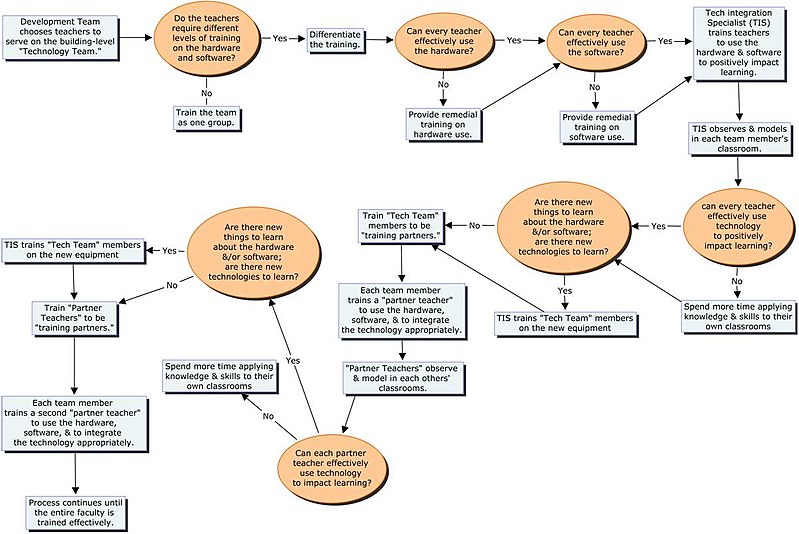
Operation, Support, & Security
[edit | edit source]After the system is implemented, three important tasks must follow: perform maintenance activities to fix errors and improve the functioning of the system, monitor system performance to improve efficiency, and assess system security/develop a computer security plan to ensure security risks are identified, and put safeguards into place "to detect, prevent, and recover from a loss." (Shelly, 646).

Resources
[edit | edit source]Education Service District 112. (2009). What is the sustainable classroom? Educational Technology Support Center. Retrieved April 2, 2009 from [2]
Marzano, Pickering, & Pollack. (2001). Classroom Instruction that Works; Research-Based Strategies for Increasing Student Achievement. Association for Supervision and Curriculum Development, Alexandria, VA.
No known author. (2004). ACTIVboard system fills lessons with action—and interaction, eSchool News. Retrieved April 3, 2009 from [3]
Richard, V. (2007). The Model of a Modern Technology Classroom, Tech & Learning. Retrieved April 3, 2009 from [4]
Shelly G., Cashman T., Vermaat, M.. (2007). Discovering computers: A gateway to information. Boston, MA: Thomson Learning, Inc.
University of Texas at Austin. (2008). Model Technology Classroom, The College of Education Learning Technology Center. Retrieved April 2, 2009 from [5]
Assessment
[edit | edit source]1. Put the following steps of the Information System Design process in the correct order by numbering them 1, 2, 3, or 4:
___ Analysis ___ Implementation ___ Planning ___ Design
2. What is the purpose of the feasibility report?
3. Based on the hardware and software requirements of this Multimedia Classroom, list and explain at least two instructional activities students may engage in that will challenge their critical thinking skills.
4. Based on the model above, evaluate the "train the trainer" implementation plan. How well do you think it will work? What might be the pitfalls? What are its strengths?

