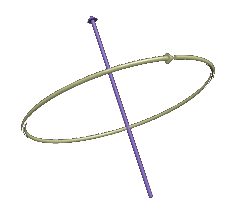Blender 3D: Noob to Pro/3D Geometry
If you haven't previously studied 3D graphics, technical drawing, or analytic geometry, you are about to learn a new way of visualizing the world, an ability that's fundamental to working with Blender or any 3D modeling tool.
3D modeling is based on geometry, the branch of mathematics concerned with spatial relationships, specifically analytical geometry, which expresses these relationships in terms of algebraic formulas. If you have studied geometry, some of the terminology will be familiar.
Coordinates And Coordinate Systems
[edit | edit source]Look around the room you’re in. The odds are it will have a cuboidal shape, with four vertical walls at right angles to each other, a flat, horizontal floor, and a flat, horizontal ceiling.
Now imagine there’s a fly buzzing around the room. The fly is moving in three-dimensional space. In mathematical terms, that means its position within the room at any given moment, can be expressed in terms of a unique combination of three numbers.
There are an infinite number of ways —coordinate systems— in which we could come up with a convention for defining and measuring these numbers, i.e. the coordinates. Each convention will yield different values even if the fly is in the same position. Coordinates only make sense with reference to a specific coordinate system! To narrow down the possibilities (in a purely arbitrary fashion), let us label the walls of the room with the points of the compass: in a clockwise direction, North, East, South and West. (If you know which way really is north, feel free to use that to label the walls of your room. Otherwise, choose any wall you like as north.)
Consider the point at floor level in the south-west corner of the room. We will call this (arbitrary) point the origin of our coordinate system, and the three numbers at this point will be . The first of the three numbers will be the distance (in some suitable units, let’s say metres) eastwards from the west wall, the second number will be the distance north from the south wall, and the third number will be the height above the floor.
Each of these directions is called an axis (plural: axes), and they are conventionally labelled X, Y and Z, in that order. With a little bit of thought, you should be able to convince yourself that every point within the space of your room corresponds to exactly one set of values, and that every possible combination of values, with , and (where is the east-west dimension of your room, is its north-south dimension, and is the height between ceiling and floor) corresponds to a point in the room.
The following diagram illustrates how the coordinates are built up, using the same colour codes that Blender uses to label its axes: red for X, green for Y and blue for Z (an easy way to remember this if you're familiar with RGB is the order -- Red X, Green Y, Blue Z). In the second picture, the x value defines a plane parallel to the west wall of the room. In the third picture, the y value defines a plane parallel to the south wall, and in the fourth picture, the z value defines a plane parallel to the floor. Put the planes together in the fifth picture, and they intersect at a unique point.

Another simple way to understand what the coordinates of a point say (x,y,z) means is, if one starts from origin and moves x, y, and z units of distance parallel to x, y, and z axes respectively, in any sequence, one will reach that point. Thus, for example, a coordinate of (3,4,5) means the point which is reached when one moves, starting from origin, 3 units of distance along x-axis, 4 units of distance along y-axis and 5 units of distance along z-axis.
This style of coordinate system, with the numbers corresponding to distances along perpendicular axes, is called Cartesian coordinates, named after René Descartes, the 17th-century mathematician who first introduced the concept. Legend has it that he came up with the idea after watching a fly buzzing around his bedroom!
There are other ways to define coordinate systems, for example by substituting direction angles in place of one or two of the distance measurements. These can be useful in certain situations, but usually all coordinate systems in Blender are Cartesian. However, in Blender, switching between these coordinate systems is simple and easy to do.
Negative Coordinates
[edit | edit source]Can coordinate values be negative? Depending on the situation, yes. Here we are only considering points within our room. But suppose instead of placing our origin in the bottom southwest corner, we put it in the middle of the room, halfway between the floor and ceiling. (After all, it is an arbitrary point, we can place it wherever we like, as long as we agree on its location.) If the X-coordinate is the distance east from the origin, how do we define a point west of the origin? We simply give it a negative X-coordinate. Similarly, points north of the origin have a positive Y-coordinate, those south of it, have negative Y-coordinates. Points above the origin have a positive Z-coordinate, those below it, a negative Z-coordinate.
Handedness Of Coordinate Systems
[edit | edit source]It is conventional for most Cartesian coordinate systems to be right-handed. To understand this, hold the thumb, index finger and middle finger of your right hand perpendicular to each other:

Now orient your hand so your thumb points along the X-axis in the positive direction (direction of increasing coordinate numbers), your index finger along the positive Y-axis, and your middle finger along the positive Z-axis. Another way of looking at it is, if you placed your eye at the origin, and you could see the three arrows pointing in the directions of positive X, positive Y and positive Z as in Figure 1, the order X, Y, Z would go counter clockwise.

Another way to visualize this is to make a fist with your right hand, with your curled fingers towards you. Stick out your thumb directly to the right (X). Now aim your pointer finger straight up (Y). Finally, make your middle finger point toward yourself (Z). This is the view from directly above the origin.
Axes Of Rotation
[edit | edit source]Consider a spinning sphere. Every point on it is moving, except the ones along the axis. These form a motionless line around which the rest of the sphere spins. This line is called the axis of rotation.
More precisely, the axis of rotation is a point or a line connecting points that do not change position while that object rotates, drawn when the observer assumes he/she does not change position relative to that object over time.
Conventionally, the direction of the axis of rotation is such that if you look in that direction, the rotation appears clockwise, as illustrated below, where the yellow arrow shows the rotational movement, while the purple one shows the rotation axis:
To remember this convention, hold your right hand in a thumbs-up gesture:
If the rotation follows the direction of your curled fingers, then the direction of the axis of rotation is considered to be the same as the direction which the thumb is pointing in.
This gesture is a different form of the right-hand rule and is sometimes called the right-hand grip rule, the corkscrew-rule or the right-hand thumb rule. From now on we will refer to it as 'the right-hand grip rule'.
When describing the direction of a rotating object, do not say that it rotates left-to-right/clockwise, or right-to-left/counterclockwise. Each of these on their own are meaningless, because they're relative to the observer. Instead of saying this, find the direction of the axis of rotation and draw an arrow to represent it. Those who know the right-hand grip rule will be able to figure out what the direction of rotation of the object is, by using the rule when interpreting your drawing.
Additional Resources
[edit | edit source]- the Geometry wikibook
 Analytic geometry at Wikipedia.
Analytic geometry at Wikipedia. Cartesian coordinate system at Wikipedia.
Cartesian coordinate system at Wikipedia. Right-hand rule at Wikipedia.
Right-hand rule at Wikipedia. Rotation at Wikipedia.
Rotation at Wikipedia.