XForms/Delete Confirm with CSS
< XForms
Motivation
[edit | edit source]One of the nice things about using the switch statement is that you can quickly display HTML that has absolute positioning over the current form. This is done by adding some div elements that reference a style sheet. Although this example is for a delete confirmation, it can be use in any place you need to have a model dialog with messages and a cancel button.
Screen Image
[edit | edit source]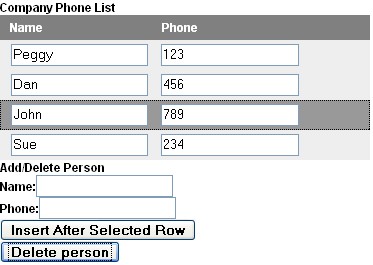

Link to Example Program
[edit | edit source]Sample Program
[edit | edit source]<html xmlns="http://www.w3.org/1999/xhtml" xmlns:xf="http://www.w3.org/2002/xforms" xmlns:ev="http://www.w3.org/2001/xml-events">
<head>
<title>XForms Delete Example</title>
<style type="text/css">
@namespace xf url("http://www.w3.org/2002/xforms");
body {font-family:Arial, Helvetica, sans-serif; font-size:75%; margin:0; padding:0; width:370px;}
label {font-weight: bold;}
.header {
color: white;
background-color: gray;
font-weight: bold;
float:left;
width:370px;
}
.header .leftColumn, .header .rightColumn {
display:block; width:11em; float:left; margin:5px 10px;
}
.leftColumn, .rightColumn {
display: inline; margin-left: 10px;
}
/* This marks the "selected" point within a set of repeated elements */
xf|repeat {background:#eee; float:left; width:370px;}
xf|repeat .xf-value {margin:3px 0;}
xf|repeat .xf-repeat-item {border:1px solid #eee;}
xf|repeat .xf-repeat-index {background:#999; border:1px dotted black; }
xf|input .xf-value {width:10em;}
/* model delete confirmation box */
#background {position:fixed; top:0; left:0; background:#888; width:100%; height:110%;}
#delete-confirm-box {width:500px; height:250px; border:3px dotted #1c5180; background:#ddd; margin:auto; margin-top:200px;}
#delete-option-triggers {text-align:center; width:100%; margin-top:-70px;}
xf|trigger {margin-right:20px;}
#content-for-deletion {float:left; width:340px; position:relative; top:0; left:0; padding:10px;}
#content-for-deletion p {padding:0; margin-bottom:10px; font-weight:bold; font-size:1.2em;}
#delete-confirm-box h2 {font-size:1.5em; margin:0; padding:5px; color:#fff; font-family:Century Gothic; text-align:center; background:#3e7c8f;}
</style>
<xf:model>
<xf:instance id="contacts" xmlns="">
<PhoneList>
<Person>
<Name>Peggy</Name>
<Phone>123</Phone>
</Person>
<Person>
<Name>Dan</Name>
<Phone>456</Phone>
</Person>
<Person>
<Name>John</Name>
<Phone>789</Phone>
</Person>
<Person>
<Name>Sue</Name>
<Phone>234</Phone>
</Person>
<NewPerson>
<Name />
<Phone />
</NewPerson>
<SelectedRow />
</PhoneList>
</xf:instance>
</xf:model>
</head>
<body>
<xf:group nodeset="/PhoneList">
<xf:label class="group-label">Company Phone List</xf:label>
<div class="header">
<div class="leftColumn">Name</div>
<div class="rightColumn">Phone</div>
</div>
<xf:repeat id="contact-repeat" nodeset="Person">
<xf:input ref="Name" class="leftColumn" />
<xf:input ref="Phone" class="rightColumn" />
</xf:repeat>
</xf:group>
<xf:group>
<xf:label class="group-label">Add/Delete Person</xf:label>
<br />
<xf:input ref="NewPerson/Name">
<xf:label>Name:</xf:label>
</xf:input>
<br />
<xf:input ref="NewPerson/Phone">
<xf:label>Phone:</xf:label>
</xf:input>
<br />
<xf:trigger>
<xf:label>Insert After Selected Row</xf:label>
<xf:action ev:event="DOMActivate">
<xf:insert nodeset="Person" at="index('contact-repeat')" position="after" />
<xf:setvalue ref="Person[index('contact-repeat')]/Name" value="/PhoneList/NewPerson/Name" />
<xf:setvalue ref="Person[index('contact-repeat')]/Phone" value="/PhoneList/NewPerson/Phone" />
<xf:setvalue ref="SelectedRow" value="index('contact-repeat')" />
</xf:action>
</xf:trigger>
<br />
<xf:switch>
<xf:case id="delete">
<!-- don't display the delete button unless we have at two or more records -->
<xf:trigger ref="instance('contacts')[count(//Person) > 1]">
<xf:label>Delete person</xf:label>
<xf:action ev:event="DOMActivate">
<xf:toggle case="confirm" />
</xf:action>
</xf:trigger>
</xf:case>
<xf:case id="confirm">
<div id="background">
<div id="delete-confirm-box">
<h2>Are you sure you want to delete the following:</h2>
<div id="content-for-deletion">
<p>Description: <xf:output ref="Person[index('contact-repeat')]/Name" />
</p>
<p>Value: <xf:output ref="Person[index('contact-repeat')]/Phone" />
</p>
</div>
<svg version="1.1" xmlns="http://www.w3.org/2000/svg">
<radialGradient id="alert-gradient" cx="50%" cy="50%" r="50%" fx="50%" fy="50%">
<stop offset="0" style="stop-color:#f92500; stop-opacity:0.7" />
<stop offset="1" style="stop-color:#f92500; stop-opacity:1" />
</radialGradient>
<!-- base triangle -->
<polygon points="10,110 70,10 130,110" style="fill:url(#alert-gradient); stroke:#fff; stroke-width:3" />
<!-- exclamation mark -->
<rect x="65" y="40" width="10" height="40" style="fill:#000; stroke:#fff; stroke-width:2" />
<rect x="65" y="90" width="10" height="10" style="fill:#000; stroke:#fff; stroke-width:2" />
</svg>
<div id="delete-option-triggers">
<xf:trigger>
<xf:label>Delete</xf:label>
<xf:action ev:event="DOMActivate">
<xf:delete nodeset="Person[index('contact-repeat')]" at="index('contact-repeat')" ev:event="DOMActivate" />
<xf:toggle case="delete" />
</xf:action>
</xf:trigger>
<xf:trigger>
<xf:label>Cancel</xf:label>
<xf:toggle case="delete" ev:event="DOMActivate" />
</xf:trigger>
</div>
</div>
</div>
</xf:case>
</xf:switch>
</xf:group>
</body>
</html>
Discussion
[edit | edit source]This example appears to show a new window on top of the existing form. This is called a modal window because you can not make any further changes to the form without a confirmation or cancel action.
Acknowledgment
[edit | edit source]This example program was contributed by a CSS guru who wishes to remain anonymous till he has more time to make the example better.