The implementation of E-Government/E-Government by country/Ukraine/Internet representation of the President of Ukraine
| Internet representation of the President of Ukraine | |
|---|---|
| Multilanguage | |
| Mobile version | No |
| RSS | No |
| Subscription | Setup subscription |
| Account | Registration is needed |
| Search | Yes |
| Social Networks | No |
| Official website: https://president.gov.ua Petitions: https://petition.president.gov.ua/ | |
The official representative of the President of Ukraine publishes relevant information in the sections:
- News;
- Photo;
- Video;
- Documents;
- The president;
- Administration of the President of Ukraine (APU);
- Press center;
- Appeals of citizens;
- Public information;
- Purification of power.
E-services
[edit | edit source]Users web portal can file a petition to the president, as well as appeal to the president in "Citizens appeals".
Petitions to the President
[edit | edit source]Citizens can appeal to the President of Ukraine with electronic petitions through official website of the President of Ukraine with comments, complaints and proposals concerning their statutory activities, a statement or petition for the implementation of their socio-economic, political and personal rights and legitimate interests and a complaint about their violation.
Article 40 of the Constitution of Ukraine grants all citizens of Ukraine the right to send individual or collective written appeals or personally apply to state authorities, local self-government bodies and officials and officials of these bodies who are obliged to consider the appeal and provide a valid response to the established by law term, as follows:
not more than one month from the date of their receipt, and those that do not require additional study - immediately, but not later than fifteen days from the date of receipt. If it is not possible to resolve the issues raised in the appeal within a month, the head of the relevant body, enterprise, institution, organization or his deputy shall fix the necessary time for its consideration, as reported to the person who submitted the appeal. At the same time, the general term for resolving the issues touched upon in circulation can not exceed forty-five days.
A petition is considered if it collects at least 25,000 signatures of citizens in its support for no more than 90 days from the date of publication.
The right to appeal provides citizens with the opportunity to assert their rights and legitimate interests and restore them in the event of violations, participation in the management of state and public affairs, and influence on improving the work of state authorities and local self-government, institutions, enterprises and organizations.
Information on the beginning of the consideration of the electronic petition, which in a given time has gained the required number of votes, is published in the section "On Review". Consideration of the electronic petition begins not later than ten working days from the date of publication of the information on the beginning of its consideration.
Information on the support or not support of the petition is announced by the President of Ukraine on the official website of the President of Ukraine. The answer to the petition is published in the relevant section of the site - "With answers", and also sent in writing to the author (initiator) of the electronic petition.
In order to create a new petition or vote for an already existing one, you need to register on the website of the Internet representation of the President of Ukraine and confirm your identity.
Registration on the website of the Internet representation of the President of Ukraine and further instructions
[edit | edit source]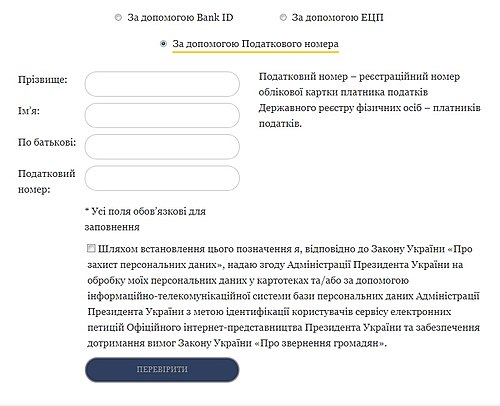
To register, you must fill out the form on the "Registration" page - specify the email address and come up with a password. After that, to fully work with the site you need to verify the identity. This can be done in three different ways:
- using Bank ID;
- using an electronic digital signature (EDS);
- with the tax number (TIN).
After the account is set up, you can start working. On the page of each petition, on the right, there is a "Subscribe" button - that is, to support the petition. At the top of the page is the button "Create a petition." To create a new petition, the user is asked to fill in two fields: "The essence of treatment", where you need to briefly describe the idea, and "Text of the petition" - in this field you can more fully argue the relevance of the proposed idea. New petitions are in moderation for two working days.
A petition conforming to the established requirements is published in the section of electronic petitions on the page "The collection of signatures continues" within two working days from the date of sending by the author (initiator). In case of non-compliance of the electronic petition with the established requirements for the publication of such petition is not carried out, which the author (initiator) of the electronic petition receives a message to the e-mail address specified by him.
The petition can not contain calls for overthrowing the constitutional order, violating the territorial integrity of Ukraine, propagating war, violence, brutality, inciting interethnic, racial, religious hatred, calls for the commission of terrorist acts, encroachment on human rights and freedoms. The author (initiator) of the electronic petition is responsible for the content of the electronic petition.
Active petitions to the President of Ukraine on the subject of the e-government
[edit | edit source]Signing up to 01-06-2019
[edit | edit source]Signing up to 05/26/2019
[edit | edit source]Signing up to 19-05-2019
[edit | edit source]Signing up to 15-05-2019
[edit | edit source]- Improve the work of the service of electronic petitions
- Create and open a site API to receive petitions and all related parameters
- Add tools for easier petition tracking
- Submit the source code of this site to open access
- Creating a unified service structure for signing petitions to the President of Ukraine, the Verkhovna Rada of Ukraine, the Cabinet of Ministers of Ukraine
Signing up to 12-05-2019
[edit | edit source]- Move people's vote on any issues in the Internet and electronic form
- Move voting on elections and referendums in the Internet and electronic form