The Legend of Zelda: Link's Awakening (2019 video game)/Getting Started
Technical Notes
[edit | edit source]
This guide covers version 1.01 of the game, running on an original Nintendo Switch. This guide should also be applicable to the Switch Lite.
This game is available as either a physical cartridge, or as a digital download. Be aware that this game takes up 5.9 gigabytes of space as a download.[1] This download can fit on either Internal System Storage, a MicroSD card, provided there is enough free space available. The game can't be split across both, so if you have 5 gigabytes of free space on internal storage, and 2 gigabyte of free space on your microSD card, you'll need to either shuffle or delete some data until you have 5.9 gigabytes of free space on a single storage medium.
Starting the Game
[edit | edit source]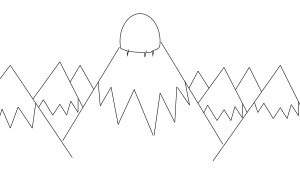
When you start the game, an animated cutscene will play. After this ends, you'll see the title screen, and you can press L and R at the same time to proceed.
You will see three save slots, as well as an autosave slot. Since the Switch supports multiple user profiles, these are more for keeping track of multiple playthroughs or game states then for supporting multiple users. A gamer with their own profile gets their own save slots! A single user can also create another profile to gain additional slots for more playthroughs. Choose one and proceed.
When you select an empty slot you will be asked to select a difficulty level. There are two options to pick from.
- Normal - The default, and the one this guide assumes you will be playing on.
- Hero - This increases the difficulty quite a bit. There are no heart drops, and Link takes twice as much damage as normal. A Hero mode save is decorated with a monster head next to your name.
Next you will be asked to enter your name. By default your name is Link. This guide will call the character Link, but you should name your character whatever you want!
Confirm the name, and jump into the game.
References
[edit | edit source]- ↑ "The Legend of Zelda: Link's Awakening for Nintendo Switch - Nintendo Game Details". www.nintendo.com. Retrieved 14 June 2021.
