Sidux/Useable applications/Text editors
Jump to navigation
Jump to search
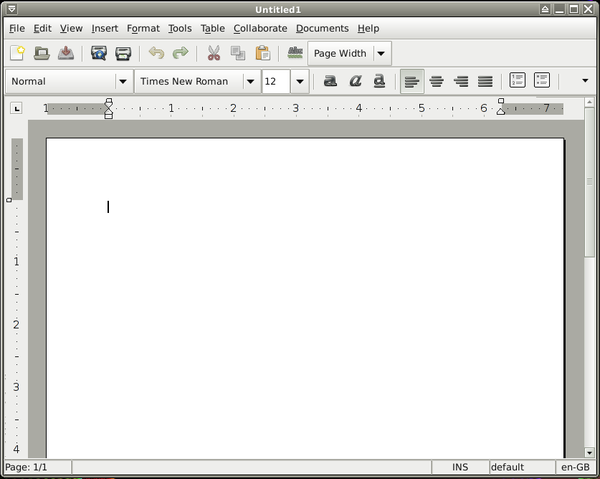

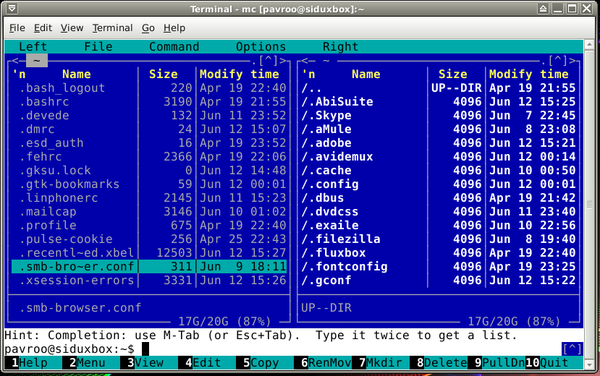

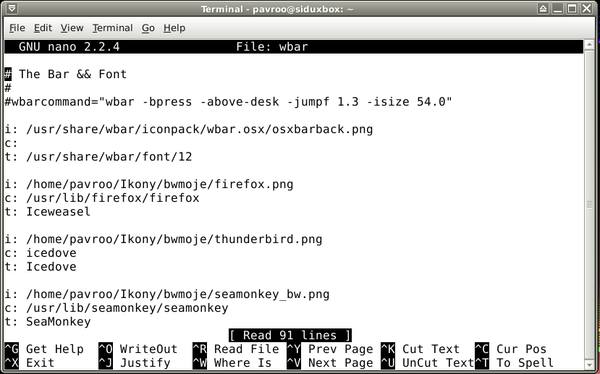
- sidux has three different text editors pre-installed: AbiWord, Mousepad and Midnight Commander's editor.
AbiWord
[edit | edit source]- AbiWord is a text processor supports formats such as: RTF, HTML, LaTeX, Microsoft Word, ODF.
- Its own default format is "abw" uses XML.
- You can run it from: Menu-> Office-> AbiWord.
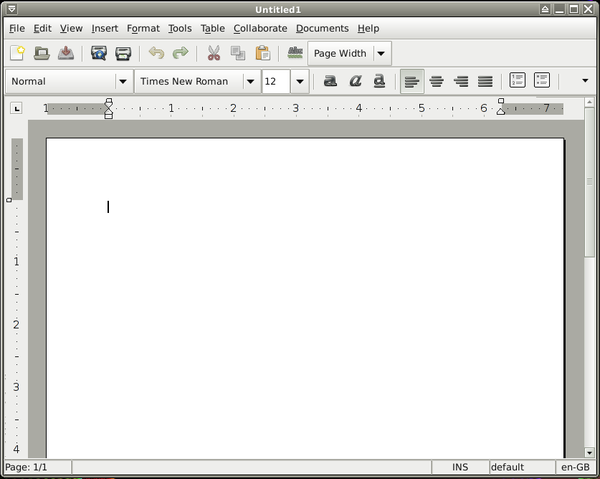
- AbiWord home page: http://www.abisource.com/
- And on Wikipedia: http://en.wikipedia.org/wiki/AbiWord
Mousepad
[edit | edit source]- Mousepad is a simple text editor, it's default for XFCE environment.
- 1. Run it from: Menu-> Accessories-> Mousepad.

- 2. If you want to create or edit any text file as root, type the command in Terminal:
sux password mousepad /file_patch
- Home page: http://www.xfce.org/projects/mousepad/
Midnight Commander
[edit | edit source]- Midnigt Commander is a file manager but not only, it has a ftp client and a text editor.
- Menu-> Accessories-> Terminal-> "mc" command.
- 1. Mark a text file, then make a preview with F3 key or edit F4.
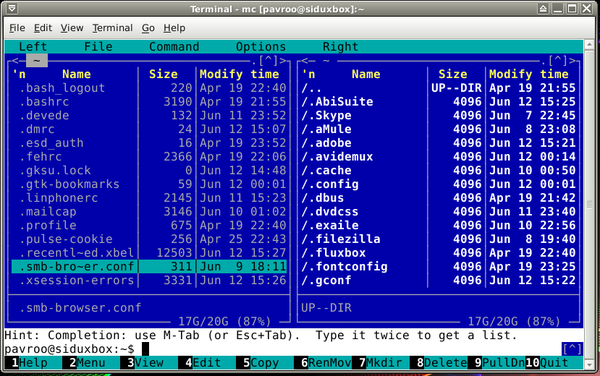
- 2. Save the file F2, exit the editor F10.

- Home page: http://www.midnight-commander.org/
- Wikipedia: http://en.wikipedia.org/wiki/Midnight_Commander
Nano
[edit | edit source]- Next console text editor is Nano.
- 1. Install it:
apt-get install nano
- 2. Run it in Terminal:
nano /file_patch
- 3. To save document use "Ctr" + "o" keys, to quit editor "Ctr" + "x", etc.
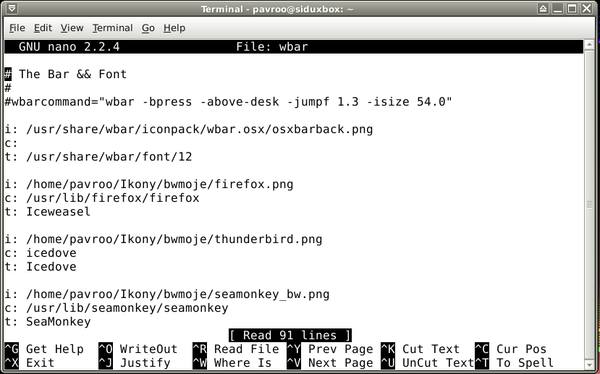
- Nano home page: http://www.nano-editor.org/
- On Wikipedia: http://en.wikipedia.org/wiki/Nano_%28text_editor%29
Others
[edit | edit source]- OpenOffice.org writer: http://en.wikipedia.org/wiki/OpenOffice.org_Writer
- Kate: http://www.kate-editor.org/
- Gedit: http://projects.gnome.org/gedit/index.html
- Leafpad: http://tarot.freeshell.org/leafpad/
- XEmacs: http://tarot.freeshell.org/leafpad/