Sidux/Useable applications/Burning CD and DVD
Jump to navigation
Jump to search



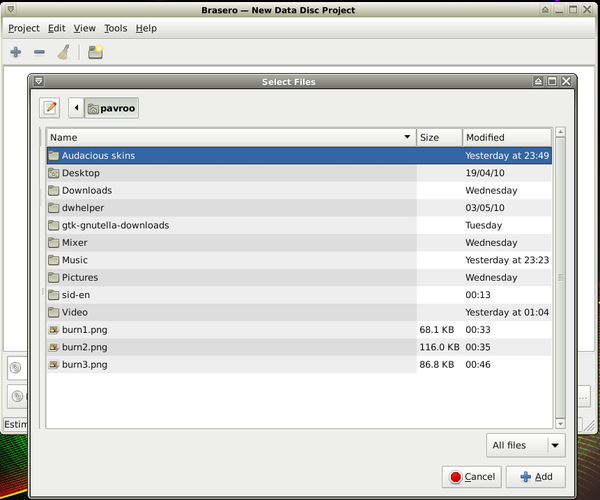
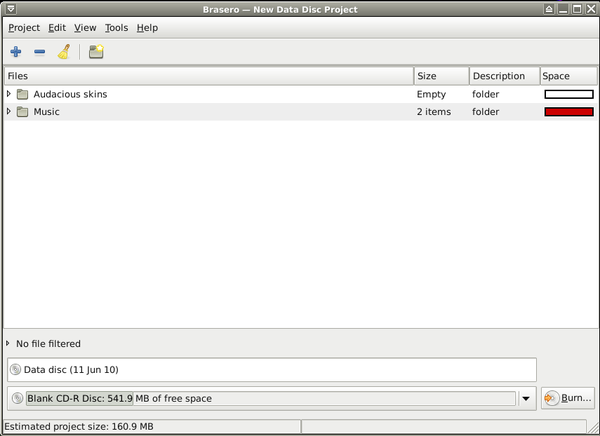




- We have got two burning applications with the system: Xfburn and Brasero.
Xfburn
[edit | edit source]- Xfburn is a simply application allows to burn "iso" image file, data files, audio CD, create "iso" file
- and erase multisession CD's.
- 1. Run it from: Menu-> Multimedia-> Xfburn
- 2. Choose a project, add files from upper window to down one and click on: Proceed to Burn.

- 3. Confirm that (you can change burning speed or a divace if you have more than one).

- Xfburn home page: http://www.xfce.org/projects/xfburn/
- And on Wikipedia: http://en.wikipedia.org/wiki/Xfce#Applications
Brasero
[edit | edit source]- It is a part of GNOME environment and popular burning application for Linux.
- Brasero can burn data files, audio CD, video DVD, video SVCD, "iso" and "cue" image, create file image
- and erase multisession CD's.
- 1. Run it from: Menu-> Multimedia-> Brasero
- 2. Choose a new project from left panel.

- 3. To add files or folders to the project click on "+"
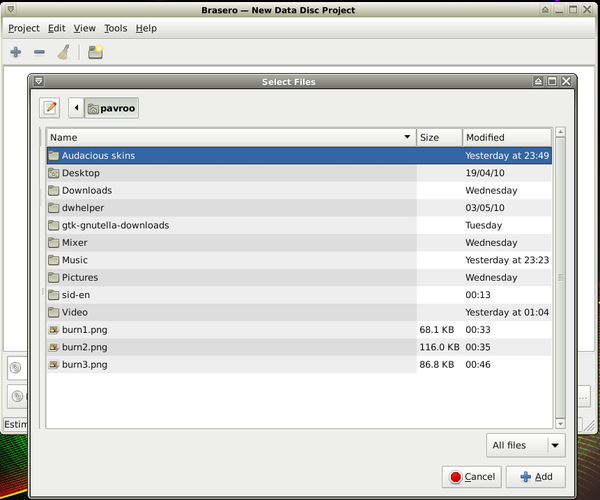
- and "Burn" after.
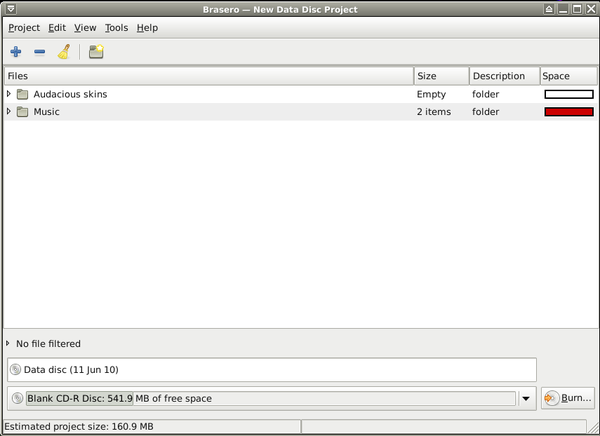
- 4. If you want to make CD or DVD image:
- a. Insert a CD/DVD (to be copied) to your optical drive and go to "Disc copy".
- b. Change "source disc" for "Image file".
- c. Enter "Properties" and choose a sort of image file: "toc" or "cue".
- d. And click on "Create Image"
- 4. If you want to make CD or DVD image:

- Brasero home page: http://projects.gnome.org/brasero/
- On Wikipedia: http://en.wikipedia.org/wiki/Brasero_%28software%29
K3b
[edit | edit source]- The third burning application I'd like to introduce is K3b.
- It's a part of KDE environment and it's probably the best burning software for Linux.
- What you can do with K3b:
- 1. Burn dates.
- 2. Make multisession project (burn more datas for the last open session).
- 3. Burn audio CD.
- 4. Burn mixed project such as: dates, audio, video, etc.
- 5. Burn video CD (VCD) or video DVD.
- 6. eMovix (it creates mini Linux distribution witch can open any video file using MPlayer,
- but it has to be eMovix installed too).
- 7. Copy CD and DVD (cloning included).
- 8. Erease multi-session CD/DVD.
- 9. Burn file images.
- 10. Copy audio CD, video CD and video DVD.
- Installation:
apt-get install k3b libk3b6-extracodecs
- 1. Run it from: Menu-> Multimedia-> K3b

- 2. Choose project type as first.
- 3. Next choose files to be burned from top window and drop theme off to down window.

- 4. Click on "Burn" and confirm that after or change any datails before.

- K3b home page: http://www.k3b.org/
- K3b on Wikipedia: http://en.wikipedia.org/wiki/K3b
Others
[edit | edit source]- GnomeBaker: http://sourceforge.net/projects/gnomebaker
- Kiso - creates and modifies file images: http://kiso.sourceforge.net/
- Nero Linux (non-free): http://www.nero.com/eng/
- X-CD-Roast: http://sourceforge.net/projects/xcdroast/