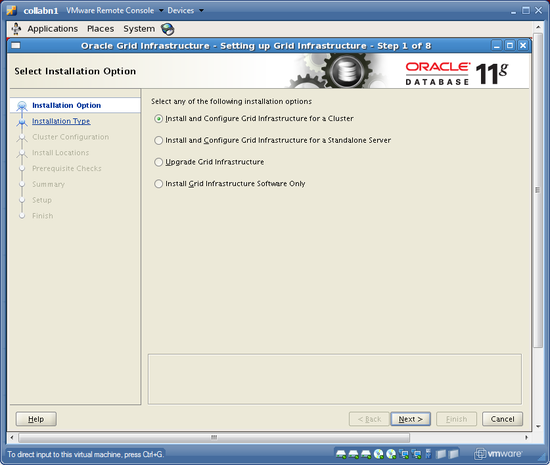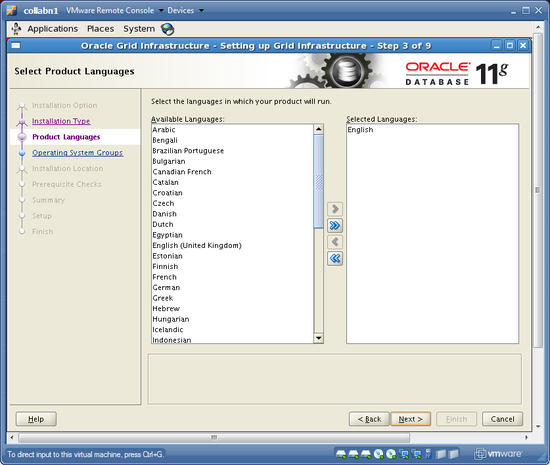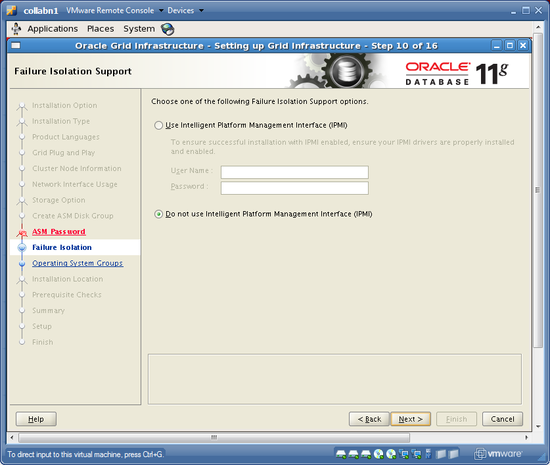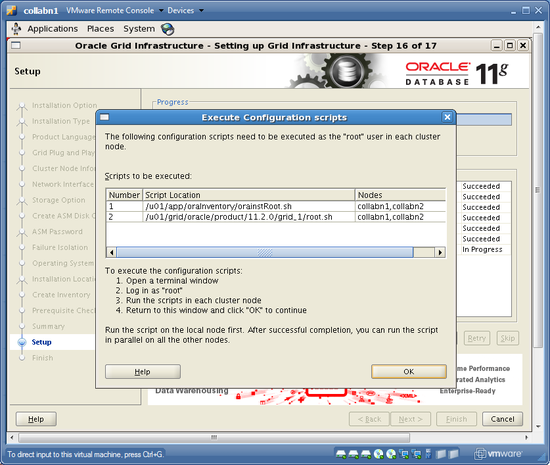RAC Attack - Oracle Cluster Database at Home/Install Grid Infrastructure (ASM)
Jump to navigation
Jump to search
Grid Install (ASM) (e)
Prev: Create Cluster
Grid Install (ASM) (e)
- Setup ASMLIB
- Cluster Verification Utility (ASM)
- Install Grid Infrastructure (ASM)
- Increase CRS Fencing Timeout (ASM)
- Setup ASM
Next: RAC Install
-
As the oracle user, launch the grid installer. At the first screen, choose Install and Configure Grid Infrastructure for a Cluster and click NEXT.
[oracle@collabn1 ~]$ /mnt/cdrom*/grid/runInstaller

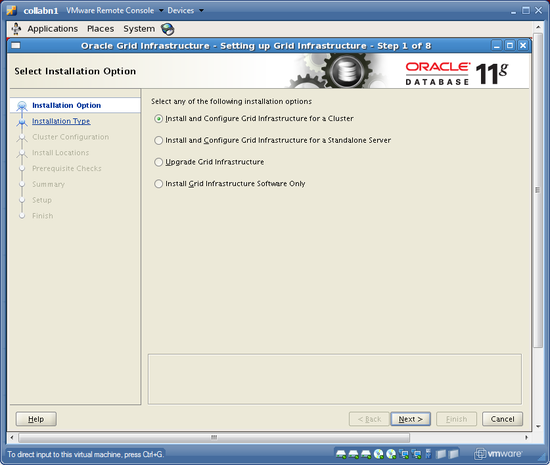
-
Choose Advanced Installation and click NEXT.

-
Accept the default language (English) and choose NEXT.
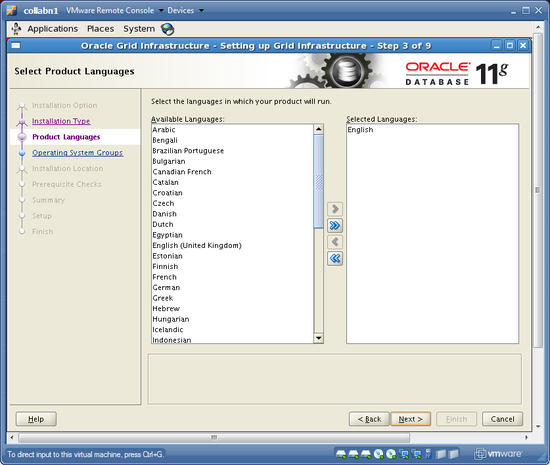
-
Name the cluster collab and make sure that the SCAN name is collab-scan with port 1521, then click NEXT.

-
Add node collabn2 with VIP collabn2-vip and choose NEXT to validate the cluster configuration.

-
Verify that eth0 on subnet 192.168.78.0 is PUBLIC and that eth1 on subnet 172.16.100.0 is PRIVATE, then click NEXT.

-
Choose to store the Clusterware Files in ASM and choose NEXT.

-
Create a diskgroup called DATA with External Redundancy using only the disk ORCL:DATA and click NEXT.

-
Choose to use the same passwords for all accounts and enter the password racattack, then click NEXT. (Ignore the message that Oracle doesn't like this password.)

-
Do not use IPMI. Click NEXT.
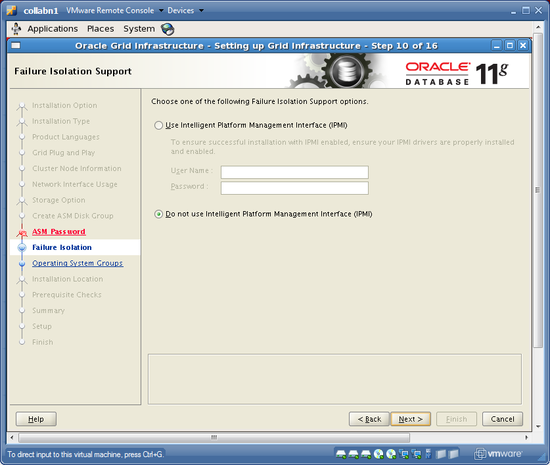
-
Set the OSDBA group to asmdba, the OSOPER group to asmoper and the OSASM group to asmadmin. Then click NEXT.

-
Accept the ORACLE_BASE location of /u01/app/oracle and use the ORACLE_HOME location of /u01/grid/oracle/product/11.2.0/grid_1. Then click NEXT.

-
Accept the default inventory location of /u01/app/oraInventory and choose NEXT

-
The prerequisite checks will execute. A warning will be issued saying that three checks failed: physical memory, swap size and network time protocol. Click the CHECK BOX to Ignore All, then click NEXT.

-
SAVE a response file called grid.rsp in the oracle user home directory. Then click FINISH to install grid infrastructure.


-
When prompted, open a terminal as the root user and run the two root.sh scripts. Make sure to run BOTH SCRIPTS on BOTH NODES!
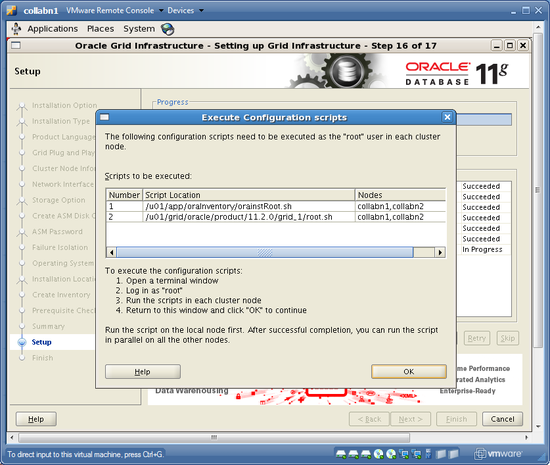
[oracle@collabn1 ~]$ su - Password: racattack [root@collabn1 ~]# /u01/app/oraInventory/orainstRoot.sh Changing permissions of /u01/app/oraInventory. Adding read, write permissions for group. Removing read,write,execute permissions for world. Changing groupname of /u01/app/oraInventory to oinstall. The execution of the script is complete. [root@collabn1 ~]# /u01/grid/oracle/product/11.2.0/grid_1/root.sh Running Oracle 11g root.sh script... The following environment variables are set as: ORACLE_OWNER= oracle ORACLE_HOME= /u01/grid/oracle/product/11.2.0/grid_1 Enter the full pathname of the local bin directory: [/usr/local/bin]: /usr/bin Copying dbhome to /usr/bin ... Copying oraenv to /usr/bin ... Copying coraenv to /usr/bin ... Entries will be added to the /etc/oratab file as needed by Database Configuration Assistant when a database is created Finished running generic part of root.sh script. Now product-specific root actions will be performed. 2011-03-30 16:49:13: Parsing the host name 2011-03-30 16:49:13: Checking for super user privileges 2011-03-30 16:49:13: User has super user privileges Using configuration parameter file: /u01/grid/oracle/product/11.2.0/grid_1/crs/install/crsconfig_params Creating trace directory LOCAL ADD MODE Creating OCR keys for user 'root', privgrp 'root'.. Operation successful. root wallet root wallet cert root cert export peer wallet profile reader wallet pa wallet peer wallet keys pa wallet keys peer cert request pa cert request peer cert pa cert peer root cert TP profile reader root cert TP pa root cert TP peer pa cert TP pa peer cert TP profile reader pa cert TP profile reader peer cert TP peer user cert pa user cert Adding daemon to inittab CRS-4123: Oracle High Availability Services has been started. ohasd is starting CRS-2672: Attempting to start 'ora.gipcd' on 'collabn1' CRS-2672: Attempting to start 'ora.mdnsd' on 'collabn1' CRS-2676: Start of 'ora.mdnsd' on 'collabn1' succeeded CRS-2676: Start of 'ora.gipcd' on 'collabn1' succeeded CRS-2672: Attempting to start 'ora.gpnpd' on 'collabn1' CRS-2676: Start of 'ora.gpnpd' on 'collabn1' succeeded CRS-2672: Attempting to start 'ora.cssdmonitor' on 'collabn1' CRS-2676: Start of 'ora.cssdmonitor' on 'collabn1' succeeded CRS-2672: Attempting to start 'ora.cssd' on 'collabn1' CRS-2672: Attempting to start 'ora.diskmon' on 'collabn1' CRS-2676: Start of 'ora.diskmon' on 'collabn1' succeeded CRS-2676: Start of 'ora.cssd' on 'collabn1' succeeded CRS-2672: Attempting to start 'ora.ctssd' on 'collabn1' CRS-2676: Start of 'ora.ctssd' on 'collabn1' succeeded ASM created and started successfully. DiskGroup DATA created successfully. clscfg: -install mode specified Successfully accumulated necessary OCR keys. Creating OCR keys for user 'root', privgrp 'root'.. Operation successful. CRS-2672: Attempting to start 'ora.crsd' on 'collabn1' CRS-2676: Start of 'ora.crsd' on 'collabn1' succeeded CRS-4256: Updating the profile Successful addition of voting disk 6b7c5142d3214fe9bf4d4273f0ff11fd. Successfully replaced voting disk group with +DATA. CRS-4256: Updating the profile CRS-4266: Voting file(s) successfully replaced ## STATE File Universal Id File Name Disk group -- ----- ----------------- --------- --------- 1. ONLINE 6b7c5142d3214fe9bf4d4273f0ff11fd (ORCL:DATA) [DATA] Located 1 voting disk(s). CRS-2673: Attempting to stop 'ora.crsd' on 'collabn1' CRS-2677: Stop of 'ora.crsd' on 'collabn1' succeeded CRS-2673: Attempting to stop 'ora.asm' on 'collabn1' CRS-2677: Stop of 'ora.asm' on 'collabn1' succeeded CRS-2673: Attempting to stop 'ora.ctssd' on 'collabn1' CRS-2677: Stop of 'ora.ctssd' on 'collabn1' succeeded CRS-2673: Attempting to stop 'ora.cssdmonitor' on 'collabn1' CRS-2677: Stop of 'ora.cssdmonitor' on 'collabn1' succeeded CRS-2673: Attempting to stop 'ora.cssd' on 'collabn1' CRS-2677: Stop of 'ora.cssd' on 'collabn1' succeeded CRS-2673: Attempting to stop 'ora.gpnpd' on 'collabn1' CRS-2677: Stop of 'ora.gpnpd' on 'collabn1' succeeded CRS-2673: Attempting to stop 'ora.gipcd' on 'collabn1' CRS-2677: Stop of 'ora.gipcd' on 'collabn1' succeeded CRS-2673: Attempting to stop 'ora.mdnsd' on 'collabn1' CRS-2677: Stop of 'ora.mdnsd' on 'collabn1' succeeded CRS-2672: Attempting to start 'ora.mdnsd' on 'collabn1' CRS-2676: Start of 'ora.mdnsd' on 'collabn1' succeeded CRS-2672: Attempting to start 'ora.gipcd' on 'collabn1' CRS-2676: Start of 'ora.gipcd' on 'collabn1' succeeded CRS-2672: Attempting to start 'ora.gpnpd' on 'collabn1' CRS-2676: Start of 'ora.gpnpd' on 'collabn1' succeeded CRS-2672: Attempting to start 'ora.cssdmonitor' on 'collabn1' CRS-2676: Start of 'ora.cssdmonitor' on 'collabn1' succeeded CRS-2672: Attempting to start 'ora.cssd' on 'collabn1' CRS-2672: Attempting to start 'ora.diskmon' on 'collabn1' CRS-2676: Start of 'ora.diskmon' on 'collabn1' succeeded CRS-2676: Start of 'ora.cssd' on 'collabn1' succeeded CRS-2672: Attempting to start 'ora.ctssd' on 'collabn1' CRS-2676: Start of 'ora.ctssd' on 'collabn1' succeeded CRS-2672: Attempting to start 'ora.asm' on 'collabn1' CRS-2676: Start of 'ora.asm' on 'collabn1' succeeded CRS-2672: Attempting to start 'ora.crsd' on 'collabn1' CRS-2676: Start of 'ora.crsd' on 'collabn1' succeeded CRS-2672: Attempting to start 'ora.evmd' on 'collabn1' CRS-2676: Start of 'ora.evmd' on 'collabn1' succeeded CRS-2672: Attempting to start 'ora.asm' on 'collabn1' CRS-2676: Start of 'ora.asm' on 'collabn1' succeeded CRS-2672: Attempting to start 'ora.DATA.dg' on 'collabn1' CRS-2676: Start of 'ora.DATA.dg' on 'collabn1' succeeded CRS-2672: Attempting to start 'ora.registry.acfs' on 'collabn1' CRS-2676: Start of 'ora.registry.acfs' on 'collabn1' succeeded collabn1 2011/03/30 16:59:35 /u01/grid/oracle/product/11.2.0/grid_1/cdata/collabn1/backup_20110330_165935.olr Preparing packages for installation... cvuqdisk-1.0.7-1 Configure Oracle Grid Infrastructure for a Cluster ... succeeded Updating inventory properties for clusterware Starting Oracle Universal Installer... Checking swap space: must be greater than 500 MB. Actual 968 MB Passed The inventory pointer is located at /etc/oraInst.loc The inventory is located at /u01/app/oraInventory 'UpdateNodeList' was successful. Before you run any scripts on the second node, check the CPU utilization on the first node - where you just finished running scripts. If %idle is 0 then something is still running in the background and you should wait until %idle increases. You can monitor the CPU with any of these three commands:
Before you run any scripts on the second node, check the CPU utilization on the first node - where you just finished running scripts. If %idle is 0 then something is still running in the background and you should wait until %idle increases. You can monitor the CPU with any of these three commands:- top
- vmstat 3
- iostat -x sda sdb sdc 3
-
After running both scripts, return to the installer window and click OK to continue running configuration assistants.

-
The Cluster Verification Utility will fail because NTP is not running. If you want to, check the error message at the very end of the logfile. Then click OK to close the messagebox and click NEXT to continue.

-
You should now see the final screen! Click CLOSE to exit the installer.

[root@collabn1 ~]# vmstat 3 4
procs -----------memory---------- ---swap-- -----io---- --system-- -----cpu------
r b swpd free buff cache si so bi bo in cs us sy id wa st
0 0 660156 11868 6472 263348 33 229 1505 2740 1194 2407 8 22 44 27 0
2 0 660156 11884 6472 263364 0 0 1 3 712 3635 2 4 90 4 0
1 0 660156 11884 6480 263368 0 0 0 34 701 3565 1 3 90 6 0
4 0 660156 11884 6480 263372 0 0 1 5 721 3642 2 8 88 2 0
[root@collabn1 ~]# ssh collabn2
root@collabn2's password: racattack
-bash: oraenv: No such file or directory
[root@collabn2 ~]# /u01/app/oraInventory/orainstRoot.sh
Changing permissions of /u01/app/oraInventory.
Adding read, write permissions for group.
Removing read,write,execute permissions for world.
Changing groupname of /u01/app/oraInventory to oinstall.
The execution of the script is complete.
[root@collabn2 ~]# /u01/grid/oracle/product/11.2.0/grid_1/root.sh
Running Oracle 11g root.sh script...
The following environment variables are set as:
ORACLE_OWNER= oracle
ORACLE_HOME= /u01/grid/oracle/product/11.2.0/grid_1
Enter the full pathname of the local bin directory: [/usr/local/bin]: /usr/bin
Copying dbhome to /usr/bin ...
Copying oraenv to /usr/bin ...
Copying coraenv to /usr/bin ...
Entries will be added to the /etc/oratab file as needed by
Database Configuration Assistant when a database is created
Finished running generic part of root.sh script.
Now product-specific root actions will be performed.
2011-03-30 17:04:26: Parsing the host name
2011-03-30 17:04:26: Checking for super user privileges
2011-03-30 17:04:26: User has super user privileges
Using configuration parameter file: /u01/grid/oracle/product/11.2.0/grid_1/crs/install/crsconfig_params
Creating trace directory
LOCAL ADD MODE
Creating OCR keys for user 'root', privgrp 'root'..
Operation successful.
Adding daemon to inittab
CRS-4123: Oracle High Availability Services has been started.
ohasd is starting
CRS-4402: The CSS daemon was started in exclusive mode but found an active CSS daemon on node collabn1, number 1, and is terminating
An active cluster was found during exclusive startup, restarting to join the cluster
CRS-2672: Attempting to start 'ora.mdnsd' on 'collabn2'
CRS-2676: Start of 'ora.mdnsd' on 'collabn2' succeeded
CRS-2672: Attempting to start 'ora.gipcd' on 'collabn2'
CRS-2676: Start of 'ora.gipcd' on 'collabn2' succeeded
CRS-2672: Attempting to start 'ora.gpnpd' on 'collabn2'
CRS-2676: Start of 'ora.gpnpd' on 'collabn2' succeeded
CRS-2672: Attempting to start 'ora.cssdmonitor' on 'collabn2'
CRS-2676: Start of 'ora.cssdmonitor' on 'collabn2' succeeded
CRS-2672: Attempting to start 'ora.cssd' on 'collabn2'
CRS-2672: Attempting to start 'ora.diskmon' on 'collabn2'
CRS-2676: Start of 'ora.diskmon' on 'collabn2' succeeded
CRS-2676: Start of 'ora.cssd' on 'collabn2' succeeded
CRS-2672: Attempting to start 'ora.ctssd' on 'collabn2'
CRS-2676: Start of 'ora.ctssd' on 'collabn2' succeeded
CRS-2672: Attempting to start 'ora.drivers.acfs' on 'collabn2'
CRS-2676: Start of 'ora.drivers.acfs' on 'collabn2' succeeded
CRS-2672: Attempting to start 'ora.asm' on 'collabn2'
CRS-2676: Start of 'ora.asm' on 'collabn2' succeeded
CRS-2672: Attempting to start 'ora.crsd' on 'collabn2'
CRS-2676: Start of 'ora.crsd' on 'collabn2' succeeded
CRS-2672: Attempting to start 'ora.evmd' on 'collabn2'
CRS-2676: Start of 'ora.evmd' on 'collabn2' succeeded
collabn2 2011/03/30 17:12:32 /u01/grid/oracle/product/11.2.0/grid_1/cdata/collabn2/backup_20110330_171232.olr
Preparing packages for installation...
cvuqdisk-1.0.7-1
Configure Oracle Grid Infrastructure for a Cluster ... succeeded
Updating inventory properties for clusterware
Starting Oracle Universal Installer...
Checking swap space: must be greater than 500 MB. Actual 1205 MB Passed
The inventory pointer is located at /etc/oraInst.loc
The inventory is located at /u01/app/oraInventory
'UpdateNodeList' was successful.