Practical Electronics/Oscilloscopes
Commonly termed 'scopes,oscilloscopes are a vital piece of equipment when designing and making high frequency analogue circuits (i.e. where you can't see the signal changing using a logic probe, etc), as well as being very useful in many other cases.
What is an Oscilloscope?
[edit | edit source]
An oscilloscope is a device that draws a graph of a voltage over time, or a graph of the relationship between two different voltages. This information is given as a 'trace' on a screen. There are three main kinds of oscilloscopes: Cathode-Ray, Digital and Computer-based.
- Cathode-ray oscilloscopes (CROs) have an electron gun which emits a beam of electrons (historically called "cathode rays", hence the name) which is deflected according to the signal being measured. The trace is produced by the electrons striking a phosphor screen, which glows green where they hit.
- Digital models take the input signal and convert it into a digital signal, which is then analysed and used to plot an image on an LCD screen. Depending on the model, the trace may be monochrome or it may be in colour. The advantage of these is that a trace can be saved and displayed alongside others for comparison or calibration.
- Computer-based oscilloscopes are becoming more popular. Software is installed on a computer that can analyse a signal after some processing in an external analogue-to-digital converter. The advantage of this is that the computer can be used to supply the necessary processing for dealing with the signal, and the trace can be saved and exported.
For more detailed information about the specific features of the different kinds of oscilloscope, please see the Wikipedia Article.
Using an Oscilloscope
[edit | edit source]Terminology
[edit | edit source]There are many hundreds of models of oscilloscopes, and each may be somewhat unique in its form and function. They can be differentiated not just by the types listed above, but also by other features.
The number of channels on a scope is the number of separate signals it can deal with. Simple oscilloscopes have only one channel, while most scopes are dual-channel - they can handle two signals at once. Advanced scopes can have many more channels.
Bandwidth is the "time-resolution" of the oscilloscope. The higher the bandwidth, the more detail the scope can give on a signal. Bandwidth is measured in Hertz and is defined as the maximum frequency at which the scope can sample a sinusoidal signal before the trace falls below 0.707 (√2/2) the value of the actual signal[1]. It is a recommended practice to use an oscilloscope with a bandwidth at least 5 times that of the maximum frequency in the circuit. Using a scope with insufficient bandwidth can lead to missed details or distorted signals.
The rise-time of a scope measures the fastest time a signal can change from high to low or low to high and still be resolved by the scope. This is related to bandwidth by an inversely proportional relationship, so if you only know the rise time of your circuit, divide by five and you have the minimum recommended rise time of the scope. Rise-times for common electronics you will come into contact with are long enough for almost any low-bandwidth scope to suffice, down to about 10MHz (which is pretty much the lower limit anyway). Some scopes can capture rise-times of tens of picoseconds, have bandwidths of 20GHz or higher and cost over £100,000.
Controls
[edit | edit source]Below is a diagram of a dual-channel CRO of the kind you will most likely use. The following sections will explain the controls of such an oscilloscope.
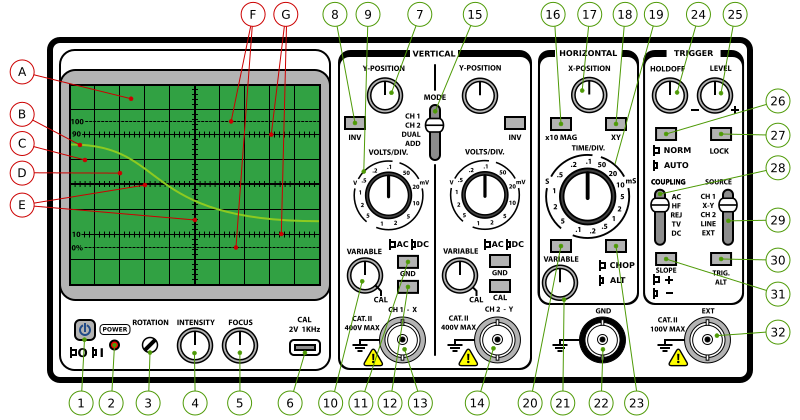
Display
[edit | edit source]A is the display. This can be a phosphor screen or an LCD, and is usually about 100 mm corner to corner.
B shows the 'trace'. This is the line drawn by the scope to represent the signal. On a CRO, this line is created by a bright dot moving across the screen at high speed. On a digital scope, the line is drawn on the LCD like a graphical calculator.
The screen is overlaid with a grid of horizontal (C) and vertical (D) lines, called the 'graticule', which divides the screen into squares, called 'major divisions'. The graticule is usually 10 major divisions wide and 8 tall.
The central horizontal and vertical lines (E) are usually thicker than the others and are divided into 'minor divisions', usually five per major division. When we talk about "divisions" in later sections, we will always mean the major divisions - the minor divisions are just to aid measuring.
There are also special horizontal lines labeled "0" (2.5 divisions below the centre) and "100" (2.5 divisions above it). The "10" and "90" lines have tick marks like the central axes. These four horizontal lines are guides for scaling the signal for rise-time measurement. This will be discussed later.
Power, Calibration and Display Controls
[edit | edit source]1 is the Power On/Off Button. 2 is the Power Indicator which lights when the oscilloscope is on. This may be an LED in newer scopes or a neon tube in older scopes.
3 is the trace rotation (TR) control. This sets the inclination of a flat signal relative to the graticule. This is usually a Trimpot and needs to be set using a flat-bladed screwdriver. Once set, this control should retain its position and will rarely need adjusting.
4 is the intensity of the trace. Turning this up increases the brightness of the trace, and turning it down makes it dimmer. An overly bright trace can damage the phosphor of the screen if the dot is moving too slowly.
The trace can get fuzzy if the electron beam is not focused correctly. The focus control (5) sets this. Most scopes can focus the beam to form a trace about 1mm wide.
6 is the calibration point. This gives a steady square wave at a set frequency and voltage, allowing the scaling of the trace to be set accurately. Sometimes, more than one frequency and voltage is available to give a more representative calibration. The standard calibration signal is between 0V and 2V at 1KHz.
Vertical Axis Controls
[edit | edit source]When plotting a signal against time (the standard use for a scope), the vertical axis represents voltage. Most controls for the vertical axis are duplicated for each channel to give independent control over each signal.
7 controls the position of the trace. It can be adjusted to set the voltage relative to a ground, or it can be adjusted to separate the two signals - perhaps the first channel in the top half of the screen and the second channel in the bottom.
8 inverts the relevant channel. That is, the negative voltage is displayed, and the trace is upside-down.
9 is the vertical scale control, often called the volts/div. control. This sets the height of the trace. It operates in discrete steps.
10 is a variable height control. It can adjust the height of the trace up to the next set increment on the volts/div. control. When set to CAL, the height is as stated on the volts/div. control.
11 is the AC/DC toggle. When set to AC, any DC component of the voltage is filtered out by switching a capacitor in series with the input signal, leaving just an AC voltage. This is useful when the DC component swamps the AC component, making it either too small to see or driving it off the top of the screen. When set to DC, the signal is displayed as is.
12 is the GND toggle. By selecting this, the input signal is ignored, and the trace shows 0V. This can be useful to measure a voltage or to eliminate one of the traces from the display.
13 is the Channel 1 signal input and 14 is the Channel 2 input. This is where the oscilloscope's probe is plugged in.
Each channel has a copy of most of these controls (except chop/alt, which applies to all channels). The way the channels are combined is set using 15, which is usually a sliding switch. When set to CH. 1, only the trace from Channel 1 is displayed, and likewise for CH. 2. When DUAL is selected, the traces are shown side by side. This is when the chop/alt control applies. ADD shows the sum of the two traces as one trace. By inverting the traces, one can be subtracted from the other. This can be seen in the illustration below. This shows a square wave on one channel and a sinusoidal wave on the other. On the left, the scope is set to "dual", and the two traces are shown side by side. On the right, the scope is set to "add", and the trace is the sum of the two signals.

Horizontal Axis Controls
[edit | edit source]When operating in the normal voltage vs. time mode, this axis represents time. The primary control is the time base selector, 19. The time base is the length of time displayed per major horizontal division on the screen. This ranges from about 0.1 milliseconds to about 1 second (or more on digital scopes).
The position of the trace from side to side is controlled by 17. This is useful if part of the trace is off the edge of the screen but you don't want to change the time base.
The ×10 MAG control, 16, is a very useful control if you want to quickly zoom in on a feature without changing the timebase and losing your settings. This button magnifies the central area of the trace by a factor of 10 in the horizontal direction (but leaves the voltage height unchanged).
18 toggles the mode between the usual voltage vs. time format and the XY mode. This continuously plots the voltage on Channel 1 along the horizontal axis against the voltage on Channel 2 (the vertical axis). This can be extremely useful to analyse frequency or phase relationships. This is a complex topic and will be covered in its own section later in the module.
20 and 21 act in much the same way as 10 does on the vertical axis. This diagram shows it to be slightly different from the vertical control. To select a non-standard timebase, press 20, and adjust 20 until the correct setting is obtained. To return to a calibrated time base, press 20 again. Sometimes these controls are the same style as 10, sometimes the vertical controls are like these.
22 is the GND terminal of the scope. This is used to set a "datum" voltage against which to measure the voltages on the input channels. Be careful when using isolated mains voltage circuits, as the "ground" is sometimes floating at mains voltage, and can short to the real ground, causing injury or death.
23 toggles between chop-mode and alt-mode. Chop-mode means that when the scope is drawing two signals side by side it alternates rapidly between the two over the course of passing across the screen. This action is called chopping. Alt-mode alternates at the end of each pass and can appear to flicker at slow speeds.
Triggering Controls
[edit | edit source]24 Trigger holdoff is an adjustable period of time after a valid trigger during which the oscilloscope cannot trigger. This feature is useful when you are triggering on complex waveform shapes, so that the oscilloscope only triggers on an eligible trigger point.
[edit | edit source]The trigger level (25) and slope controls (31) provide the basic trigger point definition and determine how a waveform is displayed.
[edit | edit source]The trigger circuit acts as a comparator. You select the slope and voltage level on one input of the comparator. When the trigger signal on the other comparator input matches your settings, the oscilloscope generates a trigger.
The slope control determines whether the trigger point is on the rising or the falling edge of a signal. A rising edge is a positive slope and a falling edge is a negative slope. The level control determines where on the edge the trigger point occurs.
26 Trigger Modes
[edit | edit source]The trigger mode determines whether or not the oscilloscope draws a waveform based on a signal condition. Common trigger modes include normal and auto:
- In normal mode the oscilloscope only sweeps if the input signal reaches the set trigger point. Otherwise, the screen is blank (on an analog oscilloscope) or frozen (on a digital oscilloscope) on the last acquired waveform. Normal mode can be disorienting since you may not see the signal at first if the level control is not adjusted correctly.
- Auto mode causes the oscilloscope to sweep, even without a trigger. If no signal is present, a timer in the oscilloscope triggers the sweep. This ensures that the display will not disappear if the signal does not cause a trigger.
27 Pattern Lock Triggering
[edit | edit source]Pattern lock triggering adds a new dimension to NRZ serial pattern triggering by enabling the oscilloscope to take synchronized acquisitions of a long serial test pattern with outstanding time base accuracy.
28 Trigger Coupling
[edit | edit source]Just as you can select either AC or DC coupling for the vertical system, you can choose the kind of coupling for the trigger signal. Besides AC and DC coupling, your oscilloscope may also have high frequency rejection, low frequency rejection, and noise rejection trigger coupling. These special settings are useful for eliminating noise from the trigger signal to prevent false triggering.
29 Trigger Sources
[edit | edit source]The oscilloscope does not necessarily need to trigger on the signal being displayed. Several sources can trigger the sweep:
- Any input channel
- An external source other than the signal applied to an input channel
- The power source signal
- A signal internally defined by the oscilloscope, from one or more input channels.
