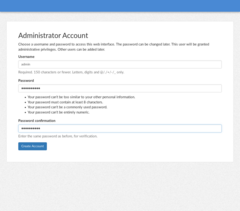FreedomBox for Communities/FreedomBox Setup
The first component to setup in the community wireless network is the FreedomBox itself. Setting up FreedomBox is extensively documented in the FreedomBox Wiki. You are encouraged to read it first to learn how to perform basic setup and then continue with the setup here. Specifically, see the page for downloading FreedomBox images and quick start with finding the FreedomBox configuration web interface.
First Wizard
[edit | edit source]When one visits the FreedomBox web interface for the first time, a configuration wizard is shown for basic configuration that needs to be setup. Follow the wizard to create an administrator account.
-
When FreedomBox first boot wizard is started, it shows the welcome step.
-
Second step in FreedomBox configuration wizard is the creation of an administrator account
-
Final step in FreedomBox configuration simply shows that the wizard is complete.
Domain Configuration
[edit | edit source]Many services in FreedomBox require a domain name to be setup. Immediately after finishing the first wizard, proceed to setup a valid domain name for FreedomBox. There are two possible cases for this configuration:
- If you already own a domain name such as mycommunity.example, and have a static IP address from your ISP, then use this option. In the FreedomBox web interface, go to System -> Configuration and provide the name of the domain you own in the field for domain name and click Update Setup. You should also visit your domain provider and make sure that your domain points to the FreedomBox IP address.
- If don't own a domain name or if your ISP gives you an IP address that changes with time, use the Dynamic DNS service. Refer to the FreedomBox Manual on how to configure Dynamic DNS and obtain a free subdomain of the freedombox.rocks domain. After obtaining a free subdomain, configure the Dynamic DNS page as shown below.
-
For a setup where you already own a domain, setup the domain in FreedomBox configuration page
-
For an Internet connection with changing IP address or for setup you wish to get a free subdomain, configure and setup Dynamic DNS app
See FreedomBox Manual pages for Dynamic DNS and General Configuration.
Let's Encrypt Certificates
[edit | edit source]Obtaining a TLS certificate is needed not only for secure communication with FreedomBox, but also for many services such federation with Matrix Synapse. FreedomBox provides integration for automatically obtaining and setting up certificates with Let's Encrypt - a provider of free TLS certificates. When a domain is configured, a certificate is automatically obtained and setup by FreedomBox. If there was an error, you need to manually visit the Let's Encrypt configuration page in System and manually re-obtain the certificate. See FreedomBox manual page for Let's Encrypt.
-
When setting up FreedomBox, after domain configuration, proceed to obtain a certificate for the domain and set it up automatically
Pre-built Disk Images
[edit | edit source]If your project involves setting up FreedomBox in many small communities it might be easier to create and use a pre-built disk image with many common tasks already performed. This saves some repetition of work. See the section on building disk images for setting up FreedomBox in this manner.