Introduction to Computer Information Systems/Application Software
Application Software Basics
[edit | edit source]

Application Software is a single or group of programs that allow access for specific tasks to be performed. Users of a computer should familiarize themselves with the variety of applications that are available. The purpose of computer applications is that it can greatly simplify a task for a user. Ways applications can help are to create and modify word processing, spreadsheets, databases, presentations, along with graphics and multimedia. [1]
Installed vs. Web-based
[edit | edit source]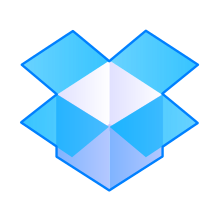
There are two different types of application software: installed software and web-based software. Installed software must first be installed to the computer before it can be used. When you purchase an installed software, the company can either send you a physical copy of the software, usually in the form of a CD, or you might also have the option of downloading the software from the companies webpage. Web-based software is software that remains on the internet which you can use at an on-demand basis. Web-based software is also referred to as Software as a Service or Cloudware. Some web-based softwares include Google Docs, Dropbox, Prezi, and many others.[2]
Advantages and Disadvantages
[edit | edit source]- Web-based Software (advantages)
- Global access
- Able to run regardless of what operating system the computer has
- Back-ups/Updates are managed
- Web-based (disadvantages)
- Higher chance of lost data
- Slower productivity
- More expensive overtime
- Installed Software (advantages)
- Data secured
- Internet not required
- More control
- Installed Software (disadvantages)
- Limited access
- Must be installed on each computer
- Possible large upfront costs
Creating Application Software
[edit | edit source]With the ease of access to data, internet, and software becoming more popular on devices such as iPads, tablets, smartphones, etc. applications are not only being utilized, but first, they must be created. In order to simplify the process of creating and establishing an application, one must learn computer coding.

The two most popular software marketplaces as of right now are that of Apple’s App Store and Google’s Play Store. In order to create apps for the App Store, one must have a Mac computer to run the programming tools. One must then pay Apple to sign us as a developer in order to download those tools. The programming language used in those apps is called Objective-C. To create apps for the Play Store, one must have either a Windows, Mac, or Linux computer. The software development kit is free to download and you will need to know the programming language called Java.[4]
Software Ownership
[edit | edit source]After an application software program is developed, the author has what is called ownership rights. These rights specify exactly how the program can and cannot be used. For example, ownership rights allow the author to decide on whether or not the program can be sold, shared, or distributed. The ownership rights vary depending on the type of software. Types of software include commercial, shareware, freeware, and public domain.[5] Commercial software is software that is created and then sold for profit. For example, Microsoft Office Suite is commercial software. Shareware is another type of software that can make profit, however, shareware is initially free and then requests payment after a certain amount of time. For example, a computer game might have a ten day free trial, but after the trial is over the developer will ask for a payment. This payment would allow the gamer to play the computer game on a regular basis. Freeware is a type of software that is available for no charge by the developer. An example of freeware would be Internet Explorer and most other web browsers. Public domain software is similar to freeware, but should not be confused. While freeware is copyrighted, public domain software isn’t. Because public domain software isn’t copyrighted, people are able to copy, modify, and distribute the software.[6]
Software Suites
[edit | edit source]
A 'software suite, also known as application suite or productivity suite, is a group of related programs that interact together and are purchased together. The most well-known example is Microsoft Office, which includes Excel (spreadsheets), Word (documents), PowerPoint (slideshow), and Outlook (email). There are two primary benefits of software suites:
Enhanced Productivity
- It makes it easier for the user to work on multiple related projects at once. Someone can, for example, make a spreadsheet in Excel and then bring it into Word, keeping all of the formatting intact much more easily than if they used an unrelated spreadsheet program and text editing program.
Saves Costs
- Purchasing the entire Office suite is much cheaper than purchasing Excel, Word, PowerPoint, and Outlook separately. However, a user may not need all of the programs in a given suite, so buying the entire suite when only one or two programs are needed is not an ideal purchase; If not all of the programs are needed, then it would be more prudent to individually purchase the programs which are needed.[7]
Word Processing
[edit | edit source]Constructing a Word Processing Script
[edit | edit source]When constructing a word document there are a few things to keep in mind; character formatting, paragraph formatting, and page formatting. These three basic functions lay the foundation for most of the customization that is needed to create many word documents.
- Character Formatting
Character formatting changes the appearance of individual characters and relates to the size, font, color, and overall style of the letters or numbers being used. Character formatting also involves underlining, italicizing, and making bold those characters being used. This is great for making a word stand out or for underlining book titles.
- Paragraph Formatting
Paragraph formatting adjusts the spacing, alignment, and indentation of the paragraphs being formed. Spacing refers to the amount of lines left blank in between the lines being processed. A good example of this is double-spacing which is commonly used in an educational setting where a student has to write a paper for a specific instructor. Commonly double-spacing is used so that the instructor can make corrections to the document without having to mark over the actual words on the paper. Alignment refers to the way the paragraph is positioned in regards to the left and right margins. A left alignment is most commonly used when creating a word document and this setting aligns the words being formed to be flush with the left margin. A center alignment is usually used for titling a paper.
- Page Formatting
Page formatting refers to the width of the margins, the size of the paper being used, and the orientation of the page. The standard margin is 1.25 inches on both the left and right but these can be customized to suit need and preference. The paper size options reflect what can be used in the printer, and the orientation indicates whether the document will use the traditional or landscape positioning on that paper. Traditional orientation is 8.5 inches wide by 11 inches tall whereas landscape is the exact opposite at 11 inches wide by 8.5 inches tall.[8]
-
AbiWord Word Processor
Word Processing Tools
[edit | edit source]-
Business ID Template
Some of the basic tools that are employed in word processing programs that help to make the application more user friendly are tables, graphics, and templates. These tools allow for minimal effort and excellent results when adding features like these to a word document.
- Tables
Tables are used for organizing information and are composed of rows and columns in which data is placed. This is great for comparing and contrasting information as it's condensed and presented in a straight forward fashion. Tables can also be used for laying out entire documents, such as a resume, where information is sectioned off from one another. In this example, the entire report is formulated to a table instead of a small section as mentioned earlier.
- Graphics
Graphics are pictures, drawings, clip art or other images that can be inserted into a document from other programs or stored data on the computer. This can better illustrate situations where a picture or image highlights a point better than text or a table. The graphics tools also allow the user to manipulate images that have been imported by changing their color, contrast, brightness, size, etc. The process of customizing these images in the word processor provides an easy and fast way to explain the topic at hand.
- Templates
Another useful tool are Templates. These are preprogrammed arrangements of ideas and/or illustrations that are known to serve a purpose and are already organized for the user to interact with. Most often this means "filling in the blanks" and some common templates that should be recognized are resumes, business cards, identification cards, fax cover sheets, memos, invoices, and newsletters to name a few.[9]

Along with templates, some documents are required to look differently depending on the use; as a result of this we change the format of our documents. Any change in format in a document is a change in the overall appearance. Examples of formatting documents can range from MLA to APA format, requiring different sized margins, fonts, etc. In order to do this, Word has tabs that make navigating around your document easy and efficient. Word includes a Help Center convenient for users to receive assistance whether it is live online help or offline. In this Help Center, tools such as where and how contents are organized are listed in a user-friendly manner. While Word processing is simply creating, editing, saving, and printing, the creation and edition are made easy by Word for a variety of end results in the overall appearance of documents. In the time of typewriters, the “carriage return” was used when a line of text needed to move to the next line to continue. With present day Word, this is done automatically and is a process called Word Wrapping.[10] Other tools that Word offers which were not available are the ability to contain various fonts, edit proportions, and spacing is also made more efficient.
Spreadsheets
[edit | edit source]What is a Spreadsheet
[edit | edit source]
A spreadsheet is a group of values and other data organized into rows and columns similar to the ruled paper worksheets traditionally used by bookkeepers and accountants. The spreadsheet software is mandatory to create computerized spreadsheets. Microsoft Excel is a form of a spreadsheet. Spreadsheets can support keeping track of data, support in quickly formulating subtotals, populating visual graphs and charts and essentially is a working tool that can easily be shared. A worksheet is the single spreadsheet document. A workbook allows multiple worksheets to be saved together in a single spreadsheet file. Worksheets are divided into rows and columns. The intersection of a row is called a cell. One must enter content into the active cell, or current cell; it has a border around it to make it be easily identified. Data is entered directly into worksheet cells by clicking a cell to make it the active cell. Labels, constant values, formulas, and functions are the data that is entered into a cell. Before one enters a formula or function into a cell, one must begin with some type of mathematical symbol, usually the equal sign (=).[11] Spreadsheets are used to organize and calculate data. There is a maximum number of rows and columns in a spreadsheet which varies depending on the version of software you have.[12] It is essential to know how to use spreadsheets for school, work, sports, or anything that requires data!
Tables, Graphics, and Templates
[edit | edit source]
Tables, graphics, and templates are all available to a user with application software, such as Microsoft Word, Microsoft Excel, and PowerPoint. Tables are ways a user can organize data and information at their convenience. According to Microsoft Word, there are now many different available options for users who are looking for various kinds of tables. These different options include the following: the Graphic Grid, Insert Table, Draw Table, insert a new or existing Excel Spreadsheet table, and Quick Tables. The concept of using tables for data input is relatively simple. In order for a user to insert a table, the user must first open Microsoft Word. Once they have done this, they must click the "table" button to customize the table to achieve their needs. The overall format for a table consists of a large (or small) grid that can be altered by the amount of information the user has, ex. four columns five rows. Next, the user must insert the table into the word document by selecting "insert table" from the dropdown menu. Microsoft Excel contains pivot tables that are tables that include data from a spreadsheet with columns and rows that can be specifically selected. [13] Graphics in Microsoft Word are pictures, or clip art that are able to be inserted into a Microsoft Word document, Excel Spreadsheet, PowerPoint slide, or any other Office application. the most common graphic used in Excel is graphs. You can create graphs based on data taken from your spreadsheet. Graphics are inserted into these Office Applications to enhance the information presented in a Word Document, Excel worksheet, or PowerPoint slide. A user can insert their own picture through their office documents; add clip art, shapes, SmartArt, screenshot, or Word Art.[14] Templates are pre-constructed document layouts whose primary use is to assist a user in creating a specific type of document in a convenient amount of time. The different options of templates vary, but a few of the following are common ones used every day: agendas, brochures, calendars, flyers, fax covers, and many more. Templates are used to save a user time, and confusion in creating their document. [15]
How to use a Spreadsheet
[edit | edit source]When using a spreadsheet application, the user can use various concepts to calculate the data entered into the cells. These different concepts are provided in the program. Some very common concepts are charts, functions, formulas, and cell references.
Charts
[edit | edit source]Charts can be created as their own objects or can be embedded in the worksheet itself.[16] This is helpful when users need to analyze data or represent changing data. Some of the forms of charts are: line charts, scatter charts, bar charts, Venn diagrams, and the list goes on and on.
-
A chart generated using Excel.
Functions
[edit | edit source]A function is a pre-programmed mathematical formula that allows the user to perform calculations based on the data entered. Functions under spreadsheets perform simple calculations by using certain values (called arguments). If users wish to create their own formulas, they can use Visual Basic to write the formulas, and input values into the newly written formulas, reporting the data into the worksheet. There are many different reasons for having functions in a spreadsheet. One is for arithmetic functions that work with numeric data. The second is to use the statistical functions of the analysis and averaging tools. This is useful for finding the average of the numbers in a row/column of a spreadsheet. The next function is date for handling and converting dates. This function can be used to put consecutive dates on a spreadsheet in order. The next function is the logical function, which is used to handle logical data. An example of logical data is the AND/OR function. If something needs to be marked as yes when it is above 5 and no when it is below 5, then this is a logical function. The last type of function is a financial function that deals with monetary data. They all must start with an equal sign, the name of the function, and the beginning and end of parentheses. A comma or semicolon is used as a separator in the function, depending on the setting in the spreadsheet, and depending on which one is used. An example is =SUM(A1:A4), a function that will find the sum of these cells. Some of the most common functions are SUM, AVERAGE, IF, COUNT, MAX, and MIN.
-
A function being edited using VB in Excel.
Formulas
[edit | edit source]A formula identifies the calculation needed to place the result in the cell it is contained within. This means a cell has two display components; the formula itself and the resulting value.[17] Typically, a formula consists of five expressions: value, references, arithmetic operations, relation operations, and functions. By using these expressions, formulas can help to make tables, solve math problems, calculate a mortgage, figure out accounting tasks, and many other business-related tasks that use to be done tediously on paper.[18]
A formula always starts with an equals sign (=), followed by a constant, a function or a reference, then followed by an operator, and then followed by another constant, function or reference. A constant is a value that never changes; this includes numbers, dates, titles and other text input. References represent a certain cell, such as “A2”. An operator is usually a math symbol, such as “+” or “*” which tells the computer how to compute (add or multiply, respectively) the given constants or functions given in the formula. It is good to be careful that one knows the difference between a constant and a reference. If the constant “30” is input into cell A3, and the formula says “=30+2”, then if A3’s value changes, the expression of the formula will not change unless the formula itself changes. If one wishes to have a formula that returns the value of a cell, then the formula should read “=A3+2”. Another thing to note is that the operators will follow the basic “rules” of calculation. For example, the formula “=3+2*4” will add 3 to product of 2 and 4, rather than add 3 and 2, then multiply the sum times 4. (Parenthesis can be used to change the order: (3+2)*4 would add first, then multiply.) Operators are not always arithmetic, they can also be comparison, text concatenation, and reference operators. Comparison includes greater than, lesser than, greater than or equal to, and lesser than or equal to. To connect two values into one value, a text concatenation (the “and” sign i.e. “&”) is used. The signs used as reference operators are the following: a colon is used to reference two cells and all the cells between them (i.e. B1:B10); a comma is used to combine multiple references into one reference (i.e. B1:B10,C1:C10); and a space is used as an intersection operator.[19]
-
Using a formula in Excel.
-
Spreadsheet Graphics
Cell Referencing
[edit | edit source]Cell referencing refers to the ability to utilize a cell or range of cells in a spreadsheet and is commonly used to create formulas to calculate data. Formulas can retrieve data from one cell in the worksheet, different areas of the worksheet, or different cells throughout an entire workbook. There are two ways of doing this: relative and absolute cell referencing. A relative cell reference will adjust as the formula is copied from another cell while an absolute will not adjust. An example of this would be "=D2+F2" which is row 2 to row 3 which will equal "D3+F3". It is also important to note that a user can reference both the same sheet and other sheets in a book using this concept.
Pivot Tables
[edit | edit source]One the most powerful features available in the Microsoft Office spreadsheet program Excel, is pivot tables. Pivot tables allow you to manipulate large amounts of raw data.[20] It makes it easy to analyze the data in different ways, with a simple click and drag. Vast quantities of data can be summarized in a variety of ways. Calculations can be performed by row or column. Data can be filtered or sorted automatically by any or all of the fields. Excel can even recommend a basic layout of a pivot table based on the type of data selected. A wizard is available to assist in the creation of the table. An important thing to remember when using pivot tables, is that any time the original data source is modified, the data must be refreshed in the pivot.

Once the pivot table has been created and the data has been analyzed in a meaningful way, it can then be represented graphically using pivot charts. All the basic chart types available in Excel are available in the pivot chart menu. Much like the pivot tables they are built on, they can also be manipulated with ease. They can be filtered to display only the relevant information from the main data source. They can also be added to and refreshed very easily.
Database
[edit | edit source]A database is an organized collection of facts and information such as text and numbers, and often can hold still images, sounds and videos or film clips.[21] It is organizing data in such a way that a computer program can quickly select desired pieces of information. A database can also be referred to as an electronic filing system. For example, libraries, rather than have a file cabinet, provide access to academic databases for use in scholarly projects. Regular PC databases are organized by fields, records, tables, and files. A field (column) is a single piece of information like last name, address, phone number, and such. A record (row) is a one complete set of fields. A table is a collection of records. Lastly, a file is a collection of related tables.[22] A database file is created first, then tables that can be created in either datasheet or design view.[23] There are different kinds of databases, such as active, cloud, deductive, distributed, graph, hypertext, etc. For example, in hypertext database, any object can be linked to another object; this is useful for organizing a lot of information. A DBMS is database management software that allows the definition, creation, querying, update, and administration of databases.[24] Common database management software is Microsoft Access. Since many databases store confidential and important information, they require passwords and other security features in order to access the information.[25]
Queries and Reports
[edit | edit source]
Queries and reports are used to retrieve information from databases.[26] A query is almost like a search tool for the user of the database to find specific information like an item, number, name, etc. Like other documents made, a query has to be made and saved as well, for users to be able to come back and search it again. A query contains criteria that must be met for a record or row to be shown in the ending results of the specific query. Queries can also be made to show multiple columns or rows at a single time, instead of just one row or column. For example, a customer insists on buying a set of glasses for under $20 at Crate and Barrel.[27] The employee can then inquire “glasses under $20” and be able to tell the customer which kind to specifically look at. A report is used when acquiring a formal output. This can be a company logo or graphic with a page column heading. These can be created with the “Report Wizard button” on the “Create tab” from the Ribbon. Reports are mostly used with database tables or queries. Databases can be used more efficiently for customers shopping via the Internet. Today, online shopping is the newest sensation. For example, a specific dress can be found on Lord and Taylor’s [28] website for women, prior to going to the store by typing in the search bar. Examples of popular databases used are Microsoft SQL Server, Microsoft Access, Oracle, MySQL, and IBM DB2.[29]

Deciding Which Database to Use
[edit | edit source]How does one know which kind of database to use? To someone not familiar with this kind of thing, it could be a situation where one does not even know where to begin. Something one must first consider is what they will be using the database for. Database Managing Systems can be broken up into two categories; server databases or desktop databases. Desktop databases are typically geared toward a single user, whereas server databases must accommodate multi-users and large amounts of data. Some familiar types of Desktop DB are Microsoft Access, Fox Pro, File Manager, or Paradox. Desktop DB’s are fit for storing less complex data and are less expensive than server DB’s, typically around one hundred dollars. They are also very user friendly and have web functionality that allows the user to publish data on the web. Server databases on the other hand are equipped to store and manage much larger amounts of data and allow for many users to have access to that data at the same time. Some popular Server DB’s are Microsoft SQL, Oracle or IBM DB2. Due to their complex functionality, these data bases are much more expensive, ranging in the thousands and up. Server DB’s are equipped with Application Programmer Interfaces (API’s) that allow for custom programming and applications. They are extremely powerful, being able to accommodate cluster servers and multiple high speed processors. They are also able to adapt well to the constant addition of users and data. After evaluating these two types of databases, one should have a better idea of which one will best suit their needs.[30]
Database Protection
[edit | edit source]
The database is one of the most essential parts of a business process. The ability to access and to operate data is a necessary condition for the running company. Permanent data loss puts the business in serious danger. According to some researchers, about a half of the companies affected by disasters and major loss of corporate data, have not been able to continue their activities. There are few most common reasons for database destruction: equipment failures, physical impact on the hardware of the database, errors of authorized users, database or operating system bugs and errors in application programs, intentional acts unauthorized users or programs. The primary protection tools such the user’s identification, the granting of different rights of access to database objects e.g. reading, adding, deleting, and changing along with data and programs encryption can provide the acceptable security level. Note, that the security model, based on the basic mechanisms of authorization and authentication does not solve problems such as stolen user IDs and passwords or malicious actions of some users with the authority. [31] It is important to understand best practices when ensuring database security. The first thing to do is to develop a plan, enforce a regulation, and adopt a checklist to use as the backbone of security standards. One should always report suspicious behavior immediately, to help minimize risk of attack.
Presentation Graphics
[edit | edit source]Intro to Presentation Software
[edit | edit source]
Everyone has different styles of learning. Some people are more visual learners meaning they prefer to learn through graphs and charts, while others are auditory learners meaning they prefer to learn through spoken presentations and lectures. Yet, no matter your learning style, there is one type of software that has been repeatedly proven to be a great method of sharing key information in an organized and relatively entertaining fashion. The successful software in question is presentation software.[32] Presentation software allows the user to create slides which they can piece together into a slideshow. It is a great way to organize and refine large amounts of information into the most important aspects because each slide has limited space and there is often time restraint when giving a presentation. Whether you're presenting information to a classroom or to a boardroom, the method of organizing information in a fluid manner remains the same. To add entertainment value, there are many variables within each example of software that can be manipulated, from text size and color to slide transitions and transition noises. Expert presentation software users can add photos and music to their presentations. Two of the most widely used examples of presentation software today are Microsoft Powerpoint and Prezi.

Presentation graphics is a type of software that allows users to create stylized audio and visual aids (sound effects, animation, etc.) typically for slideshows, reports, and public informational speeches. Presentation graphics incorporates tools for inserting various types of drawings, text and background schemes in a wide variety of fonts, colors, and patterns. Most systems can also import specific data from a spreadsheet application to generate customized charts and graphs. Presentation programs can be divided into two categories -- business graphics software and general multimedia authoring tools. Though some products are blended, the layout of business presentation software emphasizes fast learning and ease of use, while multimedia software offers a more sophisticated presentation that will likely require a higher level of technological understanding. Popular presentation software, such as Microsoft's Powerpoint or Apple's Keynote, may be purchased independently or as part of an office suite. Universally compatible products include Adobe Persuasion, Corel Presentations, Harvard Graphics, and Lotus Freelance Graphics. Free products include Google Slides, Prezi, PowToon, and Academic Presenter. All presentation platforms function similarly and provide nearly identical capabilities just with different visual layouts. Upon completion, the file(s) are usually saved to a computer, external storage device, or the cloud. During a presentation, users are able to view miniature images of slides on a device’s screen, and edit or direct their layout as they are simultaneously projected onto a larger screen or LCD projection panel for others to view. [33] powerpoint

Powerpoint is a Microsoft Office software used to present information and work as a visual aide. Powerpoint makes it easy to organize and present information in a visually appealing way such as charts, pictures, tables, video clips, and sounds. The various designs and color themes that come are built in the software and are ready to use. The slides themselves come with several options of pre-loaded layouts, using features such as bullet points, pictures, captions, and titles. These are easy to drag and drop to make rearranging very easy.[34] The idea of a digital visual is to help a presenter engage their audience and display their ideas in a more simple form. This also helps the presenter engage their audience. One feature that comes in handy is the ability to print the slides so either the presenter or audience can be informed ahead of time of what to expect. Meaning, there is a preview feature that allows the user to already know what topic is coming next. Powerpoint also has a notes feature in which you can input notes you may need for your presentation. The notes feature also allows you to print out the notes page with the slide show on it which is known as notes view. You can also adjust the size of the slide on the notes view so that all of your notes fit on the page and looks presentable. If all of your notes do not fit on the notes page provided, it will spill over to the next page. If you know their is a lot of wording, you can make a duplicate slide and hide it in the presentation, so you will have more room for your notes! Teachers, employers, and computer users all over the world have now become accustomed to using Powerpoint as their “go-to” visual aide. The image on the right shows a presenter using a Powerpoint as a visual aide.

The PowerPoint presentation graphics program provides the user with several assortment tools and operations for creating and editing slides. With those tools, one is able to add new or delete old slides that are previewed in the slide thumbnail tab area, usually found on the left side of the screen. One is also able to switch to the slide outline tab, which contains only the title and the main text included in the slide. If desired, using the Insert tab, the user can perform additional operations like exporting images, along with adding formatted tables, shapes, symbols, charts, and much more to better express their message. Additionally, to customize the PowerPoint to make it even more dynamic and presentable, text can be animated, and a unique transition can be added to the slides. With animation, text can be set to appear in a specific way in the slide during a slide show. Tons of special effects are provided for the user, including animations to make the text to fly, dissolve, fly, float, or bounce in. Similarly, one is also able to apply special effects to specific slides to transition from one slide to another in a specific manner. Additionally, Microsoft PowerPoint allows recorded narration to be played back as the slideshow is being presented, along with speaker notes. Furthermore, most presentation graphics programs also allow the user to print those speaker notes for the targeted audience’s convenience. [35]
Inside Scoop on New Presentation Software
[edit | edit source]
There are hundreds of ways we present information on a daily basis. Whether it is through verbal speech, pamphlets, posters, commercials, flyers, power points, etc. we are constantly presenting information and being presented to. Technologically, there are still many ways to present information to an audience. The convenient part is that the user do not just have to use programs like PowerPoint and Microsoft Word. One does not even have to use products that cost money because there are several new and innovative free ways to present that will surely grab the attention of your audience.
Prezi is one of those free presentation methods. It is Internet based, and similar to PowerPoint. However, it is much more user friendly, as well as interactive. PowerPoint seems to have a set order you have to follow. It goes slide to slide in a single order. With Prezi, if you decide you want to go in a different order or go back to something 6 slides back you simply zoom out a little and click the slide you wanted to return to. Prezi slides are set in a "path" and as you present, the presentation will zoom in and out of each slide which are all present on one master screen. This is much different from PowerPoint's single slide screens. Prezi has the ability to integrate many different forms of information into your presentation. You can upload YouTube videos, PDFs, Excel spreadsheets, photos, music, and voice overs. You can also time your slides and have them move to the next one automatically like in PowerPoint. However, these things are input through a much simpler process. Instead of all the clicks you have to do in PowerPoint to insert things such as a YouTube video, Prezi has a button labeled "Insert YouTube video" and once you click it, it asks for the video URL. After you enter that, it automatically uploads it to your presentation. There you can resize it and place it wherever you would like. The ability to see where one idea came from and how it is physically moving to the next idea makes Prezi a much more innovative presentation method. It can be used for entertainment, educational work, teaching, and even in the business world. It comes with many templates as well at the ability to create your own presentation from scratch.
Prezi also offers many interesting things PowerPoint does not: it has the ability to share the presentation via email, collaborate on a presentation with multiple people, give several people access to the editing of a single presentation, and a free mobile app. The app is free and allows you to present, create, and edit presentations on the go with or without Internet. It is a very useful program and definitely something to check out! [36]
Graphics and Multimedia
[edit | edit source]
Graphic Software
[edit | edit source]
Graphic software has a variety of application programs and has a wide range of different uses. Graphics software uses photo editing programs that are used to manipulate pixels from images from pictures. A useful program would be Adobe Paint Shop, which can be used to edit, change, and alter pictures however you would like them to be. Another category for creating images would be vector images which are bit-mapped images created by a digital camera and is able to be altered and the images are able to re-scale to any size with no loss of detail. Also, each object in a given picture can be layered over another which allows an individual to take out one specific object if they do not like how it overlaps or covers another object in the picture. Graphs, tables, diagrams, charts, and images usually present the information on a drawing program. This makes drawing programs most appealing to small businesses trying to advertise their product in a larger variety by creating business cards, stylish logos, and more advertising methods. Also, marketing professionals use drawing programs to create intriguing web pages, corporate images, and other business-related necessities. Drawing programs are used by architects, shipbuilders, aerospace engineers, home-designers, prosthetic engineers, landscapers, and construction managers because of the scale-to-size and fixed-point accuracy of such programs. Other common features of a drawing software program are batch conversion, text-to-speech conversion, auto-indexing, layout retention, and the ability to print. Newer programs that are being created come with unique features like TWAIN, which can be used by a Macintosh to allow image hardware devices to communicate with image processing software. Popular drawing program software in use today is computer-aided design (CAD), computer-aided manufacturing (CAM), Adobe Illustrator, CorelDRAW, MS Paint, and GNU image manipulation program (GIMP). All of these types of software can be used by the public or by businesses.[37] As well as the programs, the graphics side of them is able to create images in 3-D modeling, as well as create animations which can be made through Photoshop. In able to add video or audio there is programs with multimedia content which the software is able to play and editing audio and video along with any editing. Overall, graphic software is really useful for personal, business and education purposes, whether it’s for creating a college or providing information with addition affect for the audience.[38]
Audio Capture and Editing Software
[edit | edit source]Audio capture and audio editing software is used to create and edit audio files. There are many different programs associated with these two types of programs. Some programs are designed to extract audio from CDs (ripping software) while others capture sound through input devices like a microphone, a transducer that converts sound into an electrical signal.[39] Some programs are able to record sound and also edit that sound, or it can open a certain type of sound file, which enables the user to edit any piece in various ways. The extent to which the user can edit the sound depends on the complexity of the software. One program can only allow very basic functions like cutting and pasting while another program can add effects and modify every bit of the wavelength. This is an example of the distinction found between free programs and others deemed professional; however, that is not to say that just because a program is free it must be of a lower quality. Audacity is a free program that includes both audio capturing and editing elements.[40]
One professional audio editing program that does cost money is Pro Tools, created by Avid Technology.[41] This software works similar to a multi-track recorded and mixer, but has a wide array of digital features. One such feature that is commonly used in the software is MIDI, which stands for Musical Instrument Digital Interface.[42] A MIDI device can link up to sixteen channels of information that allows electronic instruments and computers to communicate with each other. Through MIDI input, digital sounds and samples can be inputted into Pro Tools and can then be mixed and edited to the desired output.
Video Editing and DVD Authoring Software
[edit | edit source]The widespread availability of digital cameras and now phones with built-in camera devices combined with the massive popularity of sites like YouTube has led many to use video editing programs. These programs enable the user to modify their clips extensively, and like audio capture and editing software there are both consumer and professional offerings. DVD authoring is a process that many video editing programs include. More specifically it oversees the layout of the DVD: what clips will be used and how they will be played along with customization of the menu. After authoring the DVD via the program the user must burn it to an actual DVD for playback. This can be done using utilities included by Windows or Mac or by dedicated software.
For large and expensive projects, editors need advanced software that has a multitude of features and can handle the scale of such projects. One professional video editing program is Final Cut Pro, created by Apple. This software has advanced tools and capabilities to edit and create videos and clips. The most recent version, Final Cut Pro X, has new features that make video editing easier and more efficient such as a new dynamic editing interface, new multichannel audio editing capabilities, more precise inline clipping tools, and a streamlined interface that helps to keep media organized. Professionals can use this software to create complex movies ready for the big screen.[43]

A standard film-editing program on Mac is iMovie. It is a standard free program, tailored toward light editing for simple movies. Apple markets it as an editing program for home movies [44]. It is a simple ti use system, in incorporates file from the Internet, iTunes, iPhoto, garage band, and other online and Mac programs. While it is not at advanced as Final Cut Pro, it does do a good job editing movies. Mac has also added and iOS compatible version of the program for use on its mobile devices. This version is compatible with both the iPads, and iPhone product lines. However, iMovie’s capabilities are limited, as mobile devices lack the memory and processing power for extend editing of projects. Another feature built into iMovie is the ability to share directly to Internet websites. These include Facebook, twitter, and YouTube. In addition, there is a quick feature for emailing movies. Once edited movies are formatted and finalized, Apple runs its own video player known as QuickTime. This is a standard program, similar to Windows Media Player, and is compatible with both Macs and PC’s. Film editors like QuickTime as it is more reliable and has fewer bugs that Media Player, and it is less likely to corrupt video files. [[File:QuickTime 7 Icon.png|thumb|QuickTime 7 Icon]
Media Players
[edit | edit source]Living in the technologically advanced country that we do now, it is relatively understandable to say that, at some point or in another life, we have all heard some form of music or audio played off of an electronic device. Today, for most of us, these devices are things such as CDs, radios, iPods, phones, DVDs, and many more. These are all things that would be considered media players. They were designed with the purpose of playing audio or videos in mind. Today, many of these players are free and are programs that most of us have probably used at some point or another (such as iTunes or Windows Media Player). One thing it is important to keep in mind when using these is that although illegally downloading things may be easy, it definitely does not make it right. It is essential that we all keep the copyright laws in mind when downloading any type of audio or video.[45]
Graphics, Multimedia, and the Web
[edit | edit source]Today, it is rare to find a company that does not use some form of multimedia or graphics on their businesses web page. This is just one example of how important multimedia and graphics have become to the World Wide Web. Open up your browser and instantaneously you’ll see some form of graphics spread across the front page. Whether it’s a banner, GIF, logo, demonstration, or picture, I can pretty much guarantee you that it’s there. These graphics are nice because they easily add color and animation to the page, and make being there just a little bit more interesting for the user.[46]
Other Types Of Application Software
[edit | edit source]There are many types of application softwares. Every type of application software is made to serve a function or to help, for example software for business' or education. Desktop publishing refers to using a personal computer to manipulate text and images to create attractive documents as if they were created by a professional printer. Similar to this, personal publishing softwares are used to create documents for personal use, such as invitations, flyers, or calendars. Very common types of application software include education and entertainment. Entertainment software includes games, simulations, and other programs that provide amusement. Educational software can be found on personal computers, but a popular trend is to combine the hardware and software into a single product. For example, Leapfrog is well-known for their child look-alike laptops used for teaching.[47] Software such as OneNote and Notebook are examples of note taking software. These softwares are generally used by students and business people to take notes during lectures or meetings. Because of this, note taking software normally supports typed and handwritten input. Engineers and architects make use of design software such as CAD (computer-aided design). CAD plays an important role in the design of finished products and other fields such as art, advertising, or law.
Review
[edit | edit source]Key Terms
[edit | edit source]- Application Software
- Software designed to carry out specific tasks [48]
- Shareware
- Copyrighted software that is distributed on the honor system; consumers should either pay for it or uninstall it after the trial period for ethicality [49]
- Freeware
- Copyrighted software that may be used free of charge [50]
- Public Domain Software
- Software that is not copyrighted and may be used without restriction [51]
- Open Source Software
- Software programs made up of source code which is made available to the public. i.e. Wikibook [52]
- Web-Based Software
- Software that is delivered on demand via the Web; also referred to as Software as Service (SaaS) or cloudware.
- Word Processing
- Using a computer and word processing software to create, edit, save, and print written documents, such as letters, contracts, and manuscripts [53]
- Spreadsheet
- A document containing a group of values and other data organized into rows and columns; also called a worksheet in a spreadsheet program [54]
- Database
- A collection of related data that is stored in a manner enabling information to be retrieved as needed; a collection of related tables [55]
- Presentation graphics
- An image, such as a graph or drawn object, designed to visually enhance a presentation
- Graphics Software
- Application software used to create or modify images
- Ribbon
- One of the features found in the recent Microsoft Office applications that uses tabs to organize groups of related commands [56]
Accessibility Software
[edit | edit source]

Visual Aid Software
[edit | edit source]There is software that enables a user to access software even if they have a disability of some type. The same software can simply allow a user to access programs on their computer without visual interferences. An example of this would be f.lux. F.lux is a program that removes the blue tint from a users screen in order to prevent headaches and the light interfering with circadian sleep rhythms [57]. These applications are particularly useful when reading or writing word documents in a dark room.
Review Questions
[edit | edit source]1. A _____ is a collection of worksheets saved in a single spreadsheet file.
2. A _____ is a collection of related data that is stored in a manner enabling information to be retrieved as needed.
3. With a(n) _____ program, the source code for the program is made available to the public and so can be modified by others.
4. True or False. Changing the font size in a document is an example of a formatting operation.
5. A _____ is a collection of related fields in a database. Also called a row.
6. Software that is not copyrighted and may be used without restriction is _____.
7. True or False. Software can be installed on both personal computers and servers.
8. The location at the intersection of a row and column on a worksheet into which data can be typed is a _____.
9. True or False. Microsoft Office is one example of a software suite.
10. Copyrighted software that is distributed on the honor system; consumer should either pay for it or uninstall it after the trial period is _____.
Answers
1. Workbook 2. Database 3. Open Source 4. True 5. Record 6. Public Domain Software 7. True 8. Cell 9. True 10. Shareware
References
[edit | edit source]- ↑ http.//en.wikipedia.org/wiki/Application_software
- ↑ https://en.wikibooks.org/wiki/The_Computer_Revolution/Software/Installed_vs.Web-Based_Software
- ↑ http://www.excellerate.com/products/check-in-system/checkin-features/web-based-vs-installed-software-pros-and-cons/
- ↑ http://www.nytimes.com/2012/11/18/business/what-it-takes-to-be-an-app-developer.html
- ↑ Understanding Computers 14th Edition by Deborah Morley
- ↑ http://www.smhllaw.com/articles/?p=319
- ↑ http://www.wisegeek.com/what-are-software-suites.htm
- ↑ http://jan.ucc.nau.edu/~lrm22/technology/wpbasics/wpbasics.htm
- ↑ https://en.wikipedia.org/wiki/Template_(word_processing)
- ↑ http://www.aauwnc.org/04-05/convention/workshops/tech/typewriter.pdf
- ↑ http://ng.cengage.com/static/nb/ui/index.html?nbId=7345&nbNodeId=1013914#!&parentId=1013929
- ↑ http://www.theiia.org/intAuditor/itaudit/archives/2006/january/the-role-of-spreadsheets-in-todays-corporate-climate/
- ↑ http://www.pcworld.com/article/2459947/how-to-create-and-customize-tables-in-microsoft-word.html
- ↑ http://www.quepublishing.com/articles/article.aspx?p=1649256
- ↑ http://office.microsoft.com/en-us/templates/
- ↑ http://en.wikipedia.org/wiki/Spreadsheet#Functions
- ↑ http://en.wikipedia.org/wiki/Spreadsheet#Functions
- ↑ http://office.microsoft.com/en-us/overview-of-formulas-HA102748997.aspx
- ↑ http://office.microsoft.com/en-us/overview-of-formulas-HA102748997.aspx
- ↑ https://support.office.com/en-MY/Article/Create-a-PivotTable-to-analyze-worksheet-data-a9a84538-bfe9-40a9-a8e9-f99134456576
- ↑ http://www2.uncp.edu/home/acurtis/Courses/ResourcesForCourses/Databases.html
- ↑ http://www.webopedia.com/TERM/D/database.html
- ↑ http://office.microsoft.com/en-us/access-help/create-tables-for-a-new-database-RZ101772997.aspx?section=3
- ↑ http://en.wikipedia.org/wiki/Database
- ↑ http://www.tech-faq.com/what-is-a-database.html
- ↑ http://en.wikipedia.org/wiki/Query
- ↑ http://en.wikipedia.org/wiki/Crate_%26_Barrel
- ↑ http://en.wikipedia.org/wiki/Lord_%26_Taylor
- ↑ http://en.wikipedia.org/wiki/Database
- ↑ http://databases.about.com/od/administration/a/choosing_a_db.htm
- ↑ http://www.zdnet.com/article/the-top-ten-most-common-database-security-vulnerabilities/
- ↑ http://www.jiscdigitalmedia.ac.uk/guide/pedagogical-uses-of-presentation-software
- ↑ "What is presentation software? – Definition from TechTarget". WhatIs. Retrieved 2024-04-21.
- ↑ https://www.boundless.com/communications/preparing-and-using-visual-aids/using-powerpoint-and-alternatives-successfully/advantages-and-disadvantages-of-powerpoint/
- ↑ http://presentationsoft.about.com/od/powerpointtipsandfaqs/f/ppt_overview.htm
- ↑ https://prezi.zendesk.com/forums
- ↑ http://www.globalspec.com/learnmore/industrial_engineering_software/imaging_graphics_software/drawing_software
- ↑ http://www.explainingcomputers.com/software.html
- ↑ https://en.wikipedia.org/wiki/Microphone
- ↑ http://audacity.sourceforge.net/
- ↑ https://en.wikipedia.org/wiki/Pro_Tools
- ↑ https://en.wikipedia.org/wiki/MIDI
- ↑ https://www.apple.com/final-cut-pro/what-is/
- ↑ http://www.apple.com/mac/imovie/
- ↑ http://www.computerhope.com/jargon/m/mediplay.htm
- ↑ http://www.billiondollargraphics.com/web.html
- ↑ https://en.wikipedia.org/wiki/Educational_software
- ↑ https://en.wikipedia.org/wiki/Application_software
- ↑ https://en.wikipedia.org/wiki/Shareware
- ↑ https://en.wikipedia.org/wiki/Freeware
- ↑ https://en.wikipedia.org/wiki/Public_domain_software
- ↑ https://en.wikipedia.org/wiki/Open-source_software
- ↑ https://en.wikipedia.org/wiki/Word_processing
- ↑ https://en.wikipedia.org/wiki/Spreadsheet
- ↑ https://en.wikipedia.org/wiki/Database
- ↑ https://en.wikipedia.org/wiki/Ribbon_(computing)
- ↑ Exposure to Room Light before Bedtime Suppresses Melatonin Onset and Shortens Melatonin Duration in Humans






