Applications of ICT in Libraries/Net Navigator
This page is designed for the use of students undertaking the Diploma (Diploma ICTL) or the Advanced Diploma (Advanced Diploma ICTL) in Applications of ICT in Libraries.
CHANGES TO THE QUALIFICATION -----------------------------------
The Diploma and Advanced Diploma have been superseded by the Professional Development Award in Applications of ICT in Libraries at levels 7 and 8 (English and Welsh levels 4 and 5). They consist of much the same content as the Diploma and Advanced Diploma but the PDAs include two new Digital Culture units.
These qualifications were developed by the Scottish Library and Information Council (SLIC) and are validated by the Scottish Qualifications Authority (SQA)
Carrying Out the Net Navigator Role is an optional unit in the PDA in ICTL Level 8 (Advanced Diploma programme).
Information regarding the background to the courses, content and certification opportunities can be obtained by following the Diploma (Diploma ICTL) or the Advanced Diploma (Advanced Diploma ICTL) links.
Further information can be obtained from angela.lees@sqa.org.uk
Define the detail of a complex enquiry in conjunction with the client[edit | edit source]
Reference interview techniques for complex enquiries[edit | edit source]
In this outcome we will explore how you should tease out the details of a complex enquiry posed by a library client. We define a complex enquiry as one where:
- the sources to be searched for information are not obvious at the outset of the inquiry
- the precise nature of the topic requires to be teased out in some detail with the client
- a minimum of 3 variables are linked in a Boolean search.
From this we can see that the typical client for such complex enquiries is likely (but not always) to be a person with some knowledge or expertise in the subject area. Where this is so, you should capitalise on this at the initial stage and gain as much specific information as possible from the client.
Defining the nature of the enquiry[edit | edit source]
Defining the precise nature of the enquiry in conjunction with the client is often referred to as the reference interview. However, you may not be able to carry this out face to face. Instead you may carry out the interview over the telephone. Whether communicating face-to-face or by phone, do remember that the reference interview is a two-way interaction or dialogue and you must take responsibility for the efficiency of the communication process.
You may use e-mails as part of the process, but we would recommend that, with complex enquiries, the bulk of the reference interview is oral. With a detailed and complex enquiry, you would find it difficult to gather from the client the level of detail which you require from the client through e-mails alone.
By the end of the reference interview you should be confident that the nature of the complex enquiry has been fully explored and that the information required by the client has been specifically defined.
The reference interview also provides the opportunity to establish any special needs of the client e.g.: visual or auditory impairment. This requires a tactful and sympathetic approach. You may need to ask for assistance from a colleague with specialist knowledge on disability issues.
And finally, do remember to record contact details for the client. In the excitement of exploring the enquiry and establishing the client’s precise needs, it is all too easy to forget this important information. So check at the end of every reference interview that you have a record of the client’s name, address, telephone, fax and e-mail details, as appropriate. If you will be phoning the client, it is also polite to note when it is convenient for the client to receive your call.
Communication skills[edit | edit source]
Good communication skills are key to the reference interview. This unit outcome provides a good opportunity for practising and refining your communication skills. These include:
- Appropriate spoken language
- Appropriate body language
- Good feedback, especially on the telephone
- Note taking
- Clear and grammatical e-mails
We will briefly examine each of these.
Spoken language[edit | edit source]
You should use language which is appropriate to the client, avoiding talking down to the client or, at the other extreme, baffling the client with specialist jargon. If you do have to use a term which the client may not understand, e.g. “search engine syntax”, be sure to explain it.
QUESTION TextEntry1:
Explain Dark Internet
Conversely a client with expertise in the field they are enquiring about is likely to use specialist or technical vocabulary when describing the search topic. Such vocabulary can be useful for you when you are deciding on your search terms (see Outcomes 2 and 3) but make sure that you fully understand the meaning of any such specialist terms. The client should be able to explain them to you.
Body language[edit | edit source]
In face-to-face situations, use appropriate body language designed to set the client at ease and promote effective communication. Smile and greet the client by name if possible. Lean forward slightly and use eye contact to show your interest in the conversation. Try to carry out the interview in a place where both you and the client are sitting comfortably and at the same level, preferably side by side.
Feedback[edit | edit source]
You should use appropriate feedback techniques to ensure understanding of the client’s responses. For instance, you might:
- Rephrase what the client has said and repeat this back to them
- Read out a summary of the enquiry based on the notes you have made.
With telephone communications you will have to be careful in order to make sure that you fully understand what the client says because you will get no clues from their body language. See if you can pick up clues from the tone of the client’s voice. Conversely, make sure that your tone is positive and encouraging. Smiling as you speak into the phone generates a pleasant tone of voice which encourages helpful responses.
Note taking[edit | edit source]
In both face to face and telephone interactions, it is essential to take written notes of the main points of the conversation. These notes are your reference for checking that you have fully understood the details of the client’s enquiry. Full notes are also useful if you have to put the query on one side for actioning later or pass it on to a colleague to deal with. The more complex the enquiry, the more comprehensive your notes should be.
Writing e-mails[edit | edit source]
If you are using e-mails to communicate with the client, it is important to establish a cordial tone while remaining concise and to the point. Writing clearly and grammatically is key to this, as is structuring your e-mail well so that the client can follow it easily and respond appropriately. Saving e-mails, both those you send and those you receive, provides a record of your communication with the client.
Open and Closed Questions[edit | edit source]
In the reference interview, you will use both open and closed questions. These have different uses. It is important to be able to distinguish between the two types of question and to use them appropriately.
Closed questions prompt yes/no or short factual answers, such as:
- Q. What is the deadline for my getting this information for you?
- A. Next Tuesday
- Q. Have you checked this reference already?
- A. Yes
Open questions encourage longer answers, such as:
- Q. Can you explain briefly what my colleague did last time?
- A. She started with Yahoo and then tried a couple of other search engines as well. I think she was looking it up under something like pagan religions in Wales. We got quite a lot of useful stuff.
 Before proceeding, explain at what points during the reference interview and for what purposes you are likely to use:
Before proceeding, explain at what points during the reference interview and for what purposes you are likely to use:
- a) closed questions
- b) open questions.
Using open and closed questions[edit | edit source]
Closed questions prompting yes/no or short factual answers are mainly used in the reference interview context to:
- elicit specific pieces of information from the client
- gain confirmation that your understanding of what the client has said is correct - an important feedback tool.
You are likely to use closed questions
- at the start of the interview when you are taking basic personal details of the client
- at intervals throughout the discussion when you want to check you have your facts right
- at the end of the interview to sum up and agree on future action.
Open questions encourage longer answers and their main uses in the reference interview context are to:
- establish rapport with the client, especially in the initial stages of the interview and with clients who are not already known to you
- set the scene for the enquiry and gain background information at the beginning of the discussion
- encourage input from the client as the interview progresses.
So you will use both open and closed questions at appropriate times. When framing a question, always think of the type of response you hope to generate and word the question so as to encourage either a brief or an extended answer.
Eliciting information and advice from knowledgeable clients =[edit | edit source]
The interview is likely to begin with the client asking you a question. Your task is to probe further until you are fully satisfied that you are clear exactly what the client wishes to find out. Remember to ask for clarification from the client about the topic e.g. ask them to spell uncommon words, expand on the topic under investigation etc. This is particularly important with clients who may be subject experts.
While recognising that some clients may be unwilling to give this information, it is helpful if you can establish in some detail the reasons why the client wishes the information requested. One important point to establish is whether they require the information for themselves or whether they are enquiring on behalf of someone else.
Determining the starting point[edit | edit source]
It is important to ascertain the “starting point” of the enquiry in order to avoid wasting time on finding information which the client already knows. This is particularly important with complex enquiries for knowledgeable clients, where it may be relatively easy to access information at a simple level, when the client actually requires more sophisticated results.
In a complex enquiry from a specialist enquirer, it is likely that the enquirer has already undertaken some basic searching on their own behalf. Equally a well-informed enquirer may well be familiar with some or all of the sources of information in their field. You should therefore try to determine what research the client has already undertaken on the topic and what results were obtained. It is often helpful to ask the client’s opinion on the usefulness or otherwise of particular sources.
A knowledgeable client may also be able to give you some guidance on successful and unsuccessful information searching approaches. However, do not make the assumption that, because the client is knowledgeable about the topic to be investigated, they are well informed about information sources and search techniques. Remember that you are the information-searching specialist (while the client is the subject specialist) and so you should critically evaluate any advice on sources and information searching techniques provided by the client.
Determining the nature of detailed information to be provided[edit | edit source]
Apart from the actual topic of investigation, there are other factors which need to be taken into account before a member of library staff will embark on the information search, e.g.: the quantity, level and format of the required information.
Quantity[edit | edit source]
We tend to think that our problem in information searching will be an inability to find enough information. This can indeed sometimes be the case. But using the Internet often results in the reverse situation – an overabundance of results. Providing too much information is just as unhelpful as providing too little. You must clarify the scale of information required by the client in order to fully satisfy their needs.
If the search produces a large amount of information, you should determine whether the client wishes you to undertake any filtering on their behalf before presenting the information or whether they wish to see the full search results. If filtering is requested, you must establish with the client the criteria which are to be applied. Conversely, if the search results are meagre, you should seek guidance from the client as to the possibility of broadening out the search.
Level[edit | edit source]
It is essential that the information provided is at a level of complexity which enables the client’s full comprehension but does not patronise the client or tell them what they already know.
The following points give you some guidance as to the likely level of complexity of information required:
- the client’s age (But remember age does not automatically bring wisdom! Remember too that some young people can display astonishing knowledge and expertise in subjects which interest them.)
- the client’s educational attainment
- the client’s display of specialist knowledge
- the client’s linguistic ability
Tactful questioning can be used to make an estimation of the points listed above.
 Before proceeding, outline a situation where you know all of the above but this knowledge does not tell you the level of complexity of information required.
Before proceeding, outline a situation where you know all of the above but this knowledge does not tell you the level of complexity of information required.
Other factors affecting level[edit | edit source]
The most obvious example is where the client is making the enquiry on behalf of someone else. Typical examples would include:
- a teacher or lecturer looking for material which could be used by school or college students
- parents seeking information for use by their child
- a specialist in one field who is a beginner in another e.g.: a consultant surgeon investigating horticulture
- a therapist or social worker searching for information for one of their clients
Linguistic ability can be misleading. An overseas visitor with a limited grasp of English or someone with a speech impediment may have extensive knowledge of the topic under investigation.
You have probably thought of other similar examples.
Format[edit | edit source]
The results may include information in various formats. There are many formats available, including several as a result of the introduction of ICT.
- Your search may direct the client to items of library stock, to be used in the library or borrowed for home use. This could include:
- Printed reference sources or information CD-ROMs
- Books, audio or video material for home borrowing
- Magazines and journals
- Pamphlets or leaflets
- The search results may be bibliographies or lists of website references for the client to follow up.
- The results may be viewed on screen by client, in the form of text, audio or video.
 If the client wishes to view the results on screen on a computer outside the library, what must you ascertain before directing the client to websites with audio or video content?
If the client wishes to view the results on screen on a computer outside the library, what must you ascertain before directing the client to websites with audio or video content?
Other factors affecting format[edit | edit source]
It will be important to check the specification of the client’s computer in order to be sure that it will support audio or video applications. Another point to ask about is whether the client had a broadband connection. Downloading photographs, movies or sound on a dial-up connection can take considerable lengths of time (It may not even be possible with dial-up technology.) and is costly in terms of telephone charges.
If the search is not carried out with the client present, you must ascertain if the client can visit the library at a later time to access the search results or if the information must be in a format which can be e-mailed or posted to the client.
Difficulties may arise if the client has expressed an initial preference for a format in which the information is not actually available. If the information is only available in a limited number of formats, you must alert the client to this and ascertain if any of these formats are acceptable.
Constraints[edit | edit source]
There may be a number of constrains on the material required. These include:
- deadlines for completion
- currency of information
- language
- special needs
Deadlines for completion[edit | edit source]
It is important for you to gauge the urgency of the enquiry. This can range from enquiries where information is required immediately through to those where the results may be presented after some time has elapsed. You should agree with the client on the deadline for completion of the enquiry and also on the action to be taken should this deadline fail to be met for any reason.
If you cannot meet the deadline for completion of the enquiry, clearly it is important to explain to the client the reasons for this. Perhaps the enquiry has turned out to be much more complex than was originally envisaged. A specialist member of staff who would normally have handled the enquiry may be absent through sickness. Technical problems resulting in Internet access being temporarily unavailable can also throw your enquiry off schedule.
 You have explained to the client the reasons for not meeting the deadline. What else should you discuss with the client?
You have explained to the client the reasons for not meeting the deadline. What else should you discuss with the client?
Difficulties in meeting deadlines[edit | edit source]
Although the client may well feel more accepting of the situation if you explain the reasons for your failure to meet the agreed deadline, to some extent this is water under the bridge. More important to the client is the action you propose to take in order to rectify the situation. With this in mind you should raise the issue with the client at the earliest possible stage i.e. as soon as you realise that it is unlikely that the original deadline will be achieved. This gets the client on side and enables you and the client to jointly work out how to make the best of the situation. It could be that it is possible to complete part of the enquiry within the deadline, in which case you must agree with the client which aspects should be prioritised. Or perhaps you could arrange for some or all of the information to be provided by another organisation.
The key to client satisfaction is to prevent such a situation happening. Be realistic when agreeing deadlines with the client. If you are unsure of how long the enquiry will take, say so. It is better to overestimate than underestimate the time required. That way the client gets a pleasant surprise when the search results are ready earlier than promised.
Currency of information[edit | edit source]
In your search you will be dealing with two kinds of information:
- Dynamic information changes frequently (e.g.: current information on news, weather, government policy, share prices) and it is important for you to locate the most up-to-date data or, in a historical enquiry, the information as it was at the time being investigated.
- Static information is always the same (e.g.: historical dates, chemical formulae).
You must also ensure that the client is aware of the need to use recently updated sources for dynamic information and the implications which this may have in terms of the timescale and cost of the search. Updating websites to take account of constantly changing information is costly and it may be that there is a charge or a subscription cost to accessing such sites. This is especially true of sites giving financial and performance information about commercial companies or research results.
QUESTION TextEntry1:
Static and dynamic information
Language[edit | edit source]
Some information may only be available in languages other than English. You should be certain of the client’s fluency in these languages before embarking on the search.
Some websites have a facility which permits you to choose the language. This is usually very simple to do.
Go to http://www.easyjet.com/en/book/index.asp and view the site in Italian.Look at http://www.artis.nl/ and change the site from Dutch to English.
Some search engines permit you to specify the language of the websites. Some also have a translation facility from a foreign language into English and from English into a foreign language.
Try this out in Google. Go to http://www.google.co.uk/ and click the “Search the web” option, then click on “language tools”.Search for websites about “días de fiesta” (this means holidays) which are written in Spanish and located in Mexico.Choose some Spanish text from one of these websites, copy and paste it into the Translate Box and ask Google to translate it into English for you.
Special needs[edit | edit source]
The reference interview provides the opportunity to establish any special needs of the client. Some of the most common examples are:
Learning difficulty
For clients with learning difficulties you might have to look for material of a simpler nature, perhaps with more visual or audio content
English as a second language
These clients may prefer material which is not in English. This might mean having the enquirer at your side while you carry out the search so that they can provide assistance with vocabulary. Alternatively, you may be able to pass the enquiry over to a colleague with language skills. (See earlier guidance on language)
Physical impairment
Any material found must be accessible to the client e.g.: websites must be accessible to a visually impaired client. (See Outcome 4 for more details of this.)
If you wish to find out more about the skills and knowledge required for this outcome, the following website may prove helpful.
Demonstrate knowledge of search logic, search engines and features of the Internet[edit | edit source]
Introduction[edit | edit source]
This outcome looks at a number of aspects relating to web searches, including the following:
- Boolean logic
- Truncation and wildcards
- Non-obvious search terms
- Grammar of the Internet
- Search engine operation
- Search terms
- How ranking works
- Ownership of the web
- Dark internet and invisible web
Boolean logic[edit | edit source]
Boolean operators are used to combine search terms in order to make the search results more specific.
 Before proceeding, can you name the three Boolean operators?
Before proceeding, can you name the three Boolean operators?
The Boolean operators[edit | edit source]
There are three Boolean operators - AND, NOT and OR. We will explore how each of these is used.
AND is used to link search terms.
Entering an expression such as beans AND toast means that results will be returned only where both words appear. Using the AND operator narrows your search and gives a smaller number of results.
OR is used to indicate that any of the terms may be present.
Entering an expression such as punk OR hair means that results with either one or the other (or possibly both) will be returned. Using the OR operator widens your search and gives a larger number of results.
The OR operator is particularly useful where a topic might involve synonyms or near synonyms. A search for illness AND felines OR cats will be more wide-ranging than illness AND cats.
NOT is used to exclude terms.
Entering an expression such as pop music NOT beatles might be devised to return results about pop music but excluding results about the Beatles. Using the NOT operator narrows your search and gives a smaller number of results.
The NOT operator is particularly useful when one of your search terms had more than one meaning. Telegraph might refer to electronic communication methods but it is also a common name for newspapers. A search for telegraph development NOT newspaper will eliminate press information.
In fact the expressions are pretty close to what you would say in natural speech:
- I am looking for references to both beans AND toast.
- I am looking for sites on either punk OR hair
- I am looking for information on pop music but NOT including the Beatles.
Sometimes this is easier to understand in diagrams, so let's have a look at Logic diagrams ...
Logic diagrams: the AND operator[edit | edit source]
Imagine that we have a number of websites which give information about children’s clothes. Some of these have information only on girls’ clothes, some have information only on boys’ clothes and some have information on both boys’ and girls’ clothes. In the diagrams the left hand circle represents all records including the word girls and the right hand circle represents all the records including the word boys
AND
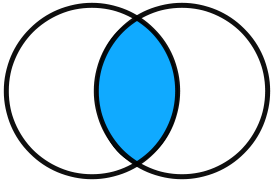
girls AND boys
The shaded area represents the records which have information on both girls’ clothing and boys’ clothing.
Logic Diagrams: the OR operator[edit | edit source]
OR
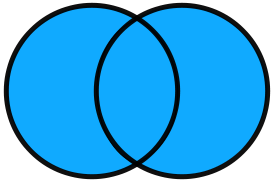
girls OR boys
The shaded area represents the records which have information on only girls’ clothing, only boys’ clothing or on clothing for both boys and girls.
Logic Diagrams: the NOT operator[edit | edit source]
NOT

girls NOT boys
The NOT operator excludes all records with information on boys’ clothing, and the shaded area represents the records which have with information about girls’ clothing only.
Using multiple Boolean operators[edit | edit source]
It is possible to use multiple Boolean operators. For example, security AND internet AND banking narrows down a search on Internet security issues to records which relate only to bank security on the Internet.
QUESTION TextEntry1:
Boolean Search
QUESTION TextEntry1: Boolean Search 2
You can see how the use of Boolean operators allows a very precise search statement to be constructed. This should produce a smaller number but a better focused set of hits from a search engine.
Boolean search logic underlies the operation of all search engines but the various search engines have different systems of entering a Boolean expression. Some allow straightforward search statements using capital letters for AND, OR and NOT. However many do not explicitly allow this, the much used Google being one of them.
Constructing precise Boolean searches[edit | edit source]
It is important to consult the search engine help pages to understand how you can create a precise Boolean search.
There are three approaches:
- 1. Boolean expressions can be entered directly into the search box.
We have already covered this. Altavista (http://www.altavista.com/) is a search engine which permits this.
- 2. The search engine makes assumptions about what you mean when you enter search terms.
- 3. There is an Advanced search facility.
Search engine assumptions[edit | edit source]
If the search engine makes certain assumptions about what you mean when you enter search terms in a particular way. You must understand the implications of these assumptions.
Basically when you enter more than one term in the search box, the search engine turns this into a Boolean search. The two possibilities are that the engine defaults to an AND or an OR.
Most of the common search engines default to AND. So putting in carriage clock should return results with both words included. Of course the words may appear in any order and not necessarily next to one another.
Google allows the use of a minus sign (-) to use the NOT operator. Thus to create the Boolean search expression sixties pop NOT beatles, you would enter sixties pop –beatles (Note: You must not leave a space between the minus and the search term which you wish to exclude.)
Google assumes that some common words and numbers are never included in the search. Thus if such a word is particularly required, it must be prefaced by a plus (+) sign. This is essentially the Boolean AND operator.
Using + and – in this way is not as predictable as you might expect in many search situations. We recommend that they should be used only when there is no alternative. You can find out more here http://www.google.co.uk/help/basics.html
There are more features of search engines you can utilise have a look at Googles help pages on Punctuation and symbols https://support.google.com/websearch/answer/2466433 and on Search Operators https://support.google.com/websearch/answer/136861?hl=en
Advanced search facility[edit | edit source]
Many search engines have an advanced search facility. This allows many refinements, such as specifying the language, format and age of the sites returned. Most advanced search facilities however have a set of choices which allow a Boolean search to be created.
 Before proceeding, take a look at the advanced search facility on Yahoo: http://search.yahoo.com/search/options?fr=fp-top&p
Before proceeding, take a look at the advanced search facility on Yahoo: http://search.yahoo.com/search/options?fr=fp-top&p
What expressions are used instead of the Boolean operators AND, OR and NOT?
Advanced searching on Yahoo[edit | edit source]
Yahoo uses
With all of the words = AND
With at least one of the words = OR
Without the words = NOT
By placing search terms in one or more of these categories, you can set up most Boolean statements you will need in your searching.
Note that it is not only search engines which provide these advanced search facilities. They may also be found within a site. The Houses of Parliament site is an example:
http://www.parliament.uk/business/publications/
Other points on Boolean searching[edit | edit source]
A good website covering Boolean searching can be found at: http://searchenginewatch.com/2155991
A final point about the grouping of terms is that if you want to find results which include an exact phrase, most search engines let you do this by placing the phrase in quotes. e.g. “knitting for children”. In the advanced search facility, you are offered a box title “With the exact phrase”.
This is particularly useful when searching for names where the forename and surname may not be kept together and in order by a search engine.
Try two searches with land act and “land act” as search terms. You will see that the first search produces results relating to Acts of Parliament which relate in some way to land e.g. we found one about stopping dog fouling on public land. The second search leads us to the various Land Acts.
Truncation and wildcards[edit | edit source]
Traditionally on-line database searching allowed the use of truncation of search terms. This used a symbol such as ~ to represent one or more letters at the beginning or end of a word. For example, ~fuse could lead to refuse, defuse or infuse and refus~ could lead to refuse, refuses, refused or refusing.
In Internet searching this symbol would be called a Wildcard. Two types of Wildcard exist, commonly represented by ? and *.
- ? indicates the replacement of one character
- * indicates the replacement of any number of characters.
Wildcard symbols can be used in the middle of a word, not just at the beginning and end, e.g.: familiari?e for familiarise and familiarize.
You must keep in mind the pitfalls of over-enthusiastic use of wildcards or truncation. For instance, men* would encompass both men’s and menstruate, the latter term being unlikely to be relevant to a search on a male-related topic.
Of course the search engines have their own rules. Google for instance does not have this feature. It carries out its own version of using extensions of words automatically. Many search engines use complex algorithms to produce their results which makes the use of wildcards or truncation inappropriate.
Most sites which permit wildcard searching will indicate in their Help section which symbols are to be used for these. One search engine which does allow this is Exalead at http://www.exalead.com/search/
Non-obvious search terms[edit | edit source]
A non-obvious search term is a term from some area other than the main search subject which may lead to useful information. This is different from a related term, say using a particular country instead of its continent. A non-obvious search term comes from some sort of parallel area which is at first sight not clear.
For example, when looking for information about a particular disease, the name of a researcher in a similar field would be a non-obvious search term. It is likely that you would have to be guided by the enquirer about the appropriateness of non-obvious search terms because background knowledge of the topic would be needed in order to think of them.
Another means of finding non-obvious search terms is to browse in directories and portals and see what terms appear in associated sites.
You might like to ask your experienced colleagues to give examples of non-obvious search terms which they have used in the past.
Grammar of the Internet[edit | edit source]
The official name for what we commonly refer to as a website address is URL. URL stands for Uniform Resource Locator. Certain conventions apply to the construction of URLs which can give pointers on their usefulness. (This is also relevant to the validation of website results – see Outcome 4). Alan November has called this the Grammar of the Internet. (see http://novemberlearning.com/educational-resources-for-educators/information-literacy-resources/) or (http://novemberlearning.com/educational-resources-for-educators/information-literacy-resources/4-how-to-read-a-web-address/)
http stands for Hyper Text Transfer Protocol. This simply means your browser is looking for a Hyper Text document. Hyper Text is the basic coding used to construct web pages
www, as we all know, stands for World Wide Web.
The interesting parts are after http and www. The next part is called the domain name. So for instance amazon.co.uk
The first part of the domain name may yield useful clues. Is it a well-known name? If you come up with a page on the site http://www.bbc.co.uk/history/ it has the authority of being on the BBC website. Is it a ‘personal’ site giving the opinion of only one person? The name of the person may be explicit in the domain name e.g. http://www.jamieoliver.com/
BUT be terribly careful here. An individual may set up a website to promote their own ideas and then a rival may set up a website with an equally convincing domain name. Remember anyone can set up a domain name of their choice and load any sort of rubbish onto the website.
Using WHOIS[edit | edit source]
It is often possible to find the owner/publisher of a website by doing a WHOIS search on the domain name. An easy route to this can be found as a facility on many website providers sites e.g.: http://www.networksolutions.com/en_US/whois/index.jhtml
You can enter the US domain name e.g.: un.org will yield the United Nations Organisation.
Any site with a similar name attempting to fool users into thinking it is the UNO can be checked out in this way.
The UK site for WHOIS searches is: http://www.nominet.org.uk/uk-domain-names/about-domain-names/domain-lookup-whois/whois-tool
or go to www.nominet.org
Use WHOIS to decide which of the following is the official site of Glasgow Celtic football club.
URL extensions[edit | edit source]
The final parts of the URL (separated by dots) are called extensions. A well-known example, say for Amazon (www.amazon.co.uk) is .uk which indicates that the website has been registered as of UK nationality. All domain names carry a national identifier as the last extension, except for those registered as being of USA nationality.
Taking Amazon as an example:
- www.amazon.com No national identifier signifies the United States
- www.amazon.co.uk .uk signifies the United Kingdom
- www.amazon.de .de signifies Germany
- www.amazon.fr .fr signifies France
- www.amazon.co.jp .jp signifies Japan
There are many websites which list these geographical extensions. One of these ishttp://www.iana.org/cctld/cctld-whois.htm Use this or any other appropriate site to find the geographic extensions for the following countries:Indonesia, India, Netherlands, Latvia, South Africa
Let us look further into www.amazon.co.uk The extension between the company name and the geographical extension describes the type of organisation involved. “co” is for UK commercial companies.
Each country has its own method for the domain name extensions. Most of the sites you will be dealing with will be UK or USA based, so let us look at the most common extensions for these countries.
United Kingdom extensions[edit | edit source]
.gov.uk is a national or local government site e.g. www.opsi.gov.uk the Office of Public Sector Information
.co.uk is a company site e.g. http://www.slc.co.uk/ the student loans company
.ac.uk is an academic site e.g. http://www.soton.ac.uk/ the University of Southampton
.org.uk is an organisation, often a charity e.g. http://www.nationaltrust.org.uk/ the National Trust
.ltd.uk is a registered company e.g. http://www.evans.ltd.uk/ the women’s fashion outlet
There will be other domain extensions produced in the future. A recent introduction is .me.uk which is presumably meant for individuals.
However you must note that only some of these extensions can be relied upon. Only .gov, .ac and .ltd are strictly controlled. Anyone can set up a website with a .co or .org extension. In summary, you can use the domain name extensions as good CLUES (which are watertight for .ac.uk and .gov.uk) but be very careful.
United States extensions[edit | edit source]
Remember sites registered in the US have no geographical extensions.
.edu is an educational institution e.g.: http://www.wisc.edu/ Wisconsin university
.com is any company e.g.: www.amazon.com Amazon the Internet company
.org is an organisation (perhaps non-profit) e.g.: http://www.openoffice.org/ the organisation developing Open Office, the free office software suite.
.gov is a Government agency e.g.: http://www.irs.gov/ Internal Revenue Service
.mil is a military institution e.g.: http://www.navy.mil/ the US Navy
.net is used by network providers e.g.: http://www.discountasp.net/ an Internet hosting company
There are several others and some in the pipeline such as .info and .biz which will be used for commercial purposes.
Not all countries use these descriptive extensions. Germany and France, for example, only have the country extension. Thus we saw:
www.amazon.de for Germany and www.amazon.fr for France.
Another point to remember is that there is no requirement to register your site under its country of origin. Some British organisations use the US extensions of .com or .org:
www.debenhams.com/ - the well-known retailer
www.rsc.org/ - the Royal Society of Chemistry
are just two examples.
Search engine operation[edit | edit source]
There are essentially three stages involved in search engine operation.
- 1. Before you come to type in the search terms, there has to have been an enormous gathering of data about websites carried out by the search engine company.
- 2. The search engine uses your search terms to select candidate sites for the results.
- 3. The search engine returns the results ranked in some order.
The Internet is continually being scanned by software set up by the search engine company. This software called a spider or web bot looks for websites and key words to associate with them. The key words can either be metadata (descriptive keywords supplied by the site designer) or words in the text. The result is an enormous data bank of website addresses and their corresponding key words.
Search terms[edit | edit source]
When the user enters the chosen search terms, the search engine uses complex and proprietary methods to select resulting websites which should satisfy the search - basically the engine is trying to match your search terms against its keywords.
Each search engine has its own ‘secret’ methods, giving weight to particular words, including extensions to search terms such as plurals and so on. These algorithms may change with time and so different results for the same search terms may be obtained if the search is repeated at a later date.
How ranking works[edit | edit source]
Finally before presentation of the resulting websites, ranking occurs. Ranking is the process by which a search engine orders the results of a search. You would hope that ranking presents the websites most likely to have the most useful information first.
However you should be aware that in some cases, commercial sites can buy a place near the top of a list of websites in a search engine’s results. The implications of this are that the “best” sites do not necessarily appear at the top of the list. Also the results may appear in a different order at a different date due to ranking changes
A useful exercise is to look at the information pages of search engines to understand how they work. There is usually a section on how to notify the search engine about your website which will have interesting clues as to how the search engine treats new websites.
For each of:
- Google http://www.google.co.uk/
- Teoma http://www.teoma.com/
- Yahoo http://www.yahoo.com/
look for the “about” pages and find out how the engine works and how you submit a website to it.
It is important to remember that a search carried out by a particular search engine will return only a sub-set of all the possible results. This is because, due to practical constraints, the engine cannot index all the pages available in the web. An issue here is also how quickly the engine reacts to new or altered web pages. Thus it is always worth using several different search engines for any particular reference enquiry. Of course, there are sites returned in a search, which when clicked upon do not appear at all because the website has been rearranged or removed since the last indexing.
Ownership of the web[edit | edit source]
The questions ‘Who owns the Web?’ or ‘Who owns the Internet?’ come up from time to time. The implications of the answers are crucial to a good understanding of the nature of information on the Web.
First, let’s get the nomenclature correct. The Internet is the physical network over which information can flow. The World Wide Web (WWW) is a collection of sites where we can access information via the Internet.
So the question is now in two parts. Who owns the Internet? (i.e.: the physical network) and Who owns the Web? (i.e.: the collection of information we can access)?
Who owns the Internet?[edit | edit source]
The Internet is an enormous network which has spread throughout the world. One could say that it is owned by many, many organisations but that is not quite correct. It would be more accurate to say that many, many organisations own their particular part of it.
Consider how the Internet evolved. There were a number of scientific research organisations each with a network of computers and terminals. It was agreed to connect these together. Each organisation owned its own network. Gradually more and more commercial and organisation networks were created and joined together. The idea can be likened to the road network on the European Continent. Each country builds and pays for its own roads but it is possible to drive between any two points on the continent because the road network of each country is connected to the next country.
Luckily it is worthwhile for each part of the Internet to pay its own way to get the benefit of being connected to the whole network.
Who owns the Web[edit | edit source]
The other part of the question, who owns the websites, is similarly answered. Each website is owned and financed by an organisation or person. They alone have the rights to place their own information on the website.
So Governments will want to have websites to put up information for their citizens to be able to access. Commercial organisations will want to put up websites with information about their products to encourage sales. Other information providers will similarly create sites to distribute knowledge. Then there are millions of websites which are paid for and run by individuals who want to present information about their hobbies, favourite pop stars, family history etc.
So there is no one person or body responsible for what exists on the web. It is really quite difficult then to enforce laws proscribing offensive matter because there is no overall control and the offensive site can be situated anywhere in the World.
Tim Berners-Lee was the originator of the web and he saw it as a cooperative space for the sharing of information among researchers. He was working at CERN. It still can perform that purpose but the main driving force is now by commercial interests. On-line shopping is a very valuable sector nowadays and in the future there will be more and more commercial uses.
However you should be aware of the very different forces influencing what is seen in the search results. There are individuals, organisations and companies attempting to present their own version of the truth, often in an even-handed way, but occasionally in an insidious and very dangerous manner.
You must hone your validation techniques so that you can recommend websites which really are what they purport. The concepts of the ‘grammar of the internet’ can be put into practice here. Note that there are some truly shocking websites which lurk under the most inoffensive names. We are not going to supply any examples of these!
Dark internet and the invisible web[edit | edit source]
Search engines have become the main means of accessing information on the Internet. In the early days directories were used but these have now relinquished first place to the search engines. This is due to the enormous number of websites. Their number has grown exponentially and Google tells us that today there are over eight billion of them. There is no way that all these sites could be viewed by a human reviewer and placed in a directory. Our ability to find information on the Internet is now very much dependent on the qualities of the chosen search engine.
This does mean is that, if there are websites which contain information which cannot properly be accessed by the search engine spider, then we will never see it listed in the results. Indeed there are areas of the web which are never found at all by the searching spiders. A current problem is with search engines being unable to index databases and other websites which generate dynamic content. In other words, the content is not set out on the pages of the website but is generated each time in response to a user accessing the site via a browser. Websites with some content not in HTML also cause difficulties. Examples are proprietary text formats or multimedia. PDF files have also been problematic.
If the search engines are not able to find the information then the only hope of finding its existence is by using a Directory. There are specialised portals to ‘invisible’ websites. One example is www.invisible-web.net which includes a directory of some of the best resources the Invisible Web has to offer.
You can read more about the Invisible Web here:
http://oedb.org/ilibrarian/invisible-web/
http://www.lib.berkeley.edu/TeachingLib/Guides/Internet/InvisibleWeb.html
Create and implement a complex search strategy[edit | edit source]
Designing a complex search strategy[edit | edit source]
In Outcome 2 we looked at the theory of search logic – Boolean logic, wildcards, non-obvious search terms, grammar of the Internet, search engine operation and syntax, ranking, ownership of the web, the Dark Internet and invisible web. In Outcome 3 we consider how to apply all of this knowledge in order to design the best strategy for any inquiry. If you are not confident of your knowledge and understanding of the Outcome 2 topics, you will find in beneficial to revise that section before proceeding further with Outcome 3. You can return to the ICTL home page by clicking on the ICTL logo at the top left of the page and navigate to Outcome 2 from there.
Complex searches fall into two broad categories:
- 1. You may want to locate a single piece of specific information.
- 2. You may be asked by the enquirer to retrieve everything you can on the topic.
Locating a piece of specific information[edit | edit source]
What makes the search complex is that this information is not easy to find. For this type of search, you are likely to use one or more search engines. The skill lies in choosing your search terms and combining these into a search statement which will yield the required results.
Alternatively, you may know of an authoritative site on which this information will definitely be found. In this case, you will use the URL of the site and then carry out a search within that site for the required information. You should bookmark sites which you find especially useful. You can arrange these in your “Favourites” in topic related folders.
Retrieving everything on a topic[edit | edit source]
You may be asked by the enquirer to retrieve everything you can on the topic. In many cases, to carry out this instruction to the letter would mean presenting the enquirer with an overwhelming mass of material.
The skill lies in designing your search so that it results in a number of the most useful and representative sites, which present sufficient, but not too much, information in the format and style best suited to your enquirer.
For this type of search, in addition to search engines, you may need to use directories, portals and databases. With practice you will learn which to use first in specific types of enquiries.
Useful Search Techniques[edit | edit source]
The key to efficient searching is to construct an appropriate search statement by choosing and combining search terms. You will develop your skills in this with practice. Here are some tips from experienced Internet searchers.
1. Enter what you consider to be the most important search terms first. For example, rover cars rather than cars rover
Enter rover cars and cars rover into a search engine and compare the first 20 sites listed. You will find the results differ, although some sites appear in the top 20 listed in both searches. rover cars is more likely to lead to sites which deal solely with Rovers.
2. Enter phrases in quotes (or the equivalent syntax as specific by the search engine).
Quotes instigate a search for the exact phrase e.g.: “internet search techniques” will search only for these three words next to each other and in this order. Without quotes, your search will also look for all three words but they could be anywhere in the document e.g.: internet search techniques could lead to sites discussing police search techniques for suspected internet crime.
3. If you are specifically seeking UK information, either ask to search UK sites only (if the search engine permits this) or add uk as a search term
4. Do not limit yourself to what we, as library staff, think of as indexing terms. Searching the Internet is different from consulting a printed index. So enter as search terms words that you would expect to find in the text. For example, in a search on teenage health problems, you might use search terms such as bulimia, anorexia, or eating disorder.
More useful search techniques[edit | edit source]
5. Look for distinctive, specific words or phrases which apply to your search topic. This is the best way of narrowing the search to relevant sites. agoraphobia, English madrigals and peregrine falcon are examples.
6. Remember synonyms and variant spellings. As much of the Internet content originates from the United States, it is particularly important to remember Americanisms e.g.: trunk instead of boot of a car; checking account instead of current account.
7. When searching on names of individuals or organisations, put these in quotes so that they are a phrase – “Melvyn Bragg”; “Royal Society for the Prevention of Cruelty to Animals”
8. When searching for information on an organisation, especially commercial companies, using the organisation’s name as a search term often does not lead to the organisation’s own web-site but to other sites in which the company is mentioned. (This is a result of the ranking methods used by search engines.) You may be more successful by using the organisation’s postcode and/or telephone number as search terms.
9. Use nouns rather than verbs as search terms, wherever possible. The reason underlying this is that nouns are frequently more specific than verbs.
10. If you are aware that one of your search terms is ambiguous, add additional terms which define the area in which you are interested. You will find that “michael jackson” “wine critic” uk leads to sites which are less likely to have a connection with the well-known pop singer.
[edit | edit source]
It is important to keep reviewing your search strategy and, in particular your search statement, as the search is underway. Ask yourself: Am I finding too much or too little information?
- Is the search generating a number of sites which are unconnected, or only loosely related, to the topic?
- Is there a slant to the topic which my search does not appear to be including?
In order to refine your search, you must be able to use terms which are broader or narrower than or related to your original search term. The words broader, narrower and related are self-explanatory. A good example which clearly illustrates the concept is:
initial search term - Great Britain
broader term - United Kingdom (The United Kingdom includes Great Britain)
narrower terms – England, Scotland, Wales (Great Britain includes these three nations)
related term - Northern Ireland (Northern Ireland is related to Great Britain in that GB and NI make up the United Kingdom)
QUESTION TextEntry1:
Search term terriers
At each stage you should review the search statement, considering if it is appropriate to change the search terms.
Changing search terms[edit | edit source]
Where the key terms selected initially are yielding too much information, you should move to the use of narrower terms. A knowledgeable client might be able to advise you here.
Where the key terms selected initially are not yielding sufficient information, you should move to the use of broader or related terms.
Using a directory may help you identify broader, narrower and related terms within its structure.
Enter aeroplanes into the search box on Surfwax. When the next screen appears which summarises the search results, click on Focus and this will show you a selection of Similar, Narrower and Broader terms for aeroplanes.
Collection and presentation of results[edit | edit source]
The results of your search should be presented in a structured way which facilitates understanding by the client.
This may require you to extract or summarise information from one or more sites. If you do this, it is important for the client to be informed of the source(s) of the information found so that the client may explore the information further if they wish.
The result of the search might be a bibliography of web references or references to information sources in print, audio or video formats. You must quote any such references using a recognised format, for example, as in ISO 690. ISO 690-2 specifies the elements to be included in bibliographic references to electronic documents. It sets out a prescribed order for the elements of the reference and establishes conventions for the transcription and presentation of information derived from the source electronic document.
Here is an example of an electronic citation.
Monibot, George (2014) "How we ended up paying farmers to flood our homes".
Accessed via http://www.theguardian.com/commentisfree/2014/feb/17/farmers-uk-flood-maize-soil-protection (19 February 2014).
 Before proceeding, state what you think the elements in this citation mean:
Before proceeding, state what you think the elements in this citation mean:
Monibot
George
2014
How we ended up paying farmers to flood our homes
19 February 2014
Electronic citations[edit | edit source]
The elements of the citation are as follows:
Monibot - Author’s surname
George - Author’s forename
2014 - Date of publication of item
How we ended up paying farmers to flood our homes - Title of item
http://www.theguardian.com - URL for website on which item was found.
19 February 2014 - Date this site was accessed
Note that because web pages change constantly and can disappear it is important to give the date on which the site was accessed.
Presenting information to the client[edit | edit source]
You should devise a logical structure for presenting the information to the client. The most commonly used structures are based on these arrangements:
- Alphabetical
- Chronological
- Geographical (grouped by country, region or town)
- Topical (grouped by sub-topics)
- Categories (e.g.: type of organisation – public, private, voluntary)
- Accepted hierarchies (e.g.: biological taxonomy)
- Sites presenting one point of view, followed by sites presenting the opposing arguments
QUESTION TextEntry1:
Traffic Congestion Search
Evaluate websites located in a complex search[edit | edit source]
Evaluating websites[edit | edit source]
Information on the Internet presents greater problems regarding reliability than information found in reference books and other materials in public libraries which have undergone a rigorous selection process. So ALL information found on websites must be critically evaluated. The more complex the search, the more necessary it is to apply sophisticated evaluation techniques.
 Before proceeding, make a list of criteria you might apply to assess the suitability of a website found as a result of carrying out a complex information search
Before proceeding, make a list of criteria you might apply to assess the suitability of a website found as a result of carrying out a complex information search
Evaluation criteria[edit | edit source]
We have noted the following nine criteria:
- Authority
- Credibility
- Accuracy
- Bias
- Emphasis
- Currency
- Clarity of presentation
- Use of multimedia
- Ease of use for visually impaired clients
We shall now look at each of these in more detail.
Authority[edit | edit source]
Here you need to consider the expertise and reputation of the organisations or individuals connected with the website. When the information is explicitly attributed to an author, you can assess their reputation. Thus information supplied by an acknowledged expert in a field or found on the website of a well-known and respected organisation carries a lot of weight.
Of course a website may give no direct clues as to authorship and hence authority. In this case you can try to find out who owns the site. In Outcome 2 of this unit, we covered examining the URL of the website and carrying out a WHOIS search to find out this type of information.
In searching for information about horse breeds you might come across this site:
http://www.ansi.okstate.edu/breeds/horses/
Remembering Outcome 2, what type of organisation does this URL suggest?
.edu tells us that this site belongs to an educational institution in the Unites States. In fact, the site is that of the Department of Animal Science of Oklahoma State University and therefore you can expect an amount of authority. Note that some colleges and universities allow their students to create home pages which are not authoritative in the least. You can usually spot this by the name of the student in the URL.
Tracing website ownership[edit | edit source]
If you were obtaining information about travelling in South Africa, you might come across this site http://www.springbokatlas.co.za/
From the two domain name extensions you can see that it should be a commercial site (.co) and it is registered as a South African site (.za) You need to access the whois for South Africa. You can do this by searching for it. You can find it here: http://co.za/whois.shtml
Carry out this whois search.You can see that http://www.springbokatlas.co.za/ is registered by the travel company and at the same address as the travel site in Cape Town. That gives a bit of confidence that it is a real company and not a fraudulent ‘front’.
Of course it is pretty rare that a respected organisation’s website would not very explicitly feature its own name.
You may have to either omit the information found on a non-attributable website or give a strong health warning to the client regarding its usefulness.
Credibility[edit | edit source]
If the author or organisation is unknown to you, you have to check out their credibility. Regarding a named but unknown author:
- a) there may be a section on the author’s credentials, giving qualifications etc. – you can check out these details.
- b) if no credentials are supplied you can simply carry out a search on the authors’ name.
What would you look for in the search results?
You might be convinced by such things as:
- positive references to their names in other articles on respected sites
- biographical information showing that they have relevant qualifications or work experience
When carrying out a search on the history of nuclear physics, you have found a site which quotes extensively from the research of someone called Norman Feather. Carry out a search to determine who this person was and whether or not he was a respected scientist of his time.
A mark of credibility is in the citing of sources for the information. If the unknown author cites only her/his own sources then you have no clue.
Evaluating credibility[edit | edit source]
You can evaluate a site to some extent by looking for references to it on other reputable websites. You can check which sites link to or reference the website being validated simply by searching on its URL. Enter the URL into a search engine and it should return a list of websites where the URL is found.
Try this out by searching on www.qca.org.uk which is the URL for Qualifications and Curriculum Development Agency www.qcda.gov.uk. You will find links to many respectable curriculum related sites, including government departments.
We have now covered a variety of methods which can be used to establish the authority and/or credibility of websites. With experience you will know which method(s) are best in any instance. The next activity provides an opportunity to practice using different methods.
Check reliability of each of the following web pages for authority and credibility:
- http://www.nasa.gov
- http://blogs.sun.com/roller/page/dcb/?anchor=rocket_science_open_standards
- http://www.apogeerockets.com/
- http://www.bbg.org/gar2/pestalerts/
- http://www.rbgsyd.nsw.gov.au/plant_info/pests_diseases
- http://www.care2.com/channels/solutions/outdoors/444
- http://webarchive.nationalarchives.gov.uk/20060711093022/http://www.met.police.uk/history/ripper.htm
Accuracy[edit | edit source]
Verifying the accuracy on information in a complex search has particular problems for the information professional who cannot be a subject specialist for every search area. The accuracy of factual information can usually be assumed to apply to reputable sites but even then you need to cross check using more than one site wherever possible. You certainly cannot supply information from sites with dubious authority/credibility without a caveat.
You must of course use your common sense. You can detect obvious mistakes e.g. a road-based car is not going to travel at 2000 miles per hour although it might in exceptional circumstances reach 200 mph. With more specialised data, you may still be able to get a feel for the numbers and simple mistakes will stick out.
Bias[edit | edit source]
Here you are looking to see if only one side of an argument is given. Many websites by their very nature present information from only one viewpoint and are thus biased. It is worth examining the URL and whois information. A commercial site is not going to criticise its products negatively. If the site is a personal one, you may be looking at the one-sided views of a ‘crank’. If the site is sponsored by a dubious organisation, you may only be able to find this out by looking at the whois data. Of course even well known experts can be biased in their opinions.
While such information need not necessarily be excluded from the results presented to the client, you must indicate any identified bias and, if possible, provide information from another sources which present opposing points of view. This is particularly important when the client is seeking information on potentially contentious matters such as politics, religion, race or issues related to pressure groups.
One of the most obvious areas where bias is shown is health information. Some sites are simply promoting dubious or unproven therapies with a view to selling their own “medicinal” products. You must make doubly sure that any sites found as a result of a search on a medical topic are reputable.
As an exercise in looking for bias in websites, search for a pair of websites giving opposing points of view on the following topics:
- Cats make better pets than dogs
- HRT is the only way to go
- Why wind farms are bad
- Petrol is greener than diesel
Have a close look at the arguments. Note how convincing some of these one-sided views can be.
You may be lucky when searching for information in a contentious area in that your initial search results in several sites giving the different viewpoints. However, if not, you must be prepared to actively seek out websites giving alternative views.
Emphasis[edit | edit source]
This differs from bias in that it is the omission of information rather than deliberate over-emphasis of one point of view. For example, US sites may devote little space to British developments. Another pertinent example is that sites for UK government departments may include information only for England on devolved issues.
You should be aware that emphasis can be more difficult to detect than bias. A solution is to apply the technique of cross checking with other sites on the same topic.
Health topics are an excellent example of where emphasis can creep in because of the differing approaches to medicine in different countries.
Insert the search term “chronic fatigue syndrome” into a search engine. Note how the majority of sites which appear are from the United States. Examine the sort of information on these sites. How useful would it be to an enquirer from the UK?
Now repeat the search using “chronic fatigue syndrome” uk. Examine the sites listed. We are sure that you will find them more useful sources of information for a client in your library.
Currency[edit | edit source]
In using the Internet you often come across websites which are seriously out of date. In fact some of them are actually abandoned and will never be updated again. When you use websites in your information searching, you must make sure that the information is current. Of course with a reference book you can look at the publication date. However for websites it is not just so easy.
 Before proceeding, jot down some points you could look for on a website to establish its currency.
Before proceeding, jot down some points you could look for on a website to establish its currency.
Establishing currency[edit | edit source]
We can think of a few possible ways of establishing the currency of a website. Obviously they depend on finding date information. This can be explicit:
- You can check the “Last revised” date on a website. Remember though that this may only indicate the last time a change was made to a particular part of the website and that it does not imply that all the content was updated on that date.
- You can look to see how recent are the publication dates of the documents referred to on the site
- You can look out for dates quoted within text and make an estimate of currency
If there are no actual dates mentioned, you will need to look for implications of dates.
- You can look for regulations or laws mentioned in the site and find their dates of introduction.
- You can look for the names of institutions or Government departments. These do change name and can be used to give a date range.
- You can look for the names of personalities involved in the topic which can show currency.
- Finally you can simply look for reference to recent news items which will date the site’s information.
Look at the following websites which all provide dynamic information and note the evidence which indicates that each has been recently updated.
- http://www.bankofengland.co.uk
- http://mascotsuk.com/
- http://www.thisismoney.co.uk/
- http://easyjet.com/en/book/index.asp
- http://www.blenheimpalace.com/
Currency indicators[edit | edit source]
We noted the following points:
Bank of England – lists recent working papers, conference reports etc.
Mascot – states on home page “Site last updated [date]”
This is Money – states on home page “latest news on [date]”
Easyjet – the earliest date for booking is today’s date
Blenheim Palace – the list of events is completely current.
 Before proceeding, can you think of a flaw with the method we used to check the currency of the Blenheim Palace site?
Before proceeding, can you think of a flaw with the method we used to check the currency of the Blenheim Palace site?
Problems in establishing currency[edit | edit source]
In our Blenheim Palace example, we have established that their events calendar is current. This site also has a section on Properties to Rent. We cannot assume from the fact that the Events information is up-to-date that this section too has been updated (although clearly it would make good commercial sense for Blenheim Palace to make sure that this is done!)
Previous versions of a Website
The wayback machine at http://www.archive.org allows previous versions of websites to be browsed so that the history of a site may be viewed. This can allow you to get a feeling for how it has developed. It also allows or will allow changes in thought or policy to be observed by looking at a website at different points in time. You should, however, be aware that this site is by no means comprehensive. It is possible for website publishers to opt not to be archived. Also there is a limit to the amount of storage for the past websites.
In a complex search, it is likely that the results of the reference enquiry will consist of a list of websites. This differs from a simpler search which might only consist of information which you extract from a website.
Since the client will have to browse the resulting sites, some further points have to be considered as to the suitability of the websites.
Clarity of presentation[edit | edit source]
You need to choose sites where the information is clearly presented.
 Before proceeding, list the factors you would consider when assessing whether a site presents information clearly.
Before proceeding, list the factors you would consider when assessing whether a site presents information clearly.
Presenting information clearly[edit | edit source]
You will want to make sure that the following points are satisfied:
- Is it easy to glean specific information from the site?
- Is the site easy to navigate around?
- Does the site avoid gimmicks such as unnecessary and obscuring graphics?
Unless you are in the position that very few websites provide the required information, you can select the best, which satisfy the above points.
Look at http://www.eca.ac.uk/ It is difficult to find information on the site because of its emphasis on visual gimmicks and use of multiple drop-down menus. Unfortunately a client seeking information on this institution will have little choice but to persevere in using the site.
Use of multimedia[edit | edit source]
The appropriate use of multimedia can enhance understanding and indeed provide additional information. However, some sites include multimedia such as Flash introductions, which at best are annoying and at worst put off the client due to the delays caused. If the connection to the Internet is not fast broadband, then the delays can be intolerable.
Here is an example of a site from a firm offering web design services
We think its Flash introduction is unnecessary and does not add anything to the information provided. See if you agree with us.
Some sites offer the option of a Flash and non-Flash version. Look at http://web.archive.org/web/20050113090553/http://www.blackburn.ac.uk/ and compare the operation of both versions. Which do you prefer?
For some searches, information in multi-media format is useful or even essential. You can make this one of your selection criteria. Often just typing video as one of your search terms will lead to sites which have video clips (It can, of course, also lead to sites which are selling videos). We tried jfk, assassination, and video which led amongst others to
http://www.courttv.com/onair/shows/kennedy/vintage_video.html where video clips can be played.
If sound files or sound tracks of movie clips are used, these may require loudspeakers to be available or, more likely in libraries, headsets to be used. Clearly sites where essential information is presented audibly are not appropriate for the hearing impaired.
Ease of use for visually impaired clients[edit | edit source]
There are two main areas which should be considered for the visually impaired client.
It may be that a client can use text on the monitor screen if it is very clear and perhaps large size. Here it is necessary to check that the website text is not partly obscured by background graphics such as a watermark effect. Other considerations are whether the text size can be increased by the user and if there is a text only version of the website.
The colour of the text and the background can also influence visibility. It is generally accepted that bright orange, yellow and red backgrounds make text difficult to read.
http://web.archive.org/web/20040710220451/http://www.dundee.ac.uk/djcad/courses/details.php?s=3 is an example.
Another practice to be avoided is white or pastel coloured text on a dark background.
In a previous version http://web.archive.org/web/20040101101704/http://battle1066.com/ the banner headline above the coat of arms in this site is difficult for even those with perfect vision. You can compare this with the latest version at http://www.battle1066.com/
http://www.abelard.org/technology/net-searching.php Much of the text here is almost illegible.
At the level where the client is unable to read text from a monitor screen a text to speech accessory must be used. For this to be a successful experience, the website must be clearly laid out. Also it is important that all graphics have text descriptions. This is vital when it comes to the use of graphics in navigation through the website.
There are guidelines for accessibility and although you cannot be an expert in this area, you will find useful information on the following websites:
Two sites covering all accessibility issues:
http://www.coi.gov.uk
and
http://www.becta.org.uk/
A commercial site explains its approach
http://www.santander.co.uk
The RNIB site
http://www.rnib.org.uk/xpedio/groups/public/documents/code/public_rnib008789.hcsp
Recent research by the Museums, Libraries and Archives Council tested websites in the museums, libraries and archives sector and found that only 3% of these met the accessibility criteria set for government websites. You can read more about this research at:
http://web.archive.org/web/20050503012040/http://www.egovmonitor.com/reports/rep11278.pdf
Reviewing the Effectiveness of a Search Strategy[edit | edit source]
Estimating the effectiveness of a search strategy[edit | edit source]
The client’s requirements should have been clearly specified during the reference interview. The first stage in evaluation is to revisit that initial interview and consider if you did indeed fully explore with the client all the aspects of the query.
Think of any complex information searches which you have recently carried out. Look back to your initial reference interviews with the clients. Could these have been improved in any way? Note down what you could do better next time.
Next you must review the results of the search against the client’s requirements and consider the success of the search in these terms.
 Before proceeding, outline the criteria which you would use to judge whether your search strategy has been successful.
Before proceeding, outline the criteria which you would use to judge whether your search strategy has been successful.
Criteria for success[edit | edit source]
We suggest that you would consider:
- Did the search produce results which were relevant to the client’s needs?
- Did the search produce comprehensive information? i.e.: enough for the client’s needs?
- And conversely, were the search results sifted in order to avoid deluging the client with information?
- Did the search produce information which was reliable, up-to-date and covered all aspects of the topic?
- Did you constantly have to modify the search strategy during the course of the search? And were these modifications a result of deficiencies in your original strategy?
- Did you meet the client’s deadlines for producing the results?
- Did your search strategy mean that the search was carried out as quickly and efficiently as possible?
You should have no difficulty in applying the majority of the above criteria when considering the effectiveness of your search. The final criteria relating to time and speed may be less familiar to you.
Time spent searching[edit | edit source]
Time spent on a search is a key evaluation criterion. Given enough time an unskilled searcher could probably produce the required results, but an information professional should be able to produce the requested information much more quickly.
You should consider if your search strategy produced the results in the minimum possible time or whether any modifications of the search strategy would have yielded speedier results. Key to this is the choice of search engines, directories, search terms and logic.
Finally, do remember that it may not be possible in all cases to fully satisfy the client’s requirements. (If this is the case, you will have explained the reasons for this to the client, e.g. information does not exist in the format specified, and proposed some alternatives if this is possible.)
Failing to fully satisfy the client’s requirements is not in itself a criticism of your search strategy. If the information does not exist, the best search strategy you can devise will not uncover it. It does, however, give you a pointer for the next time you are asked to carry out a similar information search. If you have doubts as to the existence of the information requested, share this with the client right at the start so that they are not disappointed later.
Measuring the cost of a search[edit | edit source]
The cost of an information search arises from two components. The cost of staff time (yourself and colleagues) dedicated to the search and direct costs, i.e.: anything which has actually to be paid for.
An effective search strategy should mean that staff time input is minimised, thus keeping down the cost of the search. It can be easy to overlook the cost to the library service of staff time because public libraries do not normally charge for this. Commercial libraries often ask library and information staff to log the time spent on information searches and the enquirer’s department is then billed for this.
We are not suggesting that you formally log time spent – merely that you keep aware of roughly how much time you are devoting to any information search and whether this is justified. If you find yourself devoting an inordinate amount of time to any search, ask yourself whether you should:
- modify your search strategy
- ask advice from a more experienced colleague
- ask a more experienced colleague to take over the search for you
- abandon the search at this point, explaining the reasons for this to the client.
 Before proceeding, note down any direct costs which you think could be associated with an information search on the Internet?
Before proceeding, note down any direct costs which you think could be associated with an information search on the Internet?
Direct costs[edit | edit source]
Direct costs could include:
- Telecommunications charges
- Fees for subscription sites
- Charges to download particular documents
- “Pay-per-view” costs for commercial sites
Telecommunications charges will have been paid by your library service. They represent a fixed overhead and so you do not need to try to calculate them for any search.
Where a library service, has decided to subscribe to a particular information source, there will be good reasons for this. A knowledgeable person has decided that the subscription site provides better information than is available on free sites. Indeed the subscription service may provide the only information available. You should therefore familiarise yourself with the content of subscription sites and their charging structures.
Downloading and pay-per-view charges can mount up. Before using such information, always consider if there is an appropriate alternative source which is free of charge. An interesting article on the development of "pay for content" Internet provision is found at
http://web.archive.org/web/20040206000441/http://www.demonatthus.net/news/n-a030407a.html
Another cost which can be considerable relates to printing and/or copying the search results. This can be minimised if you supply the results to the client in electronic format wherever possible.
Use ICT to set up current awareness and alerting services[edit | edit source]
Determining current awareness requirements of clients[edit | edit source]
You should begin by establishing an information profile for the client. This will provide information about what information the client needs and the quantity, level and format of the required information. It will also specify any constraints, such as deadlines for completion, currency of information and language and note any special needs that the client might have:
Example Information Profile
The following information profile might suit a client who wants to be kept up to date on happenings in the Scottish Parliament:
Client name: Joseph Grant
Email address: jgrant@btinternet.com
Age: 35
Education: Completed six years secondary school
Information Required: Regular updates re Scottish Parliament
Quantity: Brief summary with links to full stories
Level: Literate adult
Format: Daily digest
Deadlines: Wants to start ASAP
Currency: Updated daily
Language: English
Special Needs: None
You can find an example of online profile form at:
http://web.archive.org/web/20060705204606/http://sciweb.lib.umn.edu/general/profile.phtml
Establishing an information profile[edit | edit source]
Establishing an information profile uses essentially the same skills and techniques as the first part of this unit, i.e.:
- Reference interview techniques
- Eliciting information and advice from clients
- Determining the nature of detailed information to be provided– quantity, level, format
- Constraints – deadlines for completion, currency of information and language
- Special needs of the client
If you want to review these topics, you can click the ICTL logo at the top left of the page to return to the Unit 6 home page and navigate from there to Outcome 1 of this unit.
In addition to establishing the nature of information required, what else would you need to agree with the client in order to provide a satisfactory current awareness service?
It is also essential that you should agree the update frequency with the client. e.g.: weekly, monthly, whenever a change occurs, on-demand etc.
Costs[edit | edit source]
You should take into account the costs (in staff time or subscriptions to commercial services) of providing updates and should be realistic about their frequency. Remember that your time costs money and it is unrealistic to spend disproportionate amounts of it in meeting the needs of a small number of clients.
Also, commercial services can be expensive to use: if you do not already subscribe to a service, it may be uneconomical to do so to meet the needs of a small number of clients. Some commercial services also incur a usage charge, in which case you must ensure that this is not excessive.
News services[edit | edit source]
A news service is one which provides regular updates on topics commonly regarded as news, i.e.: those topics covered in newspapers and television or radio news broadcasts, such as current events, politics, sport etc.
News is a distinct category for current awareness because of the need for immediate notification of breaking events as well as regular summaries. There are a wide variety of news sites to choose from.
Three methods of delivery may be distinguished:
- daily digest via e-mail. This gives the subscriber a brief daily summary of newsworthy events, usually with links to more detailed stories.
- breaking news events by e-mail. This lets you receive instant details of new stories, more or less as they break
- online news ticker permanently visible on the computer monitor. This scrolls news headlines continuously across the bottom of the screen and is updated with new stories as they happen. It often provides hotlinks to more detailed coverage.
All three have their own advantages and disadvantages. The daily digest is non-intrusive and allows you to follow up such stories as you choose, but you only receive updates once a day. The breaking events coverage lets you know as soon as something happens, but you have to check your email to see it. The online news ticker lets you know about new stories instantly, but some people find it an annoyance having it on the screen all the time.
Some e-mail delivery services allow the use of filters, which give an element of choice of news topics delivered. If you are setting up a news delivery service for a client, it is vital that you use this filtering in order to tailor the service to the client’s needs.
Daily digests[edit | edit source]
You can obtain a daily digest from the following sources:
- BBC: http://newsvote.bbc.co.uk/email/news OUT OF DATE try this.. http://www.bbc.co.uk/news
- Google: http://www.google.com/alerts?hl=en
- The Scotsman: http://auth.jpress.co.uk/login.aspx?ReturnURL=http%3a%2f%2fwww.scotsman.com%2ftemplate%2fEmailPreferences.aspx&SiteRef=SCOT
Choose one of the above services and sign up to receive a news digest. Remember, you can always cancel it later if you don't like it.
Breaking news[edit | edit source]
You can obtain breaking news alerts from the following sources:
Choose one of the above services and sign up to receive breaking news stories. Remember, you can always cancel it later if you don't like it.
Online tickers[edit | edit source]
Online tickers are available from the following sources:
- Reuters: http://www.microsite.reuters.co.uk/ticker/uk/godownload.htm?src=marketing
- BBC: Currently being upgraded, but check at http://news.bbc.co.uk TRY http://news.bbc.co.uk/1/hi/help/4801459.stm
You can find a list of news tickers at: http://www.journalismnet.com/choose/newstickers.htm
It's unlikely that you could install these on library machines due to security restrictions, but you might have to explain to clients how to put tickers on their own PCs.
Go to http://www.journalismnet.com/choose/newstickers.htm and look at the tickers. Which ones look as if they might be useful to you and why?
News aggregators[edit | edit source]
news aggregators, use an XML format such as RSS, to receive relevant news headlines.
XML stands for eXtensible Markup Language and is a standard format for computer-readable documents which makes it straightforward to process them automatically.
RSS stands for Really Simple Syndication. It's a method of describing news or other Web content that is available for syndicating (i.e.: feeding or distributing) from an online publisher to Web users. The term “syndication” derives from the newspaper industry practice of sharing content between different papers. A column or a cartoon (such as Peanuts) which appears in numerous different papers is described as “syndicated”.
There is a useful introductory article at:
http://www-106.ibm.com/developerworks/library/w-rss.html?dwzone=web
and another at:
http://news.bbc.co.uk/1/hi/help/3223484.stm
To read rss feeds sign up to a free account at netvibes
A news aggregator is a software application that collects syndicated content from a variety of sources and displays it as a single web page. A website may incorporate aggregator features by republishing syndicated content on one or more of its pages. Aggregator features also can be added to other client software, such as Web browsers, e-mail clients, weblog creation programs, or media player programs, to allow these programs to display syndicated content.
You can get more information from: http://en.wikipedia.org/wiki/News_aggregator
News providers[edit | edit source]
Another way to make the topic choice more focused is by the choice of provider. The FT ticker would be a good choice for stock market data. If you carry out a simple search on Google, an array of sites providing specialised news will be found, e.g.: www.bunkerworld.com offers both an e-mail delivery service and a news ticker devoted to the happenings in the world of bunker fuel.
Use Google to find specialised news providers on the following topics:
- The Middle East
- ComputingTake a note of the two most interesting ones in each category.
The ones we found included the following:
The Middle East
- Globalvision News Network: http://www.gvnews.net/html/index.shtml
- AME Info: http://www.ameinfo.com/45876.html
- Gulf in the Media: http://www.gulfinthemedia.com
Computing
- SearchMobileComputing: http://searchmobilecomputing.techtarget.com
- News.Com http://archive.is/20121208135346/http://news.com.com/
- Network Computing http://www.networkcomputing.com/netnews/
Website updating services[edit | edit source]
Some commercial websites offer an alerting service detailing new products. Of particular interest to library professionals are the alerting services of journal and book publishers. For journals, it is possible to get the table of contents and sometimes abstracts of the articles. One example is the content alerting feature in http://www3.oup.co.uk/jnls/ for Oxford University Press Journals.
Go to http://www3.oup.co.uk/jnls/ and sign up for alerts for one or more of the OUP journals.
For book publisher alerting services it is possible to include filters to receive information on particular types of books. An example is the Mailing List feature on www.heinemann.com Booksellers also offer alerting services, with www.amazon.co.uk being an obvious example.
Go to www.amazon.co.uk and subscribe to their alerting service by clicking on the New for You link in the left-hand column.
You can find links to the website alerting services of many major publishers and vendors at: http://www.lib.cuhk.edu.hk/information/publisher.htm
Go to http://www.lib.cuhk.edu.hk/information/publisher.htm and sign up for one or two alerting services which look useful to you.
Alerting services are not confined to books and journals. For example, Stay Smart Online (http://www.ssoalertservice.net.au/view/80956e10461f4446acbcab5cae348a0c) is an Australian Government service, designed to provide small businesses with accurate, plain English advice to help protect computers, mobile phones and other devices from malicious attack.
Monitoring websites[edit | edit source]
The contents of websites change and often do so at unpredictable intervals. If you want to be notified when the contents of a website change, without having to connect to it frequently to check, you can set up an alert to notify you of any changes. If an alert can be set up it can solve two problems. Firstly if there is a substantial change to an often-recommended site, you can check up to see if must be re-evaluated for recommendation. Secondly, if data contained in a site is updated at say annual intervals, it is useful to know when the new data becomes available. This is similar to knowing that a new edition of a reference work has been published and needs to be purchased.
Some websites offer to notify subscribers automatically if changes are made, but there are a number of tools available which allow you to monitor changes on any website, e.g.:
- Website Watcher http://www.aignes.com/features.htm
- Check and Get: http://activeurls.com/en/
Download an evaluation version of the software from one of the sites given above and use this to set up alerts fro two or three websites you visit frequently.
Creating a current awareness system for your own organisation[edit | edit source]
A current awareness service is a service or publication designed to alert scholars, researchers, readers, customers, or employees to recently published literature in their specialist field(s). Current awareness systems are usually available in special libraries serving companies, organizations, and institutions in which access to current information is essential. Such services can be tailored to fit the interest profile of a specific individual or group. Some online catalogues and bibliographic databases include a "preferred searches" option that allows the library user to archive search statements and re-execute them as needed. Current awareness services are sometimes referred to as selective dissemination of information (SDI).
Internal current awareness systems have traditionally involved the physical circulation of print materials to clients. These have now been replaced by electronic versions. This includes identification of relevant materials which match the client’s information profile. The materials might include internal documents in electronic or print format.
You should be able to identify relevant print or non-print materials from journals, reports etc. Where such are available only in print format, you should give a reference and a brief description. You should be able to operate a system for e-mailing information to clients within the organisation at agreed intervals and set up web-sourced current awareness services for internal clients.
You can find lots of links relating to current awareness services for librarians at the following sites:
http://www.lboro.ac.uk/departments/dis/disresearch/ascas.html
Although these are university library sites, much of the content is applicable to public libraries.
You can find a long list of available current awareness and alerting services at the following location:
http://www.tru.ca/library/guides/current_awareness/current_awareness_a-z.html
Draw up information profiles for one or two of your colleagues and set up current awareness services for them by using some of the resources mentioned in the sites listed above.
