Wikijunior:How Things Work/GUI (Graphical User Interface)


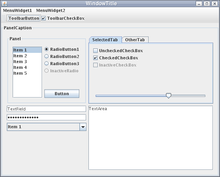
GUI (gOO-EE), also known as Graphical User Interface, is not as complex as one might expect. In reality, we come into contact with a GUI every day we are on our computers! You are probably using a GUI right now to read this page.
A user interface is a way to have a person communicate with a computer. In the very earliest computers, user interfaces were usually a bunch of switches that a user would change to change what the computer was to do. This method was slow and the users had to know the code that the computer would understand. Only a small number of people used this method and as computers improved, better ways to talk to computers were invented.
Eventually a Command Line Interface (CLI) was developed that would allow a user to type in commands that the computer would interpret. A user had a keyboard and a display to see the results. This proved to be a much better way for people to communicate with computers and is still a favorite method for some people to use computers.
As computers became more powerful and better able to display graphics, and new ways to communicate with computers were invented, Graphical User Interfaces were developed.
Who invented it?[edit | edit source]
Although Apple was the first to mass-produce a successful (practical and usable) GUI, they were not the inventors of the idea, nor were they the first to market it. The honour for implementing the first working GUI goes to Doug Englebart – at the time an employee of Stanford Research Institute. The Xerox Palo Alto Research Center was convinced that Englebart’s model would work on computers available for individual work stations, and they created two working models, the Alto and the Star. The Star was made available to the public, mouse and all, in 1981. But the hardware setup required to operate it was very expensive, and they sold only 25,000 of them. But this was the first GUI-based operating system (OS) available to the public.
How does it get power?[edit | edit source]
It required electricity to be displayed, usually in a monitor, but it can also use other visual output like projectors or 3D glasses. It also requires human interaction (or a simulation of it) via inputs (orders) given by the use of devices like the mouse, a tactile screen a joystick. There are a multitude of ways to read the user's intention, even an eye blink can be used, recently even brainwaves can be used to operate a GUI.
How does it work?[edit | edit source]
A GUI allows the user of a computer to communicate with the computer by moving a pointer around on a screen and clicking a button. There are many ways to move a pointer around the screen. Originally the "mouse" (a hand sized box with a cord) used a tiny ball that rolled around a "mousepad" (rugged, leveled surface designed for that purpose), today a laser is used for detecting the movement and there is no longer a "tail" on the "mouse", it has been generally substituted by an infrared or radio transmission. The basic idea continues to be the same, sensors keep track of where the mouse moves and when buttons are pushed and that is then transmitted to the computer that translate it into movement and other activity onto the computer's screen.
There are other ways to move a pointer around including trackballs, buttons, touchpads, touchscreens, joysticks and video game controllers.
The computer will do different things depending upon where the pointer is on the screen and how a button is pressed. A program on the computer is constantly checking for the location of the pointer on the screen, any movement of the mouse, and any buttons pressed. It even checks to see how fast they are pressed. This program will decide what the user wanted to do by these actions and try to do it.
For example, if you move the pointer on the screen over the file menu and press a mouse button you will see a list appear. Moving the pointer down the list to print and clicking again will tell the computer that you want to print a paper copy of this page. It will respond by creating a new dialog box asking you how you want to have the page print out.
What does it do?[edit | edit source]
As the name already says, a GUI is an interface between the user of a computer, and a program on his/her computer. Graphical User Interfaces give users a graphical overview of options that user can pass to the program, and the actions which they can instruct the program to execute. This allows for a lower threshold for users to start using the program. You click on the file menu, then you can read all the sub-commands and you'll enjoy selecting where to place the mouse and click it.
How does it vary?[edit | edit source]
GUIs vary, among other things, in terms of:
- Design: One design can be that items enter from the left and exit on the right while another can be that items enter on the top and exit on the bottom
- Complexity: Some are simple, allowing only a few or even a single action and some are complex, allowing many actions
- Graphics: Some have lots of pictures or animations, while others are simple and have only words
- Way of using the GUI: Some are designed for use with a mouse, some with a keyboard, others with modern ideas like eye movement tracking
- Navigation: How do I get from one page to another and how do I know where I am. A GUI can do anything from showing a map of the entire application to just giving a page title in the window.
How has it changed the world?[edit | edit source]
After the arrival of the GUI, many computer systems moved from having boring text screens to having rich graphical interfaces. Thanks to GUIs, working with computers has become much more visually appealing, and even fun.
By having a GUI, computers have become more useful to many more people, who don't have to be computer experts anymore in order to use a computer for common things, such as editing text or viewing photos.
What idea(s) and/or inventions had to be developed before it could be created?[edit | edit source]
Computers and monitors had to be invented first.