Wikibooks:Comments in Local Time
Comments in Local Time is a gadget that converts timestamps, including those that appear in signatures, from Coordinated Universal Time to your local time. The code was imported from User:Gary King/comments in local time.js to MediaWiki:Gadget-CommentsInLocalTime.js.
Installation[edit source]
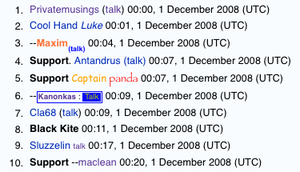

To enable this gadget, go to your preferences, click on the "Gadgets" tab, and checkmark the box labeled "Change UTC-based time and date stamps, such as those used in talk page comments, to be relative to local time."
Examples[edit source]
This:
00:00 1 January 2009 (UTC)
Appears as
31 December 2008, Wednesday (2 days ago), 7:00 pm (UTC-5)
The date returned is shown in your local time, based on your computer's timezone settings. Dates that are either today, yesterday, or tomorrow are shown with a relative dates, such as
Today, 0:00 am (UTC-5)
Settings[edit source]
Default settings[edit source]
LocalComments = {
dateDifference: true,
dateFormat: 'dmy',
timeFirst: true,
twentyFourHours: false
};
Custom settings[edit source]
To change the default settings, copy the above code to your vector.js (or common.js) page and change the values after the equals sign. The settings are explained in greater detail below.
- dateDifference
- Shows the difference in terms of days, months, and years from the timestamp and today's date.
- Options: true to show the difference between the timestamp and today's date, and false to hide the difference
- dateFormat
- Changes the date's format.
- Options: 'dmy' for "1 January 2009", 'mdy' for "January 1, 2009", and 'ymd' for "2009-01-01"
- timeFirst
- Changes the order in which the time and date appears in timestamps.
- Options: true for the time to appear before the date, and false for the date to appear before the time
- twentyFourHours
- Uses a 24-hour clock instead of the default 12-hour clock.
- Options: false for a 12-hour clock, and true for a 24-hour clock
Style[edit source]
To change the timestamp's style, add the code below to your vector.css page and modify it using Cascading Style Sheets. For example, to change the timestamp's size, increase or decrease the percentage in the code accordingly, such as to 90%.
.localcomments { font-size: 100% !important; }