Introduction to Computer Information Systems/System Software
Systems Software Overview[edit | edit source]

System software can be separated into two different categories, utility programs and operating systems. Operating systems are the foundation of your computer and almost every electronic device. The OS boots up the computer and makes sure everything is operational. The OS is also what runs your cell phone and most of your electronic devices. In most cases, the OS is the GUI (graphical user interface) that displays all your applications. Without the operating system, you can't use your computer. There are many different types of OS’s which are discussed later. Utility programs perform a very specific task, to either enhance or manage your computer. For example your virus protection program, like Norton[1], is an example of a utility program along with the install/uninstall program that comes standard with Windows.
Systems Software vs Application Software[edit | edit source]
Systems Software[edit | edit source]
The operating system is a type of system software kernel that sits between computer hardware and end user.[2] Systems Software are applications that are designed specifically for running the hardware on a personal computer and are used to maintain a platform for Application Software to be used. This means that systems software is designed to communicate with the internal parts of your computer such as the hard drive, RAM, ROM, cache, microprocessors, etc. so that the user doesn't have to. It contains all of the drivers necessary for this type of communication and, in the simplest sense, it is the interface between the user and the hardware.[3] The Operating System (OS) is not only one of the most important systems software on a computer, but is also the most frequently used. It is the software that runs in the background and brings the separate physical parts of the computer together in order to provide the seamless stream of activity that a user experiences. Some of its responsibilities include the transfer of data between the memory and disks (on the hard drive) as well as providing the information needed to display icons, text, cursors and other visible necessities on the display screen. This display is called the graphical user interface (GUI) and is entirely the result of the OS on the computer. This can be compared by viewing the differences between the Ubuntu OS and the Mac Snow Leopard OS. The icons between the two are positioned differently and they look different too. The Mac OS and GUI tends to have a more three dimensional aspect to it where Windows tends to appear more flat. It is worth noting that the operating system behaves independently of the user and any applications being used. Some other systems software would include BIOS and other device firmware. These help the user interact with other utilities such as diagnostic tools, language translators, data communication programs, as well as data management programs. [4]
-
Ubuntu GUI
-
Mac GUI
Application Software[edit | edit source]
Application Software are the most common programs that run in the foreground of the computer. They tend to perform useful tasks which are not associated with computer maintenance, system boot-up, or hardware communication. Application software is directly reliant on the Systems Software to communicate to the physical components of the computer and cannot operate without it. If you were to visualize this, the application software will run on top of the system software, most interactive to the user, while the system software will remain unnoticed in the background. The system software communicates with the hardware, passing any information from the application software to it, and vice versa. Application Software are the most familiar forms of software and come in a variety of types. In most cases, they can be accessed through the GUI of the operating system used, by double-clicking on an icon. Some of the common include word processors, spreadsheets, photo-editing programs, database programs, and accounting programs to name a few. This list is by no means exhaustive of the possible uses of applications, and many more programs are constantly being created to help individuals with their daily activities.[5]
The Operating System[edit | edit source]
A computer would not be able to function correctly without an operating system. An operating system is a software program that empowers the computer hardware to communicate and operate with the computer software.[6] An operating system is one of the most important parts of a computer. The operating system is able to do basic tasks as well as complex tasks. An operating system can be classified as a multiuser, multiprocessing, multitasking, multithreading, and real time. The operating system makes sure that different programs, and users running at the same time, do not interfere with one another. The owner or owners of a computer interacts with the operating system through a set of commands. All application programs need an operating system. Also, operating systems optimizes one’s computer performance. Most of the work that is involved in the operating system is unnoticed because it does the work behind the scenes. This system is in charge of managing one’s network connections. Considering all the new technology out, operating systems must be uploaded in order to support the new technology being uploaded to computers. All in all, the operating system is the core of all computers.
-
Operating system architecture
Multitasking and Multithreading[edit | edit source]
Multitasking is a computer's ability to seemingly run multiple tasks or processes at the same time. For example, you might have an Internet browser open to read this page while also having a word processor open to take notes and a media player open to stream music. In reality, however, the computer is not actually able to process multiple tasks simultaneously; rather, it switches between them at incredibly quick speeds to give the appearance of working on them simultaneously. CPUs have become faster over time, which allows computers to increasingly run more applications at the same time and switch between them more quickly and seamlessly. If computers could not do this, a user would have to painstakingly close an application any time he or she wanted to do anything in another application.
Continuity is a new form of multitasking. Continuity was a new feature that came together with Apple’s iOS 8 and OS X Yosemite. It lets you seamlessly move between your compatible Apple devices or use them all simultaneously. Continuity includes features such as Handoff, Phone Calling, Instant Hotspot, and SMS. Handoff is a feature wherein you can start work from one device then continue on another. For example, you may be working on a document on your Mac but then suddenly you have to leave the desktop. With Handoff, you can simply continue your work on the iPad while you are away from the desktop. Phone Calling is simply phone calls on your computer or tablet when they are connected to your phone through the same Wi-Fi network. This allows for instant responses to calls without having the need to use your phone. Instant Hotspot is where your iPhone can provide internet access to your other devices. Finally, SMS allows you to send and receive text messages to and from your computer or tablet. This allows for you to seamlessly answer messages without even lifting your phone. Continuity is basically taking the concept of multitasking and simplifying it by using multiple devices instead of using multiple CPUS.[7]
Multithreading, on the other hand, is a computer's ability to perform multiple operations within a given task at seemingly the same time. Again, the processor is not actually able to do multiple things simultaneously, but it is able to switch between different actions so quickly that, for all intents and purposes as far as the user is concerned, it is doing them simultaneously.[8] As programs work on behalf of the initial request for that thread and are interrupted by other requests, the status of work on behalf of that thread is kept track of until the work is completed[9]
Functions of the Operating System[edit | edit source]
Some of the primary functions of the operating system include creating an interface for the user and the computer to interact, booting up the computer, configuring devices, managing network connections, and managing the jobs of the computer.
Process Management[edit | edit source]
A process is a program that is being executed. A process requires certain resources, including CPU time, memory, files, and I/O devices, to complete its task. The operating system is responsible for the creation/deletion, suspension/resumption, and providing communication mechanisms for processes.[10]
Main-Memory Management[edit | edit source]
Memory management is the process of controlling and coordinating computer memory, assigning portions called blocks to various running programs to optimize overall system performance.[11] The Operating System is responsible for maintaining bookkeeping information, mapping processes to memory locations, and allocating memory space as required.[12]
User Interface[edit | edit source]

In order for computers and users to interact, some sort of user interface must be provided. User interfaces can be based on text, such as the original DOS that was used in the 1980s and 1990s, or it can be based on graphics. Most personal computers and mobile devices today use a graphical user interface, also known as GUI, which uses visuals such as icons, desktops, pointers, and menus for users to utilize. Basic forms of graphical user interface include the use of checkboxes, lists, and other fundamental forms of input. Examples of graphical user interfaces include Windows, Mac OS, and many other modern operating systems. The user interface ("UI") refers to the part of an operating system, program, or device that allows a user to enter and receive information. [13]
Booting the Computer[edit | edit source]

Another function of the operating system involves booting up the computer. This process occurs when a CPU containing a bootstrap processor (BSP) (or a specifying one if in a multi-core processor) boots the basic input/output system (BIOS), which contains a set of instructions that tell the computer how to boot. The BIOS chip tells the computer to look for a boot loader. The boot loader's job is to start the operating system by finding the kernel containing it and loading it into memory. The BIOS also performs a power-on self-test (POST). The power-on self-test ensures that all of the computer's functions and components are working properly before booting.
Operating Systems for Personal Computers[edit | edit source]

Buffering and Spooling[edit | edit source]
The part of the operating system used mostly with printers is buffering. This part can be in the RAM (Random Access Memory) or the hard drive. This area is meant to hold the input and the output during their way out of the system[14]. Although many people are familiar with buffering having to do with loading while streaming videos and music, it can also be referred to as a temporary form of memory[15]. While a buffer is doing its job, the CPU can change data before relocating to any other devices. When items are placed into a buffer waiting to be regained, this is called spooling. Along with buffers being used with printers, spooling often refers to print spooling. Many college campuses have print spooling, which enables one printer to have multiple print jobs sent to it at one time. These multiple documents can be sent all from the same computer or more than one. While this spooling occurs, there is a print queue that all documents waiting can be stored until they are printed. Spooling is a very useful tool because while one device may not run as fast, it provides documents with a waiting area in the meantime.
DOS[edit | edit source]
DOS (Disk Operating System) was the dominant operating system for microcomputers in the 1980s and the early 1990s. The first version of DOS was developed for IBM. DOS is a rather simple operating system but it does not utilize a graphical user interface and it does not support modern processors, which is why it is no longer used[16]. Some computers can still run the DOS commands but the user needs to know how to input the commands using the Command Prompt window.
This non-graphical operating system was originally written by Tim Paterson and was introduced in August 1981. The last DOS system to be released was the MS-DOS 6.22 in 1994. The DOS system used a command line, instead of a GUI (graphical user interface), to allow the user to navigate, open files, and perform other functions[17]. Today, people use a mouse to navigate the computer and carry out commands, but with the DOS there was a command-line interface which had specific commands put in a prompt, which then brought up whatever file or program was prompted. Later, software programs with menu-based or icon-based interfaces were created for convenience. While the DOS systems are not used anymore, the command shell, now called the Windows command line, is still used today[18]. It is expected that as these operating systems gain market share, DOS will eventually disappear. In the meantime, Caldera, Inc. markets a version of DOS called DR-OpenDOSthat extends MS-DOS in significant ways[19].
-
Part of a DOS code page
-
A Command Line Interface Page
Windows[edit | edit source]
Windows is a series of operating systems that is designed by Microsoft. The first two versions of the Windows operating system, introduced in 1985 and 1987 respectively, were primitive. Windows 1.0 had only basic functions such as MS Paint and a word processor and Windows 2.0 had very rudimentary versions of Word and Excel. Windows did not become popular until its third release in 1990. Windows 3.0 had enhanced graphics, the ability to “multi-task”, and (for the first time) virtual memory. This version was so popular that it stayed on the market for eleven years. The next big improvement came with Windows 95, which expanded from 16-bit to 32-bit (short for binary digit). Windows 2000 was known for its increase in plug-in devices that were congruent with the operating system. Windows XP, or Windows 2001, included a comprehensive help center to allow users to utilize different types of media and was designed mostly for user ease and convenience[20]. The main feature of Windows Vista is the Instant Search at the bottom of the start menu. Then Windows 7 came out and the improvements were mainly to make it faster and easier to use. The most recent version of Windows is Windows 10. Windows 10 came out late July 2015. The new Windows will allow you do to more than one thing at once. It also allows for a new way to search and there is a way to open the Windows store from your home page.[21]. Windows is the most commonly used operating system and is used on about 90% of all personal computers.
-
Screenshot of Microsoft Windows 1.0
-
A Presentation of Windows 8
Mac OS[edit | edit source]
Apple Corporation’s registered operating system is called Mac OS. There are many different branches stemming from the Mac OS X family. It was primarily based off of UNIX because of its standard interface and graphics look. Mac OS X Snow Leopard was the primary operating system, followed by the making of Mac OS X Mountain Lion, which is the newest and greatest version of Mac Operating Systems. Mac OS has capabilities of multithreading and multitasking. It also has a 64-bit processor that runs with applications used with 64-bit software. The many great features of Mac OS X creates an easy working environment for students, teachers, and parents to easily access many files. Mac OS is also known for its great graphic features that are popular to artsy users. The Launchpad and Mission Control with the bird’s-eye view of the Dashboard and desktop make opening applications easier for users. Apple launched a new operating system in 2014 titled OS X Yosemite, which features a redesigned interface as well as multiple ways for users to perform activities across their Apple devices[22]. In 2015 El Capitan was released, followed by Sierra in 2016 and High Sierra in 2017.
UNIX[edit | edit source]

UNIX was trademarked in 1969 by a group of AT&T employees at Bell Labs as a multitasking, and multi-user computer operating system. UNIX can support systems ranging from microcomputers to mainframes, along with various devices. Because UNIX is used for an assortment of categories of computers, this is a great advantage. However, it is more expensive than most operating systems, and is very difficult to maintain upgrades. UNIX is widely known for its simplicity and ease while working on the computer, therefore different companies use a spin off of UNIX as their operating system, like Mac OS X. UNIX has just celebrated their 40th anniversary of being a business Unix combines the worldwide single Unix specification with X/open company’s XPG4, IEEE’s POSIX standards and ISO C. Single UNIX Specification defines this product in four parts specification, product, trademark, and technology allowing it to still be successful even though it was separated from AT&T and found its own angle. It allowed for one open consensus specification that is the requirement for the UNIX systems. UNIX was one of the first operating systems to be written in a high-level programming language and could possibly be installed on any computer. This high-level programming language was also developed by Dennis Ritchie at the Bell Labs, which allows a more flexible language to be used in various applications thus being very beneficial for businesses. It being inexpensive allowed for many people to be a big fan of UNIX and actually many universities use it for that reason. It never really took off in the home computer business but for workstations it tends to be the number one choice. The source language was open so if anyone got a hold of it they could change it to fit their own needs the best.
-
Unix OS
Linux[edit | edit source]

Linux is an open- source, portable, multi-user (multiple users can access system resources like memory/ ram/ application programs at same time), multiprogramming, operating system that was first released by Linus Torvalds in October 1991. It is very similar to other operating systems, such as Windows and OS X [23]and a source is available to the public, to which users can download Linux via the Internet and have the capability to run another operating system on their PC or Mac. No other company has done this before. The system has primary three components: Kernel (the core part of Linux), system library (special functions or programs), and system utility (responsible to do specialized, individual level tasks). Linux is one of the leading operating system on servers, mainframe computers and supercomputers. > Linux is used on a lot of popular electronic devices, such as mobile phones, tablet computers, network routers, facility automation controls, televisions and video game consoles. The system is widely used by local and national governments. The US Navy’s newest warship that is armed with missiles and robot guns is powered by Linux,[24] Spain is using Linux in education, and China uses Linux to achieve technology independence. Collaborators of Linux are continually making improvements to the system.
Chrome OS[edit | edit source]

Chrome OS is an open-source operating system created by Google to create a better computing experience for people who spend most of their time on the web. [General referenced 1]On June 15, 2011, Chrome OS was launched to the public with the first Chromebooks, notebooks using the Chrome OS, created by Samsung and Acer. Today, Chromebooks are created by a number of other computer companies including HP, Toshiba, Asus, and Dell. The main reason the Chrome OS differs from other operating systems is that it allows for user data and applications to reside in the cloud, taking up less space on the computer hardware. By not storing files and data on the system it allows the Chromebooks to boot up faster. Which in return helps prevent viruses; making it an overall more secure and efficient laptop. Because of this, many Chromebooks only contain the same amount of memory and RAM as the average smartphone, Google, however, supplies each user with one-hundred gigabytes of Google Drive cloud storage for up to two years.

There are many things one should consider when purchasing a computer. One of the biggest factors one should be aware of is what operating system the computer uses. Different operating systems have different features to suit the user’s needs. If one is looking into a smaller laptop computer, they might consider a Google Chromebook, which uses Chrome OS. It is a good idea to look into the pros and cons of a computer’s operating system before making a purchase. Like all operating systems, Chrome OS has both advantages and disadvantages. One positive feature is that Chrome OS is based on Linux, which is virtually virus free, which means users will be safer from threats. Another great feature is its ability for fast boot times, generally loading in just under ten seconds. It also allows for different users to configure it differently according to their needs, and saves each person’s data separately, creating privacy for each user. One of the cons of this operating system is that it does not allow installation of new apps. Users must use web-based apps instead, which they can get in the Chrome Web store. Another feature that the Chromebook is lacking is a user friendly printing option. In order to print something, one must have a Cloud Print Ready Printer. It lacks the convenience to simply plug it in to an existing printer and print, which could become an annoyance. Another feature that may seem inconvenient is that Chromebooks require internet access to do most of its work. Users that have tasks such as editing video or making movies may find that a Chromebook is not for them. It seems there are advantages and disadvantages for Chrome OS, and one should take them into consideration when deciding which operating system will suit their needs best.
Operating Systems for Mobile Phones[edit | edit source]
There are many different operating systems for mobile phones and devices but most six stand out as being most used. These are Android, Asha, Blackberry, iOS, Windows Phone, and Windows RT.

Android[edit | edit source]
One of the most widely used mobile OS these days is Android. Android Inc was founded in Palo Alto of California, U.S. by Andy Rubin, Rich miner, Nick sears and Chris White in 2003. Later Android Inc. was acquired by Google in 2005.[25] It is a Linux based operating system that is designed primarily for touch screen mobile devices such as smart phones and tablet computers. The operating system has developed a lot in the last 15 years starting from black and white phones to recent smart phones or mini computers. After original release there have been number of updates in the original version of Android. The android is a powerful operating system and supports a large number of applications in Smartphones. These applications are more comfortable and advanced for the users. The hardware that supports android software is based on ARM architecture platform. The android is an open source operating system which means that it’s free and any one can use it. The android has millions of apps available that can help you managing your life in one way or another and it is available at low cost market making android very popular to its consumers. Android's worldwide market rose significantly and now reaches 87.9% of the global smartphone market share as of 2017.
Asha[edit | edit source]
Asha is used by Nokia phones. These smartphones are on the lower end when it comes to software and component capability. Because of the low capability, Nokia smartphones are usually the cheapest which makes them able to compete with higher end smartphones.
Blackberry[edit | edit source]
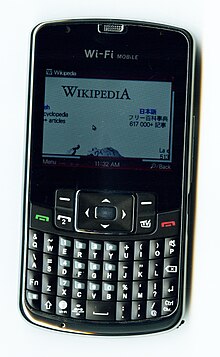
Blackberry's operating system is called BlackBerry 10. This is a closed source operating system for smartphone and tablet devices. The newest operating system developed by Blackberry for tablet devices is BlackBerry Tablet OS. The BlackBerry operating system has all of the same features a smart phone does: email access, web browsing, phone calls, play music and video, and send and receive text messages. Most models are not touch screen, with the exception of the Storm and the Torch. Instead of a touch screen, a trackball or track pad is the hardware used for navigation. Because there is no touch screen, the operating system does not require that much battery life to process so the phone stays on longer than others. [26] The BlackBerry also has multiple buttons (similar to the image on the right) including a BlackBerry button, back button, call and end button, 1 or 2 convenience keys, and a full keyboard. The BlackBerry button is designed for easy integration, such as sharing a photo via email. This system is geared toward communications rather than games and apps. It features an email software that “pushes” email directly to the user’s phone, which saves battery and provides the most current information. One drawback to this type of smart phone is how limited the customization is. Only the wallpaper and the function of a few buttons can be changed. It also does not feature “widgets” or a wide selection of apps like the android phones do. Overall this operating system is easy for productivity, but falls behind its competitors in a wide selection of applications.
iOS[edit | edit source]
iOS is Apple's operating system for Apple's iPhone, iPod Touch, iPad and second-generation Apple TVs. This operating system is closed source and not until iOS 2.0 were third-party applications officially supported. Prior to this update, jailbreaking was the only way to allow third party applications access to a user's iOS device. As of September 2015, iOS is in its 9th iteration. It was introduced at Apple’s product convention in the fall of 2015 in conjunction with the new iPad. iOS is known for a colorful graphics, and an easy to understand user interface. This being said, it was created as an OS for mobile devices, and thus was designed primarily for consuming content as opposed to creating content. As Apple’s new iPad is designed for both consuming and creating content, iOS needed to be upgraded accordingly. The latest version includes the ability to split screen multi task on to applications at the same time, similar to a laptop. In addition, it includes new built application as well as upgrades to existing applications. Apple Maps now includes public transportation, and more apps can integrate with the cloud. Siri, a “personal assistant” has also been upgraded to do more tasks, and to integrate with additional apps, such as Pictures. Finally, there are new multi touch gestures built in to the system. These assist the user in typing, editing projects, taking notes, emailing and other tasks typically associated with a laptop computer. Generally, iOS 9 is built to create content rather than simply consuming[27].

Windows Phone[edit | edit source]
Windows Phone is developed by Microsoft as a closed source operating system for mobile phones. It allows users to access Microsoft SkyDrive, Office, Xbox, and other Microsoft programs remotely. Windows Phone devices are made mostly by Nokia, HTC, Samsung, and Huawei. On April 14, 2014, Microsoft released its newest mobile operating system, Phone 8.1. The new operating system contained new features including Cortana, a personal assistant similar to Apple’s Siri. The OS also featured upgrades in security, performance, and boot time.
Windows RT[edit | edit source]

Windows RT was also developed by Microsoft but was designed for mobile devices and tablets. This close sourced operating system closely resembled Windows 8, an OS developed by Microsoft for desktop computers and laptops. Windows RT was discontinued in 2015[28].
Symbian OS[edit | edit source]

There was one OS that used to tower above all the rest, before recently falling completely out of the race thanks to increasingly competitive and more simplistic operating systems. The name of this OS is Symbian, and between 2000-10 it ruled supreme thanks to its partnership with Nokia, a company that excelled in moving large units of inexpensive cellphones. The Symbian company had risen from the ashes of a failing PDA company named Psion, changing its focus to mobile OS development with funding from entities such as Motorola and Ericsson, while the largest funding share always came from Nokia. Unfortunately, between the more complex code (which contributed to development periods that were unthinkable in comparison to what Windows and Mac were developing) and Nokia changing their allegiance to Windows, Symbian said its final goodbye in mid-2013. Any individuals or companies still attached to the Symbian OS will be offered support for a few more years, but they will need to consider their options now instead of waiting for the last minute. Luckily, as can be seen from the plethora of options above, Symbian users can surely pick an OS that is the closest to the quality programming to which they had grown attached.[29]
Mobile Device Systems[edit | edit source]
Below are three very popular mobile phone/device providers today. They are Windows, Android, and Apple. The three use different operating systems.
Windows is full of change. Most people have used Windows on their personal computers, but did you know it is also integrated into our GPS systems, ATMs, and even robots? Windows mobile devices include things called tiles which are icons for different things stored in the device itself. Related tiles can be put together in hubs. Windows devices also offer integration with windows office software (Word, Excel, PowerPoint, etc.). They also include integration with Xbox Live. [30]
Android: Android was created by a group of 30+ mobile technology companies and is based on the Linux operating system. These devices offer the ability to multitask with a split thing (doing two things on the same screen verses switching between tasks). The screen will contain multiple applications that can be bought and downloaded (some for free) from the Android Market.[31] Android software will update regularly and is intended to fix any potential bugs, as well as loading any new features.
iOS (Apple): This system is based on Apple's Mac OS X. Similar to the apps of the android system, apple products also contain apps but they are downloaded and purchased from the App Store. There are over 900,000 apps currently available. These devices are also synced to your iTunes account allowing you to upload your music to their devices as well. Some things that are specific to these devices are their Safari web browser, FaceTime, and the ability to track your device through the "Find my iPhone" app. [32]
Utility Programs[edit | edit source]

In general, the utility program is defined as special software written to take care of the operating system maintenance and management to keep the performance of a computer system at the appropriate level. The utility programs could be a part of operating system or a product of third party developers. Whether you want to install programs or move file to a different folder, search for a document or set the connection to the network, you are using the utility program tools. Another important improvement the utilities can help you with is your hard drive performance. Disc check, disc clean up and disc defragmentation programs alone with a files compression utility will let you keep your storage organized and reduce the time of the searching, retrieving and displaying information you requested. The last but not least task the utility programs are being applied for is the operating system and your data protection. The backup and recovery programs let us be sure that we will not lose all data in case of system malfunctions and will be able to return back to restore point, when the system was working properly, while the antivirus, antispyware and firewalls – utility programs – will protect the computer from data theft.

File Management Program[edit | edit source]
They organize files and are available for the user to access them. There are 6 important concepts that the file management programs have. To start off, it has a navigation system that gives the user access to the file hierarchy and be able to find their work. The actions to proceed are using the “up” and “down” to navigate through the folders and “go to” to reach their data. Another function is the operations functions which allow the user to interact with the files. The common functions along with this are as follows: open, save, close, copy, move, delete, rename, new and share. The user would obviously be concerned about the security of their files. With this being said, the files can be blocked with a login procedure which will only give people that know the username and password access to the file. To keep your file program organized, it is necessary to maintain the storage on the program in which you should delete any unneeded files. For the conveyance to the user, there is a communications function in which there are links available in order to send out a file to a given location. Lastly, there’s a search function in which you can find a particular file you are looking for.
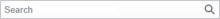
Specifically, the Search Tool is very useful for the user. As explained previously, it will find a particular file by simply using the file's name. There are programs that will search the data by key words but it seems to be more beneficial to know the username instead of the program searching all the documents for key words, which may lead to a longer search than intended. [33] Also, a file can be searched based on other reasons, including if it is kept in a certain folder, if it has certain characters in its file name, if it has metadata tags, or if it is a specific type of file. If you do not know, a metadata tag includes information about the file, like its author, artist, or keyword. The program being used can set this automatically or it can be manually set to fit your needs. Also, the types of files that can be searched are documents, spreadsheets, videos, or songs. These search tools can be integrated into the operating systems that your computer is designed to run, or you can download them off the Internet for free or at a low charge. Some Internet based search tools, called desktop search tools, can find certain Web pages, messages sent over the Internet, or certain e-mails. A few of the websites that provide these services are Google, Yahoo!, and Bing. Other search tools that you can download off the Internet serve specific purposes, like finding duplicate files on your hard drive. This can come in handy when your computer’s hard drive storage is running high. In conclusion, the search tool utility program provides you with great accessibility to your files and documents when you don’t have time to spare. [34]
Diagnostic and Disc Management Programs[edit | edit source]
With technology playing such an important role in our everyday life, it is important to make sure that it is maintaining itself and running properly. Instead of having to go through and check every aspect of the computer ourselves, computers come with built in diagnostic management program and disc management programs. Diagnostic management programs deal with making sure that everything on the system is working the way it should be, while disc management systems programs worry about the hard drive operating correctly. Most computers come with the basics of this software already built in, however some people prefer to go outside of what they already have and purchase more protection and security for their computer. These programs keep your computer running quickly, optimally, and effectively on a daily basis.[35]

Uninstall and Cleanup Utilities[edit | edit source]
You would think that once a program or application is deleted, no trace of it would be left behind; however, this is very often not the case. In many instances, traces of that file, program, or application are still left embedded into your hard drive. In order to fully get rid of them, people often use something called uninstall utilities. These programs go through your hard drive and remove any unneeded space, memory, or left over remnants from that application that once existed. Many computers come with this option already installed, which makes keeping your computer updated and up to speed an easy task. Clean up utilities are very similar to uninstall utilities; however, instead of going through and deleting old applications and programs, they go through and clean up your computer by deleting temporary files.[36]

File Compression Programs[edit | edit source]
File compression programs are designed to reduce the size of files, which allows the user more storage space. For Windows users, these compressed files usually have the .zip or .zipx file extension. The most popular programs are Winrar, Winzip and 7-Zip.[37] For Mac users, these files usually have the .sit or .sitx format. Programs that are commonly used are RAR Expander, StuffIt Expander and MacZip. Some programs have the option of encrypting the zipped files, meaning that a password is required to open the file. This can help those who want to protect their files for themselves or specific users who are granted access. Overall using file compression programs is an efficient way to free up storage space for other computer tasks. The gzip program is a popular file compression program that compresses and decompresses files using Lempel-Ziv coding (LZ77). [38]
Backup and Recovery Utilities[edit | edit source]
Over time one might experience the unfortunate event of a power outage or some other event that leads to the corruption of important system files. For example a storm can cut the power in an instant, which turns off the computer in an unsafe manner thereby leading to the corruption of the operating system and possibly even hardware. The system now is damaged, and this is an important reason why backing up is necessary. Businesses understand this, so it is extremely unlikely for a one to not backup its data on a regular basis because the possibility of losing just a segment can be catastrophic. The Windows Backup program (Windows) and Time Machine program (Mac) are included with their respective operating systems, but software programs exist that can be used for free or a price.
Antivirus, Antispyware, Firewalls, and Other Security Programs[edit | edit source]
Malware consists of viruses, trojans, worms, spyware and other forms that disrupt computer operation. As mentioned, malware can infect computers in many ways, whereas the affected suffers while the infector gains. To protect against these threats, it is highly recommended to take advantage of the utility programs offered by the operating system as well as software programs. Popular antivirus programs for Windows include AVG, Norton 360, McAfee, Kaspersky and Microsoft Security Essentials. A firewall is used to monitor network ports by controlling inbound and outbound traffic to the network.[39] Its primary purpose is to defend the computer from malware and hackers, but it can also interfere with programs that must access the Internet. It will also not remove malware if it has infected the computer; it only blocks the malware from entering.[40] Spyware is software that tracks personal information unknowingly from the user, which can lead to serious problems.[41] It is important to know the software one is downloading and to understand its license agreement and privacy statement (to see if unwanted software is included).
Review[edit | edit source]
Review: Key Terms[edit | edit source]
Android: A Linux-based operating system designed for mobile phones and developed by the Open Handset Alliance, which is a group of companies led by Google.
application software: Programs that enable users to perform specific tasks on a computer, such as writing a letter or playing a game.
BlackBerry OS: The operating system designed for BlackBerry devices.
command line interface: A user interface that requires the user to communicate instructions to the computer via typed commands.
buffer: An area in RAM or on the hard drive designated to hold input and output on their way in and out of the system.
device driver: A program that enables an operating system to communicate with a specific hardware device; often referred to simply as a driver.
file compression program: A program that reduces the size of files, typically to be stored or transmitted more efficiently.
graphical user interface (GUI): A graphically based interface that allows a user to communicate instructions to the computer easily.
kernel: The essential portion, or core, of an operating system.
Linux: An open source operating system that is available without charge over the Internet and is increasingly being used with mobile devices, personal computers, servers, mainframes, and supercomputers.
mobile operating system: A type of operating system used with mobile phones and other mobile devices.
server operating system: A type of operating system designed to be installed on a network server.
Symbian OS: An operating system historically used with mobile phones, primarily outside North America.
system software: Programs, such as the operating system, that control the operation of a computer and its devices, as well as enable application software to run on the computer.
utility program: A type of software that performs a specific task, usually related to managing or maintaining a computer system.
virtual memory: A memory-management technique that uses hard drive space as additional RAM.
Windows: The primary personal computer operating system developed by Microsoft Corporation; the most recent version is Windows 7, with Windows 8 expected to be released in 2012.
Windows Embedded: A family of operating systems based on Windows that is designed for nonpersonal computer devices, such as cash registers and consumer electronic devices.
Windows Phone: The version of Windows designed for mobile phones; the current version is Windows Phone 7.
Windows Server: The version of Windows designed for server use; the current version is Windows Server 2008 R2.
Review Questions[edit | edit source]
1. A computer's __________ is a collection of programs that manage and coordinate the activities taking place within the computer and it is the most critical piece of software installed on the computer.
2. _______ refers to the ability of an operating system to have more than one programs open at one time.
3. A _______ is an area in RAM or on the hard drive designed to hold input and output on their way in or out of the system.
4. The process of placing items in a buffer so they can be retrieved by the appropriate device when needed is called _______.
5. The older DOS operating system and some versions of the UNIX and Linux operating systems use a __________, although versions of UNIX and Linux are available with GUIs.
6. Operating systems used with personal computers are typically referred to as __________ and they are designed to be installed on a single computer.
7. There have been many different versions of ________ over the years; the next few sections chronicle the main developments of this operating system.
8. _________ is an operating system developed by Linus Torvalds in 1992 when he was a student at the University of Helsinki in Finland.
9. The mobile operating system designed for Apple mobile phone and mobile devices, such as the iPhone and the iPod Touch, is _______.
10. Creating a _________ means making a duplicate copy of important files so that when a problem occurs, you can restore those files using the backup copy to avoid data loss.
11. Linux is an operating system developed by Linus Torvalds in 1991 when he was a student at the University of Helsinki.
Answer Key for Review Questions[edit | edit source]
- operating system
- multitasking
- buffer
- spooling
- command line interface
- personal operating systems
- windows
- Linux
- iOS
- backup
- True
Review Reference[edit | edit source]
References[edit | edit source]
- ↑ http://us.norton.com/
- ↑ https://turbofuture.com/computers/The-Five-Types-of-System-Software
- ↑ http://ecomputernotes.com/fundamental/disk-operating-system/difference-between-application-software-and-system-software
- ↑ http://www.buzzle.com/articles/application-software-vs-system-software.html
- ↑ http://uwf.edu/clemley/cgs1570w/notes/concepts-3.htm
- ↑ http://www.computerhope.com/os.htm
- ↑ https://support.apple.com/en-us/HT204681
- ↑ http://www.ni.com/white-paper/6424/en/
- ↑ https://whatis.techtarget.com/definition/multithreading
- ↑ http://www.cs.um.edu.mt/~jcor1/oldwebsite/OS4.pdf
- ↑ https://whatis.techtarget.com/definition/memory-management
- ↑ http://www.cs.um.edu.mt/~jcor1/oldwebsite/OS4.pdf
- ↑ http://www.cs.um.edu.mt/~jcor1/oldwebsite/OS4.pdf
- ↑ Understanding Computer Today and Tomorrow 14th Edition Comprehensive
- ↑ http://www.computerhope.com/jargon/b/buffer.htm
- ↑ http://searchsecurity.techtarget.com/definition/DOS
- ↑ http://www.computerhope.com/jargon/m/msdos.htm
- ↑ http://www.computerhope.com/jargon/m/msdos.htm
- ↑ https://www.webopedia.com/TERM/D/DOS.html
- ↑ http://windows-operating-system-reviews.toptenreviews.com/a-brief-history-of-the-windows-operating-system.html
- ↑ http://windows.microsoft.com/en-us/windows-8/everywhere?ocid=Everywhere_O_WOL_Hero_Home_WinEverywhere_Pos1_01
- ↑ https://www.apple.com/osx/preview/
- ↑ https://www.linux.com/learn/new-user-guides/376-linux-is-everywhere-an-overview-of-the-linux-operating-system
- ↑ http://arstechnica.com/information-technology/2013/10/the-navys-newest-warship-is-powered-by-linux/
- ↑ https://www.engineersgarage.com/articles/what-is-android-introduction
- ↑ http://www.techradar.com/us/news/phone-and-communications/mobile-phones/android-v-blackberry-smartphones-for-business-1136674
- ↑ http://www.apple.com/ios/whats-new/
- ↑ https://www.theverge.com/2015/2/3/7974759/windows-rt-is-dead
- ↑ http://www.pcworld.com/article/2042071/the-end-of-symbian-nokia-ships-last-handset-with-the-mobile-os.html
- ↑ http://www.windowsphone.com/en-us/features?ocid=sem_s_pcrid_30043429957_se_Google_kwd_windows%20mobile%207%20games_pmt_b
- ↑ http://www.android.com/about/
- ↑ http://www.apple.com/iphone/
- ↑ http://smallbusiness.chron.com/functions-file-management-program-41476.html
- ↑ http://www.techrepublic.com/blog/five-apps/five-fast-windows-desktop-search-utilities/
- ↑ http://www.krollontrack.com/information-management/hard-drive-management/
- ↑ http://support.microsoft.com/kb/2438651
- ↑ http://download.cnet.com/windows/file-compression/?tag=rb_content;main
- ↑ "Man Page for gzip (freebsd Section 0)". unix.com. 2001-05-24. Retrieved 2015-02-21.
- ↑ http://www.cat-5-cable-company.com/faq-what-is-a-Firewall.html
- ↑ http://www.ehow.com/about_7547911_purpose-firewall-software.html
- ↑ http://www.microsoft.com/security/pc-security/spyware-whatis.aspx








